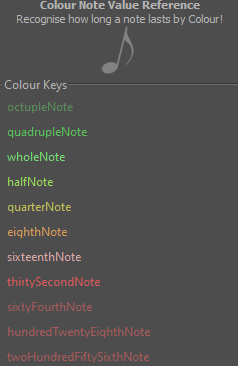Overview
Basics on how to play the Piano in Tower Unite.
Introduction to TU/Virtual Piano
The playable piano was first introduced by macdguy as an addon in Garry’s Mod, but before that, virtualpiano.net existed.
The concept is simple – each key on a standard computer keyboard corresponds to a key on the piano.
Typing in lowercase will play the white keys, and uppercase will play black keys.
In my opinion, the faster your WPM, the more difficult songs you can play. The more difficult songs will require a bit of muscle memory as well as good finger placement. Of course, unless you are truly dedicated, there is no need to memorize the sheet if you have two monitors or play split-screen.
Basics
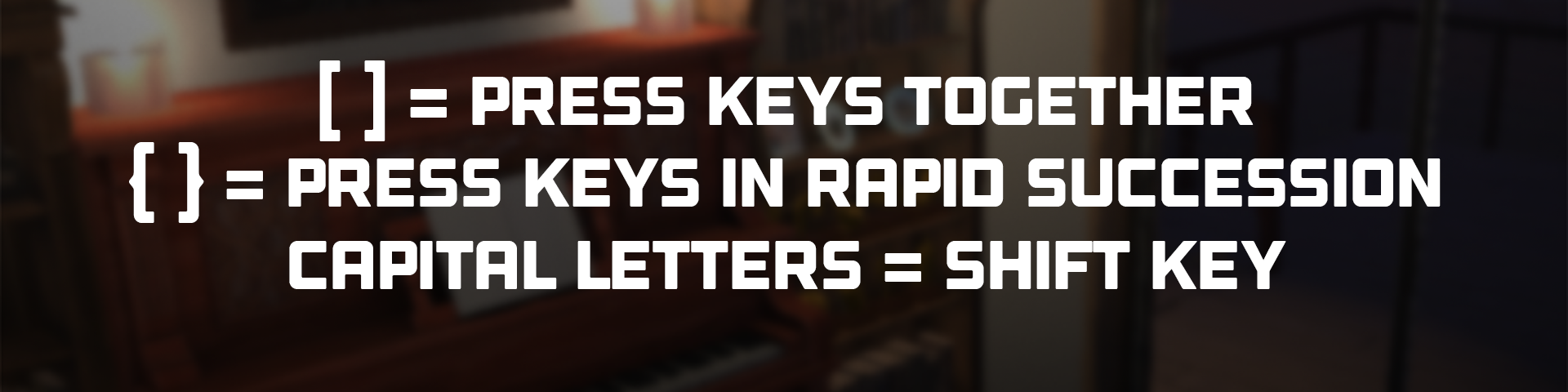
This is the basic formatting of the sheets – anything without brackets or curly brackets are played by simply pressing that key on your keyboard.
Dashes or hyphens indicate a pause.
For some sheets that I will be providing below, they will have color coding for the timing.
Green means play at a slower pace.
Orange means play at a moderate pace.
Red means play at a fast pace.
Sheets
Here are a list of websites that I find myself often using for sheets. They were originally meant for a different game, but as they all use the same QWERTY VP format, they work fine. Thanks to all the sheet creators, your work is much appreciated.
Keep in mind, some of these are quite difficult for the beginner. But, they will have difficulties labeled, so play according to that.
Qubek’s VP Sheets[trello.com]
Brumble’s VP Sheets[trello.com]
Tenebris VP Sheets[trello.com]
QWERKY QWERTY VP Sheets[trello.com]
VP Sheets[trello.com]
QWERTY Contemporary[trello.com]
Virtual Piano Sheets[trello.com]
VP Sheets QWERTY[trello.com]
Archaeic’s VP Sheets[trello.com]
Phoenix’s Virtual Piano Trello[trello.com]
Waterkasai’s Virtual Piano Sheets[trello.com]
Virtual Piano Sheets[trello.com]
Dead Sites
Primy’s Advanced VP Sheets[trello.com]
Updated 5/13/21
FAQ
Q: Some of these sheets have notes such as [0eTO], where there are uppercase and lowercase letters. How do I play these?
Unfortunately, it is virtually impossible to play both a black key and a white key using a QWERTY keyboard. The only way to make it seem like you are is by playing the lowercase and then following up with the shift uppercase keys as fast as possible.
Q: Why would I want to play it manually when I can use scripts or a macro?
While the scripts and macros are certainly useful and are permitted, there are slight differences between someone actually playing and a program doing it. I find that a program cannot manage tempo well. But it’s up to you whether you want to use one or not, just be honest about it.
Q: How can I get better at this?
A difficult question. As I mentioned in the introduction, how well and fast you can type matters quite a bit. I myself type around 150 WPM – and yet I still find myself struggling with some of the difficult songs. I’m sure extremely fast typists such as turret would be able to breeze through a sheet.
Memorize your keyboard layout.
But if you practice typing and playing, it will definitely help.
Q: How can I play sheets without memorizing?
If you have a double or triple monitor setup, you can place the sheets on one of them and look at them while playing. Otherwise, you could set Tower Unite to Windowed and drag it to one side of your monitor, while the sheets are on the other side (splitscreen).
Conclusion
Playing the TU Piano is not as intimidating as you think, and I hope this guide will convince you to try it out one day. I really enjoy playing myself, and some of you have possibly seen me in your condo or in the plaza playing it. I’m sure there are also other great guides out there – I just decided to create one myself out of boredom.
Also – a shameless https://www.youtube.com/channel/UCJBXRcpmAvO-nxfqLF0GFeg/ channel plug. I upload occasionally when I’m not too busy. Don’t have much besides some basic songs atm.
If you have any further questions feel free to comment down below!
Extras
NEW WEBSITE TO CONVERT MIDI
[link]
Thanks to Kite!
For those of you who have MIDIs and want to convert them into a VP sheet, heres a link to a Google Drive Folder that contains the converter. Just download the entire folder, and run the .bat and JAR file.
There are no viruses. Feel free to confirm it however you want.
The converter was made by Little Cute Lion from GMTower if anyone remembers him!
Google Drive Link (unzip and extract)
[link]
Dropbox Link
[link]
Please leave a rating if you read the guide!