Overview
[SPOILER WARNING: This guide is a walkthrough for an event that occurs after the conclusion of the singleplayer storyline in AC3, and contains spoilers for events pertaining to the game’s modern-day storyline.]This guide is a walkthrough for the Pivot-finding quest that occurs after finishing Sequence 12 (and the subsequent event with Desmond and company which concludes the game). In this event, you are given three “Pivots” – virtual, unicorn-shaped placement markers – which you need to use in order to find nine other Pivots. It won’t be easy…or maybe it WILL be! After all, the pivots you’re collecting weren’t placed by the game’s developers…A lot of people were extremely confused by this quest, given its ominous introduction and (for the most part) lack of in-game explanation. That’s where this guide comes in, though – read on!
Welcome to…

The (Post)-Story So Far
If the guide’s description (and the fact that we’re dealing with a “post-story” quest) didn’t tip you off, this section contains unmarked spoilers about the storyline and ending of Assassin’s Creed III. Please finish the game before reading this!
After the story ends in every Assassin’s Creed game, you can continue playing normally to finish up any missions you might have not fully synched, collect items, buy everything, or just mess around to your heart’s content. An in-story reason is always given as to why Desmond can do this, as he always goes back into the Animus for whatever reason. He’s stuck and waiting for Lucy’s help (AC1), he’s passing time en route to another safehouse (AC2), it’s the only chance he has of waking up from his coma (ACB), and so on.
But this is clearly not the case in AC3, as Desmond met with a rather unfortunate fate at the heart of the Grand Temple when he freed Juno in exchange for Earth not having a three-digit population. Nevertheless, the memories of Connor can still be fully explored after this, and it’s thanks to a mysterious team of hackers.
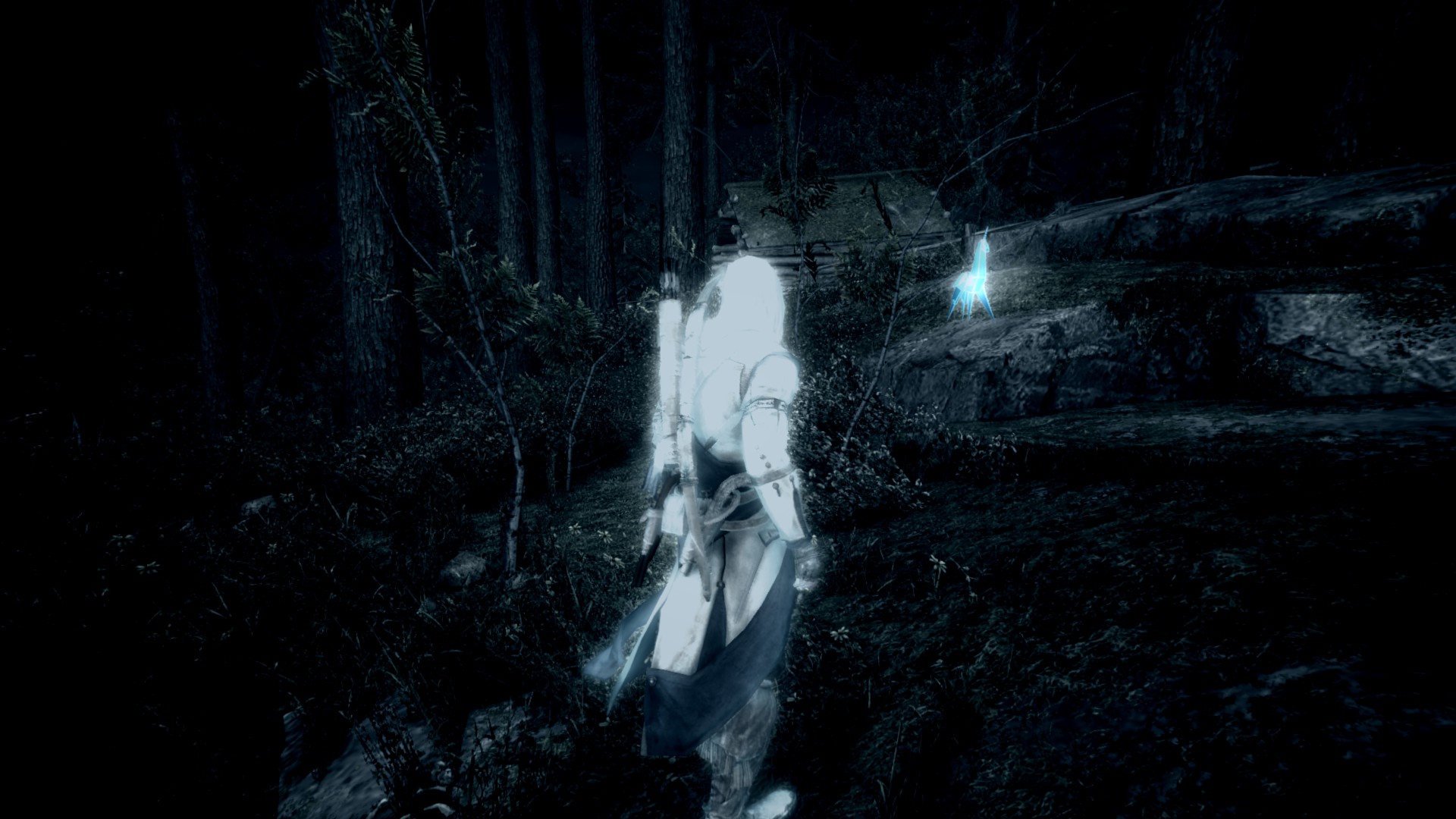
They’re not far from their goal, either. Once they find twelve “pivots” (virtual, unicorn-shaped position markers), they’ll be able to fully synchronize the Animus to the cloud…and then it’s off to Vegas to celebrate. Better still, they have three pivots of their own, which can be used to find other pivots once it’s known what area they’re in. With that information in mind, a curious scavenger hunt begins that may ultimately make Desmond’s memories known to friend and foe alike…
Basics and Terminology
Before we start, an important notice: you need to be online to find pivots! I’ll explain why later on.
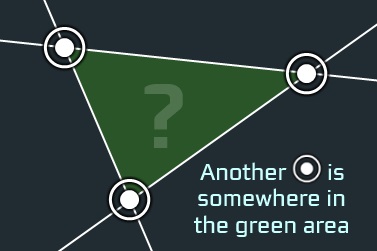
Pivots can be found anywhere in the Frontier, Boston, New York, or (rarely) the Homestead.
The main objective of the Pivot sidequest is to find twelve pivots, using your initial stock of three. Completing this quest will earn you the “Head in the Cloud” achievement.
Most importantly, though, every Pivot you find unlocks a cheat, called an Animus Hack. With these, you can give Connor infinite health, ammo, change the weather, have Assassin recruits always at the ready, and much more! Saving and achievements are disabled while most of these are on, of course. (See the “Animus Hacks” section below for more information.)
In order to help you keep track of how many you’ve found, a new “Animus Synching” option will be added to the Map screen. There are two submenus under this new option:
- Pivots Info – Here you can track of all the Pivots you’ve found, and see how long you’ve got until another one is scanned in (see “Scanning for Pivots”, below).
- Map – You can see where your Pivots are here. If more than one Pivot is available to find in the current area, you can scroll through a list, and you current Pivots will show the area they’re in as best they can (see “Finding Other Pivots”, below).
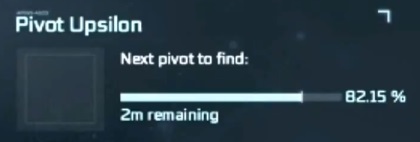
One Pivot is already scanned, and revealed to be in Boston, at the beginning of the quest. In addition, your starting three Pivots are already placed in Boston. The scanned Pivot is somewhere in the green area on the Pivots Map. That’s a big area, though – finding a small object might be quite the task. To (hopefully) shrink the search area, you should pick up and move one of your Pivots.
Retrieve Pivots by navigating to them on the Map submenu under Animus Synhcing, and selecting it. You will be asked to confirm this, because:
- VERY IMPORTANT: Although you can retrieve Pivots at any time, anywhere, you can only place a pivot where Connor is currently standing. He must also be completely still, and not on horseback, to place a Pivot.
Pivots can be used to find the location of other pivots. Placing at least two pivots will highlight an a specific area of the map in green. Another Pivot is somewhere in that area. The more Pivots you place, the more that area will narrow. The more Pivots you find, the more you’ll have to place. (The quest is, thus, at its most difficult right at the beginning.) A more thorough example of finding Pivots follows in the next section.
Example Pivot Search
This is a more in-depth guide on finding Pivots. (Click any picture to enlarge it.) In this scenario, we are seraching the vast Frontier for a number of Pivots, while having only five on hand.


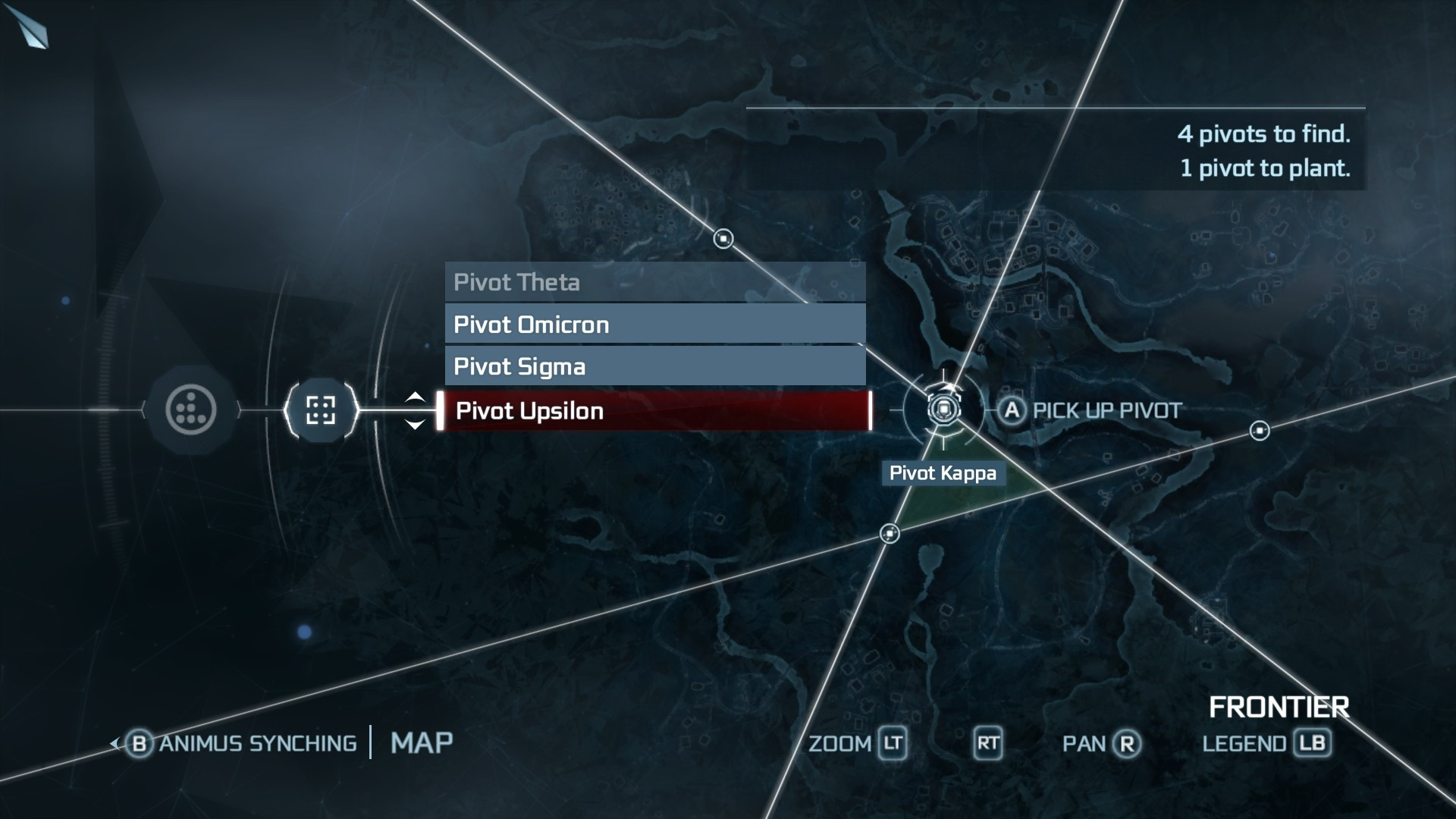

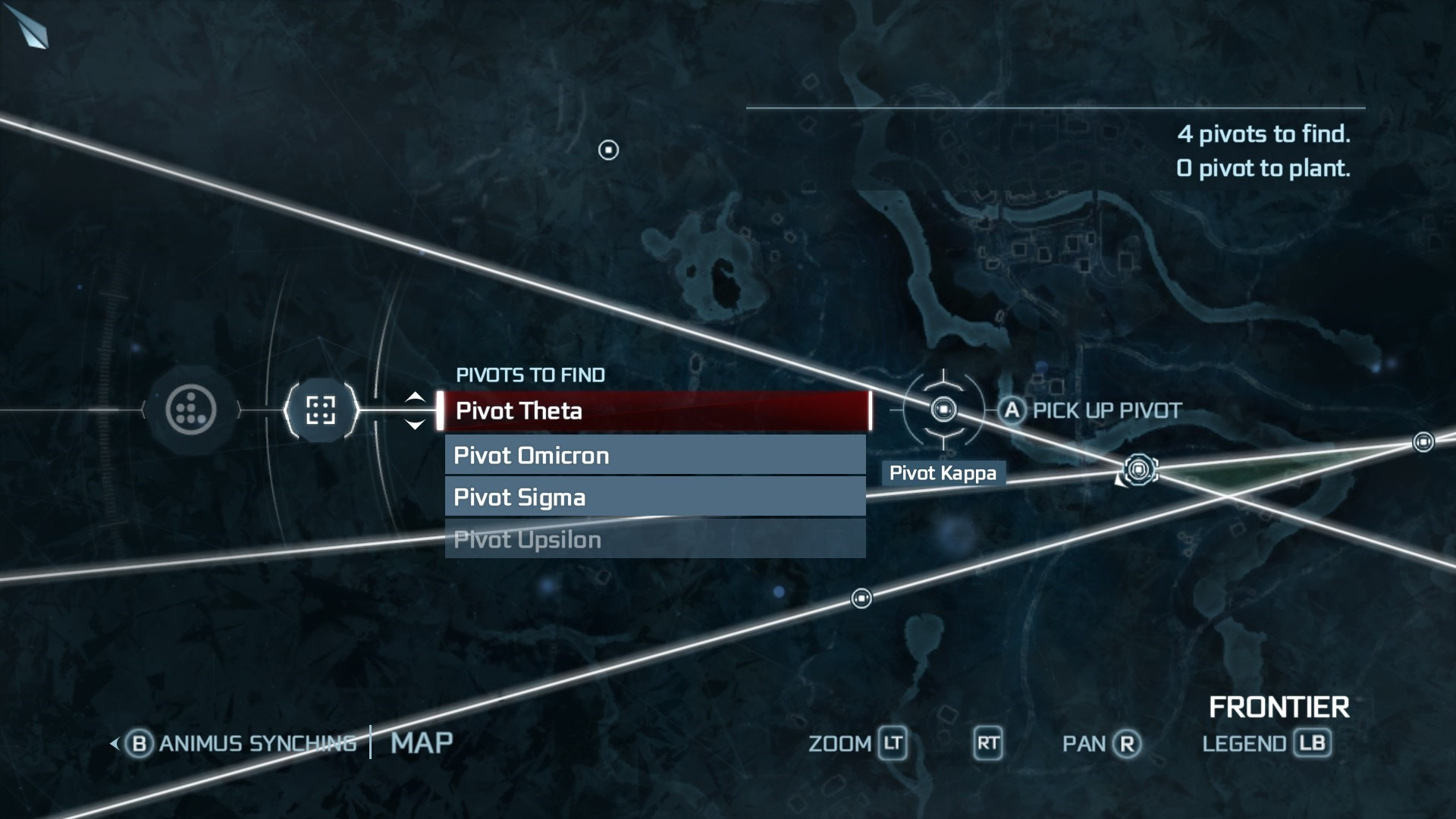
Animus Hacks (Cheats)
Every Pivot you find unlocks an Animus Hack. Turn them on to make Connor into an unstoppable death machine (well, more of one). As these are cheats, saving and achievements will be locked while most of them are active.
You can find these in the Options menu, under “Animus Hacks”.
Saving is disabled, and achievements are locked, when using the following Hacks:
- Made of Steel – Never lose any health, ever. Note that being hit will still knock you back, and you will still die if you fall into a pit (or through the map, if AnvilNext is feeling particularly cranky).
- Infinite Ammo – Endless bullets and arrows! Tools like rope darts and tripmines are, unfortunately, still finite.
- Semi-Automatic – Reloading time is now zero, instead of “wow, guns have really come a long way, haven’t they?”. Very fast way to get to level 3 notoriety. Combine with Infinite Ammo!
- Killing Spree – You can perform assassination moves even if guards have detected you. A bit glitchy, but badass when it works as intended (much like the game itself – heyooo).
- Thunder Kill – Every kill is accompanied with lightning and a blast of thunder, even if the weather’s perfectly clear. Ridiculous and awesome all in one.
- Recruit – Completely removes the cooldown timer on calling Assassins. Even if they receive incapacitating injuries (of which you’re still notified, amusingly), they’ll be instantly ready again.
- Ninja – Guards cannot detect or investigate your presence. Also the best-named cheat.
You can use any combination of these Hacks without penalty:
- Sun and Moon – Make it always day or always night. Great for those who don’t like the usual “24-minute day” timescale that this and so many other games have.
- Season Changer – Change the season to winter. (A summer option is also available, but redundant, as the weather during post-game is permanently summer anyway.)
- Weather Man – Force clear weather, or make it constantly rain or snow, depending on the season.
Frequently Asked Questions
Why can’t you just draw me a map of all the Pivot locations?
You might have wondered why I told you earlier that you have to be online to find Pivots. The reason is probably what you’re suspecting: the Pivots you’re tracking down are, in fact, pivots that other AC3 players have placed themselves, to aid them in their own Pivot-finding quest – which were, in turn, placed by other people. (It would be interesting to see a map of where the developers had the pivots originally!)
And yes, that means you’re part of this as well. The Pivots you place could end up being a Pivot that someone else has to locate and track down. A lot of players place Pivots in the immediate vicinity of various Fast Travel locations around the cities, so you might want to check those out first when you look for them.
I started a new game halfway through this quest; why is Haytham now looking for pivots too?!
One interesting thing about the Pivot game is that it’s tied to your profile, not your save game. What that means is: if you were to begin the Pivot sidequest, then start a new game in a different save slot, you would be able to begin looking for Pivots as soon as Haytham arrived in Boston. Your progress in this game is synched between all three save slots, so once you’ve beaten it, you’ve beaten it for good, forever, unless your entire Uplay profile gets wiped out.
I think I’m close to a Pivot. What can I do to zero in?
As you approach a Pivot, you’ll see a square-shaped crosshair-like icon appear in your minimap. That’s a Pivot, so go pick it up! Also: those wireframe unicorns might be small, but they show up fairly brightly in Eagle Vision. If you’re in an area containing a Pivot and you’re at a good vantage point (or if you’re in a dense area of wilderness in the Frontier), you might find what you’re looking for very quickly after a brief scan.
What are some general tips for making good use of the Pivots I have?
If you’ve narrowed down your search for any pivot to a triangle-shaped area, a good strategy from there on (if you have at least one other Pivot) is to head towards the center of this triangle and place a Pivot at your current position every so often. You might get lucky and narrow your search down to a narrow strip of land early on, which is one of the fastest ways to find those elusive unicorns.
The initial part of the quest is the most difficult, as you only have three Pivots to work with. For this early stage of the quest, you might try going to one of your Pivots on foot, pick it up, move closer to the center of where the green triangle used to be, and put the Pivot down there. No matter how many Pivots you have, making that green area as small as possible is the quickest way to success.
Can I have a Pivot scan running while the game is paused?
Normally, no; Pivots are only scanned when the game is unpaused. There is one exception, however: in the Map menu, go over to Pivot Info, and highlight a pivot that’s being scanned. You’ll notice that the scan is now in progress again. This is the only way you can scan for pivots while the game is paused, so remember this if you need to pause for any reason.
The Code
Everyone gets the same code upon completing the quest: 5523C23D2553. Let’s crack it!
- 5523C23D2553 is likely a hexidecimal[en.wikipedia.org] code, consisting of only numbers and letters from A through F.
- Translating this into plain text gets us nowhere. Translating it into Base64[en.wikipedia.org], however, reveals a suspicious-looking string: VSPCPSVT . Maybe we’re on to something here.
- Replacing each letter with the one that comes just before it in the alphabet, we get UROBORUS. Bingo. Uroborus is another name for the mythological Ouroboros[en.wikipedia.org], the dragon that ate its own tail.
- There are rumors that the next AC game will continue Connor’s story, Brotherhood-style, and will take place during the French Revolution[en.wikipedia.org] (which began in 1789, just six years after the epilogue of AC3 in 1783). Our discovery here would seem to lend weight to that rumor, as Ouroboros is a very prominent symbol on the Declaration of the Rights of Man and of the Citizen[en.wikipedia.org], an extremely important document of…the French Revolution. Lafayette[assassinscreed.wikia.com], a key figure of the French Revolution, also hoped to invite Connor to France once the war was over.
- Aveline de Grandpré[assassinscreed.wikia.com] might also tag along, as she was spotted on the Assassin’s Creed: Initiates[assassinscreed.wikia.com] site when it went haywire following its conclusion of Desmond’s timeline on December 21, 2012. The “Data Recovery” event on that site is also thought to lead in to an announcement of some sort.
Any other good tips? Info I missed? Let me know in the comments section below and I’ll add it in! Thanks for reading!

