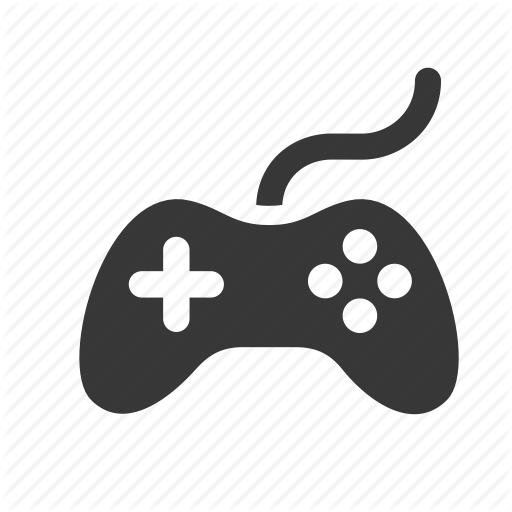Requirements
- Choose a web browser exclusively to play.
- Know the “process name” of that browser (check Frequently Asked Questions).
Tutorial
- Download (subscribe to download) a pre-configured profile game.
Watch this game collection:
[link] - Open Controller Companion – Settings
- Go to Controller Companion – Profile
- Finally, select the option “Profile” & type the “process name” of your web browser (watch a list of process names on Frequently Asked Questions) > OK.
Frequently Asked Questions (FAQ)
How to know the “process name” of my browser?
Look the process name list here:
- Chrome [chrome]
- Chromium [chromium]
- Citrio [citrio]
- Comodo IceDragon [icedragon]
- Epic [epic]
- Firefox [firefox]
- Internet Explorer [iexplore]
- Lunascape [Luna]
- Maxthon [Maxthon]
- Microsoft Edge [spartan]
- Opera [opera]
- Pale Moon [palemoon]
- SeaMonkey [seamonkey]
- Sleipnir [Sleipnir]
- SRWare Iron []
- Vivaldi [vivaldi]
- Waterfox [waterfox]
Can i play on multiple web browsers?
Sure. Just add more process names on the profile section. Watch the step 4 image.