Overview
Update 2/24/2021: BDO is using a new launcher as a result of the transition from Kakao games to Pearl Abyss.You can still easily log in to your non-Steam BDO account and track your hours via the Steam version of the game.Full Steam overlay integration now requires the use of (safe) 3rd party software.Both solutions are offered below.*Steam Wallet funds can only be used on your Steam BDO account.
Simple Solution — Hours Tracking only:
1.) Manually open or create a shortcut to BlackDesertLauncher.exe
ex: (C:Program Files (x86)SteamsteamappscommonBlack Desert OnlineBlackDesertLauncher.exe)
2.) Enter your non-Steam BDO username and password and click Start Game to launch the game.
3.) Once you’re already playing on your non-Steam account, launch Black Desert Online via Steam. Leave the launcher running in the background while you play.
Advanced Solution* — Full Steam Overlay Integration:
*requires the use of 3rd party software
1.) Create a new folder within your Steam BDO directory named Patched Launcher
ex: C:Program Files (x86)SteamsteamappscommonBlack Desert OnlinePatched Launcher
2.) Open Notepad
3.) Paste the following text:
*Make sure that the folder path matches the directory of your Steam BDO installation.
- cd C:Program Files (x86)SteamsteamappscommonBlack Desert Online
BlackDesertLauncher2.exe
pause
4.) Click File -> Save As…
5.) Set Save as type: to All Files
6.) Name the file BlackDesertLauncher.bat
7.) Navigate to the Patched Launcher folder you just created
ex: C:Program Files (x86)SteamsteamappscommonBlack Desert OnlinePatched Launcher
8.) Click Save
9.) Download and install Advanced BAT to EXE Converter v4.23 from [link]
- ***Note: Proceed at your own risk. This software has been around for years and Windows Defender does not detect any threats. However, one should always be diligent when installing new software onto their system.
If you acquire Advanced BAT to EXE creator from any source other than the developer’s website, [link] , the safety of the software cannot be guaranteed.
9.) Launch Advanced BAT to EXE Converter v.4.23
10.) Click File -> Open
11.) Navigate to the Patched Launcher folder where you saved BlackDesertLauncher.bat
12.) Select the BlackDesertLauncher Batch file and click Open
13.) Click File -> Build EXE…
14.) Click Build EXE
15.) Set the file name to BlackDesertLauncher and click Save
16.) Rename the original BlackDesertLauncher.exe found in your BDO installation directory to BlackDesertLauncher2.exe
ex: C:Program Files (x86)SteamsteamappscommonBlack Desert OnlineBlackDesertLauncher2.exe
17.) Copy the custom BlackDesertLauncher.exe from your Patched Launcher folder to your BDO installation directory
ex: C:Program Files (x86)SteamsteamappscommonBlack Desert OnlineBlackDesertLauncher.exe
- *Note: Steam may periodically replace your custom BlackDesertLauncher.exe with its original BlackDesertLauncher.exe. This is why you want to keep a copy of the custom launcher in your Patched Launcher folder.
18.) Launch BDO via Steam!
Feel free to close the Command Prompt window that’s left open when you’re done playing.
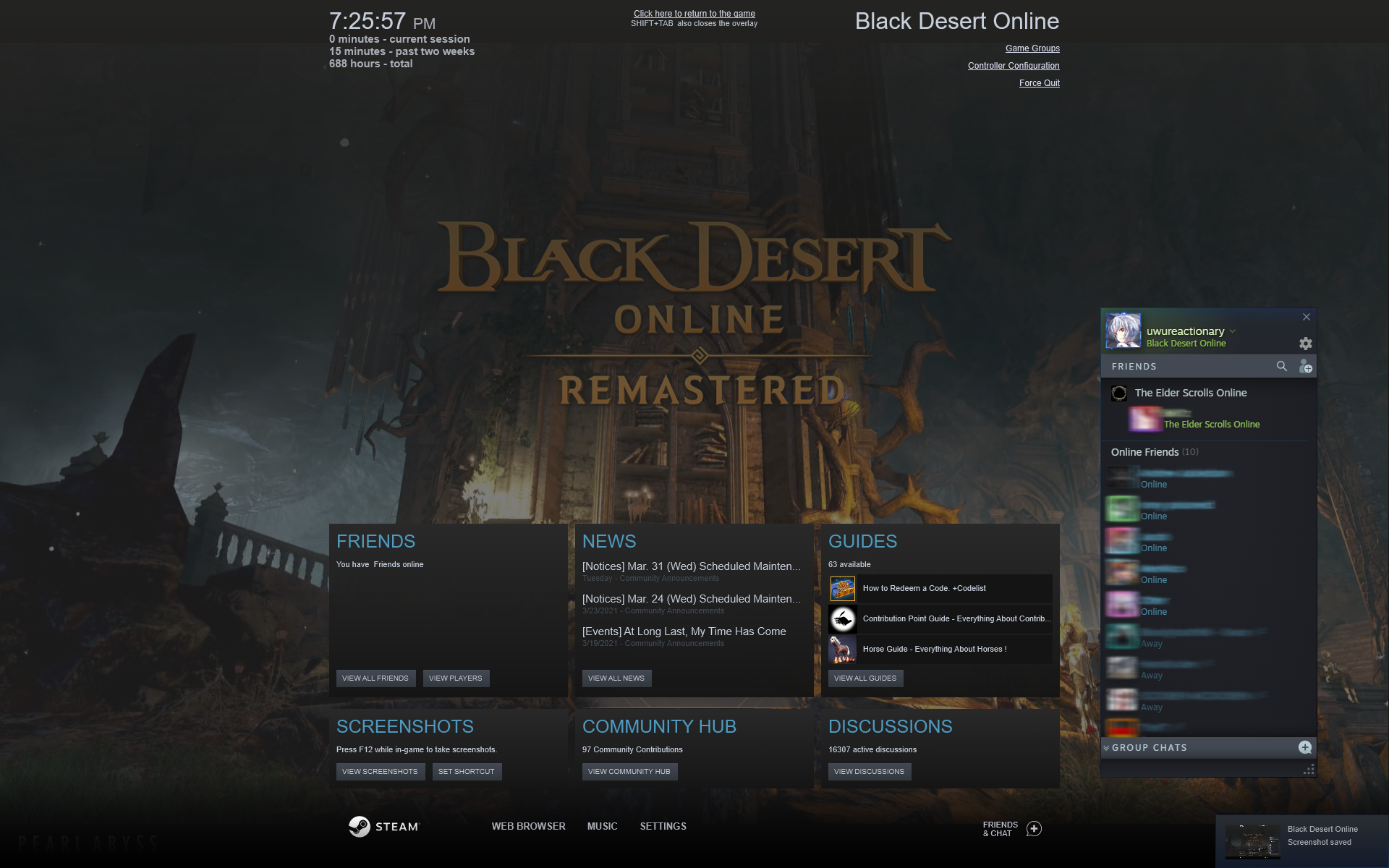

![Play on an existing BDO account with full Steam Overlay integration [Updated 2021] for Black Desert](https://steamsolo.com/wp-content/uploads/2021/07/play-on-an-existing-bdo-account-with-full-steam-overlay-integration-updated-2021-black-desert.jpg)