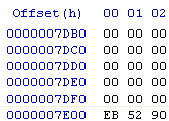Overview
A simple guide for having more resolution choice to play on Windowed Mode.
Available resolution for this game
This game has a wide range for resolution choice…for Full Screen only. However, Windowed mode, the resolution choices are very limited. Personally, I love playing game on a Window of 5/6 size of my screen, or 1600×900 on a 1080p monitor, which is not available. I have no idea why developers did not implement all resolution, but, well, doesn’t really matter any more.
Preparation
The information about the resolution for this game is saved in:
C:Users[YOUR USER NAME]DocumentsMy GamesDanganronpa
Or just type this into the Search or Run bar and hit Enter:
%USERPROFILE%DocumentsMy GamesDanganronpa
In there you will see several files, including some config files and savedata file. For this patch, you only need to care about the Window.dat and Launcher.ini file. So remember these files’ location.
Basically, by editing the Window.dat file, you can get the resolution you need. In order to do so, you CANNOT use the regular Notepad. You need a Hex Editor.
You can download HxD Editor[mh-nexus.de] from its download page: HERE[mh-nexus.de]
So…download and install it in case you haven’t.
Adjusting the file
First, launch the game with the launcher. In case you have ticked to not show the Launcher again, open launcher.ini (using normal Notepad is fine) and change skip= from True to False. Now you are good to go.
In the launcher, select Full Screen mode and you will see a wide range or resolution. Select the desired resolution that you want to use in Windowed Mode, for me, that would be 1600×900.
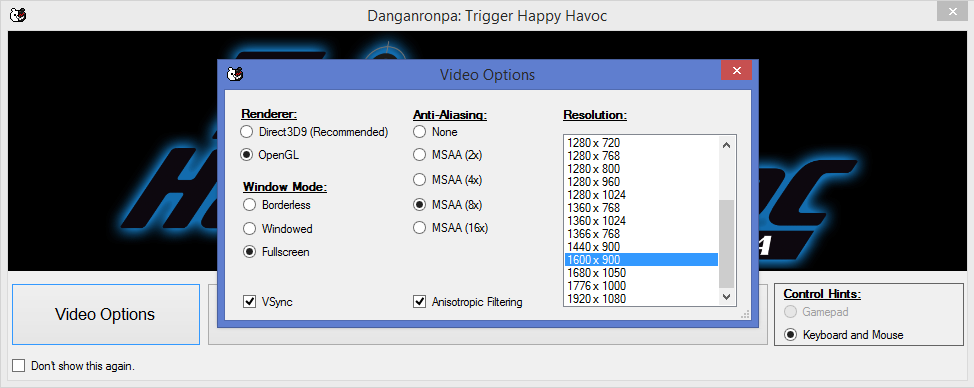
Second, open the window.dat with HxD Editor (you can right click on it, select Open with, and choose HxD Editor), You will see a bunch of numbers. The one that you should pay attention to is the first number on line 2, which should be 01 if you have done the first step correctly. Now change it to 00, which represents Windowed Mode, and you are done. (02 represents Borderless Mode in case you want to know)

In case you may see the launcher again and select something which will affect the .dat file, set skip= to True in the launcher.ini file.