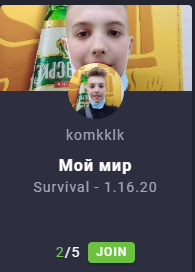Overview
控制台进阶知识要设置作弊,请选择“选项”,然后选择键盘/鼠标点击“允许开发者控制台”。
基本指令
前进:输入 -xxxx 可取消 +xxxx 效果
+forward
后退:
+back
左移:
+moveleft
右移:
+moveright
左转:
+left
右转:
+right
跳:
+jump
蹲:
+duck
使用道具:
+use
放大:
+zoom_in
缩小:
+zoom_out
放大/缩小:
+zoom
快速放大/缩小(P-body时很有用):
incrementvar cl_fov 50 90 40
攻击1:
+attack
攻击2:
+attack2
打开记分板:
+score
常用指令
打开作弊:(0=关, 1=开)
sv_cheats 1
无敌:
god
穿墙(飞行):
noclip
跳过动画:
Stopvideos
远程抓取:
ent_fire !picker use
任意打门:(0=关, 1=开)
sv_portal_placement_never_fail 1
炮塔不会向你开火:
notarget
传送你自己:(合作模式为传送Atlas)
ent_teleport player
分解目标方块或球:
ent_fire !picker dissolve
删除所有传送门:
ent_fire prop_portal fizzle
关卡结构可视化:(0=开, 1=关)
r_portal_use_pvs_optimization 0
关卡触发器可视:
showtriggers_toggle
空气墙显示:( 0=默认,1=框架,2=实体)
r_drawclipbrushes 0
打开门之类的东西:
ent_fire !picker open
关闭你打开的对象:
ent_fire !picker close
重启关卡:
restart_level
更改地图:
changelevel “地图代码”
准心开关:(1 = 开,0 = 关)
crosshair 1
显示位置与速度:(0=关, 1=开)
cl_showpos 1
显示游戏帧数:(0=关, 1=帧/秒, 2=超帧频, 3=服务器延迟, 4=显示fps和日志文件)
cl_showfps 1
查看FPS,PING等:(0=关,1=开)
net_graph 0
改变graph位置:(0=左,1=右,2=中)
net_graphpos 1
中文字幕:
cc_lang schinese
按键绑定
绑定指令到按键:
bind “按键” “指令代码”
绑定变量指令到按键:(指令的参数在1、0之间切换)
bindtoggle “按键” “命令”
查询全部绑定按键:
key_listboundkeys
取消绑定按键:
unbind “按键”
清空所有已绑定命令键位:
unbindall
按键名称:(Key name)
一些按键绑定
按W即可打开伙伴视角:
bind w “+forward; +remote_view”
按[key]令地图全亮:
bind [key] “toggle mat_ambient_light_r 0.1 0.0; toggle mat_ambient_light_g 0.1 0.0; toggle mat_ambient_light_b 0.1 0.0”
按[key]令右下角伙伴视角全屏化
bind [key] “toggle ss_pip_bottom_offset 0 25; toggle ss_pip_right_offset 0 25; toggle ss_pipscale 1 0.3f”
在载入关卡后能立即移动,而不是卡住约0.5S;同时,屏幕上方会显示控制台最后一行(如果不想显示,可以将后面的3改成小于3的数):
bind [key] “toggle developer; contimes 3”
传送门/枪
点亮传送门:(0=关, 1=开)
r_portal_use_dlights 1
制造一把传送枪:(物品)
ent_create weapon_portalgun
将单门传送枪升级到双门:
upgrade_portalgun
移除同一水平面的所有传送枪:(包括队友)
ent_remove_all weapon_portalgun
使用多个传送门: (0=关, 1=开)
change_portalgun_linkage_id
更改传送门大小(w=宽度,h=高度): (默认= ” portals_resizeall 33 55”)
portals_resizeall w h
去除传送枪(仍然可以射击):
impulse 200
恢复传送枪:
give_portalgun
马铃薯传送枪:
upgrade_potatogun
左/右移动传送枪:(0 =默认)
viewmodel_offset_x 0
向前/向后移动传送枪:
viewmodel_offset_y 0
上/下移动传送枪:
viewmodel_offset_z 0
视角
第一人称视角:
firstperson
第三人称视角:
thirdperson
过肩视角:
thirdpersonshoulder
方块
同伴方块:
ent_create_portal_companion_cube
普通方块:
ent_create_portal_weighted_cube
折射方块:
ent_create_portal_reflector_cube
老旧方块:
ent_create_portal_weighted_antique
怪物方块:
ent_create prop_monster_box
球:
ent_create_portal_weighted_sphere
改变怪物方块跳跃力:
sv_monster_turret_velocity
无法正常拾取的方块:
prop_physics_create props/metal_box.mdl
玻璃球:
prop_physics_create props/futbol
改变颜色(r=红色,g=绿色,b=蓝色):
ent_fire !picker color “r g b”
凝胶
水(透明):
ent_create_paint_bomb_erase
斥力凝胶(蓝色):
ent_create_paint_bomb_jump
推进凝胶(橙色):
ent_create_paint_bomb_speed
转换凝胶(白色):
ent_create_paint_bomb_portal
改变推进凝胶速度:
sv_speed_paint 数字
改变推进凝胶最大速度:(800=默认)
sv_speed_paint_max 数字
改变推进凝胶加速度:(500=默认)
sv_speed_paint_acceleration 数字
改变推进凝胶颜色(RGB格式,最后一位数字作用未知,重进地图后生效,”255 106 0 255″=默认):
speed_paint_color 数字 数字 数字 数字
传送门漏斗(在推进凝胶上跑时):
speed_funnelling_enabled 0/1
改变斥力凝胶颜色(RGB格式,最后一位数字作用未知,重进地图后生效,”0 165 255 255″=默认):
bounce_paint_color 数字 数字 数字 数字
改变斥力凝胶最小向上加速度:(“500.0f”=默认)
bounce_paint_min_speed 数字
改变墙上斥力凝胶反弹加速度:(“275″=默认)
bounce_paint_wall_jump_upward_speed 数字
速度与重力
改变重力:(600=默认)
sv_gravity 600
改变游戏速度:(1=默认,0.5=半速,2=双倍速度)
host_timescale 1
生成NPC与建筑物
炮塔:
npc_create npc_portal_turret_floor
炮塔妻子:
prop_dynamic_create npcs/turret/turretwife
愚蠢炮塔:(无法拾取)
prop_physics_create npcs/turret/turret.mdl
悬停炮塔:
ent_create npc_hover_turret
激光炮塔:
ent_create prop_monster_box
未完成的火箭炮塔:
ent_create prop_rocket_tripwire
火箭炮塔模型:
prop_dynamic_create props/tripwire_turret
发射红X的ERROR:
ent_create prop_dynamic
惠特利:
ent_create npc_personality_core?
没有动画的惠特利:(无法正常拾取)
ent_create prop_glados_core
没有动画的惠特利:(可拾取)
ent_create prop_personality_sphere
惠特利在G娘的身体里:
prop_dynamic_create npcs/glados/glados_wheatley_boss
G娘:
prop_dynamic_create npcs/glados/glados_animation
火箭模型(几乎不可见):
prop_dynamic_create props_bts/rocket
门:
give prop_testchamber_door
激光发射器:
ent_create env_portal_laser
激光发射器:(无激光)
prop_dynamic_create props/laser_emitter
激光继电器:
ent_create prop_laser_relay
激光接收器:
ent_create prop_laser_catcher
横向牵引力场发射器(无力场):
ent_create prop_tractor_beam
生成光桥发射器:(无桥)
prop_dynamic_create props/wall_emitter
创造光桥发射器:(无桥)
ent_create prop_wall_projector
激活牵引力场发射器或光桥发射器之类的东西:
ent_fire !picker enable
安装摄像头:
ent_create npc_security_camera
摄像头:(物品)
prop_physics_create props/security_camera
摄像头:(无法拾取)
ent_create npc_security_camera
固定按钮:(站按钮)
ent_create prop_button
旧固定按钮:(站按钮)
ent_create prop_under_button
重力按钮:(无法按下)
prop_dynamic_create props/portal_button
重力按钮:(按下时动画是向后的)
give prop_floor_button
旧重力按钮:(无法按下)
prop_dynamic_create props_underground/underground_floor_button
旧重力按钮:(按下时动画是向后的)
give prop_under_floor_button
方块基座:
give prop_floor_cube_button
球基座:
give prop_floor_ball_button
Atlas:
prop_dynamic_create player/ballbot/ballbot.mdl
P-Body:
prop_dynamic_create player/eggbot/eggbot.mdl
切尔:(雪儿)
prop_dynamic_create player/chell/player
月球上看到的月球车:
prop_dynamic_create props_moon/lunar_rover.mdl
月球上的阿波罗11号:
prop_dynamic_create props_moon/lunar_module
美国旗子:
prop_dynamic_create props_moon/parts/moon_flag
机械臂:
prop_dynamic_create player/chell/roboarm50percent
一棵树:
prop_dynamic_create props_foliage/mall_tree_large01
能量球发射器:
prop_dynamic_create props/combine_ball_launcher
能量球接收器:
prop_dynamic_create props/combine_ball_catcher
Portal 1的炮塔模型:
prop_dynamic_create npcs/turret/turret_fx_fizzler
一堆损毁炮塔碎片:(建筑)
prop_dynamic_create npcs/turret/turret_debris_lrg
一个圆环:(无法拾取)
prop_dynamic_create gladdysdestruction/glados_junk_05_
救生圈:(建筑)
prop_dynamic_create props_underground/life_preserver
逃生门:(旧)
prop_dynamic_create props_underground/test_chamber_door
传送枪架:(无效果)
prop_dynamic_create props/pedestal_center_reference
铁桥:(横向)
prop_dynamic_create catwalk_destruction/catwalk_fx_c
录音机:(无效果,无法拾取)
prop_dynamic_create props/radio_reference
一个马桶:
prop_dynamic_create props/toilet_body_reference
休眠舱:
prop_dynamic_create props/bed_body_reference
石桌:
prop_dynamic_create props/table_reference
Atlas的头:(可拾取)
prop_physics_create player/ballbot/gib_core_ball
P-body的头:(可拾取)
prop_physics_create player/eggbot/gib_core
装炮塔的盒子:
prop_physics_create npcs/turret/turret
G娘的头:(无法正常拾取)
prop_physics_create npcs/glados/glados_small_head
一把椅子:
prop_physics_create props/lab_chair/lab_chair
一个机箱:(无法正常拾取)
prop_physics_create props/pc_case02/pc_case02
一个骷髅:
prop_physics_create gibs/hgibs
一个有趣的白色光球:(无法正常拾取)
prop_physics_create props/sphere
人体模型:
prop_dynamic_create props_lab/bot_male
弹跳板模型:
prop_dynamic_create props/faith_plate
炮塔模型:
prop_dynamic_create props_vac_anim/turret_lowres
一部电梯:
prop_dynamic_create elevator/elevator_b
逃生电梯:
prop_dynamic_create elevator/elevator_escape
闲置电梯:
prop_dynamic_create elevator/elevator
Portal 1电梯:
prop_dynamic_create props/round_elevator_body
一只鸟:
prop_dynamic_create npcs/bird/bird
一个鸟巢:
prop_dynamic_create props_sabotage/bird_nest
G娘的一个圈:
prop_dynamic_create npcs/glados/glados_disc
一堆核心:(建筑)
prop_dynamic_create npcs/personality_sphere/personality_sphere_pile
合作模式指令
无需sv_cheats 1:
解锁合作模式记录:(同伴记录也会解锁)
mp_mark_all_maps_complete
删除合作模式记录:(同伴记录也会消失)
mp_mark_all_maps_incomplete
删除所有动作:(同伴动作也会消失)
mp_lock_all_taunts
要恢复动作需要依次输入以下指令:
mp_earn_taunt highFive mp_earn_taunt laugh mp_earn_taunt robotDance mp_earn_taunt rps mp_earn_taunt trickfire mp_earn_taunt teamhug mp_earn_taunt teamtease mp_earn_taunt smallwave
队友视角保持常开 / 关:
开:+remote_view 关:-remote_view
需要开启sv_cheats 1:
屠宰P-body:(无敌状态下不会死)
ent_fire !player_orange sethealth -200
屠宰Atlas:(无敌状态下不会死)
ent_fire !player_blue sethealth -200
让P-body着火:(数字是时间)
ent_fire !player_orange IgniteLifeTime 10
让Atlas着火:(数字是时间)
ent_fire !player_blue IgniteLifeTime 10
隐身:(饰品;传送枪可见)
ent_fire !self addoutput”rendermode 6″
传送Atlas:
ent_teleport blue
传送P-body:
ent_teleport red
杀死自己:
kill
杀死伙伴:(无视无敌状态)
kill “队友的名字”
也可以用:(与kill没区别)
bot_kill “队友的名字”
变成Atlas:(死亡恢复)
setmodel player/ballbot/ballbot
变成P-Body:(死亡恢复)
setmodel player/eggbot/eggbot
交流工具
普通的pingtool:(不能穿过传送门)
+mouse_menu
额外的pingtool,:(不能穿过传送门)
+mouse_menu_playtest
特殊的pingtool:(没有音效,能穿过一个传送门)
+coop_ping
动作指令
让你做这个动作:
taunt “动作指令”
让两个玩家做这个动作:
mp_earn_taunt “动作指令”
通用动作:
打招呼:smallwave 抓头:teamtease 拥抱:teamhug 开枪:trickfire 石头剪刀:rps 舞蹈:robotDance 笑:laugh 击掌:highFive 耸耸肩:shrug 奥利给:fistPump(两人同时无效) 捂脸:facepalm 赞:thumbsUp
Atlas专属动作(P-body无效):
拿脑瓜子打篮球1:basketball1 拿脑瓜子打篮球2:basketball2 转头:headspin 跳舞:dance
P-body专属动作(Atlas无效):
坐地炮:sitspin 转身子:selfspin 跳起来转身子:Spinjump 倒着打招呼:pretzelwave
跳起来按[key]进行后空翻:
bind [key] taunt
Demo
录制demo: 文件将存于Portal 2portal2
record “demo’s name”
停止录制:
stop
放映demo:文件需在Portal 2portal2 文件名不能有“.”
playdemo “demo’s name”
读取coop demo时看伙伴视角:(0=关,1=开)
cl_enable_remote_splitscreen 0
按Shift + F2可切出Demo Playback.
其他指令
能量球:
fire_energy_ball
火箭:
fire_rocket_projectile
炸弹:(落地引爆)
ent_create prop_exploding_futbol
会受伤但不会死:
buddha
不能将传送门放置在转换凝胶上:(0=开;1=关)
sv_portal_placement_on_paint 0
改变你正在查看的对象的皮肤:
ent_fire !picker skin 数字
删除所有指定的实体:
ent_remove_all <实体名>
获取指定的实体:
ent_fire <实体名>
禁用阴影:(0=关;1=开)
mat_fullbright 1
变成炮塔:
setmodel npcs/turret/turret
错误:
ent_create prop_dynamic
炮塔目标摄像头:
ent_fire !picker addoutput “spawnflags 512”
燃烧物品:
ent_fire !picker ignite
删除物品(可能导致游戏崩溃):
ent_remove
手电筒:
impulse 100
杀死服务器:
killserver
闪退:
crash
闪退:
ent_create generic_acto
删除了大概所有道具:
ent_remove_all prop_static; ent_remove_all prop_dynamic
不会让游戏崩溃,但你动不了:
ent_remove_all player
语音聊天:(1 = 开,0 = 关)
sv_voiceenable 0
清屏控制台:
clear
暂停:
pause
解除暂停:
unpause
在图外产生大量恒星贴图:
prop_dynamic_create stars/allstars
改变人物大小:
ent_fire !self addoutput”modelscale 0.5″