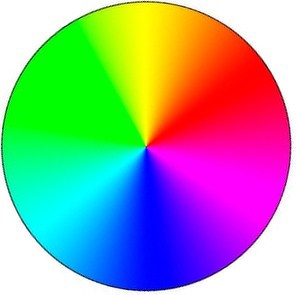Overview
A list of commands that show you how to change an object’s color, as well as listing the “skins” for most objects and how to see them.
“Picker” guide
First, while optional, activate picker. Picker is a tool that highlights hit-boxes of objects, so you can know what object you are about to change the skin of.
In the console, simply type:
Picker
Skin change commands
These commands will allow you to see the other skins of an object.
ent_fire !picker skin InsertNumberHere
Depending on what number you put after the command, the highlighted object will change it’s skin. It DOESN’T change an object’s properties.
Repulsive- covered in blue gel
Propulsive- covered in orange gel
Activated- placed on a button
Dilapitated- worn out, old, usually found in chapter 1 and 2 of story mode.
Weighted Cubes
1)- Companion cube
2)- Activated cube
3)- Dilapitaded
4)- Activated Companion
5)- Activated Dilapitaded
6)- Repulsive
7)- Propulsive
8)- Activated Repulsive
9)- Activated Propulsive
0)- Default
Edgeless Saftey Cubes
1)- Activated
2)- Repulsive
3)- Propulsive
Numbers 4 through 0)- Default
Thermal Redirection Cubes
1)- Dilapitated
2)- Repulsive
3)- Propulsive
Numbers 4 through 6)- A strange untextured white version, likely unused.
Numbers 7 through 0)- Default
Turrets
1)- Dilapitaded (Not defective)
2)- Repulsive
3)- Propulsive
4)- Dilapitated Repulsive
5)- Dilapitated Propulsive
Numbers 6 through 0)- Default
Buttons (All types, Pedestal, Standard, Sphere, Cube, Old.)
1)- Activated (or Old if it’s a pedestal button)
Numbers 2 through 0)- Default
Particle Fields
1)- Old Fizzler
2)- Laser Grid
Numbers 3 through 0)- Default Fizzler
Laser Catchers
1)- Activated
2)- Dilapitated
3)- Activated Dilapitated
Numbers 4 through 0)- Default
Other Objects (Hard Light Projectors, Laser Relays, etc.)
1)- Dilapitated
Numbers 2 through 0)- Default
Even Weatley has 2 different skins! Unfortunately, you can’t change him into the other cores. His skins are under the “Other Objects” tab.
(The command to spawn Weatley is: ent_create npc personality_core )
Color change commands
You can also change an objects color! Most of them default to white. These commands use the RGB Color Scale, A 3 number scale using different amounts of red, green, and blue.
ent_fire !picker color “RedValue GreenValue BlueValue“
(It’s VERY IMPORTANT that you place the quotation marks around the values, or else it won’t work.
Here’s some colors to get you started:
255 0 0)- Red
0 255 0)- Green
0 0 255)- Blue
255 255 0)- Yellow
0 255 255)- Cyan
255 0 255)- Violet
255 255 255)- White
0 0 0)- Black