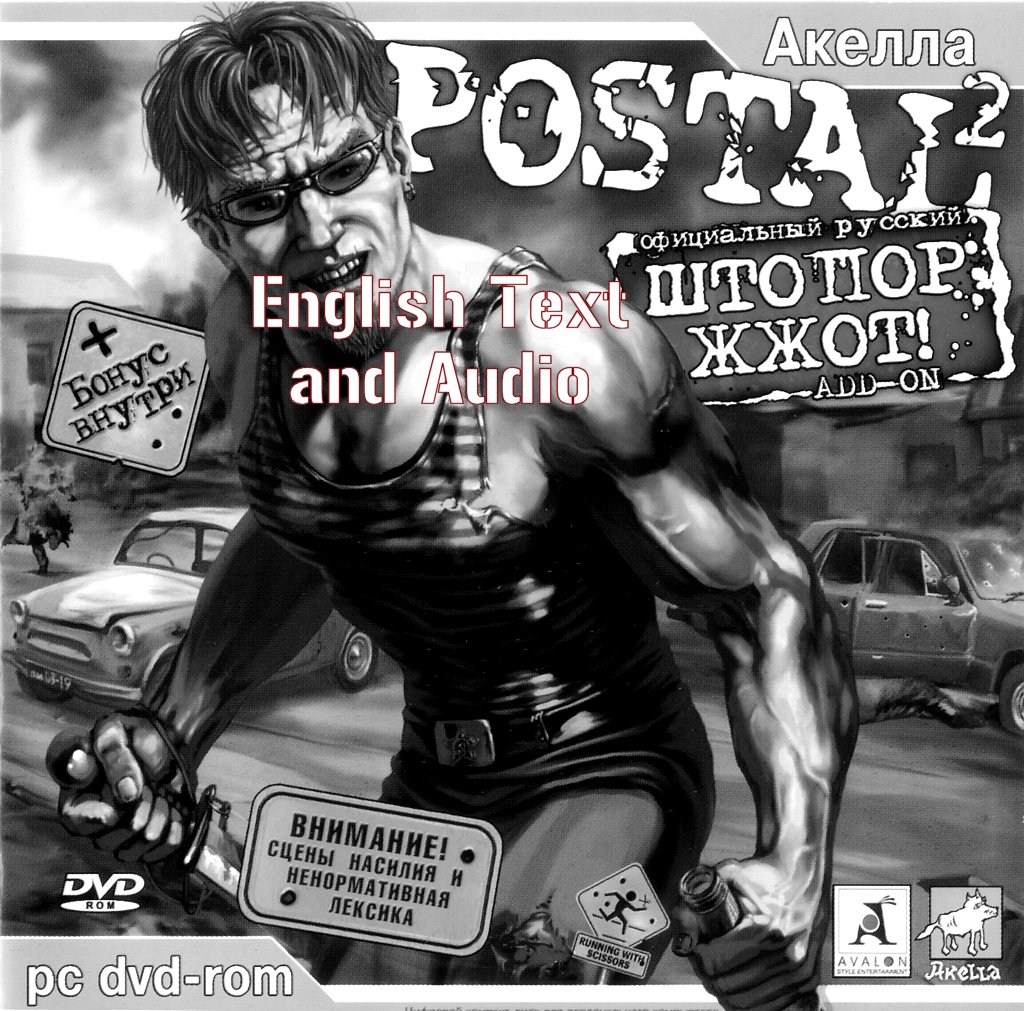Overview
Corkscrew Rules! is an officially licensed add-on for Postal 2, released only in Russia and Japan. While the original release was completely in russian, the japanese version had japanese text and english audio.The add-on is available in the Steam workshop, but only in the russian version. This guide will show you how to set up english audio and text in the game.
Installing the add-on
Go to the workshop and press the “subscribe all” button in this collection:
[link]
This will install the original russian version of the add-on. Maybe you have to start Postal 2 once to complete the installation.
Download and install english audio files
Download the english audio files here:
[link]
Right click on Postal 2 in your steam library, select “Manage” and “Browse local files”.

Got to the folder “WorkshopContent” 🡲 954344759 🡲 Sounds.
Backup or rename the two files “TubeFemaleDialog.uax” and “TubeMaleDialog.uax”.
Extract the content of the downloaded file in this folder.

Activate english text ingame
In the main menu, go to “Subtitles”
Select “Yes”
This will activate english subtitles ingame and location names on the map.