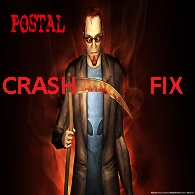Overview
general protection faults crashes every WILL and CAN be Fixed
Main part
First of all,
VERIFY THE GAME FILES BY GOING TO YOUR LIBARY RIGHT CLICK POSTAL 2 GO to properitys And verify the game This is the Number 1 way the fix the game
try also deleting your postal.ini and user ini.file go
go into your file Explorer
Go to steamappscommonPostal2CompleteSystem and delete Postal2.ini and User.ini
and it’ll generate new ones
LAUNCH POSTAL 2 and if that does not work
lower you setting and especialy turn down to 0 corpes and ragdolls and everything else
If the main part does not work
go to settings and press the other video render if you have a powerful pc
or the other way round if open GL dosent work out for you
If or When you lose cheats and enchansed mode
if you ues cheats go into the game and hit ‘ that (should) open the command tab then type
open movieoutro
that will play the ending for apoclipse weekend witch will add them back
Ask RWS
they are nice and will help
Try reinstalling
I know I know but if nothing works REINSTALL
THE END
if you still get General protection fault and nothing works RWS still might help BUT try lowering your settings