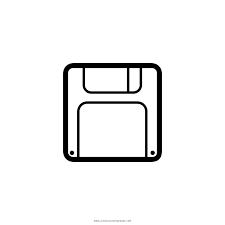Overview
English & PortugueseThis guide was created to help against a bug that could make a grown man cry like a child – losing his progress. I hope it is useful.Esse guia foi criado para ajudar contra um bug capaz de fazer um marmanjo chorar como criança – perder seu progresso. Espero que seja útil.
Tutorial (english & portuguese)
————-English Version (my english it`s not so good, so don`t be mad at me)————-
I was the victim of a bug in which when loading the game I am tracked with 0HP, and it is funny that this leads you to a gameover with no chance of returning. We will “solve” this in a “simple” way by creating a backup of salvos.
1-Find the game saves:
Parking is at (or something like that):
C: Win8.1 AppData LocalLow Blasters DOF SaveData
Note: if you have difficulty finding the directory you can use the free (and very good) search engine called Everything. And in the search bar, type SaveData.
2-Create at least one folder inside of the previous folder (I noticed that for some reason the backupfiles may disappear inside it`s backup folder in SaveData.)
-Create a folder to save your saves (I created two -backupOld and backupNew- one for old and recent saves)
-Copy the files and paste in there (in case of a bug just copy them back to the main SaveData folder)
3-Leave the folder open when playing and always keep your backups (a bit annoying but safe for a bug that will hardly be fixed – they say that the developers abandoned the game).
Tip: create a shortcut to the SaveData folder on your desktop.
Play without fear of losing your progress!
————-Versão Brasileira (Herbert Richers zueira)————-
Eu fui vítima de um bug em que ao carregar o jogo sou trolado com 0HP, e é engraçado que isso te leva a um gameover sem chance de volta. Vamos “resolver” isso de forma “simples” criando um backup dos saves.
1-Encontre os saves do jogo:
Geralmente está em (ou algo parecido):
C:Win8.1AppDataLocalLowBlastersDOF]SaveData
Observação: caso tenha dificuldade para encontrar o diretório pode usar o programa de busca gratuito (e muito bom) chamado Everything. E lá na barra de busca escreva SaveData.
2-Crie pelo menos uma pasta dentro da pasta anterior (notei que por algum motivo os saves podem desaparecer de dentro da pasta de backup se estiver na SaveData.)
-Crie uma pasta para guardar seus saves (eu criei duas -backupOld e backupNew- uma para saves antigos e saves recentes)
-Copie os arquivos e cole lá dentro (em caso de bug é só copiá-los de volta a pasta principal SaveData)
3-Deixe a pasta de save aberta ao jogar e sempre mantenha seu backups atualizados (meio chato mas traz segurança para um bug que dificilmente será corrigido – dizem que os desenvolvedores abandonaram o jogo).
Dica: crie um atalho da pasta SaveData no sua área de trabalho.
Jogue sem medo de perder seu progresso!