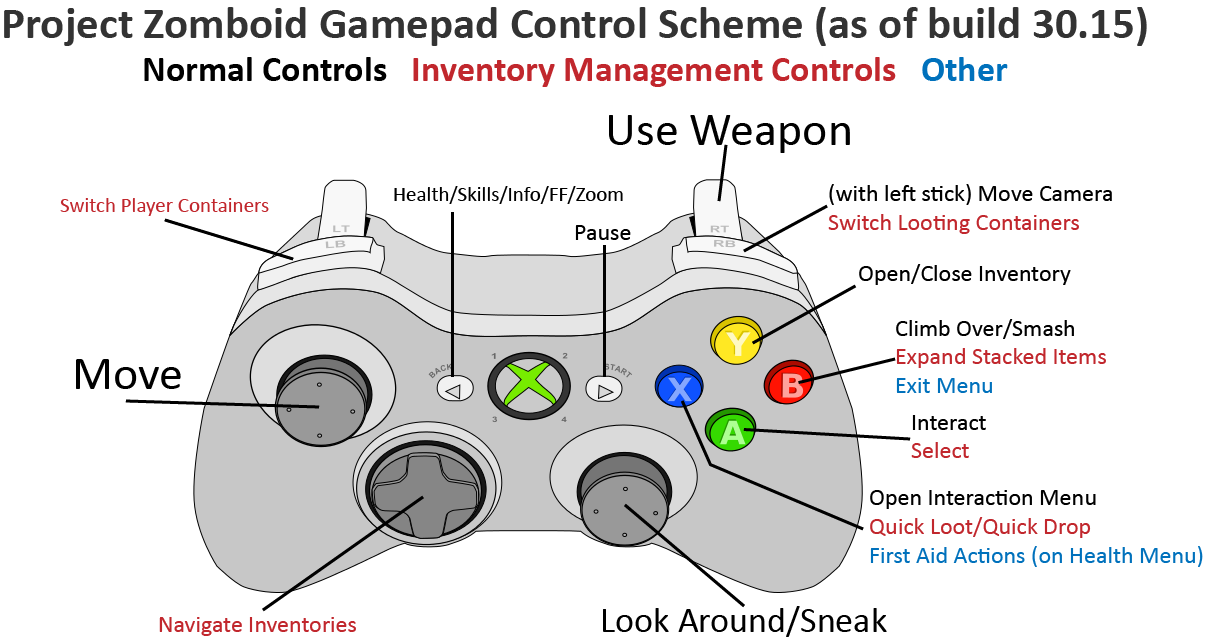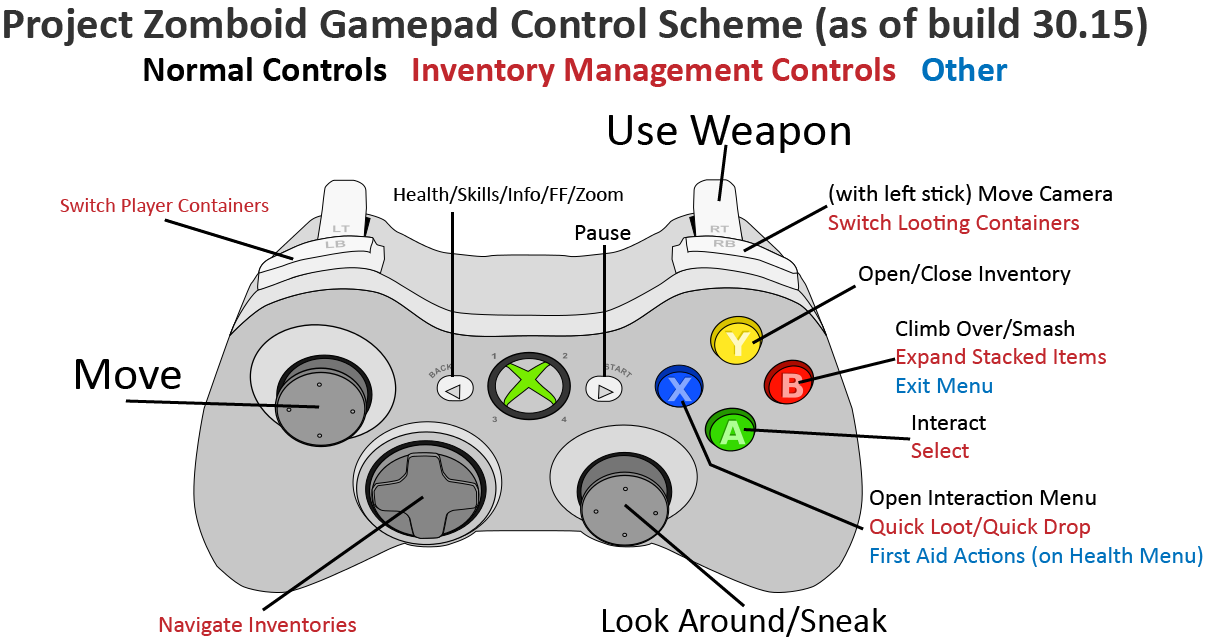Overview
Gamepad Control Scheme and how to get Project Zomboid to recognize the controllers as of build 30.15, pre 3d animations
Control Scheme and Getting the Gamepad to Function
EDIT: this control guide is from before the 3d animation update. I suspect they have made lots of changes to gamepad controls with the new system and this guide is not currently up to date.
This is only based off my own observations, however I believe it’s fairly accurate (edit: to build 30.15) and will be helpful to people.
Having played with the controller a fair bit I’d have to say the controls are very good and add a lot of fun by enabling split screen co-op or just playing comfortably from a couch. It’s actually becoming my preferred mode of playing.
To use a gamepad make sure your controller is plugged in and ready to go before you boot up PZ. Otherwise it won’t work. When you get into the main menu, open the options and scroll down to see if it registers your controller and check the box.
(Note: at the moment the mapping only seems to work correctly with Xbox 360 controllers or controllers your computer thinks are Xbox 360 controllers. I don’t know about Xbox One.)
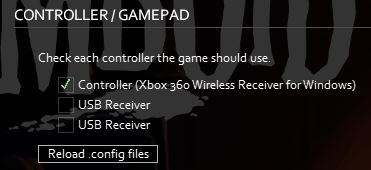
You should now be able to press ‘A’ and be able to navigate the menu with the controller

Or you can just enter or make a game as normal and press ‘A’ once it’s loaded to make this menu appear:
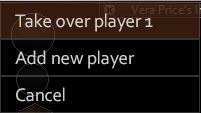
Select “Take over Player 1” to start using the gamepad. As you can see this is also where you can split the screen and add another player (up to 4). That will open up the character creation screen for player 2. Wonky stuff happens if two or more people try to jump in at the same moment so be careful. When you quit the additional players will be saved and you use that menu to add them back in. (“Add Sarah Zombiebait” or whatever their name is)
Issues
My main issues with the control scheme and things to be aware of (as it is now) are:
- No quick way to auto equip/switch between melee and ranged weapons like pressing 1 and 2 keys on the keyboard (seems like the control pad or LB or LT could be used for this as they do nothing when the inventory menu is closed)
- No equivalent to ESC key to access options or exit
- No ‘shout’ button
- Occasional trouble getting the character to open windows. Not a control scheme issue and will likely be fixed in the future but pretty annoying when you’re trying to keep from getting lunched.
Again, if any of this is incorrect let me know.