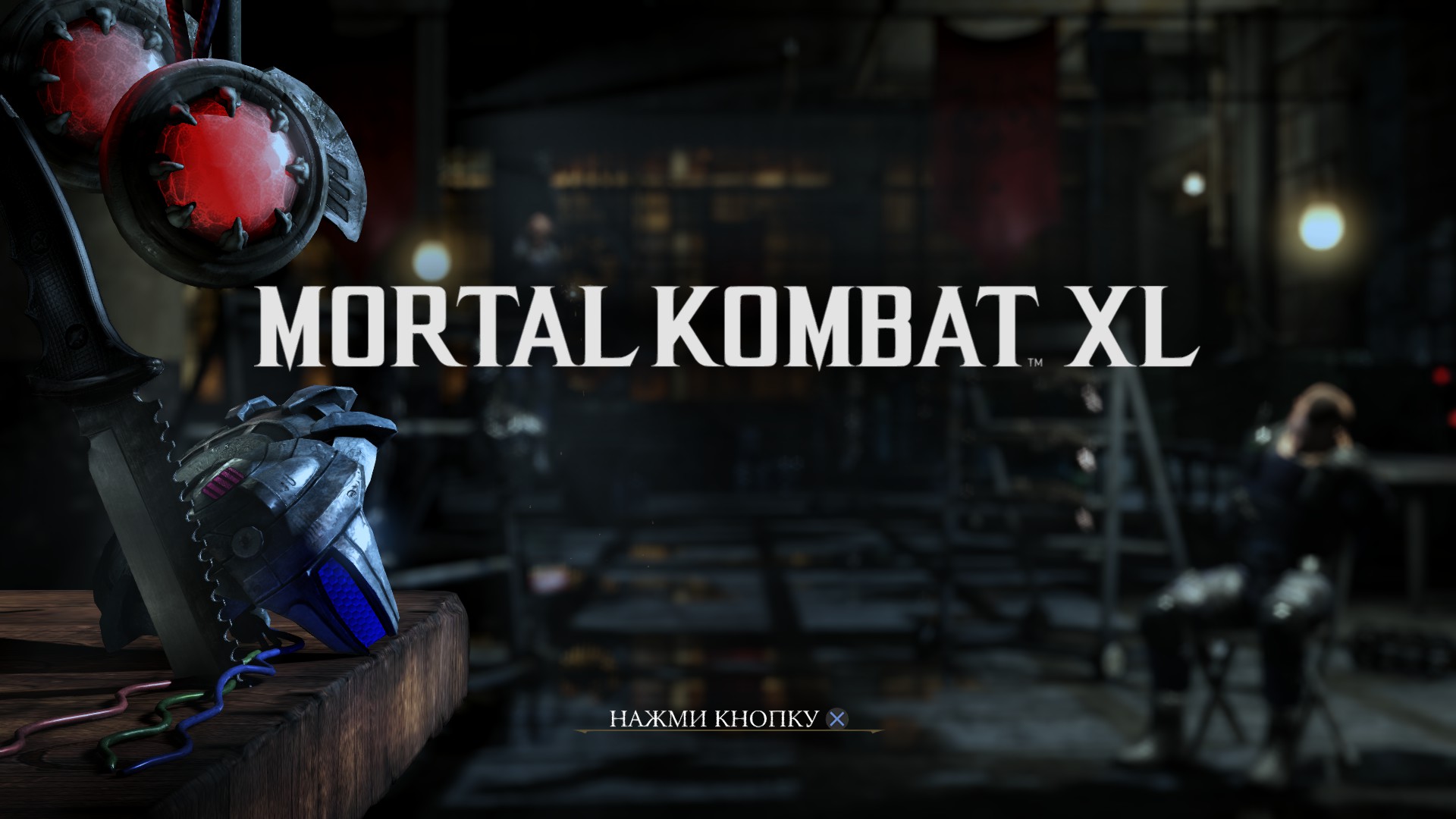Overview
If you ever wanted to play the MK X on the Dualshock gamepad from Playstation, then faced the problem of the texture of the buttons that were only for the Xbox, which caused confusion and confusion, so: This manual contains information on how to change the texture of the gamepad buttons from Xbox to the Dualshock textureOriginally posted by author: Richard Kruspe
How to install
- Go to the link [www.playground.ru] or [link]
- Download file
- Go to the root folder of the game X: SteamApps common MK10 or go to Steam → Find MK X → PCM → Properties → Local Files → View local files and find the folder Assets
- Drop the downloaded file there ui_c_buttonLib.xxx
- Enjoy