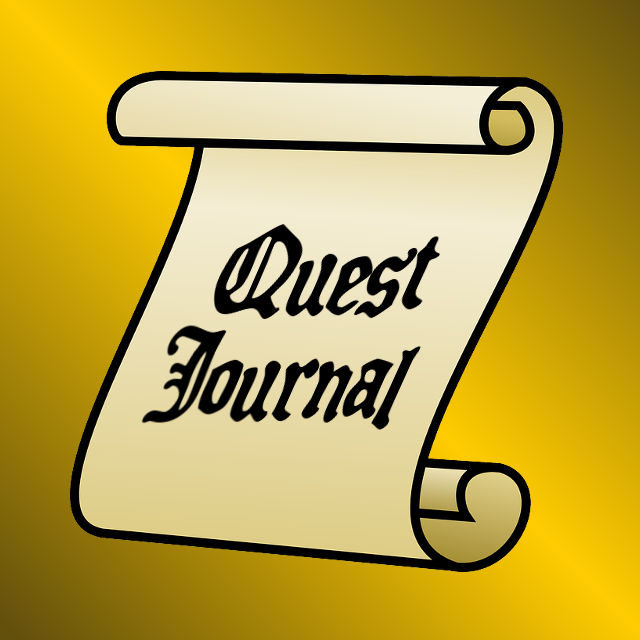Overview
Tired to lose days to make a decent quest journal? Your problems shall not stand after using this complex and easy to implement quest journal system. With a few steps and downloading the right custom events you’ll be able to implement in your quest system a very huge upgrade.
Introduction
If you grabbed your 001 copy yesterday, this tutorial may look too complex to you, so I hard recommend you to learn the basics before trying it.
But if the last sentence doesn’t apply for you, let’s get started! Before learn anything you need to download a few custom events that will make the magic happens, you can find them in the following link:
[link]
Once all events downloaded, import them to your project using the “Import Resources” button and create a table named as “quest_journal” (without quotes).
What each event does?
1. Add/Remove Quest
Welp, this event does what the name point. Every quest need to has an ID, this ID is the unique identifier to the quest, so if you use twice this event using the same ID, all the quest parameters will change to the parameters of the second event call and the quest will be marked as Completed. The other parameters are: Title, Description and Category. The first and the second are intuitive but the third represents a quest category, in a game it could be used as: Rock Castle (category)> Save the princess (quest title). The categories are uniques so you need to type the same when you want to use it in another quest.
2. Spawn Quest Log
It takes a specified field and use it to spawn the quest log, you have the option to ignore the completed quests and categories, also, you may specify how many pixels should have between each quest field and between the category title and the quest title.
3. Retrieve Quest Description
This is a return value, when you want to know the description of a certain quest, use it to show then.
4. Retrieve Quest Status
This is a return value, when you want to know if the quest is already tagged as complete, use the Quest ID to find it out.
How do I use it then?
It’s pretty simple, to add quests use the add/remove quest event filling the boxes properly, to remove this quest, just use the same Quest ID. If you want to change any info in the quest, use the add/remove quest event but always remember that if you already have used it to a certain Quest ID once, the next time will tag the quest as completed, to avoid it, use twice.
Now you’re supposed to be wondering how to make a quest journal interface to your game, this is the easiest task. Just create a interface (or use another one) and inside the “Player enters” trigger you need to use the Spawn Quest Log event, set it how you want and don’t forget to create a field to be the source for the quest list. Once it done you will be able to see the interface working when you add new quests.
If you have any trouble or doubt, don’t be afraid to ask, I’ll do my best to help you!