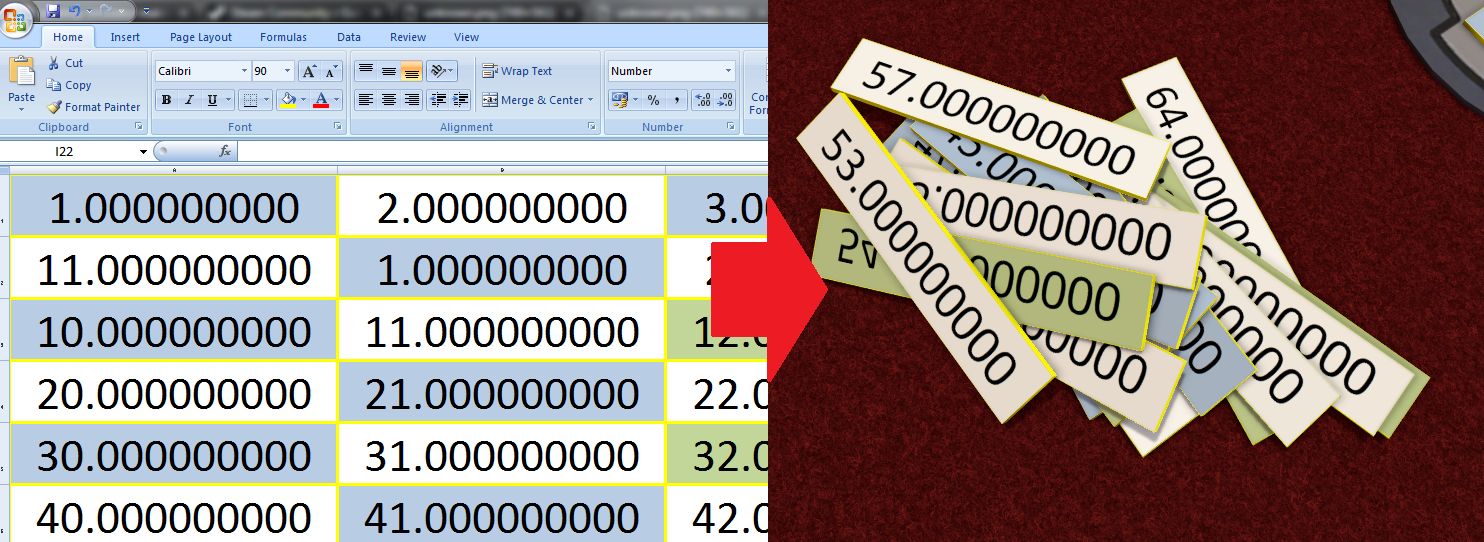Overview
Suppose you have an Excel sheet or similar you want to convert into individual tokens. Any questions, stick a comment below.
Example

Instructions
1. Make sure your Excel sheet has massive cells with high font sizes, in the region of 90pt. This is so in step 3, the resolution is high enough to avoid aliasing.
2. Make sure this sheet also has nice thick borders, to prevent the margins from clipping. This can also be used to colour the edges of the tokens in TTS.
3. Paste this into an image file.
4. Use imagesplitter.net to split it into individual image files, using whatever grid size you took from Excel.
5. Upload these files to a google docs folder.
6. Get the shareable links. If you select all your uploaded files at once in google docs, click share and then ‘Copy Shareable Links’.
7. Obsolete – the copied sharable links will paste directly into Tragic’s tool. (Paste these into a spreadsheet. You then need to convert these links to the downloadable format so that TTS can pull them in. See the image below for the formula. )
8. Copy these in blocks of 30 and use Tragic’s import tool found here: [link]
Excel Link Conversion