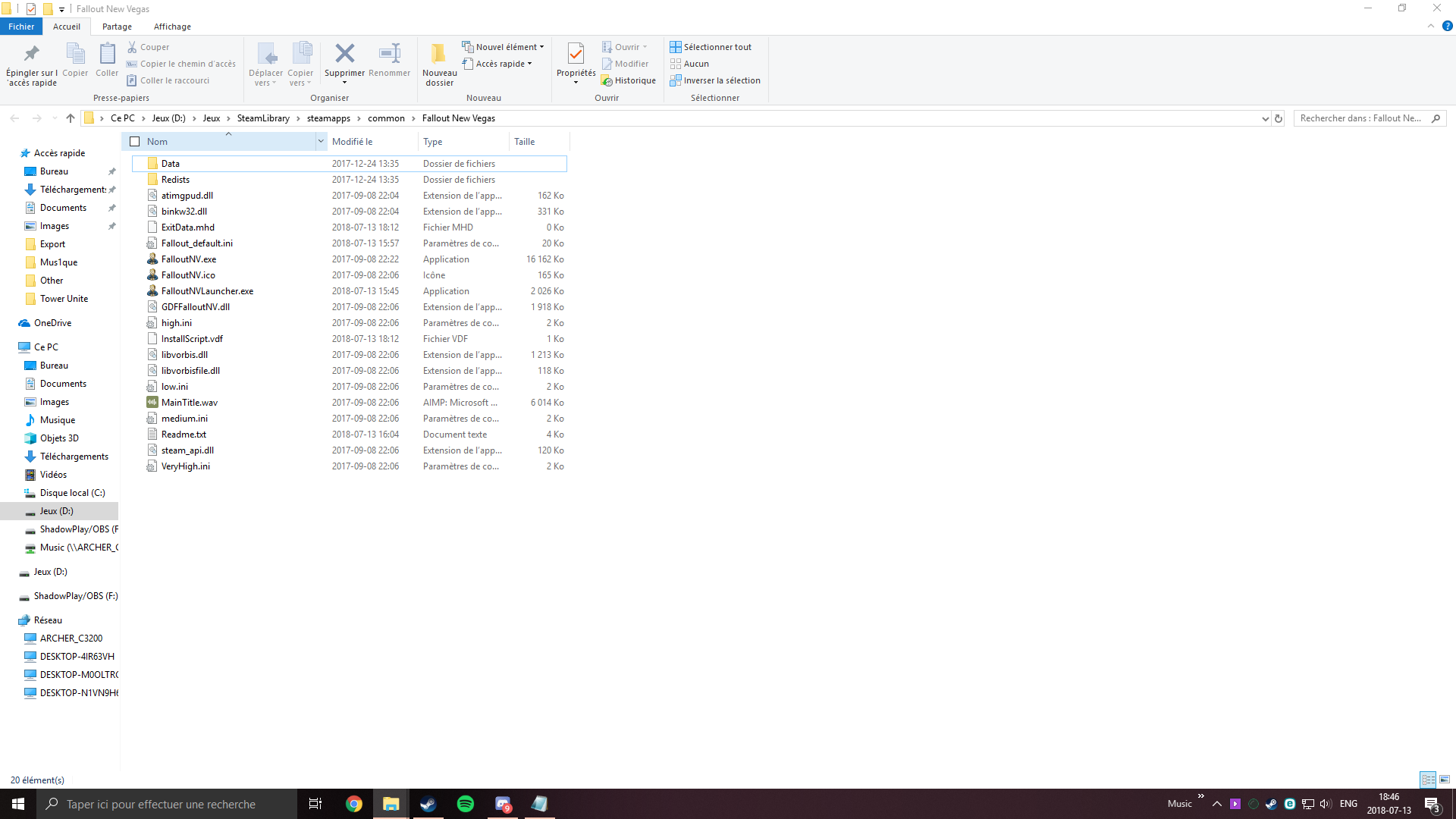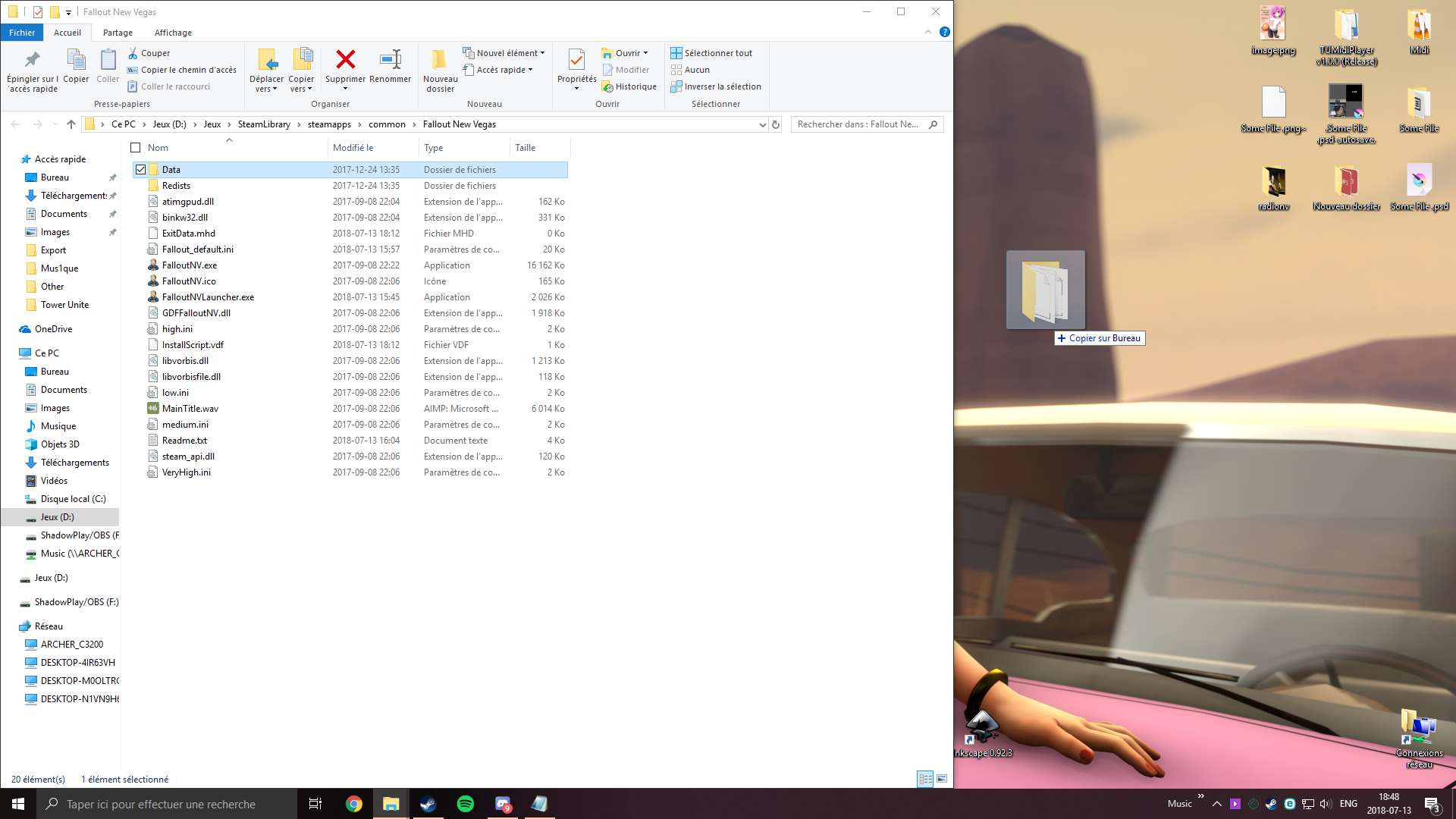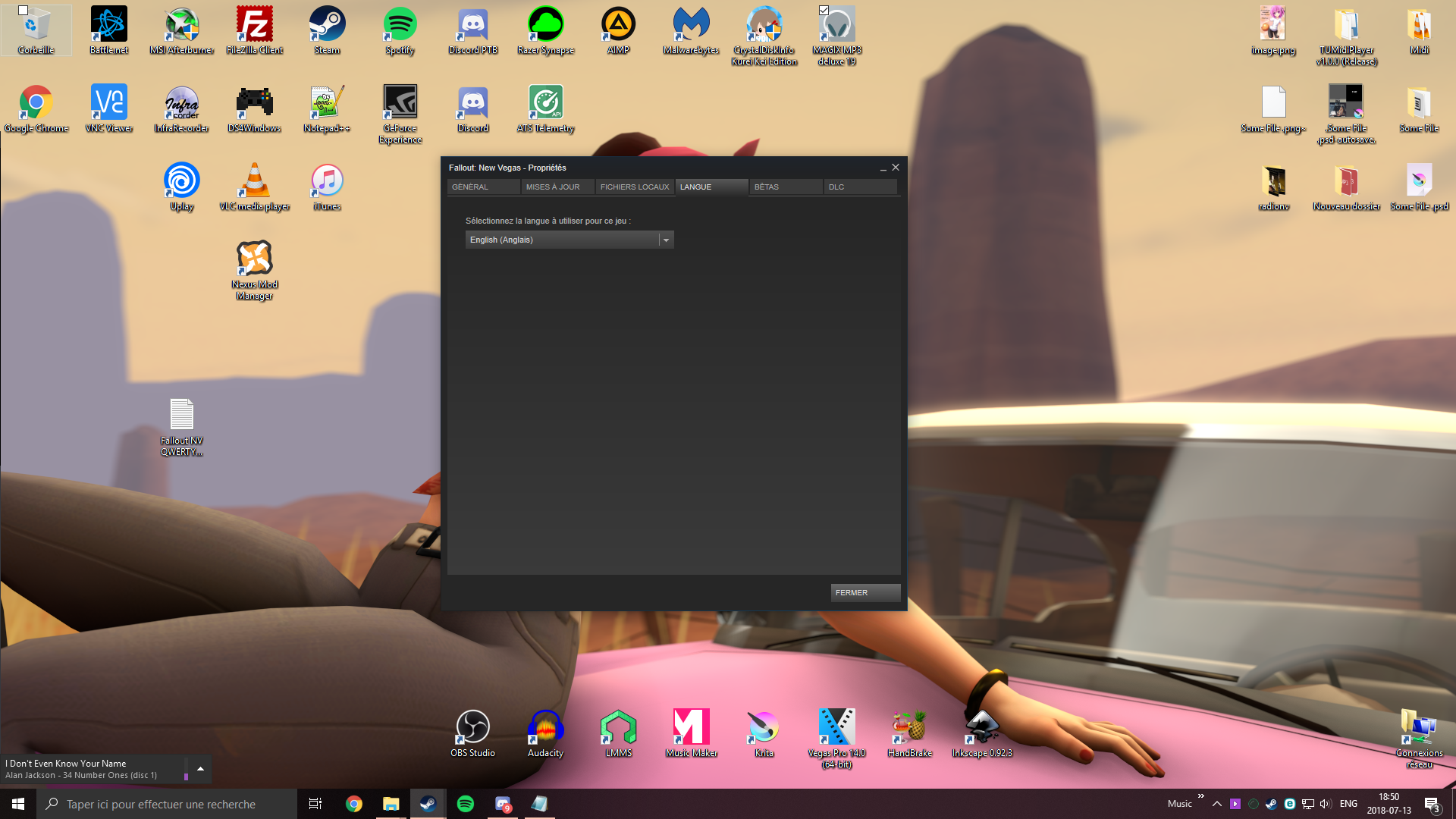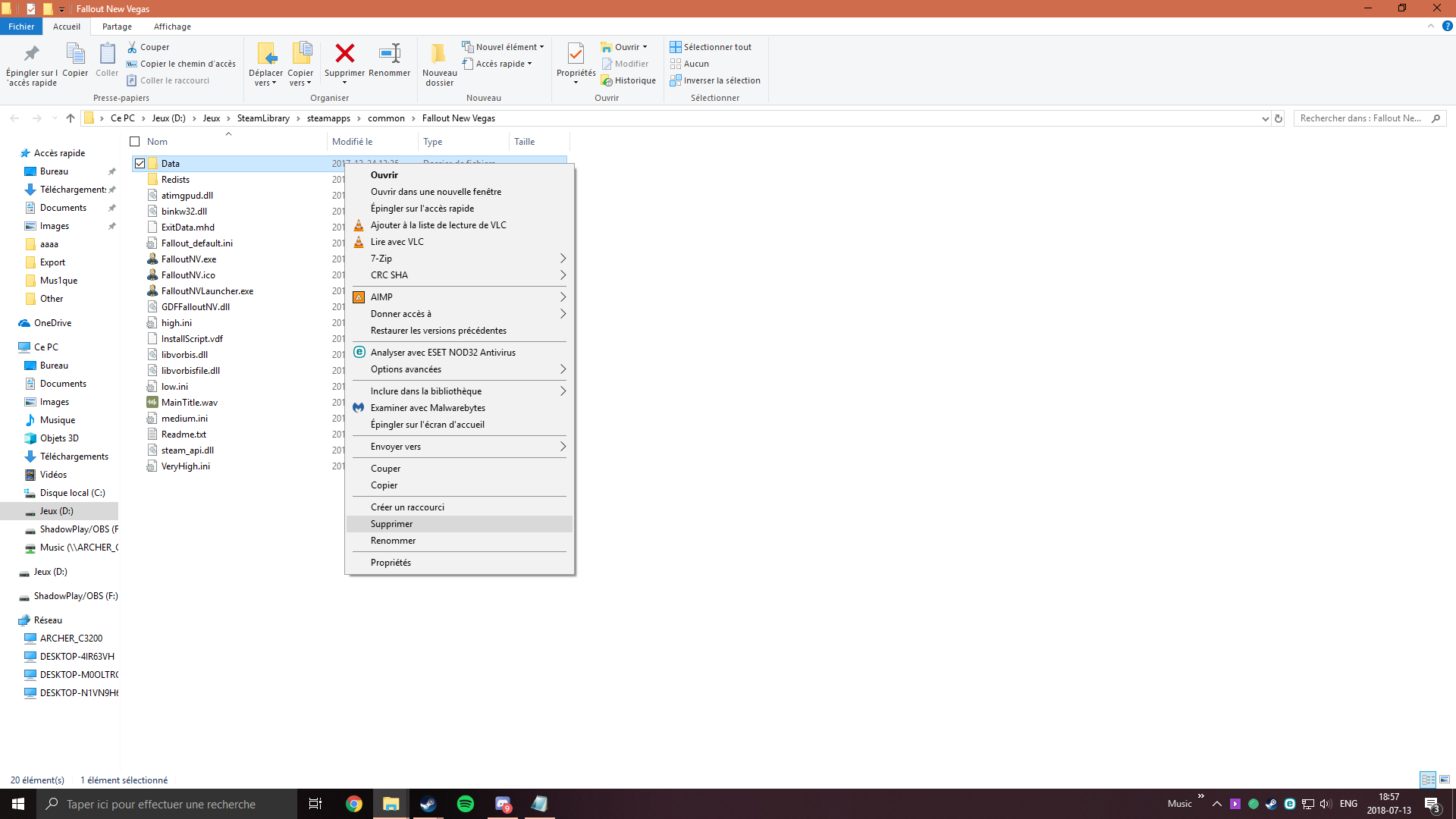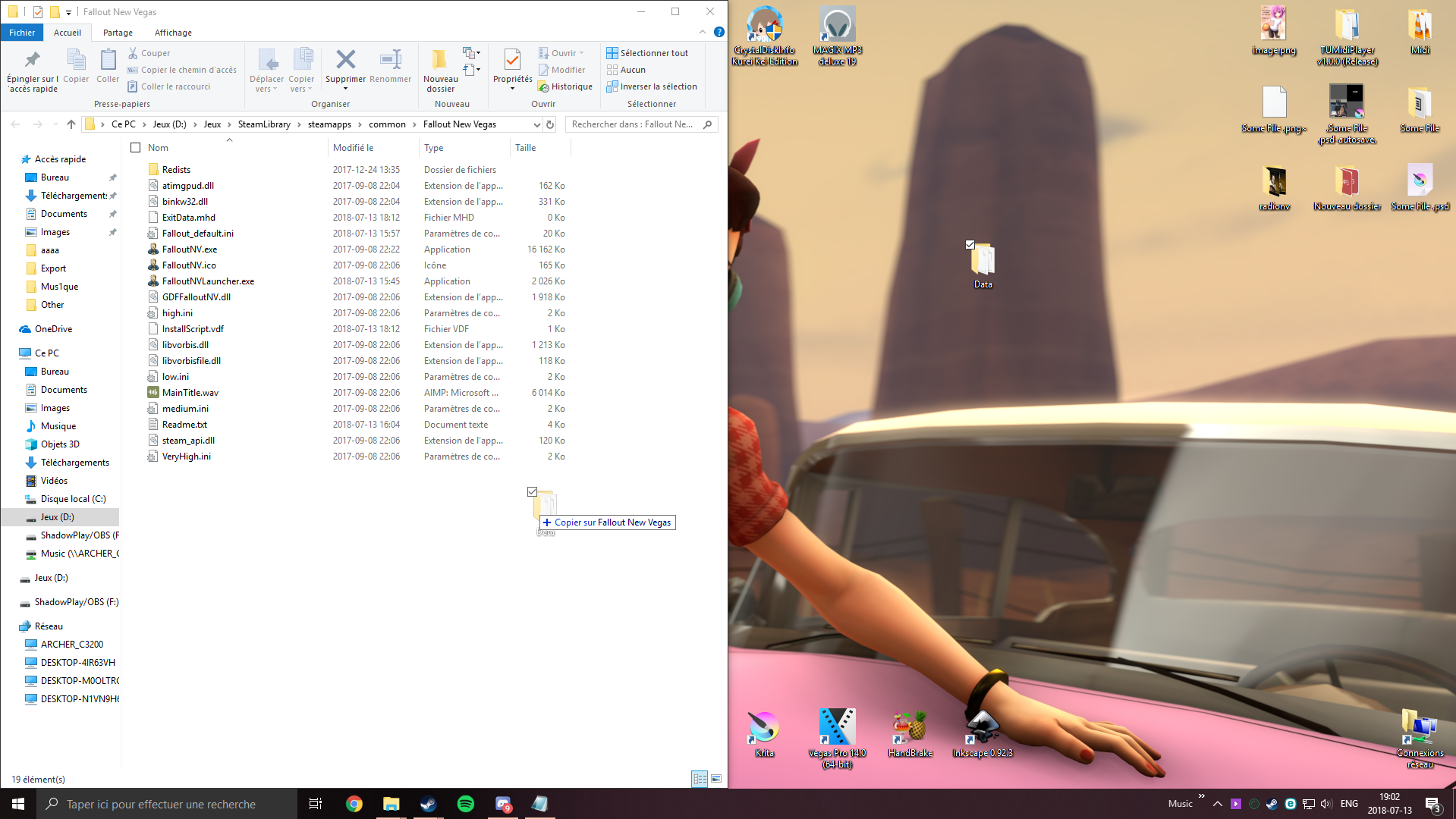Overview
This patch will help you if you have a QWERTY keyboard and that you use language that you is stuck with a AZERTY keyboard layout in game
1
Download game with the language you wish to play in
2
After the download, go in the game folder
3
Copy Data folder somewhere safe
4
Go back on Steam
5
Go in the Game Propretie, Language, Switch language to English
6
Wait until the end of the download
7
Go back in the game folder
8
Delete the Data folder from the game folder
9
Copy the Data folder that you put somewhere safe in the game folder
10
Have Fun ^^