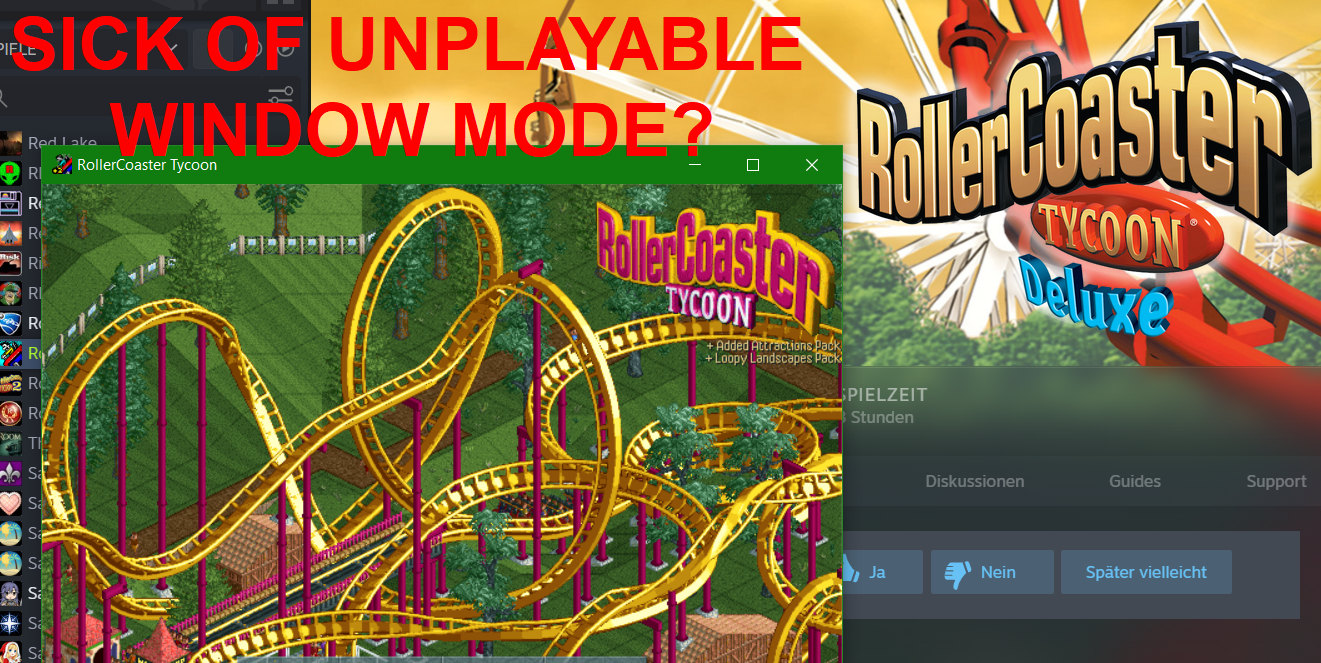Overview
Fullscreen RollerCoaster Tycoon in a few clicks!(The language in the pictures is german but everything is explained in english)It’s my first guide, I appreciate your feedback and suggestions :)Hope it helps to many precious hours of RCT gameplay!Enjoy!
1. Find your RCT.exe
Search your Steamlibrary for RollerCoaster Tycoon and press rightclick>manage>search local data in order to find your RCT.exe game directory.
2. Enter your RCT.exe
Now you are in the directory of the game (Red box above is your installationpath).
Rightclick the RCT.exe and open the properties on the bottom.
3. Activate Compability
In your RCT.exe you change to the compability config (Red box above). Then click the checkbox for a certain compabilty mode. I tested it with Windows 98 but 95 should also work.
4. Activate Admin Access
Make sure you have selected the right compability and activate your access to the program as an admin. It may work without these admin rights but I recommend you to enable this in order to prevent any issues.
5. Start the Game
Apply your settings, leave the properties and start the game (RCT.exe). Doesn’t matter if you start it directly from your folder or through Steam. Steam has applied the same settings now. Windows asks you if you want to start the .exe because of the Admin rights, just click “Yes”.
The game is still in window-mode but that’s okay. Now you just start any park and go to the options (Floppy disk symbol top left corner).
6. Choose your Resolution
Besides the ingame options you can find the display settings. Just take one of the first 2 options (Fullscreen 640×480 or Fullscreen 800×600).
Don’t select option 3 (Fullscreen 1024×768)!
The game won’t work properly. Scrolling is stuttering and you are only able to scroll up or left. Scrolling down or right doesn’t work at all.
7. Congratulations! You are done 🙂
Now you can play the game like back in the days.
Enjoy! 🙂