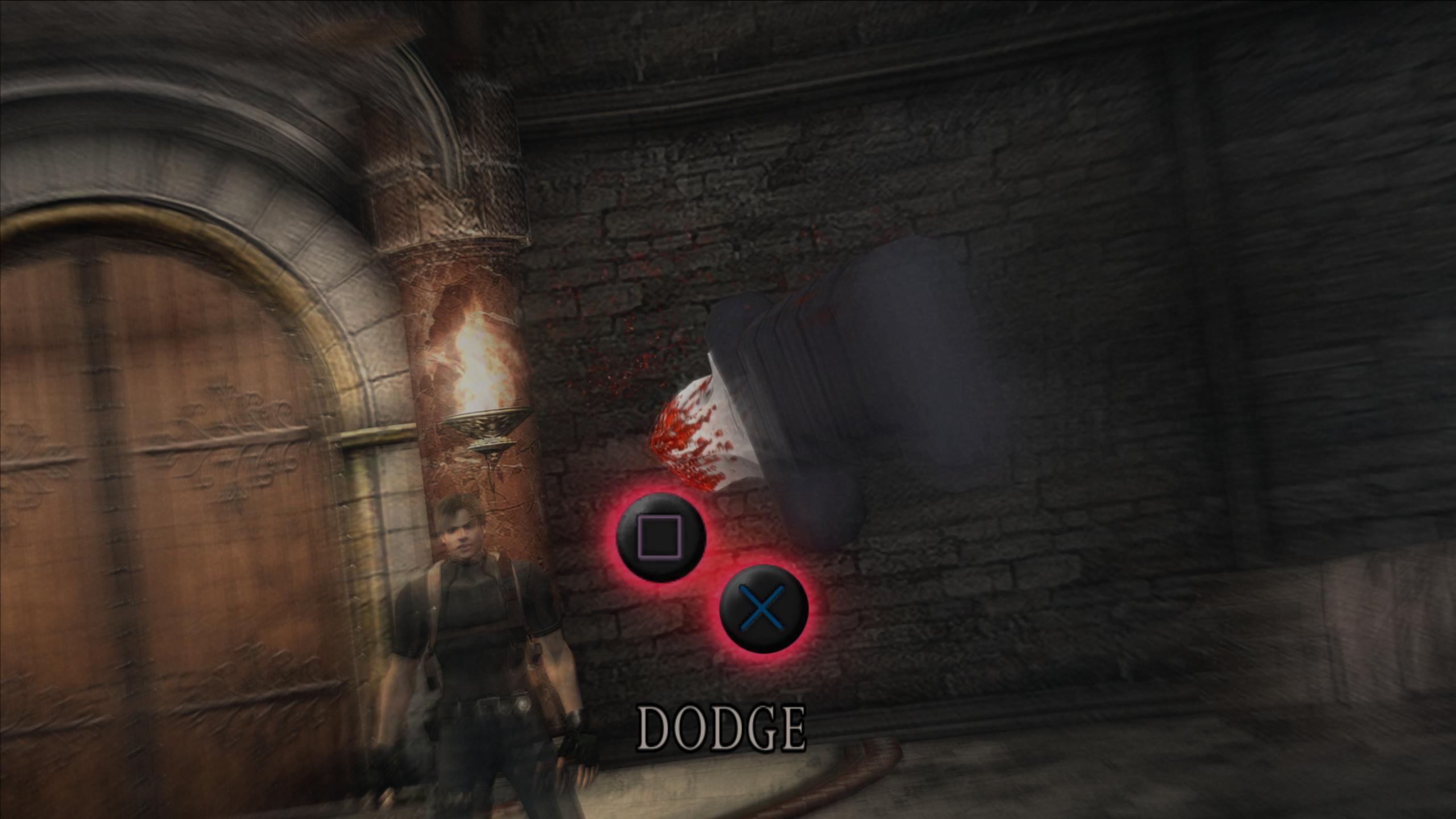Overview
Make switching your controller configuration a breeze with the included custom installer.Also includes Sigma’s Specular Lighting/Gamma fixes
Playstation Button Mod (V4) And PC Button Mod (V1)
This first version is to give the default game controls the correct buttons displaying whether you own a Playstation or PC controller.
If you’re happy with how that buttons are configurated at default this is the mod you want.
First you will need to use a 360 controller emulator (x360ce is the one I recommend to do this) to make the game see your Playstation controller as an Xbox 360 controller.
Then just download the PS version from here…
[link]
or the PC controller version here…
[link]
To install it you need to do the below…
1. Paste the included files into the “Resident Evil 4” folder
2. Run the included “Install Buttons.bat” file and wait for it to do its thing.
3. Play the game and enjoy!
Playstation Button Mod (x360ce PS3 Layout) V2
This is my personal preferred button layout that I’m using to play the game.
I’ve been meaning to rename this version is closer to the PS configuration then what the PS3 version was.
Ii is VERY close to being the exact controls the PS2 version.
YOU MUST USE A PROGRAM THAT ALLOWS YOU TO EMULATE A X360 CONTROLLER FOR THIS VERSION TO WORK CORRECTLY
I do this with (and recommend) x360ce using my DualShock4 but this will work with any Playstation controller (even PS1/2 via ps controller to usb adapter)
Google search “x360ce” and get the newest version you can (it is 100% free to download)
Before you can use this mod You first need to change the below buttons using x360ce (or similar software)
LB = L2
LT = L1
RB = R2
RT = R1
A = Square
X = Cross
This gives you
L1 = Aim Knife
R2 = Command Ashley
R1 = Aim Gun
Cross = Action
Square = Run
Triangle = Map
Select = Options/Skip Videos
Start = Status/Inventory
To Install…
1. Paste the included files into the “Resident Evil 4” folder
2. Run the included “Install Buttons.bat” file and wait for it to do its thing.
3. Play the game and enjoy!
Download Link,,,
[link]
PS/XBox360 Button Mod (Custom PS3 Layout V2)
This is a custom config I created and it was my favorite for a while, but no longer personally use it as I have found myself to prefer another version now.
It comes reasonably close to resembling the layout in the PS3 version.
This will give you…
LB (L1) = Aim Knife
LT (L2) = Map
RB (R1) = Aim Gun
A (Cross) = Run
X (Square) = Action
Y (Triangle) = Command Ashley
B (Circle) = Status/Inventory
Start = Options/Skip Videos
How to install this mod
To Install…
1. Paste the included files into the “Resident Evil 4” folder
2. Run the included “Install Buttons.bat” file and wait for it to do its thing.
3. Play the game and enjoy!
X360 Version…
[link]
Playstation Version…
[link]
PS/XBox360 Button Mod (PS2 Layout V2)
This configuration will replicate the PS2 version of the game but with a few small odditites in the menu’s (Compared to the PS2 version)
It is perfectly functional though and was the first config I made I really enjoyed using.
This will give you…
LB (L1) = Aim Knife
RB (R1) = Aim Gun
RT (R2) = Command Ashley
A (Cross) = Action
X/B (Square/Circle) = Run
Y (Triangle) = Map
Back (Select) = Options/Skip Videos
Start (Start) = Status/Inventory
How to install this mod
To Install…
1. Paste the included files into the “Resident Evil 4” folder
2. Run the included “Install Buttons.bat” file and wait for it to do its thing.
3. Play the game and enjoy!
X360 Version…
[link]
Playstation Version…
[link]
PS/XBox360 Button Mod (GCN Layout V2)
This will change controller configuration for the game to match the NGC layout.
So if you like the way buttons where laid out on Gamecube you likely love this config.
This gives you…
LT (L2) = Aim Knife
RB (R1) = Map
RT (R2) = Aim Gun
A (Cross) = Action
X (Square) = Run
Y (Triangle) = Status/Inventory
B (Circle) = Command Ashley
Start (Start) = Options/Skip Videos
How to install this mod
To Install…
1. Paste the included files into the “Resident Evil 4” folder
2. Run the included “Install Buttons.bat” file and wait for it to do its thing.
3. Play the game and enjoy!
X360 Version…
[link]
Playstation Version…
[link]