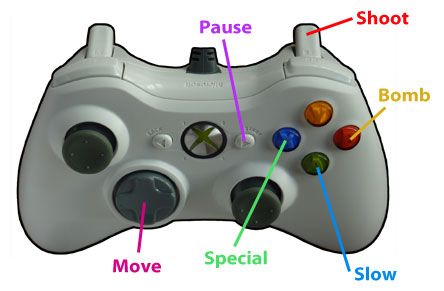Overview
The guide seeks to be a complete guide to the game. Includes video walkthroughs which focus on survival through the game’s stages and bosses; as well as tips, tricks and detailed explanations of gameplay and scoring mechanics. If you feel something is missing, let me know!
Introduction
Hello there! Welcome to my guide. Online, I go by the name of either Reiko or Reikooters. This is the first guide I’ve created for the Steam guides system, and is for the game eXceed 3rd Jade Penetrate Black Package.
eXceed 3rd is a danmaku/bullet hell shoot ’em up game (also known as STG, which stands for ShooTing Game) by Japanese developer Tennen-Sozai[www.tennen-sozai.com], and localised to English by Nyu Media[nyu-media.com].
Black Package is actually a remake of the original eXceed 3rd Jade Penetrate game, which improved on pretty much everything, including the interface, stages, music, graphics and voice overs. However, for the purposes of this guide, I will simply refer to this game (Black Package) as eXceed 3rd, since the game’s full name is rather long.
Like most games in the genre, becoming good at eXceed 3rd will take time and lots of practice. Fortunately, the great music, visuals and adrenaline rush you get from playing this game keeps it fun every time you play.
I have played through the game countless times and have memorised all enemy appearance and bullet patterns. I’m surely in no way the best player out there of this game, much less bullet hell games in general, but I think I’m certainly good enough to be able to create a guide on it, and I would like to share my knowledge of this great game with others. This guide will tell you everything I know about the game, so I hope you will find it helpful and useful. Also, I am Australian, so the guide will be written using Australian/British English.
My aim is to make this guide as complete as possible, detailing everything there is to know about the game’s mechanics, as well as offering video walkthroughs of stages and bosses to help players to be able to get through the game, hopefully without dying, or with as little deaths as possible. In addition, a section of the guide will be dedicated to detailing the game’s scoring mechanics, with some tips on improving your score.
The video walkthrough part of the guide will focus primarily on survival (which is probably the reason why you went looking for this guide), but here and there I will still demonstrate some riskier stuff that will yield you more score that you can try if you want.
Note that this guide is based solely on my experience and my own opinions. The path/pattern demonstrated in the video walkthrough is what I personally feel is the best way to play through the game. There will be other people out there with different opinions on this matter. I would love feedback if this is the case, but at the same time I ask you to be respectful.
If I have made any errors in this guide, or if you feel something is missing, please leave a comment. Thank you.
Here’s a link to the game’s official manual[exceedseries.com] in case you’re interested. However, everything in the manual (and more) will also be explained in this guide.
Guide Version History
2nd August 2013
– Added note to the Secrets/Unlocks and Bugs/Glitches sections that Remedy can appear on stage 4 with auto-bomb on, but you won’t actually be able to reach the extra stage.
– Added character voice actors names to the Characters and Bosses section.
16th May 2013
– Added information to the Games Controls section regarding using an Xbox 360 controller.
– Made a correction to the Enemy Types section, to state that the swastika-shaped enemies don’t leave pink bullets behind when playing on Easy.
– Added a note to the ‘Other Difficulties’ section under ‘Shooting Back’, that these are also sometimes called ‘Suicide Bullets’.
8th March 2013
– Was playing today and noticed that Remedy’s shield only lasts for around 3 seconds when you use a bomb, rather than the ~7 seconds it lasts if you die. Updated the guide to reflect this.
5th March 2013
– Cleaned up a few typos and made some clarifications here and there.
– Added ‘Other Difficulties’ section which discusses the Hard/Exceed difficulties.
4th March 2013 (Finished)
– Completed the Enemy Types and Bullet Types sections. Everything I had planned to include in the guide is now completed. I may think of more things to add in the future, but the guide is otherwise finished now.
3rd March 2013
– Added Extra Stage video. Completed the Characters and Bosses section. Started on the Enemy Types section.
25th February 2013
– Added Stage 4 video.
13th February 2013
– Added Stage 1 video.
– Added a note to the Secrets and Unlocks section regarding reaching the extra stage, that Auto-Bomb being on will work for the initial 1cc playthrough. Previously I hadn’t mentioned auto-bomb at all (thanks to cryionic for asking me about this).
– Added a note to the Game Controls section regarding using the D-Pad when playing the game using a controller.
7th February 2013
– Added Stage 3 video.
1st February 2013
– Added Stage 2 video.
29th January 2013
– Published the guide. Currently, the Bullet Types, Enemy Types and Characters and Bosses sections are empty, but the rest of the text is done. So far only one video walkthrough is uploaded (stage 5).
20th January 2013
– Began writing the guide.
Gameplay Basics
Here are the basics to eXceed 3rd’s gameplay. In this section, I will assume you are very new to the game and will try to make everything as clear as I can. If you are already familiar with the gameplay, you can just skip on ahead. For more detailed information, see the Gameplay and Mechanics in detail section.
The basic idea of the game is to progress through each stage, meanwhile avoiding incoming bullets and shooting down enemies that get in your way, until you reach a boss you must defeat in order to continue on to the next stage.
There are 5 stages normally, with an extra 6th stage accessible if you met certain conditions while playing through the first 5 (details on this in the Secrets and Unlocks section). All 6 stages have an end-of-stage boss, and stages 2 and 3 (as well as stage 4 if you meet certain conditions) each have a mid-stage boss. The stages become increasingly difficult as you progress through the game.
Stages are scripted, consisting of a pre-determined sequence that enemies will always spawn in. Enemies also always fire off bullets in the same pattern. Enemy bullets may be fired in either a static pattern, meaning they always travel the same path each game session; or an aimed pattern, meaning the bullets will travel in a path relative to the player’s current position. This could be either directly at the player, or in a pattern off to the side, or so on.
This means that there is no randomness at all (boss battles are an exception, explained below), and so it is possible to memorise the appearance of enemies and bullets during the game. In the case of aimed bullets, part of the strategy in playing the game will be positioning yourself so that the aimed bullets will travel where you want them to go.
This is the way bullet hell games usually are. Without randomness, the difference between players comes down to skill, and competing for high scores is always fair.
As mentioned previously, at the end of each stage there will be a boss battle. Boss battles consist of a number of attack phases, varying in number from boss to boss.
A boss’ attack phase generally consists of two or three bullet patterns fired from the boss, that will repeat from the beginning after they have been executed. Although, some bosses have attack phases which consist of only one bullet pattern which repeats over and over.
During a boss battle, displayed at the top of the screen will be the name of the current attack phase, the boss’ life gauge, and a countdown timer. Depleting the boss’ life bar will progress the battle to the next attack phase. The boss will have a new, full life bar again and there will be a new countdown timer. This repeats until the boss is defeated.
The actual amount of damage you will need to deal to deplete the boss’ life bar is dependent on the individual attack phase – some have more health than others – as well as the difficulty setting. The higher the difficulty, the longer that enemies and bosses take to kill.
Unlike in some other bullet hell games, the countdown timer reaching 0 will not progress the battle forward. The countdown timer has to do with scoring, which you can find out more about in the Scoring Mechanics section.
While on the topic of boss battles, I want to say that one flaw with this game is that the movement of bosses is somewhat random, even though the patterns of the bullets they fire are not. This kinda breaks the no randomness rule, so unfortunately during some parts of boss battles, you’ll need to kind of play it by ear… or eye, rather.
Weapons and Abilities
Holding down the ‘Shoot’ button, while not holding down the ‘Slow’ button, will use your standard attack. It deals low damage, but has a small amount of spread and you can move at normal speed.
You won’t find yourself using this often, apart from when you need to clear a group of enemies which die in one hit and are spread out.
While holding down the ‘Slow’ button, you enter Slow Movement Mode. While in this mode, the player character moves at a slower speed (allowing for greater precision of movement) and also your hitbox becomes visible, represented by a small orange circle at the center of your character. Additionally, your shooting is focused directly forward, rather than spreading out a bit, which causes you to deal more damage.
For all these reasons, you will spend most of your playtime shooting with this button held down, except for some occasions where you’ll want to move quickly. For more information on hitboxes, refer to the Gameplay and Mechanics in detail section.
Mini-Tiamats are dragon familiars that follow the player character and provide support fire. They will automatically lock onto a target and concentrate their fire when the player is in Slow Movement Mode.
The number of Mini-Tiamats increases each time a Dragon Orb is collected, up to a maximum of five units.
(Copied the above segment from the manual because the description is perfect really.)
When you die, all of your Mini-Tiamats will return to Dragon Orb form and begin bouncing around the screen. You can get them back again by quickly picking them up again before they expire. Dragon Orbs expire after they’ve touched the edge of the screen 10 times (ie. 9 bounces are allowed). More detailed information on Dragon Orbs can be found in the Gameplay and Mechanics in detail section.
Located at the bottom left of the screen is your mana gauge. Dealing damage to enemies, grazing bullets, collecting Power Orbs and bullet cancelling all contribute to filling up your mana gauge (for more information on these concepts, refer to the Gameplay and Mechanics in detail section).
When the mana gauge is full, you can press the ‘Special’ button to unleash a powerful attack called Burn Air Raid. You will know when this attack is ready because you will hear a sound, and ‘Energy Reload!!’ text will appear above the player character.
The Burn Air Raid attack fires off 8 homing lasers, which each deal high damage. If you’ve played Ikaruga, this attack will feel very much like the special attack in that game, except that in Ikaruga, the attack could be used without the gauge being full, although less lasers would be fired off. In eXceed 3rd, you would generally use this attack for quickly taking down larger enemies, a group of many smaller enemies, or for dealing an extra burst of damage against bosses.
After using Burn Air Raid, as well as upon death, the mana gauge returns to empty. Additionally, the mana gauge always starts out empty at the beginning of each stage.
It is worth noting that for exactly 1 second during the cast time of Burn Air Raid, you cannot score grazes. However, you are not invincible and can still be killed.
Tip: During boss fights, if the mana gauge is full and the health bar for their current attack phase is very low, I tend to save this attack to use right at the beginning of the boss’ next attack phase, so that the damage from the ability doesn’t get wasted. However, as mentioned above, the mana gauge starts out empty at the beginning of each stage. So if the mana gauge is full, and if the boss is at low health on their last attack phase, there is no reason not to use Burn Air Raid to finish them off.
Pressing the ‘Bomb’ button will use one of your bombs. You start the game with 3 bombs, and each time you lose a life, the number of bombs is reset to 3.
Bombing deals damage in an area around where it was used (enemies closer to the blast will receive greater damage). Upon activation, all bullets on the screen are cancelled and absorbed. For the duration of the explosion, the player is invincible and no new bullets will be fired (in the screenshot above, the effect is just ending, which is why there are new bullets on-screen). Damage dealt from bombing does not contribute to refilling your mana gauge.
Collecting a Bomb Orb during the game (one obtainable at the end of stage 3, and another two at the end of stage 6) will increase the number of remaining bombs by 1.
Note that while Auto-Bomb is enabled, when the player is hit by an enemy bullet, a bomb will automatically be used instead (if you have any remaining), preventing death.
In addition, while Auto-Bomb is turned off, using a bomb within 0.25 seconds (15 frames) after you are hit by a bullet will prevent death as well.
Title Screen

Begin playing the game in Arcade Mode. Before the game starts, you are given a few options.
- Rank: The difficulty setting for the game. Unlike in eXceed 2nd, the difficulty remains constant throughout play. The difficulty settings you begin with are Easy, Normal and Hard, with an unlockable, harder, fourth difficulty called Exceed (see the Secrets and Unlocks section for more details).
- Dialogue: Disable/enable dialogue between Rayne (the player) and bosses before each boss battle.
- Auto Bomb: With this setting enabled, when you are hit by an enemy bullet, a bomb will automatically be used instead (if you have any remaining), preventing death.
Begin playing the game in Practice Mode. Again, you are given a few options here.
- Rank: The difficulty setting for the game.
- Stage: Select the stage you wish to practice. For information on how to unlock stages in Practice Mode, see the Secrets and Unlocks section.
- Level: The number of Mini-Tiamats you will have. Using the AUTO setting will give you the maximum amount that you can have for that point in the game. For example, playing stage 2 will start you off with 2 mini-tiamats. To practice the game realistically, you probably want to keep it on auto.
- Auto Bomb: As described above.
Starting a practice game using the ‘Pause’ button instead of the ‘Shoot’ button will send you straight to the boss of that stage.
Lists the top 10 high scores for each difficulty setting. Using a continue during gameplay will cause the score not to be written to the high scores table.
Replays can be saved if you either complete the game without continuing, or choose ‘No’ to continuing after losing your first set of lives. Choosing this option will allow you to select one from a list of your previously saved replays to re-watch.
Note that there is a bug with Replay Mode that occurs while Dialogue is enabled, described in the Bugs and Glitches section.
Allows you to adjust sound effects, music and voice volume; customise the game controls (discussed in more detail in the next section); as well as turn ‘Auto Slow’ on or off.
Auto Slow simply means that whenever you shoot, the player character will also automatically enter Slow Movement Mode. I find this to be awkward and restrictive, and prefer to have this option turned off, so that I can enter Slow Movement Mode by myself when I want to, by pressing the ‘Slow’ button. The default setting is off.
Exits the game. You can also press the Escape key on your keyboard at any time.
Game Controls

Note 1: If you change any of the keys around, the new ‘Shoot’ button will be the one used as the ‘Accept’ button in menus, and the new ‘Bomb’ button will be used as the ‘Cancel’ button.
Note 2: Pressing the Escape key on your keyboard at any time will close the game entirely, without any confirmation! Make sure to press the ‘Pause’ key is that’s actually what you want to do.
Move: Arrow keys (can’t be changed)
Shoot: Z
Bombs: X
Special: C
Slow: V
Pause: B
– If you don’t plan on using a game controller, you can skip to the next section.
Here I will discuss the Xbox 360 and Playstation 3 controllers. These are the only ones I have tried, so they will be the only ones I will cover.
Even when movement is performed with an analog stick, the game input itself still works in a binary manner: moving the stick a little bit or a lot will still move the player character at the same speed.
This means that you will have a faster response time when changing directions using digital input (either d-pad or keyboard), since when using a stick, you need to return it to the center position first, before you are able to move the stick in the opposite direction.
So, if you have a controller with a good D-Pad, I would recommend trying to play with that.
I personally find the D-Pad on the PS3 controller pretty terrible and so I found myself better off using the analog stick. However, I discovered that the Xbox 360 controller’s D-Pad is much better, so if you have one, I would recommend the D-Pad over the analog stick.
eXceed 3rd by default does not allow you to play using the D-Pad. However, you can use a program such as JoyToKey (free) or XPadder ($10) which will allow you to assign controller inputs to keyboard buttons.
You just need to assign the D-Pad buttons on your controller to the arrow keys of your keyboard, and then you’ll be able to play the game with the D-Pad.
Using one of these programs will also allow you to assign the L and R Triggers to in-game keys as well. To do so using JoyToKey, you need to first go to the Options tab, and select ‘Show all axes (8 way + POV x 2)’ from the Show/Hide buttons drop-down box, before the Trigger axes will be shown in the list of buttons.
For a while I used to use a PS3 controller. However, after originally writing this guide, I bought an Xbox 360 to play some of the shoot ’em up games that the console has to offer. After using it, I decided that I preferred the Xbox 360 controller, so I now use that instead.
To use a wireless Xbox 360 controller on Windows, you will need to buy an Xbox 360 Wireless Gaming Receiver. To use a wired one, you can simply plug it into a USB port and it will work straight away without installing anything else. However, I recommend using a program called JoyToKey, to have better customization over the controls.
This is the control scheme I use. It matches the controls used by most Xbox 360 shooters. (image courtesy of SpyParty[www.spyparty.com])
Move: D-Pad – In JoyToKey, set POV1 Up/Down/Left/Right to respective Arrow Keys.
Shoot: Right Trigger – In JoyToKey, set Axis5(<0) to Z.
Slow: A – Set in game.
Special: X – Set in game.
Bomb: B – Set in game.
Pause: Start – Set in game.
Before I bought an Xbox 360 controller, I used to use a Playstation 3 controller. The PS3 controller comes with a USB cable, which would normally be used to plug into the PS3 console, either to charge the controller’s battery for using it wirelessly, or to play using the wire.
This USB cable can also be used to plug a PS3 controller into your computer. When plugging it in, Windows will say that the device was set up successfully, however, this isn’t actually true and the gamepad won’t work yet. To use a PS3 controller on Windows properly, you need to install the MotionInJoy driver[www.motioninjoy.com]. Check Google for more info on setting up MotionInJoy.
This is the control scheme I used (PS3 controller image found on Google).
Move: Left Stick (default)
Shoot: L1
Slow: R1
Special: Square
Bomb: Circle
Pause: Start
These buttons can all be set using the in-game options screen, but you can use JoyToKey to customise the buttons if you want to use the L or R Triggers, as mentioned previously.
When using the PS3 controller, this control scheme is simply far more comfortable for me, because I have big hands and holding down the Cross button (default for shooting), and then trying to also hold down a button for slow, and then trying to press the Special or Bomb button is just way too difficult.
With my layout, I can keep my fingers pressed in on the shoulder buttons at all times while playing, without it becoming uncomfortable, and then I just press the regular buttons when I need to. On other games with more buttons/weapons, I still have the Cross and Triangle buttons available to be assigned. So the layout feels good for me.
Anyway, as I said, I switched to using an Xbox 360 controller and haven’t looked back.
Game Interface

The current number of frames being rendered per second by the game. When the game is running at full speed, it should be rendering at 60 FPS. During scenes with many bullets on the screen, this number may reduce if you have a slower computer. Additionally, during the exploding animation when you defeat a boss, the game is purposely reduced to 30 FPS for dramatic effect.
The game is timed to run at normal speed at 60 FPS, so if the game drops to say 30 FPS, it will be running 50% slower than normal (which actually makes the game easier, heh).
On a side note, for some reason, the game runs at 66 FPS while playing in windowed mode on my computer, which means the game is actually moving along 10% faster than it should be. I would consider this a bug, and for this reason, I usually play the game in full screen, which gives me a constant 60 FPS.
Number of player lives remaining.
Number of bombs remaining. You can gain more bombs by picking up Bomb Orbs, which increase your remaining bombs by 1.
The difficulty setting you are currently playing on. If you are playing with auto-bomb mode enabled, ‘AUTO-BOMB’ will also be written below the difficulty.
The top value is the current number of items collected. The bottom value is the number of items you must reach in order to gain an extend (extra life). An extend is obtained every 2000 items.
Number of bullets grazed. Grazing is explained in detail in the Gameplay and Mechanics in detail section.
Your total score so far this game session.
The name of the boss’ current attack phase, life bar you need to deplete in order to advance to the next attack phase, and a countdown timer used for the purpose of scoring.
This must be filled in order to use the Burn Air Raid special attack. More details on the mana gauge and Burn Air Raid can be found in the Weapons and Abilities section.
Gameplay and Mechanics in detail
In this section I will cover the rest of the game’s mechanics in detail, which were not discussed in the Gameplay Basics section. Some things may be somewhat reiterated from other parts of the guide, but I have however tried to make this section detailed, while keeping other parts of the guide that mention these concepts concise. Specifics on scoring will not be mentioned here; you can find that in the Scoring Mechanics section.
By definition, a hitbox is an invisible shape that is attached to a visible object, that is used by the game for the purpose of collision detection. In the case of this game, it is a small circle attached to the center of your character.
If a bullet collides with this hitbox, the game determines that you have been hit by the bullet and you will lose a life. For this reason, you should pay special attention to your hitbox. Your hitbox is visible while in Slow Movement Mode, activated by holding the ‘Slow’ button.
Note that you can only die by being hit by an enemy bullet; colliding with an enemy will just push you aside. This is still dangerous though, as you may be pushed into an enemy bullet.
Upon dying, you will become invincible for 5 seconds. During this time, any bullets that come in contact with the bubble surrounding your character will disappear. Because of this, it is impossible to earn graze points while invincible.
Aside from the player character, all enemies also have hitboxes (although fairly large, so they are easy to hit), and all bullets have hitboxes as well.
Enemy bullets come in a variety of different shapes, sizes and designs. You’ll notice that bullets on this game visually have both an inner part and a border part, so to say.
For the smaller bullets, the size of the hitbox is slightly smaller than Rayne’s, which is usually actually quite smaller than the bullet. However, there are also larger bullets, whose hitboxes are larger as well. For these larger bullets, the inner part roughly represents its hitbox, and so having the outer border part of a bullet collide with your character’s hitbox is normally safe.
If a bullet gets close to the player hitbox, without actually touching the hitbox and killing you, this is called grazing. You will hear a short ‘beep’ sound and gain points for this. Grazing also refills your mana gauge by a little. Each individual bullet can only be grazed once, so moving back and forth against the same bullet will not net you more score.
It is impossible to earn graze points while invincible. Additionally, there is a 1 second window during the cast time of Burn Air Raid where you cannot score grazes, even though casting Burn Air Raid does not grant invincibility.
Auto-Bomb can be set to on or off at the start of the game. If enabled, when the player is hit by an enemy bullet, a bomb will automatically be used instead, preventing death.
This is a sort of training-wheels mode and is basically the equivalent of having a health bar. It is useful when you are learning to play the game.
Note that the 6th (extra) stage is not accessible in Arcade Mode while auto-bomb is enabled.
While Auto-Bomb is turned off, using a bomb within 0.25 seconds (15 frames) after being hit by a bullet will cause you not to die.
There are 3 types of collectible Orbs in eXceed 3rd. They are left behind by defeated enemies.


 Dragon Orb: Dropped from the enemy shown on the right. Grants you an extra Mini-Tiamat (support unit), up to a maximum of 5. All occurrences of this enemy throughout the game will leave behind a Dragon Orb when destroyed, with the exception of the two which appear at the end of stage 6, which instead drop Bomb Orbs. Must be manually picked up to be collected.
Dragon Orb: Dropped from the enemy shown on the right. Grants you an extra Mini-Tiamat (support unit), up to a maximum of 5. All occurrences of this enemy throughout the game will leave behind a Dragon Orb when destroyed, with the exception of the two which appear at the end of stage 6, which instead drop Bomb Orbs. Must be manually picked up to be collected.
One Dragon Orb per Mini-Tiamat you have will be dropped each time you lose a life. These must be quickly picked up again before they expire. A Dragon Orb will expire after it has touched the edge of the screen 10 times (ie. 9 bounces are allowed), which takes about 15-18 seconds.

Items typically refer to the number of Power Orbs collected, but collecting cancelled bullets (see Bullet Cancelling below) also counts as items. Note that while Power Orbs each count as 1 item, cancelled/absorbed bullets do not give a direct 1 to 1 ratio of bullets to items – roughly 10 cancelled bullets need to be absorbed to count as 1 item. Dragon Orbs and Bomb Orbs do not count as items.
An extra life; typically called an extend in most bullet hell games, including this one, is obtained every 2000 items. You will know when you have gained an extra life, because you will hear a sound and ‘Extend!!’ text will appear above the player character.
As stated above, you gain an extra life per 2000 items collected. You can have a maximum of 10 lives at once. If you die while having 1 life left, you will run out of lives and will need to use a credit (continue) in order to keep playing. You get 3 credits per game session. In other words, you may continue up to 3 times. There is no way to obtain more credits during a single game session.
Note that if you use a credit (continue), you will not be able to save a replay, and your high score will also not appear on the high scores list.
As mentioned in the Weapons and Abilities section, using the Slow Movement Mode will cause you to deal more damage. In addition, damage dealt from Rayne’s standard/focused attacks is also based on your proximity to the enemy. The closer you are, the more damage you will deal to the enemy.
This is important, as often you will want to take out the bigger enemies quickly by using this technique, before they have a chance to shoot off many bullets, or perhaps even before they get a chance to fire any bullets at all. Having less bullets on the screen of course makes it easier to survive.
Note that damage dealt from Burn Air Raid remains constant no matter the distance.
In bullet hell games, bullet cancelling refers to when you cause bullets (usually all on the screen) to become harmless, and depending on the individual game, are automatically absorbed by the player and are turned into points.
In this game, bullet cancelling occurs upon activating a bomb, when defeating large enemies during a stage, and when defeating a boss’ attack phase. All bullets on the screen are turned into big yellow dots and are automatically absorbed by the player. As explained earlier, you gain 1 ‘item’ roughly per 10 absorbed bullets. Absorbed bullets also give points, and refill your mana gauge by a little.
Mana Gauge Table
When the Mana Gauge reaches 100%, you can use the Burn Air Raid special attack; after which, the gauge returns to empty. The mana gauge also returns to empty upon death and at the beginning of each stage.
Performing the following actions will refill your mana gauge by the indicated amount.
Video Walkthrough – Introduction
eXceed 3rd is not the most difficult bullet hell game out there, and if you’re new to the genre, I think this game is actually not that bad of a starting point. It is definitely one of the most fun to play in my opinion, and a game that I keep coming back to.
As you learn the game, you can play at an acceptable level by simply remembering the parts you find yourself having trouble with, trying to improve on them each time you reach them, and then working your way up from there.
While you can eventually learn everything by yourself, watching others play will make the improvement process much quicker, which is where this guide will help you.
In order to really master a bullet hell game, you will be required to memorise all the enemy appearance and bullet patterns, and even then, you will find yourself continuing to improve the more you play.
When asking how to improve at this sort of game, you will likely hear some version of this phrase: Memorise; don’t dodge, or maybe even more simply: Don’t dodge.
What this really means is that these sorts of games are best played by developing a strategy or pattern, which you will follow as you play through the game. Nothing else is important, because your optimal path through each stage will lead you where bullets will never get close to you.
When you theorise the game this way, it becomes more like a puzzle that needs to be solved, rather than some stressful cluster of a hundred flashing lights that all want to kill you. It also means that you are always in control of the situation, whereas when you need to ‘dodge’, it means that you are potentially in danger or have a chance to mess up.
Well, that’s what the pros seem to say anyway.
Personally, I came to memorise everything in the game by recalling what part of the background music plays during each enemy wave, which almost turns the game into a rhythm game for me. The downside to this is that pausing the game will throw this approach out of sync, since the music continues to play while the game is paused. In addition to the music thing, I sometimes use particular enemy waves as reminders for waves that come right after them. That is what works for me, maybe it will help for you too.
In the following walkthrough videos, I will demonstrate my personal path/pattern through the game. As each video goes along, there will be notes displayed as text in the corner of the screen (seen this done on YouTube videos for various other bullet hell games and it seemed rather helpful), as well as colour-coded markers displayed on the playing area with notes such as “move here”, “graze here”, “nudge”, etc.
Onto the videos!
Video Walkthrough – Normal Difficulty
Here is a video walkthrough of the game, playing on Normal difficulty.
When recording the videos, I played the levels on Practice Mode (with the exception of stage 4), which is why the score starts at 0 at the beginning of each video.
[link]Boss battle starts at 1:57.
[link]Boss battle starts at 2:05.
Full mid-boss attack pattern shown at 4:08.
[link]Boss battle starts at 2:42.
Full mid-boss attack pattern shown at 4:37.
[link]Includes first battle with Remedy.
Boss battle starts at 2:58.
Full mid-boss attack pattern shown at 5:25.
[link]Boss battle (first form) starts at 3:25.
Boss’ second form starts at 7:20.
[link]Includes instructions on how to reach the Extra Stage at the beginning of the video.
Boss battle starts at 3:13.
* Note: Didn’t notice it at the time of making the video, but Remedy’s shield only lasts for about 3 seconds when bombing; this includes when you bomb within 15 frames after getting hit. The sheild she gains when you die lasts about 7 seconds though.
Other Difficulties
I would have included this in the Gameplay and Mechanics in detail section, but the Steam site won’t let me write any more in it. I guess that section has reached the maximum character limit.
There are a couple of differences between the 4 difficulty settings.
- Easy has the least bullets.
- Normal has more bullets (eg. a pattern which shot 3 bullets on Easy might shoot 5 on Normal), as well as additional bullets that weren’t there on Easy (eg. additional bullets that have a different pattern, and use a different type/colour).
- Hard has yet more bullets, which are a little faster, as well as more bullets that weren’t there on Normal.
- Exceed has yet more bullets, and they move noticeably faster.
More bullets also means less gaps between bullets, which means that a safe path you took through the stages on Normal may not be feasible on Hard or Exceed.
On top of this, enemies and bosses also gain more health with each increase in difficulty, which will affect the way you use the usual path you took on a lower difficulty, on a higher difficulty, as well.
The Hard and Exceed difficulties also have shooting back.
The Hard and Exceed difficulties feature a mechanic, which in some other games, is known simply as ‘shooting back’.
Basically, on these harder difficulties, when a Small or Medium-sized enemy dies, as well as the snake enemy, a pink dot bullet will be left behind. These are simply there to increase the difficulty through cluttering up the playing field with more bullets.
Some other games also refer to these bullets as ‘suicide bullets’.
Point-blank killing is less possible than it is on the lower difficulty levels, since there is a risk that you could die right away, due to colliding with a bullet that was shot back at you.
Wasn’t too sure where to stick this, but I guess here will do.
Some bullet hell games have what are called safe spots. Sometimes, this could mean safety during an entire boss’ attack pattern or it could be just for a part of it. These are usually not intentional, as it kind of defeats the purpose of the game.
I don’t think that eXceed 3rd really has many of these at all. But there is one I found on Lugh’s ‘Starmist Lancer’ attack on the Easy difficulty, and felt like sharing it. This occurs since there are no aimed bullets, and the bullets are pretty spread out.
[link]
Scoring Mechanics
In this section, I will describe the game’s scoring mechanics in detail.
When enemies are destroyed, they leave behind Power Orbs. This is where your score for defeating the enemy actually comes from. Each Power Orb is worth 100 points and increases your item count by 1. Your item count does not affect your score in any way – it is actually used for obtaining extra lives – but I thought it was worth mentioning. Collecting Power Orbs also refills your mana gauge by a little.
Defeating larger enemies also causes all bullets on the screen to be cancelled and absorbed, which gives you some score as well. An absorbed bullet is worth 10 points. Your item count is increased by 1 for roughly every 10 absorbed bullets. Absorbing bullets also refills your mana gauge by a little.
If a bullet gets close to the player hitbox, without actually touching the hitbox and killing you, this is called grazing. You will hear a short ‘beep’ sound and gain 50 points per bullet for this. Each individual bullet can only be grazed once, so moving back and forth against the same bullet will not net you more score. Grazing also refills your mana gauge by a little.
Upon defeating a boss’ attack phase, you will gain a number of Power Orbs depending on how much time is remaining on the countdown timer at the top of the screen, and all remaining bullets on the screen will be cancelled and absorbed, turning into score as well. You will also gain more Power Orbs if you defeated the attack phase without bombing or losing a life.
If the countdown timer reaches 0 before you defeat the boss’ attack phase, you will not receive any Power Orbs when defeating it – the only score you will receive will be from any absorbed bullets. Also, while the timer is on 0, you will not receive any points for grazing, so it is not possible to spend an infinite amount of time grazing for score during a boss battle. Additionally, bullets absorbed from using Dragon Detonation stop giving score as well.
While you are at the limit of 5 Mini-Tiamats, further Dragon Orbs collected will instead give 100,000 points, so make sure you don’t miss out on picking up any of these. This is a flat amount and is not affected by your current multiplier (score multiplier is described below).
This is the most important part to achieving a high score on this game. A score multiplier is earned by quickly defeating enemies as they appear on the screen. Each time the multiplier value increases, it doubles – 2x, 4x, 8x, 16x, 32x and 64x. The current multiplier is displayed as text in the place of each enemy that dies.
The multiplier affects score you gain from Power Orbs, grazing and bullet cancelling, but as was mentioned earlier, it does not affect the bonus you receive from collecting excess Dragon Orbs. Your multiplier is reduced when you die. Leaving enemies to sit there a while will cause your multiplier to reduce as well.
- To help increase your multiplier, I recommend you use your focused attack up close to enemies (especially bigger ones) and use Burn Air Raid in a rhythmic fashion, saving it for use on big enemies, or on small ones only if you know you’ll have another one ready before the next big one appears.
- Aim to familiarise yourself with the enemy spawn and bullet patterns. Then, you can start to spend as much time towards at the top of the screen as possible, making sure that you are in the right position below an enemy that is about to spawn in advance. Try timing Burn Air Raid, using it a moment early, so that the wind-up time takes place before the enemy flies in, and then the lasers all hit the enemy as soon as it appears.
- Try to kill enemies in the order they appear. If a wave of enemies spawns from left to right, you should be sweeping them in that direction as they fly in. In a different situation, if a wave of enemies spawn in together at the same time, but the wave right after spawns at the left, then you should kill the previous wave from right to left, so that you’re already at the left and in position, ready for the following wave.
- Go for 100% destruction. Letting enemies get away alive means lost points and lost multiplier.
- Look for places where you can get easy grazes to fill the mana gauge quickly and get to use Burn Air Raid more often. This is much more possible later in the game than it is early on, however. Overall, you should seek to graze bullets whenever it is safe to, but with that said, you’re playing eXceed 3rd, not Psyvariar. Your main focus should still be on killing everything quickly and getting your multiplier up.
Scoring Videos
In the walkthrough videos, at times I am playing a little more on the safe side and tried to get clean runs of the stages, because I wanted them to be educational and reproducible for people learning the game. Though personally, I do find it a bit more exciting to play a bit more aggressively and try to play for score.
Sometimes, I just play Practice Mode and see what sort of score I can get. The following are some videos I would like to share where I am playing for score. This section isn’t really meant to be for the purpose of bragging or anything, just posting these up for something a bit different to the walkthrough. Some of the actual gameplay here is a bit sloppy actually, but these are some of my highest scores.
Bullet Types
Here I will list all the different types of bullets that appear during the game. The approximate hitbox mentioned for each is based on my own experience while playing, and may not be 100% accurate. Bullet names are ones I have given myself; these are the names I use for the bullets during the video walkthrough. Notes on bullets’ appearances refer to the Normal difficulty.



























Enemy Types
Here I will list each enemy in the game, categorising them into one of 4 groups, based on their size and amount of health. At the bottom of the list, I will also mention the game’s mid-bosses.




 ]
]Note: In the Hard and Exceed difficulties, Small and Medium enemies leave behind pink dot bullets when killed.


Note: In the Hard and Exceed difficulties, Small and Medium enemies leave behind pink dot bullets when killed.











Characters and Bosses
Character descriptions (italics) and character artwork taken from the eXceed Series Official Website[exceedseries.com]. Along side each boss’ list of attacks, I added some of my own notes/thoughts. References or similarities I noticed is in no way intended to mean that ideas were taken or what not.

Rayne is a student at the Belphegor Academy of Sorcery, a member of the Dragon Clan, and a descendent of the venerable House of Lindwurm.
She possesses the toughness of the dragons which can absorb most attacks, but her strongest weapon may be her stubborn refusal to give up, whatever the circumstances.
Rayne is the character you play as during the game.

A sorceror of the Human race, Lugh is superficially an obedient and sweet girl, but in reality she is a conniving evil little witch.
She believes that results are more important than dreams, and tomorrow’s lunch is more important than friendship and works hard to ingratiate herself to the most powerful students at the academy.
Attacks:
- Twin Seraphim
- Starmist Lancer (This attack bears similarity to one of the attacks used by Sense Abel, the stage 5 boss in the first eXceed game, Gun Bullet Children)
- Celestial Float
- Cluster Comet
- Despell Counter Exerion

Sriabelle was born of the most belligerent and violent clan, the Werebeast Clan (cat family). She is highly territorial and has frequently faced suspension for fighting with other students.
Her skills and disposition make her a formidable opponent.
Attacks:
- Chaos Blaster
- Discharge
- Napalm Wreath (Reference to Napalm Death, an English death metal band)
- Dimmuborgir (Black metal band)
- Death Thrash Bound (Album by Japanese metal band ‘Aion’)

Giee is the daughter of the Principle of the Belphegor Academy of Sorcery and one of the current seven Cardinal Lords, Gilles De Rais.
While quiet and reserved, she is a sadist and professional black magic practitioner who was able to obtain the highest level of sorcery – Magus – at a very young age.
Attacks:
- Strumgewehr (Mispelling of Sturmgewehr, which means ‘Assault Rifle’ in German)
- Luftwaffe (‘Air Force’ in German)
- Siegfried (German male name meaning ‘peace of victory’)
- Stuka (‘Dive Bomber’ in German. This attack bears similarity to an attack in x.x’s Green Wind, used by the TLB).
- Ewigkeit (‘Eternity’ in German)

The number two ace in the academy. Irias is a member of the Elf Clan, which developed the devastatingly powerful “forbidden arts” before deciding to withdraw from the affairs and power struggles of other races and live in seclusion.
Irias grew bored of living in the Elf community and joined the academy. For an Elf, she is young at a spritely 180 years old.
Attacks:
- Whirlwind Wave
- Dawn Hammer
- Ancient Cogwheel
- Gloster Meteor (name of the first British jet fighter)
- Slaughter Algorithm

Rayne’s older sister and a prodigy of sorcery, Celestia is rumored to be the strongest candidate to become the next Cardinal Lord.
Academy legend has it that when Celestia joined the academy she took on all of the most formidable fighters and sent each one to hospital before declaring herself the academy’s ‘Number One’.
Attacks:
First Form:
- Demise Mare
- Burning Desperate
- Sacred Ex Terminator (This attack bears similarity to one in Touhou 8: Imperishable Night, Eirin Yagokoro’s attack called ‘Galaxy in a Pot’, as well as one of the attacks of the last boss of x.x’s Green Wind before the TLB).
- Doom Devour
- Pantheon Swarm
Second Form:
- Dragoon Tempest
- Carnage Heaven
- Enhance Pain
- Magma Diving
- God Sacrilege
Galaxy In A Pot video:
[link]

A mysterious interloper who suddenly appears in the midst of the Cardinal Lord Tournament.
Contrary to her young looks, she speaks in a stately manner and has an arrogant attitude. She has the white hair and red eyes that are the characteristic of the Vampire Clan, which means her age is probably much greater than she looks.
Upon meeting Rayne, she instantly demands a duel for reasons unknown.
Attacks:
- Cat of Ninetail (A torture weapon)
- Trickster
- Pink Grootenddorst
- Hecatoncheir (Gods in Greek mythology, with 50 heads and 100 hands).
- Undead Malice
- Belvedere (‘Beautiful sight’ in Italian)
- Quicksilver
- Rosa Gigantea (A flower, the largest species of Rose)
- Dark Fantasy (This attack bears similarity to one in x.x’s Green Wind, used by the TLB, which reverses after a while as well. That being said, it is just a spiral, lol).
Secrets and Unlocks
To advance to the Extra Stage, certain conditions must be met.
Firstly, you need to have already 1cc’d (one credit clear, ie. without continuing) the game before on any difficulty. Even the Easy difficulty is fine, and having Auto-Bomb turned on will work as well..
After you have done that, on future playthroughs, you will advance to the 6th stage under the following conditions:
- Play on Normal difficulty or higher.
- Auto Bomb must be turned off.
- At no point may continues be used.
- Defeat the stage 2 and 3 mid-bosses without dying and without bombing.
- If you made it this far, Remedy, the 6th stage end-boss, will challenge you to a duel in the middle of stage 4. She has two attack phases, both of which share the one life bar. This battle is relatively easy. Again, you must defeat her without dying or bombing.
- Continue on and complete stage 5. Remember that using continues is a deal-breaker.
- If you did all of the above, you will advance to the extra stage. During the extra stage, no continues can be used. Running out of lives will cause an instant game over.
Contrary to what you may read on the internet, dying and bombing outside of any of the situations mentioned above IS ALLOWED, including during end-stage bosses. I have tested the above method thoroughly and I can tell you that this is the correct method for reaching the extra stage. It is also more or less confirmed by GenkiPatton, a Nyu Media representative here[nyu-media.com].
The story of the extra stage takes place one year after the events of the 5th. The end-boss, Remedy, is the TLB (true last boss) of the game. As is standard with TLBs in many other bullet hell games, if you gain invincibility in any way (eg. right after dying or while bombing) the boss will also be granted invincibility. Actually, this game is a bit harsher than others, as her invincibility actually lasts longer than yours does. When you die, her invincibility lasts for about 7 seconds, while yours only lasts for 5. This also means that she is immune to damage from bombs. When bombing, Remedy’s invincibility lasts about 3 seconds.
Good luck!
Note: After 1cc’ing the game, while playing on Normal or higher with Auto-Bomb turned on, Remedy will appear during stage 4 as long as you didn’t die or bomb to the stage 2 and 3 mini-bosses. However, you still won’t be able to reach the extra stage and you will see the non-true ending credits after clearing stage 5. I imagine this to be a developer oversight.
In the beginning, you will only have access to stage 1 in Practice Mode. Completing a stage in Arcade Mode, without having used any continues along the way, will unlock that stage in Practice Mode. The extra (6th) stage can also be selected in Practice Mode if you beat the entire game, including the 6th stage, without using continues. Once a stage is unlocked for Practice Mode, you can practice that stage on any difficulty.
Starting a practice game using the ‘Pause’ button instead of the ‘Shoot’ button will send you straight to the boss of that stage.
In the beginning, you have access to the Easy, Normal and Hard difficulties. Beating the game on Normal difficulty or higher, including the 6th stage, without using continues, will unlock the Exceed difficulty (exactly the same method as unlocking the Extra stage in Practice Mode, you get them both at once).
Bugs and Glitches
Replays can be saved if you either complete the game without continuing, or choose ‘No’ to continuing after losing your first set of lives.
However, replays with the Dialogue setting enabled are broken. If you try to watch a replay that had dialogue switched on, the player will lose all their lives during the first boss battle.
As experienced by user Akane, mentioned in this discussion, if you rewatch a replay which met the requirements for Remedy to appear during stage 4, without having previously 1cc’d the game before, she will appear during the replay even though she did not appear during the actual playthrough, which will ruin the replay playback.
This one is kinda related to the above glitch as well, in that they both involve Remedy. After 1cc’ing the game, while playing on Normal or higher with Auto-Bomb turned on, Remedy will appear during stage 4 as long as you didn’t die or bomb to the stage 2 and 3 mini-bosses, which would normally put you on your way toward reaching the extra stage. However, you actually won’t be able to reach the extra stage, and you will see the non-true ending credits after clearing stage 5. I imagine this to be a developer oversight.
For some reason, the game runs at 66 FPS while playing in windowed mode on my computer, which means the game is actually moving along 10% faster than it should be. I would consider this a bug, and for this reason, I usually play the game in full screen, which gives me a constant 60 FPS.
In the English version of the game, 4 boss attacks were renamed, as they were ‘deemed potentially risky in terms of copyright’. Source[shmups.system11.org].
These were:
Sriabelle’s Napalm Death -> Napalm Wreath
Sriabelle’s Dimmu Borgir -> Dimmuborgir
Sriabelle’s Deathrash Bound -> Death Thrash Bound
Remedy’s Living Dead Doll -> Undead Malice
As a result, the shadow text still shows the old names and doesn’t match the renamed white text. This is a visual bug only.
If you do not fire any bullets at all during the current credit, and reach the end of stage boss, a glitch will occur where the screen does not have that negative-colour flash, the boss voices don’t play at all (other than complaining when you hit them with Burn Air Raid), and the boss information at the top will not appear. If dialogue is enabled, the dialogue sequence will still occur.
Some bosses will also not fire all bullet patterns in the attack phase. For example, Remedy (6th stage boss) shoots less than half the bullets she normally does, and just stays in one place instead of moving side to side.
If this bug occurs, the boss is still beatable. You simply need to progress to the second attack phase, and the game will work normally from there. I found this bug one day while trying to “graze only” the game =).
To put it a bit more clearly: you can reproduce this glitch by playing through a level without shooting, or by using a continue during the stage and then not shooting after that. There must be another way to reproduce this same bug though, because as I mentioned above, I’ve also had it happen to me against Remedy (during both Practice and Arcade Mode, and obviously I was shooting! It’s not possible to graze-only stage 6). However, the method mentioned above produces the bug every time for me.
Game Soundtracks
eXceed 3rd’s amazing soundtrack is performed by Saitama Saisyu Heiki[www.ssh.ne.jp]. Albums from the eXceed series are now available through Steam, and can be purchased here:
eXceed – Gun Bullet Children Original Soundtrack – $5.99 USD
eXceed 2nd – Vampire REX Original Soundtrack – $7.99 USD
eXceed 3rd – Jade Penetrate Black Package Original Soundtrack – $9.99 USD
They can also be purchased and downloaded in FLAC and 320Kbps MP3 formats from Tennen-Sozai’s bandcamp[tennen-sozai.bandcamp.com].
eXceed 2nd Vampire REX Soundtrack[tennen-sozai.bandcamp.com] – $7.99 USD
eXceed 3rd Jade Penetrate Soundtrack[tennen-sozai.bandcamp.com] – $7.99 USD
eXceed 3rd Jade Penetrate Black Package Soundtrack[tennen-sozai.bandcamp.com] (this game!) – $9.99 USD
Credits
Special thanks to Tennen-Sozai[www.tennen-sozai.com] (developer), Saitama Saisyu Heiki[www.ssh.ne.jp] (awesome in-game background music) and Nyu Media[nyu-media.com] (english localisation) for being a part of creating this fantastic game!
Image sources:
- Top image in the introduction section taken from the Nyu Media website[nyu-media.com].
- Character artwork taken from the eXceed Series Official Website[exceedseries.com].
- Guide icon picture taken from in-game.
- Xbox 360 Controller image taken from SpyParty[www.spyparty.com].
- PS3 Controller image found on Google.
- All in-game video footage was captured by me, using FRAPS.
- All in-game screenshots were captured by me.
Information sources:
- Some information of game mechanics taken from the game’s official manual[exceedseries.com].
- List of requirements to reach the extra stage/Remedy thanks to GenkiPatton of Nyu Media[nyu-media.com].
- Character descriptions in the Characters and Bosses section taken from the eXceed Series Official Website[exceedseries.com].
All other information in this guide regarding gameplay and scoring mechanics, which are not listed in the manual, such as how much points you get for what etc, I discovered myself while playing, as well as through other methods such as recording video and playing it back frame-by-frame, etc, and were not taken from other sources on the internet.
To the best of my knowledge, all information is exactly accurate, except where values are explicitly referred to as being “roughly”, etc.
Other bullet hell games I recommend
Do you like this game? Want some more of the same? In this section I will list a couple of other bullet hell games that I think are worth a recommendation.
I won’t go into too much details on them, since this is still an eXceed 3rd guide after all. Just check out the videos and see if it looks like something you might like.
Purchase from Steam: Crimzon Clover WORLD IGNITION
Official website: [link]
This game has a very fun special ability called “Break Mode”, where for a limited time you can basically cover the screen in bullets. 😀 It also has a lock-on weapon which is fun to use as well. Crimzon Clover has a memorable soundtrack and fun boss battles.
Official website: [link]
Stella Vanity is only available in Japanese, but you don’t need to know the language to enjoy this type of game. What I love about this game is the variety of weapons (standard shot, lock-on shot, bombs and a close-range blade), as well as the very pretty and colourful bullets and patterns. There are two characters to choose from, each having two play style choices – one play style a bit simpler on the weapons side than the other.
This game can be purchased from DLSite[www.dlsite.com] for 1,260 Yen (about 14 US dollars). You will need to create an account there using the Japanese section of the website (it’s not available from the English section). You can probably find a guide on the internet on how to buy from DLSite (how to register and what to click on, etc), but it did accept my Australian credit card.
STELLAVANITY has quite a nice soundtrack as well, and can be purchased here[www.dlsite.com].
Purchase from Steam: Mushihimesama
Mushihimesama is now available on Steam, if you didn’t get the chance to play it on Xbox 360 (the disc is region locked to Japanese consoles). This marks the debut of developer CAVE coming to Steam. CAVE’s games are beautiful but very brutal. While I do have some other favourites of theirs, this one is a good one and is worth playing. Hopefully we get to see more games from CAVE come to Steam, especially the sequel Mushihimesama Futari which I think is even better.
Curtain Call
Well, this is the end of my guide. Thank you so much for reading! I hope you found it helpful and that you will be able to go on and better your gaming experience in some way.
This game is not that popular, so I’m not really expecting any feedback. But if you have any questions to ask, or corrections or suggestions to make, feel free to leave a comment.
Have a nice day and enjoy the game!