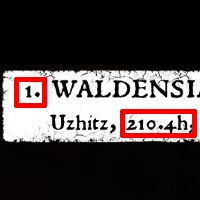Overview
Hello people,Have you tried yet to clear the savegame folder and the game still kept increasing the savegame count, incrementing from the last savegame even if it wasn’t there anymore? I assume that you’ve been looking everywhere how to stop the game from doing that. Now how to get more than 300 saves (the game’s limit) seemed to be a mystery. However, I’ve solved it. You are only five steps away from getting a new savegame number 1 without losing your progress. Here you go:You need one Saviour Schnapps in your inventory. DON’T DRINK IT.Step one: make a backup of your current savegames once you’re getting close to 300 (or at any time before that)Step two: keep only the last savegame in the game’s savegame folderStep three: load that one savegame (or choose “continue”)Step four: open the menu and select “Load Game,” select that one savegame and use the delete button (yes, delete it)Step five: go back to the menu and choose Save Game (requires one Saviour Schnapps)When you check your savegame list, you’ll now see that you saved a fresh number one :)If this worked for you (I very much hope so, it does for me) then please hit the like button so other people will find this little tutorial more quickly. Thank you and enjoy your game 🙂
Screenshot