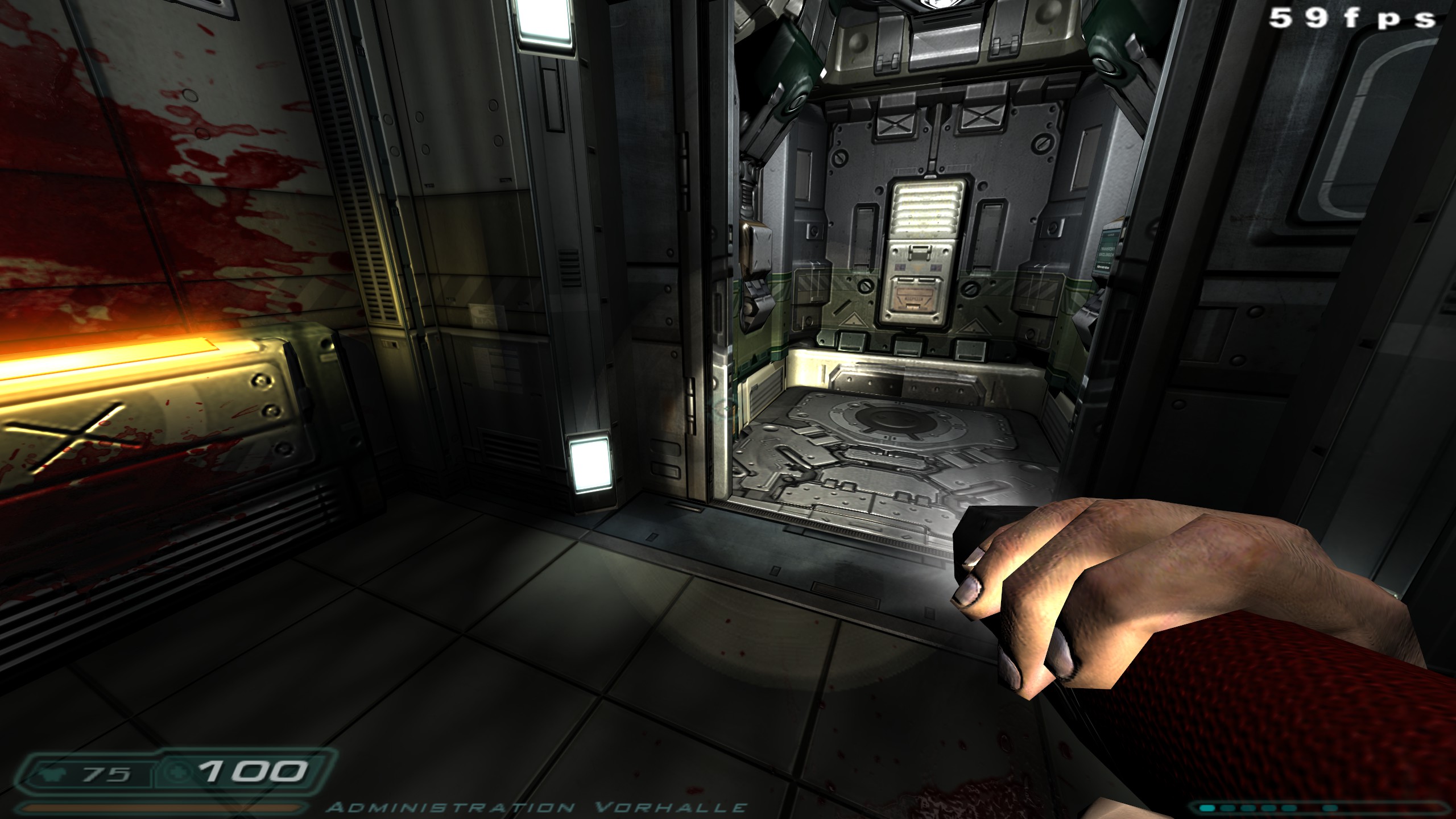Overview
Troubleshooting and Configuration with Ultra-,HD-,Widescreen- and EAX Sound-Setting,for the best look and sound of Vanilla Doom 3 without micro stutter and still be “Vanilla” ! ══► Plus: Mouse Weapon Zoom! (MouseButton 2) Third Person View (e-Key) Flashlight Toggle with last Weapon (q-Key) Completed Doom 3 Commands ListAnd best, do not change the origin game, mod´s !Tested with Windows 10 64bit Ver: 1803With the cfg file, I’ve created a Doom-3 configuration with Ultra-Setting and witheverything turned off, which could make problems on a new PC with Windows 10 64!!
ScreenShot´s
Prolog
- With the cfg file, I’ve created a Doom-3 configuration with Ultra setting and with everything turned off, which could make problems on a new PC with Windows 10 64!!
You need my autoexec.cfg, because doom 3 will often not start if some settings are not set!
- You need a profile for your graphics card as we use “Driver Feature ( AMD or Nvidia)” instead of some disabled features in the game.
- You “must” LOL, you should install “Doom 3 bfg Hi Def mod” for “Doom 3”!
You don´t have to load it like a mod. It is more like changing old textures with newer sharper ones from BFG edition.
You can use it with all other Mod´s!!
1) autoexec.cfg
- Go to:
- C:STEAMSteamAppscommonDoom 3base
—> If you use a mod or a extendet Version use the Mod Directory e.g. C:SteamSteamAppscommonDoom 3d3xp
- make new Textdocument with Windows Editor – notepad.exe
- rename in autoexec.cfg
- copy and than paste my configuration values in the autoexec.cfg:
- 1- adjust memory(1) and resolution(2) and number of speakers(3)
- 2- set the FOV You wan´t or let it be in the stored value (in both lines the same!!):
- A) bind “MOUSE2” “toggle g_fov 99 70” // Weapon Zoom toggle! —(4)
- B) set g_fov “99” “70” //———–(5)
- ══> I like “99” for normal and
- ══> I like “70” for zoom
- Remember, make a profile for your graphic card, after making cfg file.
══> more next point at 2)
………………………………………………..Ver: 1.2.3 30.08.2019 = new Key´s + “best” for render
Remember
“Mouse2″_______toggle Zoom In-Out
“KP_PGUP”_____modulateLights +
“KP_PGDN”_____modulateLights –
“KP_STAR”_____toggle r_lightScale 1.0 2.0 3.0 4.0
“e”____________Third Person – Ego toggle!
“q” ____________Flash-Light – Last Weapon toggle!
“KP_STAR” =
num / * –
7 8 9 +
4 5 6 +—-> over the 9! —-> ” * ”
2) Graphic Card Configuration
The engine of Doom 3 is very old and it has many problems with Antialasing AA and Anisotropic Filtering AF. With my cfg-file we have shut up AA and AF. Therefore, we have to activate them over graphic card.
– Don´t use supersampling, dosen´t work very good with engine!!!
– Vertical Sync always on….(tripple buffer on)
-Framerate target on 65 FPS if possible!
(In game we set 60 FPS cut off, than game is to fast, so Vertical Sync must be on!)
- Ambient Occlusion / Off
- Anisotropic filtering / 16x
- Antialiasing – FXAA / On
- Antialiasing – Mode / Override Any Application Setting
- Antialiasing – Setting / 8x
- Antialiasing – Gamma correction / On
- Antialiasing – Transparency / 8x Multisample
- Background Application Max Frame Rate / 65
- Max Frame Rate / 65
- Triple buffering / On
- Power management mode / Prefer maximum performance
- Sharpening / Off
- Low Latency Mode / Ultra
- Texture filtering – Anisotropic sample optimization / On
- Texture filtering – Negative LOD bias / Clamp
- Texture filtering – Quality / High performance
- Texture filtering – Trilinear optimization / On
- Threaded optimization / Auto
- Vertical sync / Adaptive
With the new Nvidia drivers, a frame rate limit can now also be set via the Nvidia Control Panel, the Profile Inspector is no longer necessary, but for the experienced user it still offers the best access to the graphics card and the possible software settings

3) Mod´s
- “Doom 3 bfg Hi Def mod” is not realy a mod. So you don´t have to load like other mod´s. It is more like changing old textures with newer sharper ones from BFG edition.
You can use it with all other Mod´s!!
I think it is a must have!! - “OpenCoop” is a cooperative multiplayer modification for Doom³.
Up to 4 Players can fight over Lan or Internet the Id Software campaign, the Addon “Ressurection Of Evil”……….. - Weapons are to weak in my opinion, so i found the “Doom 2 Style Weapons and Sounds v1.1”, it has the same not mod behavior like Hi Def. You can use it with all other Mod´s!! I like it.
But: No more reloading. No more hissing Imps. No stamina problems. Only fast paced action and brutal death screams…….. - Or you use the realistic weapons mod. Weapon definitions, weapon scripts and weapon sounds have been changed. Doom 3 weapon sounds have been replaced with sounds from real guns.
- I love Doom, so “Classic Doom for Doom 3”, what a question!
- Only for fan´s from “Descend”, a little memory……..
Into Cerberon aims to bring the gameplay of the definitive 6-degrees-of-freedom game, Descent, into the industrial gloom of Doom 3 - “Doom 3 German InGame language Pack” is not realy a mod. So you don´t have to load like other mod´s. It is only copying one file in the “Base” directory.
You can use it with all other Mod´s!!
I think it is a must have for the most German´s!!
3.1) Doom 3 Hi Def
Doom 3 bfg Hi Def mod to vanilla Doom 3, ROE and Sikkmod
caught up to the bfg version of this mod. issues I had before are fixed, all textures improved including the dds files for a lower setting. all custom zombies and zsec from the bfg version added into the map files, full shadow map files.
Unzip to you doom 3 directory, and run doom 3. enjoy”
doom 3 hi def 2 0b patch
3.2) OpenCoop Doom III mod | Released 2007
OpenCoop is a cooperative multiplayer modification for Doom³
Up to 4 Players can fight over Lan or Internet the Id Software campaign, the Addon “Ressurection Of Evil” or one of 42 custommaps as InHell or ClassicDoom for example.
You can customise you playermodel with 13 individual heads and tint your amor over a colorslider.
Every player can pick up weapons and armor once. Collected health from medpacks or heathstations goes into a heathpool, where you take HP from when respawning after dying.
The AI got tweaked to act smarter with multiply attackers and the strength scales depending on the number of players.
In “Hellwave” gametype you fight against waves of monsters on the original DM maps or on one of 3 new custommaps. “
OpenCoop Alpha 2.0
OpenCoop Alpha Patch 2.2*
* Thanks to GX-980:
3.3) Doom3 Weapons and Sounds Mods
by Killatomate
- Have you ever wondered what it would be like if Doom3 had Doom2 weapons and sounds? Play the original Doom3/RoE campaign (or any custom map) with Doom2 style weapons and sounds. No more reloading. No more hissing Imps. No stamina problems. Only fast paced action and brutal death screams. Ready your weapons and make your enemies scream in pain! All weapons, scripts and sounds have been changed. Many monster sounds have been replaced with Doom2 sounds (or similar custom sounds). AI scripts have been reworked to make enemies scream in pain when injured. Even door sounds have been changed. A lot of time has been spent on balancing to make sure difficulty level remains the same despite high rate of fire and the absence of weapon reloading.
- Version 1.0 has been released. Many things have been improved since beta.Here is the list of changes:
- general changes:
-reworked D3 hud (now displays total ammo count and max ammo count)
-reworked RoE hud (now displays total ammo count and max ammo count)
-added d2 player sounds (pain, death)
shotgun:
-higher quality sound
-reworked spread and damage - machinegun:
-reworked machinegun script so that the game can display total ammo
-reworked machinegun gui (now showing total ammo and max ammo) - chaingun:
-higher quality sound
-reworked chaingun script so that the game can display total ammo
-reworked chaingun gui (now showing total ammo and max ammo)
-new screen position - plasmagun:
-reworked plasmagun script so that the game can display total ammo
-reworked plasmagun gui (now showing total ammo and max ammo)
-new plasma projectile sound
-increased damage (was too weak against bosses)
rocketlauncher:
-decreased rate of fire (to make it less overpowered) - Imp:
-new sounds
-faster ranged attack (Imps not challenging enough)
-fireball has d2-like sound and ballistics - Vulgar:
-firing sound is more d2-like - Cacodemon:
-added d2 pain sounds - Revenant:
-reworked missiles - Zombie Commando (tentacle):
-changed zombie commando AI script to make it scream when injured - Zombie Commando (chaingun):
-chaingun zombie now uses shotgun sound just like in d2
-changed chaingun zombie AI script to make it scream when injured - Hell Knight:
-added sounds from d2
-changed hellknight AI script to make it scream in pain when injured - Mancubus:
-added sounds from d2″
-changed mancubus AI script to make it scream in pain when injured - Bruiser:
-added sounds from d2 mancubus - Vagary:
-added mastermind scream
-switched pain sounds (the original ones just didnt sound right)
by Killatomate
- Enjoy the original Doom3 / RoE campaign (or any custom map) with reworked and more convincing weaponry. This mod changes all weapons to be more realistic. Weapon definitions, weapon scripts and weapon sounds have been changed. Doom 3 weapon sounds have been replaced with sounds from real guns. (HK USP 45, 12 gauge shotgun, 10 gauge shotgun, FN P90, frag grenade) This mod does not alter the game’s weapon balance or difficulty level. Creating this mod took more than 95 hours. Includes a target range map for weapon familiarisation.
3.4) Classic Doom 3 Doom III mod | Released 2007
Classic Doom 3
Doom III mod | Released 2007
The Classic Doom 3 modification is a remake of the original Doom game, by id Software. The main emphesis is that of brining the older game up to date in a modern graphics engine. The project makes use of all of Doom 3’s advanced
graphical features while retaining the feel and gameplay of the original game.
- The project will only cover the shareware levels due to many reasons that include the following :
- We are bored of converting over peoples stuff and want to create something of our own.
- The mod started off as a fun way to learn how to mod for Doom 3, and we all feel we have learnt
what we need to make our own project. - A more minor reason is the legalities of remaking anything past the freely availible shareware episode.
3.5) Descend: Into Cerberon Doom III mod | Released 2007
Into Cerberon
Doom III mod | Released 2007
Into Cerberon aims to bring the gameplay of the definitive 6-degrees-of-freedom game, Descent, into the industrial gloom of Doom 3.
Fly around the interiors of mines, refineries, research centres, and other industro-technical environments with full six degrees of freedom control: roll, tilt, yaw, and slide in all directions. Battle with your friends in pitch-black tunnels in the multiplayer action, or take on robots infected with a terrible nanovirus plague in the singleplayer campaign. An array of powerful weapons are at your command; from the humble lasers (not so humble once upgraded) and mundane concussion misssile to the fantastic Fusion Cannon and tremendous Mega Missile. Awe your foes as electric bolts leap from your ElectroHull, or give new meaning to the phrase “bad sunburn” with the insidious UV-8 Ultraviolet Emitter. Feel the kickback of the powerful AutoCannon as it hammers your target, or the heat from the Flamethrower as it fries armour plate like chicken wings. Pummel enemies with the Hephasestus Cannon, and melt what’s left with the Plasma Cannon.
Featuring claustrophobic environments and gut-wrenching action, with enemies coming at you from every which way, Into Cerberon will scare you like Doom 3 couldn’t. Hide in the shadows if you’re afraid, or run and gun if you can aim. Turn on your headlights to see, but be aware that they make you more visible, too.
Into Cerberon will alter your perceptions of multiplayer DM. Think all those frags you racked up mean you won the match? Think again. In “Meltdown” mode, dead men collect no rewards – you must escape the mine before the reactor blows to make it to the winner’s circle.
We recommend keeping a fresh pair of pants handy. Fire up your afterburners, check your quad lasers, and prepare to descend… Into Cerberon.
3.6)New: German texts and voice output – Doom 3
4) Troubleshooting Hints for vanilla Doom3 Steamedition
- 1.) If you have problems, do not use the source port, if you are using Windows!!!
- 2.) Test your files! — Use Steam error check for local files!
- 3.) Test first without mod´s!! (Doom 3 bfg Hi Def Mod is 99,9999% Error Free)
- 4.) Use my Guide and my cfg-File!!
- 5.) Make a profile for your graphic card! Ingame AA and AF are off with the .cfg
- 6.) Look into log file ‘qconsole.log’ in
- 7.) OpenGL must run!
The autoexec.cfg is always the first try to fix problems after filecheck!
The second thing is to look for doomkey.
Than go to Doom 3 Support and work down the list, you can use the Link at the end!
You need my autoexec.cfg, because doom 3 will often not start if some settings are not set!
The autoexec.cfg is a config file!!! All ingame settings and more can be done!!!
With the cfg file, I’ve created a Doom-3 configuration with Ultra setting and with everything turned off, which could make problems on a new PC with Windows 10 64!!
to 7) read in qconsole.log:
If you use the RMB in your Steam Bibliothek at “DOOM 3” left side or LMB under “LINKS” right side, you finde something like “show productkey” or “productkey”!
This key must be in “doomkey” file.
Normaly it should be there after installation, done by steam.
If it is not, make it !!
Maybe deinstall and new installation may help!!
- Only for not starting DOOM 3:
look for textfile “doomkey” without extension in
…….STEAMSteamAppscommonDoom 3basedoomkey
Your key must be in doomkey!! – if not copie your key into doomkey!!
- Only for not starting DOOM 3 Extension ROE:
look for textfile “xpkey” without extension in
…….STEAMSteamAppscommonDoom 3basexpkey
Your key must be in xpkey!! – if not copie your key into xpkey!!
===========================
If you meet the game’s requirements, you can try the following troubleshooting steps:
– Update Graphics Card Drivers
– Remove Additional Launch Options
– Verify Integrity of Game Cache on Steam
– Set Primary GPU
– Get Latest Version of DirectX
– Check Firewall or Anti-virus
– Change In-Game Settings ==> Done with my autoexec.cfg!
If you do all you can read in the guide, first without mods, it must work! 99,999999%
Tool´s and Archive
Doom 3 – CVars and Commands List
Doom 3 Cvars and Commands FAQ
by William “Cloud” Scott ([email protected])
EAX Support:
- EAX Unified 4.0.0.1 —> with Creative Soundcard
- Works pefectly using Windows 7 Pro / Windows 10 x64 and a SoundBlaster card!
- For EAX full support You need the “EAX Unified” installer exe-file and creative Alchemy.
Alchemy:
use gamepath
install in base-folder
install in root-folder
buffer 4
Time 25
max voice 128
- Creative ALchemy Universal 1.00.08 —> without Creative Soundcard
- Works pefectly using Windows 7 Pro / Windows 10 x64 and a not Creative Hardware!
- For EAX full support You need the “EAX Unified” installer exe-file and universal Alchemy.
-
“Creative ALchemy restores EAX features and 3D audio in DirectSound3D games on Windows Vista and newer. This special Universal version was modified by Daniel Kawakami (daniel_k) from the Creative Discussion Forum to work on all sound cards (the original version only worked on Creative’s products).”
Reviews
Originally posted by Linus Hyper:Awesome work, Ovd. I tried it out a few days ago and it kicks ass.
[link]