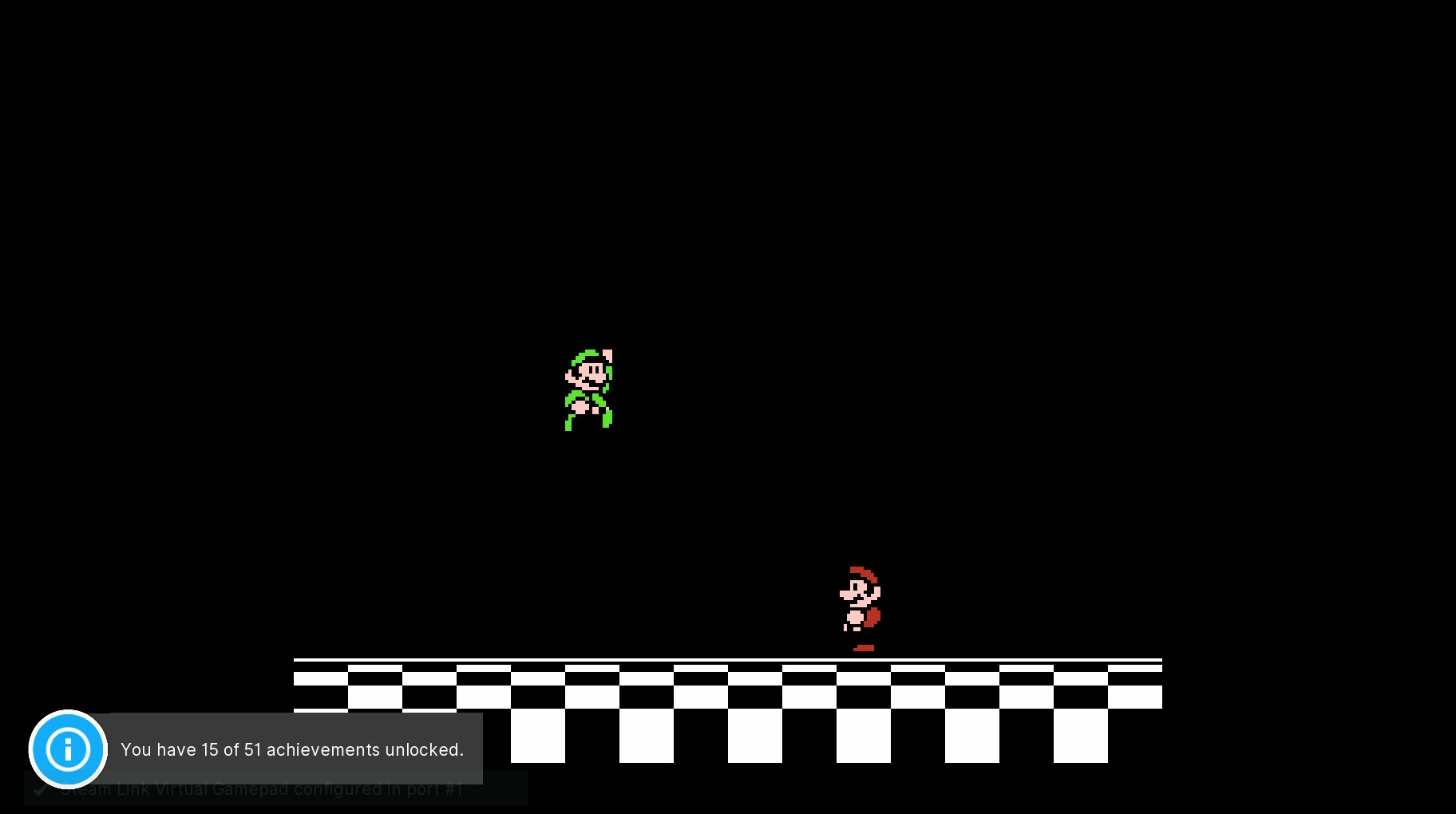Overview
Everything you need to know about setting up Achievements in RetroArch to start earning!
Step 1: Make an Account
Go to [link] and make an account.
Once you’ve got that, go to Settings>Achievements and enter your login information.
Step 2: Get the right Core
Only specific cores have achievement functionality.
Of the initial 10 cores on Steam, these are the ones that offer achievements:
Mupen64Plus-Next – N64
PCSX ReARMed – Playstation 1
Stella – Atari 2600
SameBoy – Game Boy/Game Boy Color
mGBA – Game Boy Advance
Mesen – NES
Mesen S – SNES
Genesis Plus GX – Genesis, Mega Drive, Game Gear, Sega CD, SG-1000
Final Burn Neo – Arcade, ColecoVision, MSX/MSX2, PC Engine – TurboGrafx-16
If your system of choice isn’t listed, it is possible to import other cores not available on Steam. Please see:
[link]
Notable Achievement Cores not available on Steam:
DeSmuME – DS
Opera – 3DO
Beetle Saturn – Saturn
Beetle VB – Virtual Boy
Beetle Cygne – Wonderswan/Wonderswan Color
PokeMini – Pokemon Mini
If you are wondering what cores are compatible for which system, please visit:
[link]
Scroll down to the “Cores Compatibility” section to figure out what core is required for the system you’re interested in or if you can use your preferred core fore achievements.
Step 3: Get the right Hash
The most important part of setting up RetroAchievements is making sure you have the right hash.
The hash or checksum of a ROM is a string of numbers and characters that is unique to each dumping of a ROM. RetroAchievements uses hashes to make sure ROMs are compatible with the Achievement set and that they have not been tampered with to enable cheating.
To figure out which hash you’re looking for, most games will have an official forum topic that specifies what hashes are compatible:
[link]
Alternatively, if there aren’t any details on the official forum topic you can go to the game page and select “Hashes linked to this game” to figure out which dumps are compatible:
[link]
To check the hash of your ROM, go to the Quick Menu while the ROM is running and select Information:
This will display all the information on the current running ROM including the hash.
Using the correct hash is the most important part of the process, only the exact hash will enable Achievements. Keep searching and you will find it!
When in doubt try using a No Intro Rom or a Redump disc image as those are typically the hashes used.
For further clarification please visit: [link]
Step 4: Play
If you’ve followed every other step correctly(logged into your account, selected the correct core, have the right hash) upon starting the ROM you will be greeted with:
In the Quick Menu you can scroll down to “Achievements” to see a full list of Achievements and their requirements:
Good luck and have fun showing your skills in classic games!
If you still aren’t seeing the Achievement notification or details in the Quick Menu then take a second look at Steps 1 to 3. The most important part is getting the right hash.
Notes
RetroAchievements is a community led project. The achievements provided are all created by developers volunteering their own time. Not all achievements may function as intended. Every achievement has a “Report an issue for this achievement.” which creates a ticket and lets a developer know if an achievement isn’t functioning as intended. Please use this if something goes wrong, it’s important for developers to learn what has gone wrong to improve for the future!
If you notice your favorite game doesn’t achievements and you’d like to help out, then please visit:
[link]
All levels of experience are welcome and the community is happy to help you learn if you have a passion for a specific game.
Lastly, please comment if there is any information that could improve this guide. Achievements for classic games have added an interesting layer of challenge for me and I’m happy to help others experience it too!