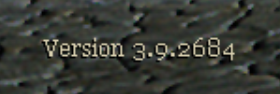Overview
Entire patch 4.0 had various bugs and frame lock to 30fps (this is to solve the desync problem but it performs lag and shuttering for me even I play in a Single Player game).This Guide just take 3 Easy Steps and some time to re-download your aoe2hd.
Revert to Patch 3.9
Due to Patch 4.0 had changed the game structure and components, I highly Recommend you uninstall the game before revert to 3.9. Make sure u had back up your hotkey and your save file, use Steam Cloud to upload your save files probably.
1.Uninstall the game
In Steam application, right click on the game –> Delete Local Contents
2.BEFORE Install the game, right click on the game –> Properties –> go to BETAS tab –> choose “archive39 – Patch 3.9” –> Close and Install your game –> DONE

If you decide to update to 4.0 or later patch just go to BETAS tab and choose “NONE – Opt out all of beta programs”
P.S. I test with another player do the same method that this is still able to play with 3.9 players online, you can see 3.9 players in lobby but you cant see anyone in 4.0.