Overview
RimWorld – Industrial Rollers Mod TutorialCovering the features of the Industrial Rollers Mod for RimWorld
Introduction
Hello, i am historic, author of Industrial Rollers mod for RimWorld. in this tutorial, im gonna cover each one of the mod’s features and provide some example usages of the mod.
Industrial Rollers on the Workshop
Machines
Power
All machines in the mod transfer power same way power conduits does. you only need to connect your power source to one roller in each chain.

In order to get your colonists to haul to a roller, place a stockpile on it. make sure that stockpile priority is the same as the destination stockpile to prevent the colonists from hauling the items over and over again.
Rollers will:
- When connected to another roller will forward the item to the next roller.
- When connected to stockpile, will place the item in the stockpile.
Rollers will forbid items until they reach a destination in order to prevent colonists from trying to haul them. on destination unreachable error, the rollers will allow the items to let the colonists (or you) handle the problem.
unreachable destinations could be:
- Blocked by a building or item – for example, a wall.
- Destination stockpile cant accept item – stockpile full or not configured to accept the item.


Can replace walls and preserves the room temperature like the In-Wall Roller.

By selecting the Puller, you can chose a stockpile to fill. the Puller will then send items everytime said stockpile is not full. Best use with loops to return extras back.
Uses Storages settings configuration like the Pusher.
Can replace walls and preserves the room temperature like the In-Wall Roller.
Automated kitchen example
In this section, we are going to implement the kitchen that was showcased in the following video
The roller system in this kitchen will make sure each meal the cook makes is being sent into the fridge and that both the stockpiles near the cook are always filled.
The system utilizes all machines currently avaliable in the mod(version 1.1.0) and using a loop to make sure no resource is wasted by sending extra resources back to the fridge.
You are invited to watch the of the tutorial or check the Step-By-Step tutorial below.

- Back room – fridge stockpile
- Left to cooking stove – 2×1 meat stockpile
- Right to cooking stove – 2×1 vegetables stockpile
- Behind cooking stove – 1×1 cooked meals stockpile

all we need to do is build rollers from the “ready meal” stockpile into the fridge.
dont forget, use In-Wall Roller to replace the wall in order to preserve the room temperature!

Note that everything in the mod can be rotated using the Q and E keys while placing.
In this example, we are making a loop to bring resources from the fridge and send extra ones back inside. note that you could have also merged the return rollers with the roller that sends ready meals to the fridge (selected one in the picture)!



Note that pullers and pushers both act like In-Wall Rollers and preserve the room temperature!
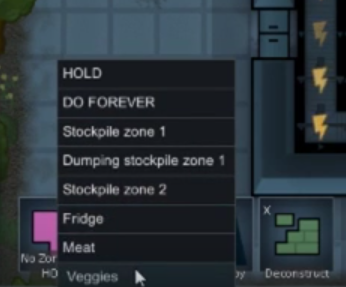
Configuring destination stockpile.

Make sure you have electricity connected. All parts transfer electricity between other parts that are directly connected to them (just like power conduit), so you can many times get away with a single power conduit connected directly to one roller.
You are done! enjoy your super kitchen!
Basics and common questions
Q: Factorio?
Not yet, but yes! this mod is inspired by Factorio!
Q: I can’t find the mod additions in my game, where are they?
All additions are in the Industrial tab.
Q: why are my items forbidden?
Items become forbidden on rollers to prevent haulers from picking them up.

![[RimWorld Mod Tutorial] Industrial Rollers for RimWorld](https://steamsolo.com/wp-content/uploads/2021/07/rimworld-mod-tutorial-industrial-rollers-rimworld.jpg)