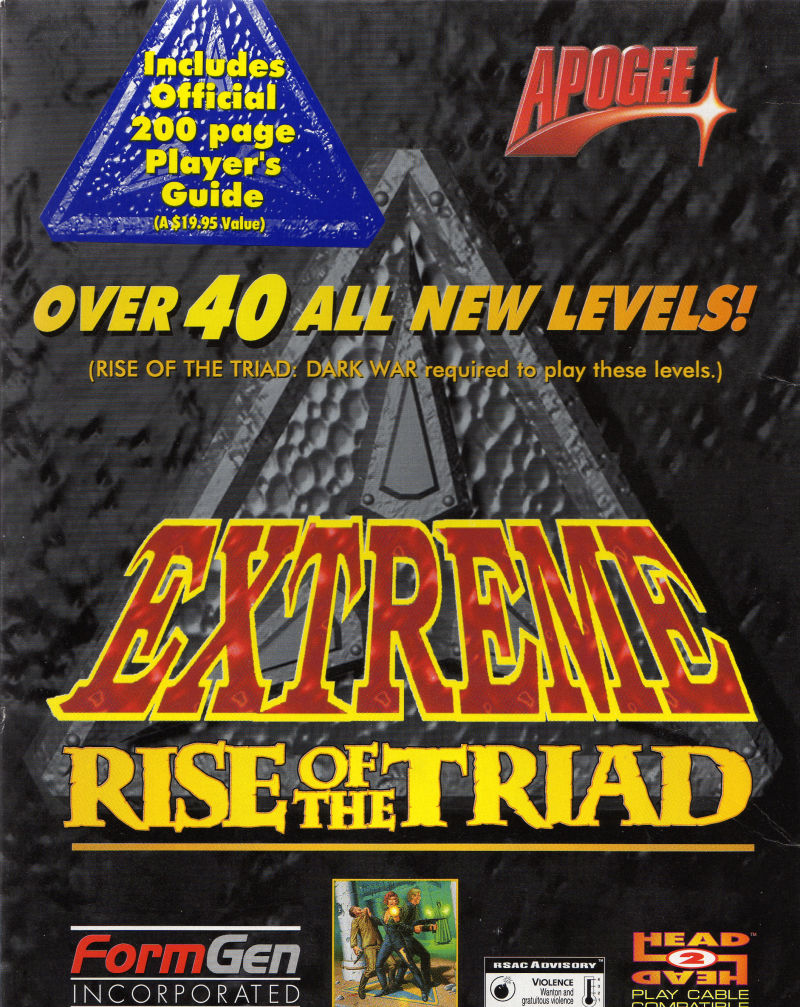Overview
This Guide provides instructions on how to change the Music to and from General MIDI to Sound Blaster in the MS-DOS Versions of Rise of the Triad (Dark War, Extreme & The HUNT Begins).
1. Sound Setup Program
1. Launch Rise of the Triad via Steam
2. Select Option 4 from the Rise of the Triad Game Select Menu.
3. Select Configure Sounds & it will launch the Sound Setup.
4. Go to Setup Music & select Sound Blaster
5. To Switch back to General MIDI, select General MIDI from Setup Music
and set the PORT Access to 330.
5. Save Settings, Exit the Sound Setup, Quit the Setup Program by selecting QUIT SETUP & DOSBox by selecting Option 5, and entering EXIT.
6. Launch the game on Steam, Select either Options 1, 2 or 3 and Have Fun!
2. Codes & Secrets
For Cheat Codes & Secrets for Rise of the Triad: Dark War, visit this Guide Link:
[link]