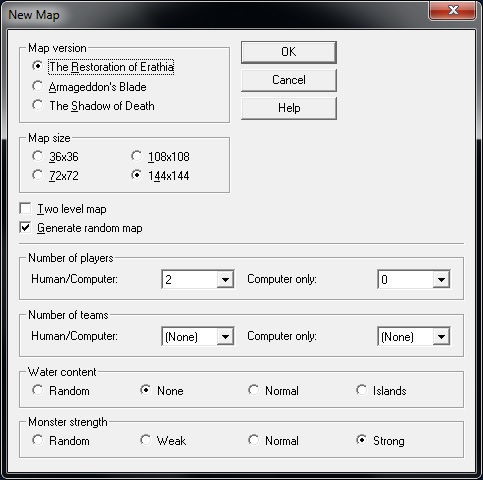Intro
Although Ubisoft skimped out on the RMG which gave HOMM so much replayability, it is still possible to generate maps provided you have the Complete Edition (I haven’t tried the physical copies of expansions but I’ll assume it works). You can grab the Complete edition off gog.com as well as Heroes 1-5 if you’re interested in those.
Also you can generate random maps for Heroes 1 and 2 the same way using their map editors, if you’re interested in those two games.
Creating the map
Once you have installed the Complete edition, open the map editor it comes with. Once open go to File>New (or press Ctrl+N). You’ll be given the option of choosing which expansions the map will require. Selecting The Restoration of Erathia will not disable the Generate Random Map option.
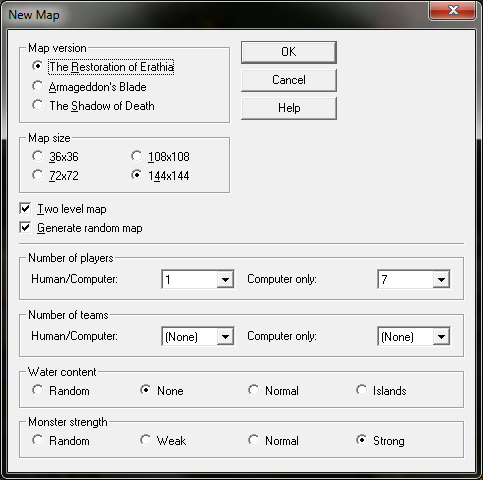
The only problem with this method is that you will need to change each town to the factions you want in the map or you can just replace each castle with a Random Town so you can choose ingame.
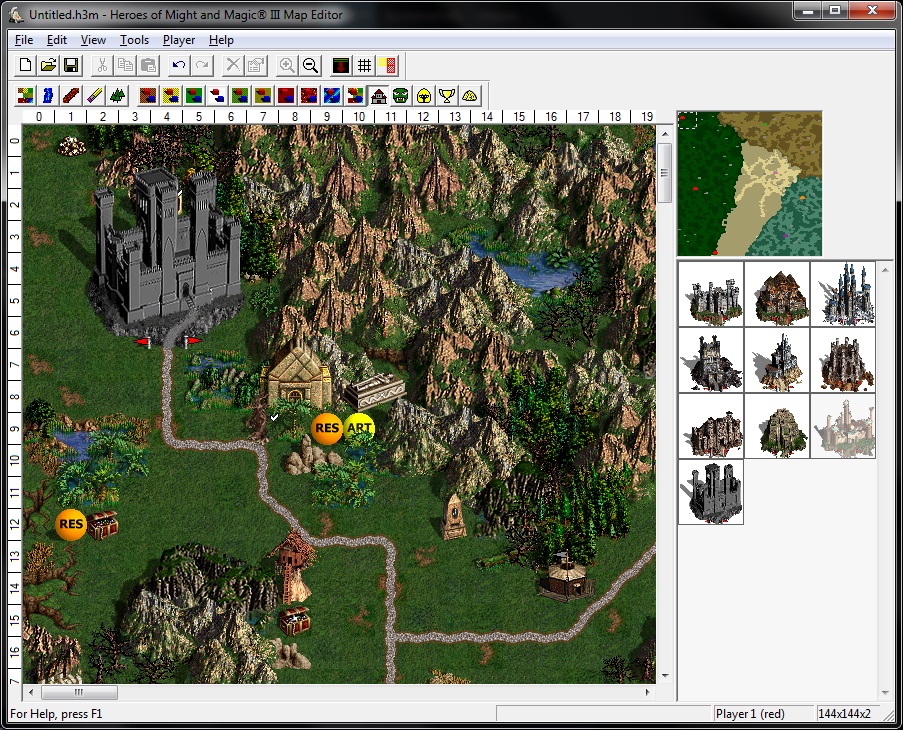
Just remember to change to the owner of the castle for each one you place using the Players tab at the top or pressing Ctrl+1-8, with 0 being neutral.
Also before saving the map go to Tools>Map Specifications where you can change the name of the map ingame otherwise it will be labelled Random Map in the map list, so I recommend using something like RGM 1, 2, 3, etc. In this guide I will leave it as Random Map.
Saving the map
Once you have finished generating and/or editing the map you can simply save it to your Steam Heroes directory which you can easily navigate to by right clicking the game in your Steam Library and selecting Properties>Local Files tab>Browse Local Files button.

Once in the folder, go to Data>Maps>En and save the map in that folder, you’ll know you’re in the right one if you can see the other scenarios that come with the game. Once done you should now be able to see the map ingame.

Map Templates
I’ve only tested one template, but it works so far. The one I used was the Frozen Dragons template which normally features a lot of the neutral dragons (crystal dragons, etc) and dwellings. By setting the map to require The Restoration of Erathia only, all of the buildings and creatures that require the expansions will be replaced automatically.
To generate a map using a certain template, you will need to download them which can be done by simply googling “heroes 3 map templates”. Once you have found and downloaded a template go to your Heroes 3 Complete directory and save it into the Data folder as rmg.txt.
Take note though that you’ll receive errors that stop you from generating a map if you don’t use certain settings. For example if I wanted to generate a Frozen Dragons map I would need to use the following settings;
(For this template you can have computer only slots but the template will only support two players, computer only or not)
Have fun!