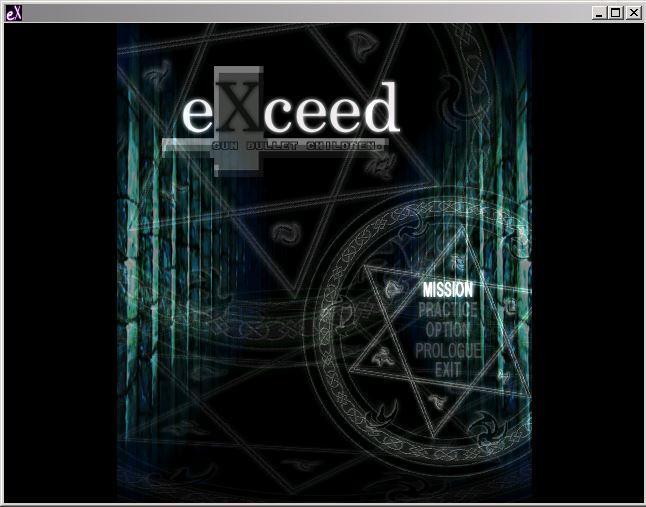Overview
This guide will show you how to play eXceed Gun Bullet Children in windowed mode using the program DXWnd.
Download/Install DXWnd
Download and install DXWnd from here[sourceforge.net]
Configure DXWnd
Run DXWnd and click Edit > Add
Main tab
Input the game name and path to exceed.exe
Tick: Do not notify on task switch and Terminate on window close
Untick: Run in Window
Change W to 640 and H to 480
Video tab
Tick: Lock win style, Prevent Win Maximize and Recover screen mode
Untick: Emulate Win Maximize
(Change window style to modal if you don’t want a window border)
Lastly, click on the DirectX tab and select None under Emulation > Renderer
Click OK and save. You now have an eXceed entry saved in the DXWnd list.
Start the game by double clicking the new entry.
Notes
*Updated directions and removed obsolete steps*
This thing is barely running but it works again.
The original discussion can be found here