Overview
This guide will help you to run the game in OpenGL mode that could fix stuttering on some configurations and make the game run smoother.
How to run the game in OpenGL mode (could fix stuttering)
Sometimes our game engine (Unity) gives the stutter effect while running in the default (DirectX) mode. You can try enabling OpenGL mode. That can help you to run the game smoother on some configurations.
To do this:
1. Open your Steam library in the Steam client and right click on the “Graveyard Keeper” game and select “Options” in the popup menu.

2. Click on “Set launch options…” button
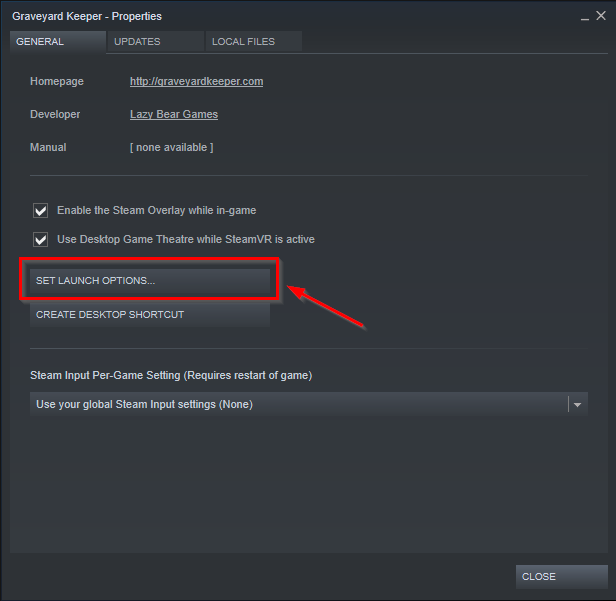
3. Enter “-force-opengl” (without quotation marks) in the popup box and press OK.

Then your game will run in the OpenGL mode.

