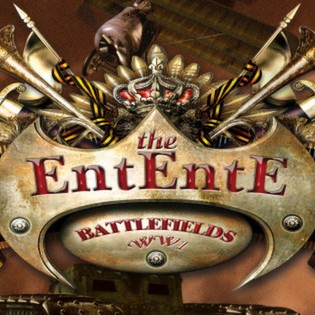Overview
How to avoid the mouse freezing efect and window hang (or crash) when playing the game on Windows 10. This guide uses the open source software Dxwnd to play the game.
1. What do you need
This guides walksthrough the process to play the game in Windows 10. To do this, unfortunely, we gonna need a tool, Dxwnd.
This is an amazing piece of software that tries to run old games in new Windows operating systems, not only The Entente Gold. I wil show how to see predefined game that comes with it in another guide.
Download Dxwnd here: [link]
2. How to create the configuration inside Dxwnd
In this section, I will explain how to create the configuration in Dxwnd.
[1] unzip the DXwnd file anywhere on your computer. Use the Winrar[www.win-rar.com] to do this.
[2] run the dxwnd.exe file to open the program. The following screen is displayed.
[3] Click in the Edit‘s menu, and in the Add option.
[4] The following screen wil open.
[5] Change the following options in the Main‘s tab.
- By entering the name of the game in the Name‘s field.
- By clicking in the tree dots of the Path and Launch fields to find the exe file (Antanta.exe) of the game (in a normal install, it will be in the C:Program Files (x86)SteamsteamappscommonThe Entente Gold).
- By uncheck the Run in Window option.
- By checking the Fullscreen only option.

[6] Change the following option in the DirectX‘s tab.
- By checking the Set texture pixel format. option.

To change your configuration after saving it, just right click the game’s icon and click in the Modify option.
To enable more resolutions than 1024 x 768, you can check the Limit resolution option to 1280 x 1024 (max. of Dxwnd).
The option described in the item 5 is the one that solve most of the graphics problems in the game, but not the video’s problems unfortunely… 😉
Another problem not solved is the map’s gliches (next figure). But moving your mouse few times on map, moving through the map or click advisor economics or military (it’s two icons in frame of map) can solve it.
3. How to play the game
Now the fun part.
[1] open the Dxwnd program, just like in the section 2. The following screen is displayed. Double-click the game’s icon to run it.
That’s it! Have fun! 😀