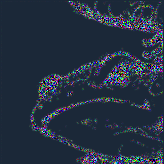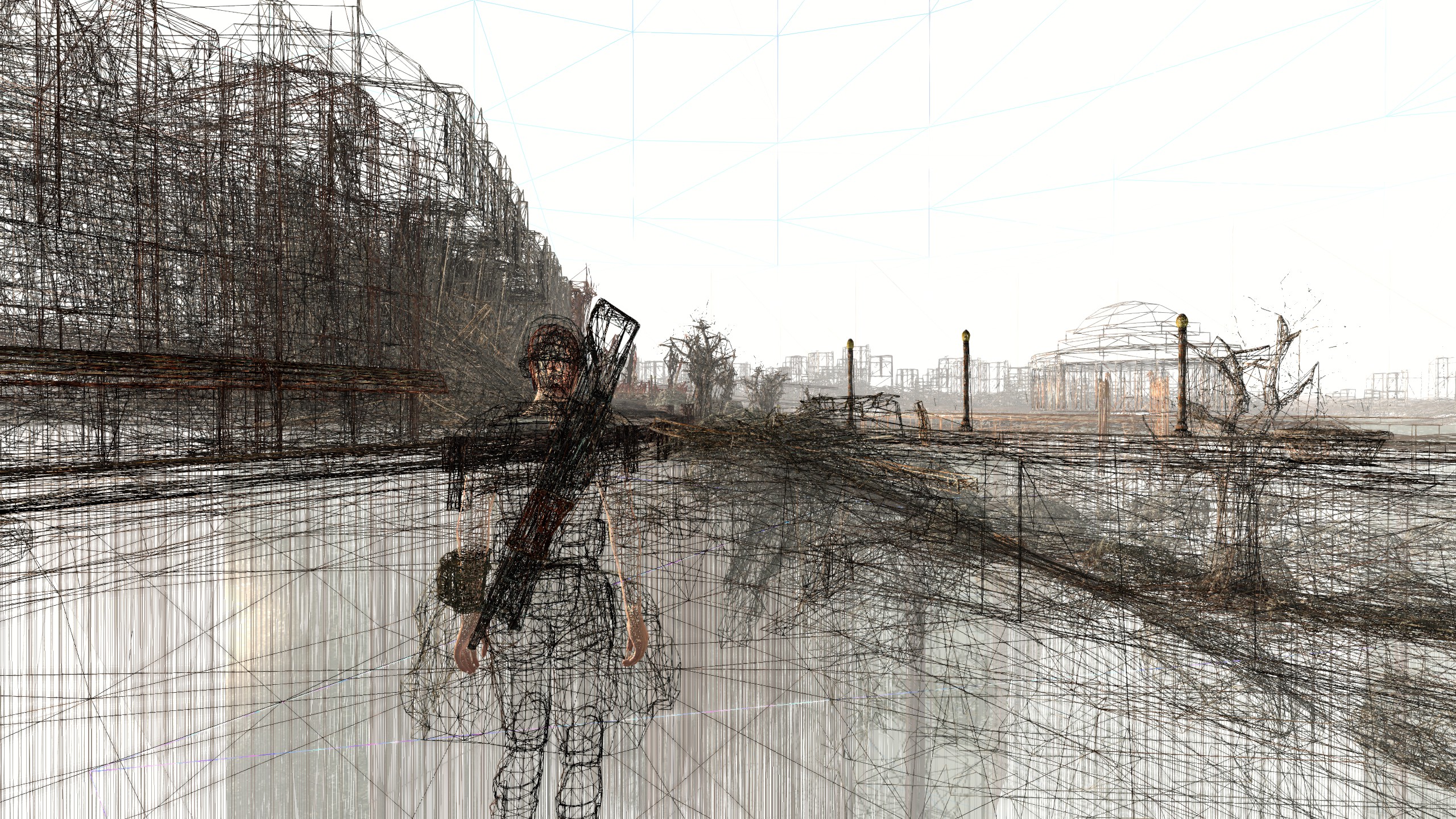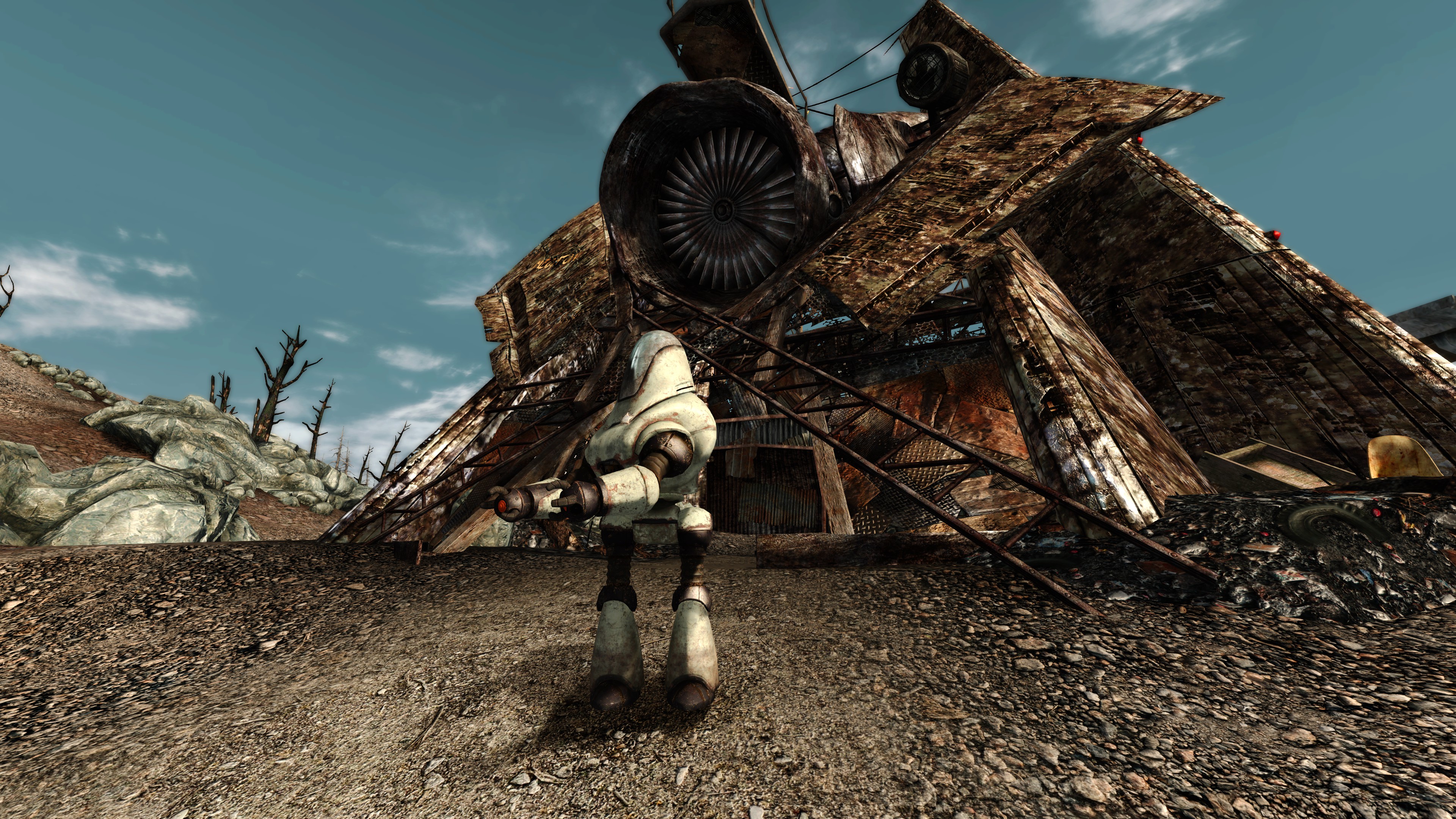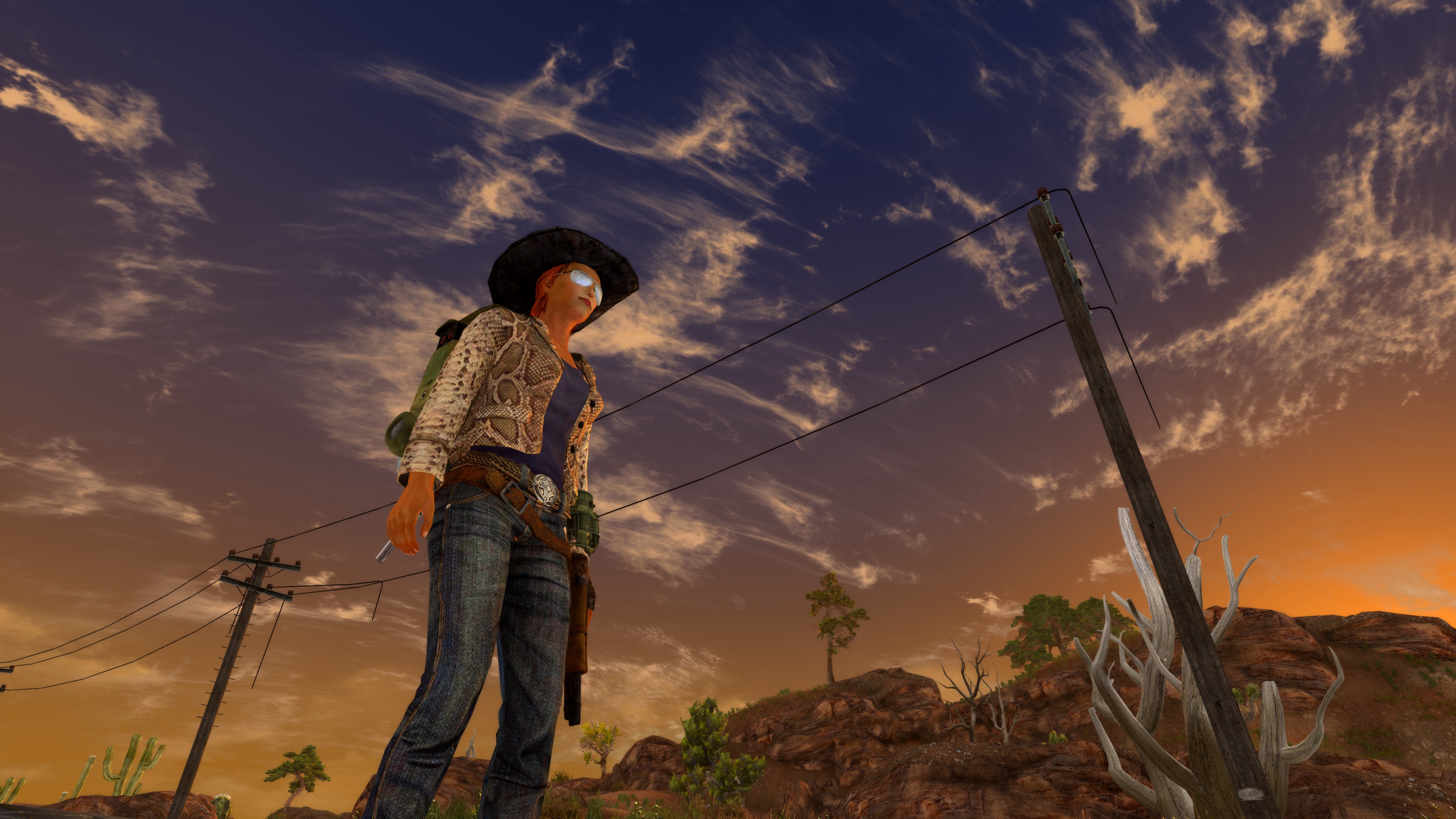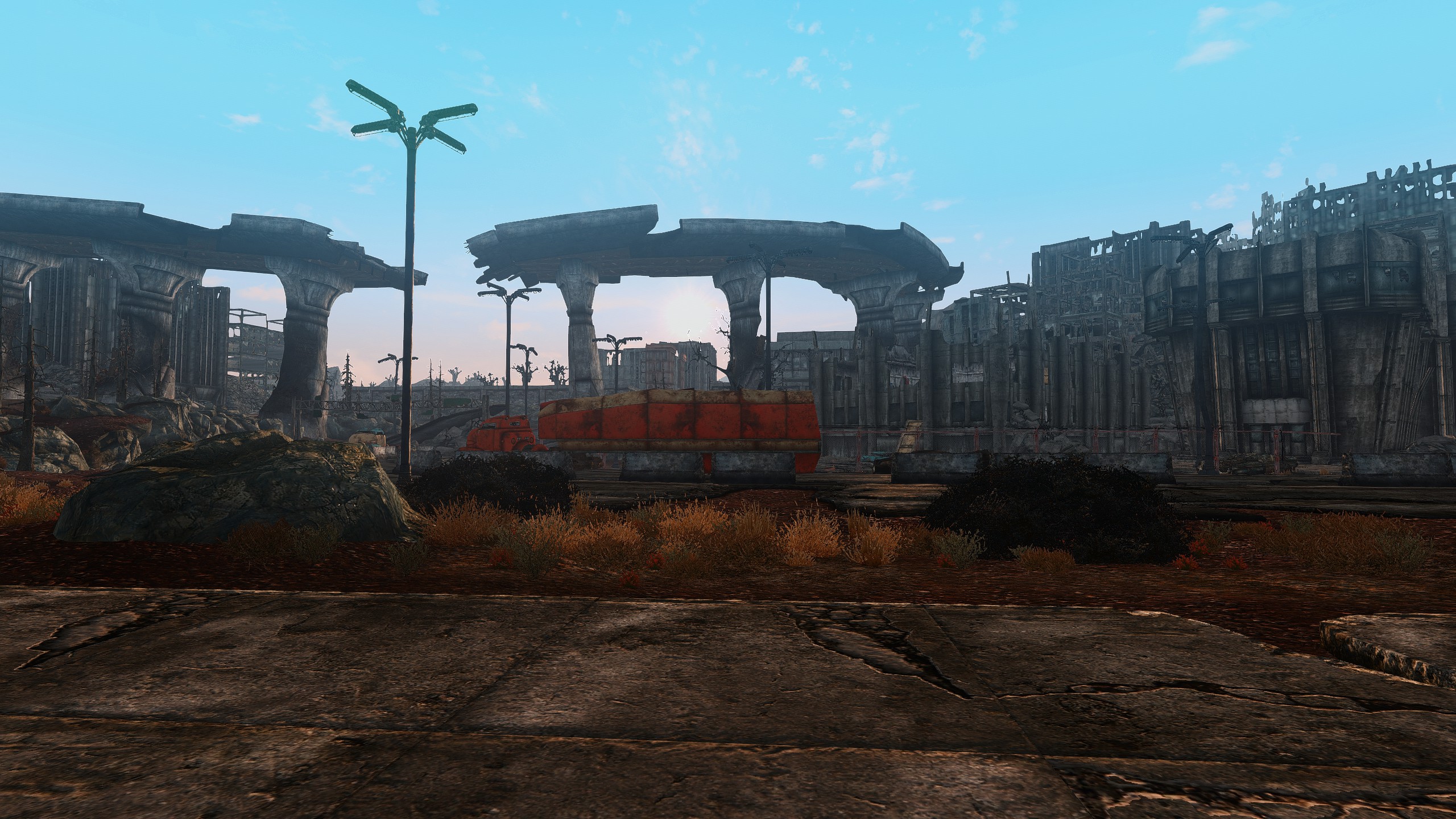Overview
Includes TTW and Ray Tracing.As of today (end of May, 2021) this modlist is being updated. There are about 40ish mods currently in used, all fitting within the purview of this list, that are outside of my “testing” phase and are ready to be integrated. That update should be live within the next 1-2 weeks.This is my guide for a “remaster” of Fallout New Vegas. It will include stability, performance, graphical, and gameplay overhaul mods.Some will be commonplace, others will be things that many may not have used before.This guide will assume some knowledge of FNV modding and procedures. This is not a modding tutorial – it’s a listing and opinion piece, with overarching goals rather than nitty-gritty modding ins and outs.In things that may be unique to this mod list, I will lay them out in more depth. In things that are otherwise common practice, I will link to other, better, tutorial resources.Controversially, this mod will include TTW as a baseline. Many of these techniques and mods will work without TTW, but you will have to manually install some of the stability fixes that would otherwise be included. At this point, Fallout 3 has been cheap to the point of being nearly free many times over the years. It can and should, with the advent of TTW, be considered essentially a massive content mod for Fallout New Vegas. There is simply no reason to to add the FO3 content, no matter your opinions on the game or story itself.Also controversially, this will contain several mods from GUN. They will be labelled as such. I understand that GUN is a controversial place to obtain mods, and there is significant community angst regarding their policies and moderation. Feel free not to use these mods. If you do choose to use them, while I wholly support getting these mods directly from GUN and supporting the creators, you may be able to locate second sources, especially for older versions.And the final potentially controversial addition is martymcfly’s ReShade path tracing (colloquially, ray tracing) plugin. This is a paid (kind of, via Patreon donation) add-on, and people sometimes don’t like that. Feel free not to use it. Adding PTGI/RTGI to Fallout NV is not a core part of this remaster, and will have a section separate from the visual and graphics mods. There are a few significant drawbacks, but it can significantly improving lighting in the game, above and beyond ENB.Finally, some of the linked mods may be NSFW. Nexus should automatically filter then unless you have opted in, but click with caution.Enjoy!
The (new) Frontier
As of now, I haven’t had a chance to mess with The Frontier.
This sections is WIP.
This section will likely not be completed. Disregarding any of the various controversy surrounding it, but still acknowledging the amount of talent, hard work, and dedication that went into this mod – I just don’t like it very much. I’m not going to rehash the details that everyone has been going back and forth about for weeks now. Suffice it to say, although I think elements of it will eventually make great additions to New Vegas (vehicles being a big one), the mod itself as a whole isn’t – in my opinion – something that fits either with my modding philosophy or dovetails well with New Vegas conceptually.
It’s a truly awe-inspiring project, but one that is and will remain divisive. I fall on one side of that Divide (ha, ha), you may fall on the other. This section will remain to reflect all testing that I have done, but will not be further updated.
Since The Frontier is the sexy New Vegas hawtness controversy right now, I figured I’d address that first.
It will eventually become a fully integrated part of this modlist. Since right now there are a few major categories of mods that don’t work with it (body replacers, some other edits, some overhauls), I will be waiting until there are some community patches and mods to get that working.
In the meantime, with some modifications this list can work with The Frontier. See below.
Most of this list should work well, with the following exceptions –
- The devs recommend no ENB for some aesthetic reasons. I would still recommend running ENBoost – Edit: It messes with some cutscene effects. Safe to use. ENBoost is 100% required if running texture packs of any kind.
- Both body replacers should be disabled
- Spice of Life may need to be disabled So far, no issues.
- Redesigned *may* need to be disabled No issues with the TTW version – it only effects DC
- Nevada Skies should be disabled
- Legion retexture may need to be disabled Should be fine.
- NCR overhaul may need to be disabled No issues.
- Commonwealth Surplus will need to be disabled.
As I said, I haven’t personally checked anything yet, but those are the big matches between this modlist and the spreadsheet[docs.google.com] created by the Frontier team.
I’ll probably give The Frontier a week or two to settle, and see what kind of patches the community puts together. I would imagine that getting body replacers working will be a priority for quite a few modders (just based on how quickly bewbs get modded into Fallout games, or games in general), os I expect to see those appear in short order.
Edit: I’ve had some time to mess around with The Frontier. All good so far (technically, won’t comment on the content until finished).
DO NOT use the Large NMC or Ultra Ojo Bueno texture packs. You WILL get out of memory crashes. At this time, I’ve only managed stability with the rest of the (compatible) mods in this guide using the Small NMC and Performance Ojo packs.
You could probably ♥♥♥♥ around in a few other places to squeeze in the medium packs.
Modding Philosophy

My philosophy for modding New Vegas is relatively straightforward and consists of a few main goals.
They are, in order of priority –
This is the big bugbear in the room for New Vegas. It’s well known to be an ugly beast in terms of stability – the “I never had problems” crowd is free to absolutely STFU.
TTW will address some stability issues itself, if you use the full installer. I strongly recommend AGAINST using the full installer however. In my experience, the automated TTW install has some very distinct performance issues that haven’t been pinned down.
I’ve only see a few people experience them, but I have seen it on every single machine I’ve used TTW’s full install on. I don’t need any rabid fans telling me I’m doing it wrong – I’m not. The problems, while not widespread, are not uncommon. If any TTW developer wants to chime in, I’m happy to provide troubleshooting information, but I’ve seen some rather unsympathetic responses to these issues when posted on the TTW boards.
ENB is to be considered CRITICAL for stability. It does add GPU load, however at this point any remotely modern GPU will shrug off the additional load in a primitive game like FONV.
At this point, FONV has few performance “problems” on modern hardware. That’s not to say it won’t run slow in some places on some systems, but it shouldn’t at any point be unplayable in a way that mods could conceivably fix.
I do use a series of ini tweaks to improve CPU load, which should get you to a point where 60FPS will always be your baseline, again on a modern CPU.
As mentioned for ENB, FONV doesn’t push a modern GPU much. This gives you headroom to increase resolution and other graphical effects.
While tuning graphical mods and options, keep an eye on GPU usage. If it isn’t at 100%, you’re likely safe to add more ENB/ReShade effects. If you experience FPS drops when the GPU isn’t at 100%, you’re running into CPU single-core performance or memory/cache bandwidth issues. There isn’t much you can do outside of hardware overclocking or replacement to mitigate that.
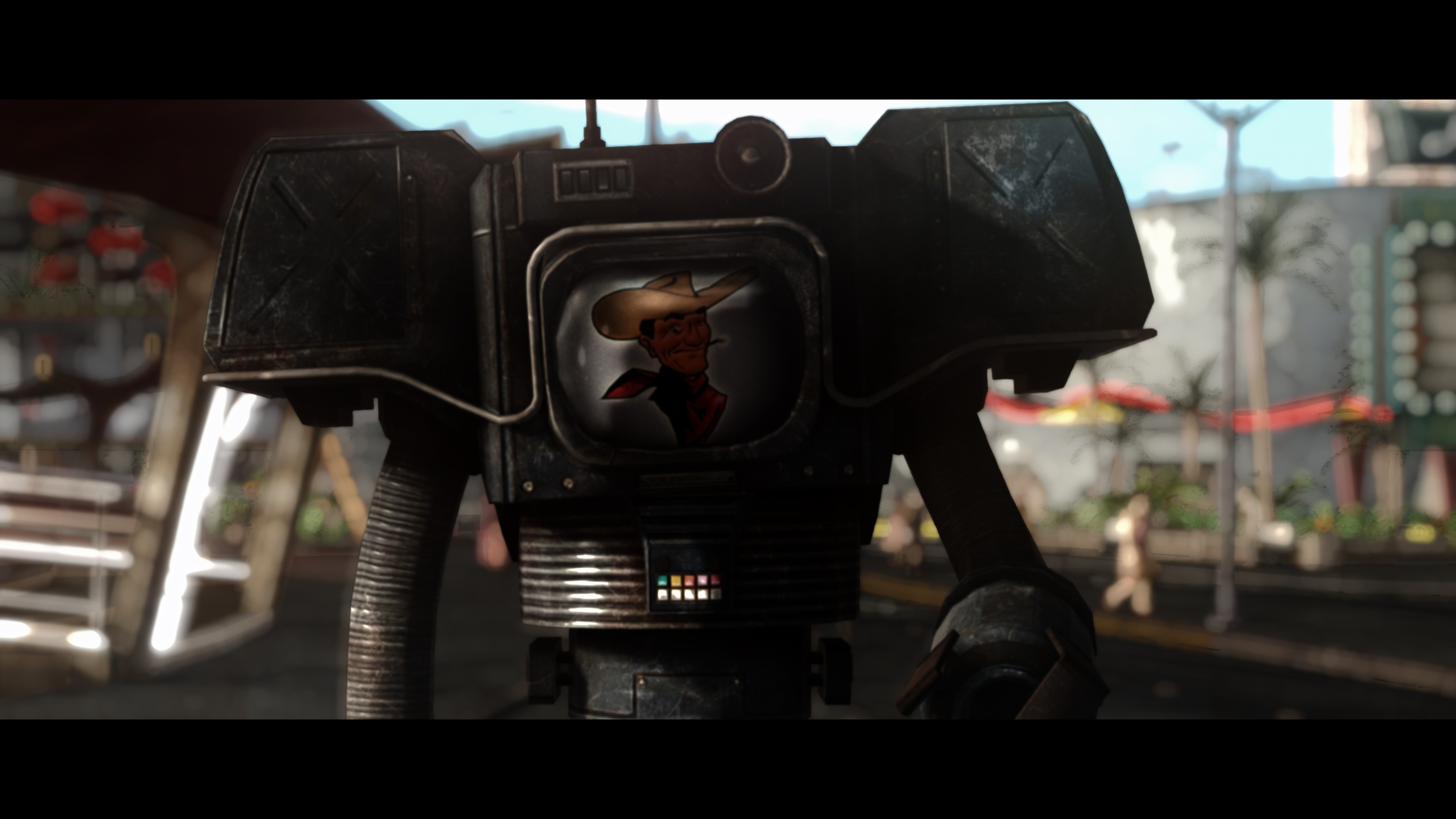
For fidelity, my goal is to improve the game to a point where the graphics no longer hold back the aesthetics.
Bethesda RPGs have always been graphically rather poor. FONV was a throwback, graphically, even at release, and realistically it’s past the point where you can make it look like a “new” game.
You can, however, bring it to a level that resembles a moderately competent 6-7 year old game, instead of a decade-old game that looks five years older than that.
ENB will be the single greatest improvement. It overhauls the lighting system and quite a few other things that significantly improve visuals.
Texture overhauls are the next critical step. I don’t recommend overhauling textures without using ENB, and the overall effect of ENB is reduced when using vanilla textures. Always do both.
ReShades of various kinds are the icing on the cake. They’ll let you tweak things the most to your liking. That’s also how we’ll add “ray tracing” later on.
Once you’ve gotten things well set up, you’ll have a game that – while it doesn’t look AMAZING – won’t distract you with ugliness.
While Fallout 4 actually has competent shooter mechanics (ish), NV largely does not. It generally works better than FO3, but that’s a low bar to set. This mod list will help slightly with that, but at the end of the day, the engine is still mostly “Oblivion with guns”. It wasn’t implemented as a real shooter, and it will never be transformed into on. We’ll mitigate the problems, but can’t eliminate them.
The remainder of the mechanics will stay largely intact. Most of NV’s systems work pretty well, some with some minor tweaks.
Adding FO3 and all the DLCs is a massive content addition. With that added, I honestly don’t add much more, and I don’t feel the need for much more. I keep things relatively simple.
As with my FO4 guide, I must admit that I’m not an FO lore guru. I like things to be internally consistent, but I’m not overzealous.
I do tend to avoid modern contemporary weaponry, nanotech, and out-of-place aesthetics, so most of the mods are relatively vanilla-themed in that regard.
Hardware and Settings
This modlist is running on the following configuration.
This system is overkill for this modlist, except when running ray tracing. Without RT, at 4k with ENB/ReShades active, 70-90 FPS is the norm. I would estimate a GTX 980Ti or RX 580 8GB (or equivalent) would provide playable FPS at 4k with this modlist and no RT. Scaling down to 1440p or 1080p should put this within range of any 4gb GPU released in the last 5-7 years.
- R9 3900X
- 32gb Corsair Vengeance Pro RGB 3800mHz CL16 (subtimings tuned)
- RTX 2080Ti Windforce
- Sabrent Rocket 1TB PCIe gen 4 NVMe SSD
Detailed specs in profile, but these are the relevant ones.
The most important factor for performance will be maximized cache latency, and combined memory bandwidth and latency.
Quad-channel DDR3 based systems will have the absolute best CPU-side performance. X79 in particular, despite other issues with the platform, provide the best mix of speed and latency possible.
Low speed DDR4 (below 3200mHz), particularly with CAS latency above CL18 represent a significant disadvantage in performance. Consider tuning speed or latency to great effect in FONV.
First generation Ryzen chips suffer the worst, due to both poor RAM speed/latency and high cache latency. Tune those aspects as much as possible.
SSDs are recommended. They will improve load times significantly, although they are nowhere near as necessary in FONV as in FO4. This modlist will occupy approximately 50gb of space, approximately doubled with the staging folder.
I use New Vegas Configurator[www.nexusmods.com] for managing my settings. You can use other methods including MO2 (see “prerequisites” section), but I find this to be the easiest. Advanced users may prefer manual modifications.
Settings, per page, are as follows:
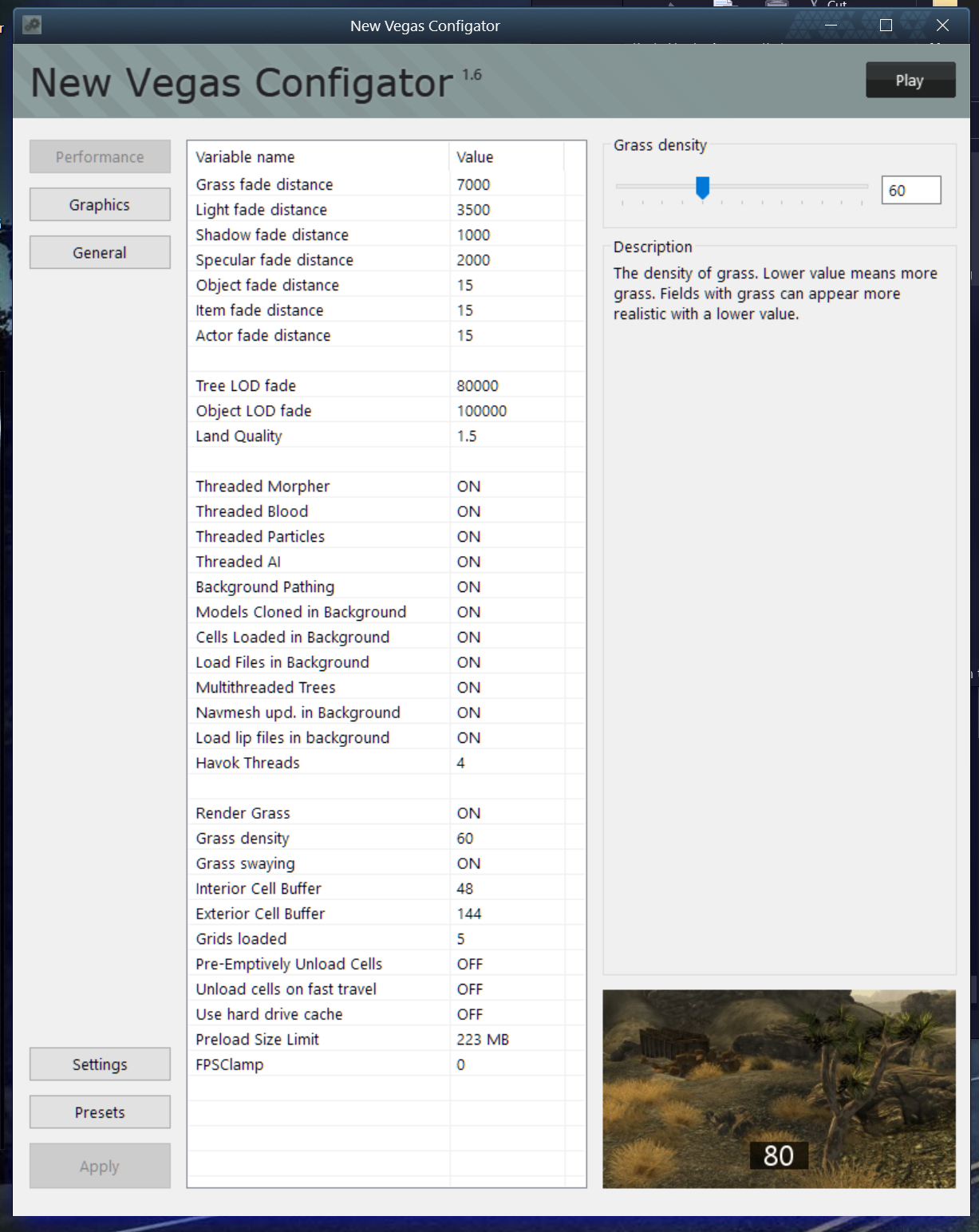
In this page, almost all of the settings can be modified to meet your performance target. I recommend (despite some users stating the contrary) enabling all of the threading options. Most modern systems will be able to maintain these settings, depending on resolution. I recommend not changing the “Grids loaded” setting unless you know what you are doing.
FPS Clamp should remain at 0.
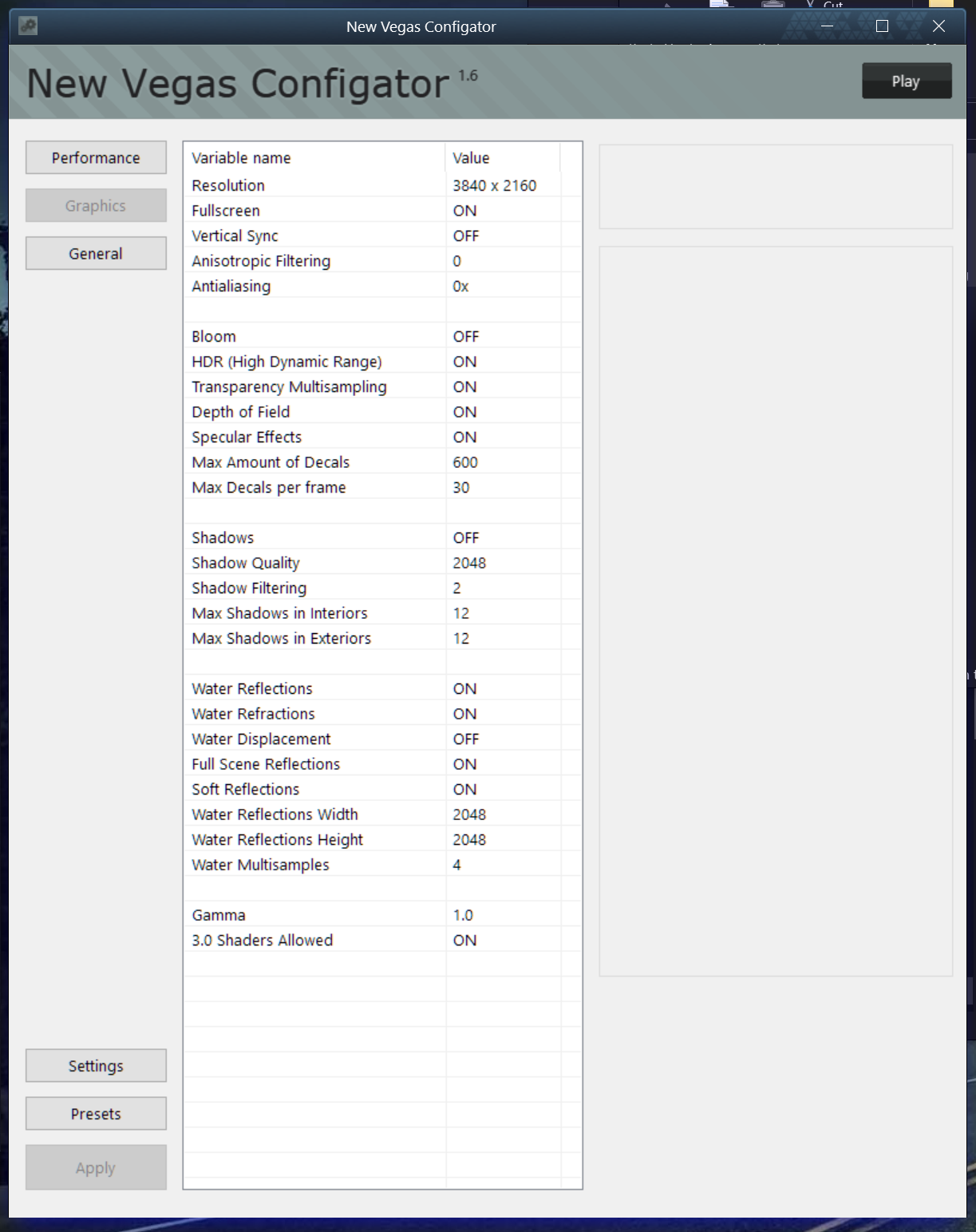
The following settings must be as shown or they will break other parts of the modlist unless labelled “should”.
- Vertical Sync should remain off
- Anisotropic Filtering must remain off when using ENB
- Antialiasing must remain off when using ENB
- Bloom should remain off
- HDR must remain on when using ENB
- Shadows must be off for ray tracing ONLY, they should be off if using ENB as suggested.
- Water Displacement must be off when using any ENB
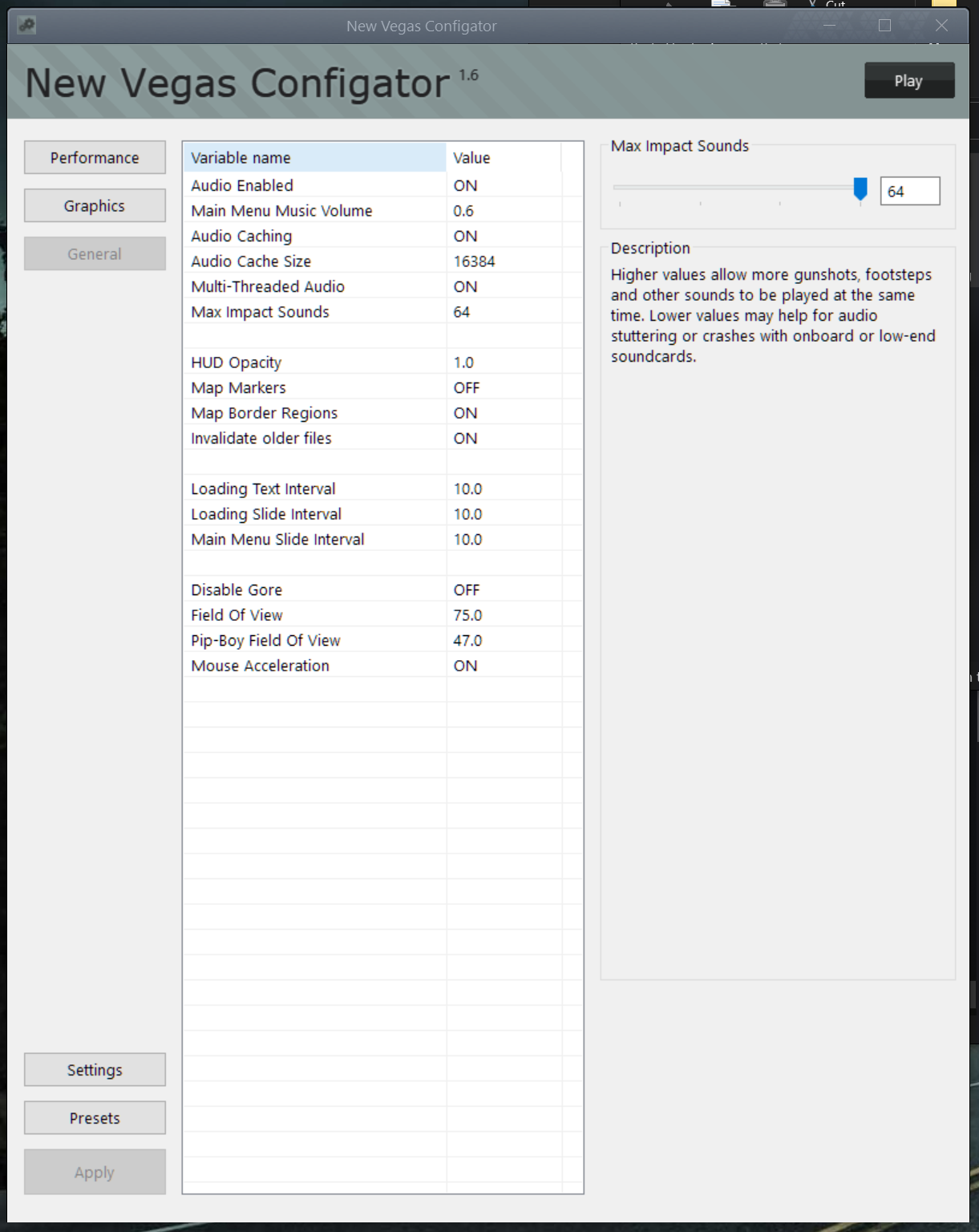
The only thing you may wish to change in this menu is Audio Cache Size and Multi-Threaded Audio. These can generally be maxed, but can cause issues on some hardware.
Prerequisites
As mentioned in the introduction, this guide assumes the use of TTW[taleoftwowastelands.com]. Many (if not all) of these mods have New Vegas-specific versions which will function without TTW.
- Fallout New Vegas with all DLC (English version)
- Fallout 3 with all DLC (English version)
- TTW[taleoftwowastelands.com]
Some of the following are installed automatically by TTW, however (see TTW section) I do not recommend installing TTW automatically, so you will need to install these separately. These are all to be considered ESSENTIAL to function, stability, and performance.
- xNVSE[github.com] – classic Script Extender should be considered obsolete
- 4GB Patcher[www.nexusmods.com] – 100% always required
- New Vegas Anti Crash[www.nexusmods.com] – just what it says
- JIP LN NVSE[www.nexusmods.com] – use the optional extensions at your discretion. This modlist does not include them.
- JohnnyGuitar NVSE[www.nexusmods.com] – strange name, essential mod.
- New Vegas Heap Replacer[www.nexusmods.com] – strongly recommended, replaces other functions of NVSR. Note this can cause instability. Test on its own to determine if it helps you or breaks your game.
- NVTF – New Vegas Tick Fix[www.nexusmods.com] – critical. DO NOT USE New Vegas Stutter Remover, this mod deprecates and replaces it.
DO NOT USE New Vegas Stutter Remover – it’s deprecated and largely non-functional under Windows 10. The mods listed above replicate and replace all important functionality.
Obviously some of these will have their own prerequisites – VC++ redists and the like. Follow any applicable instructions.
Even if you don’t use ENB for graphics, you should consider using at least ENBoost.
It allows some patches that fix memory problems and crashing with New Vegas.
I recommend the following settings for the enblocal.ini – if you experience instability, you may need to test them one by one. However, in my experience these will provide you with the best possible stability.
ExpandSystemMemoryX64=false
ReduceSystemMemoryUsage=true
DisableDriverMemoryManager=true
EnableUnsafeMemoryHacks=true
The other settings can be left at defaults, or modified for testing on your part.
If some of the clothing items added by Spice of Life are invisible, particularly when viewed indoors, make sure you have the transparency fix in the enblocal.ini DISABLED. That should remedy the issue.
I recommend Vortex[www.nexusmods.com] for first-time users. Experienced users have other options, although MO2 is realistically the only other modern option. Any specific instructions will assume Vortex.
IMPORTANT – Several of the mods listed will REQUIRE patches for TTW. If the patch is on a separate page, I will generally link to it. If it’s on the main mod page, it should be apparent enough for you to locate. Just be observant and you should be fine.
Tale of Two Wastelands (TTW)
You’ve seen this mentioned multiple times so far.
If you don’t know what TTW is, it’s essentially a community project that has created an automated process by which to convert Fallout 3 in a mod for Fallout New Vegas.
You may ask why anyone would want to do that.
At the end of the day, it essentially content in Fallout New Vegas. It also does some behind-the-scenes fixing of New Vegas and even when not using the automatic installer, it still improves the NV experience from a technical perspective. It also installs quite a few necessary patches/mods that I do not include in the “Prerequisites” sections.
It can be downloaded here.[taleoftwowastelands.com]
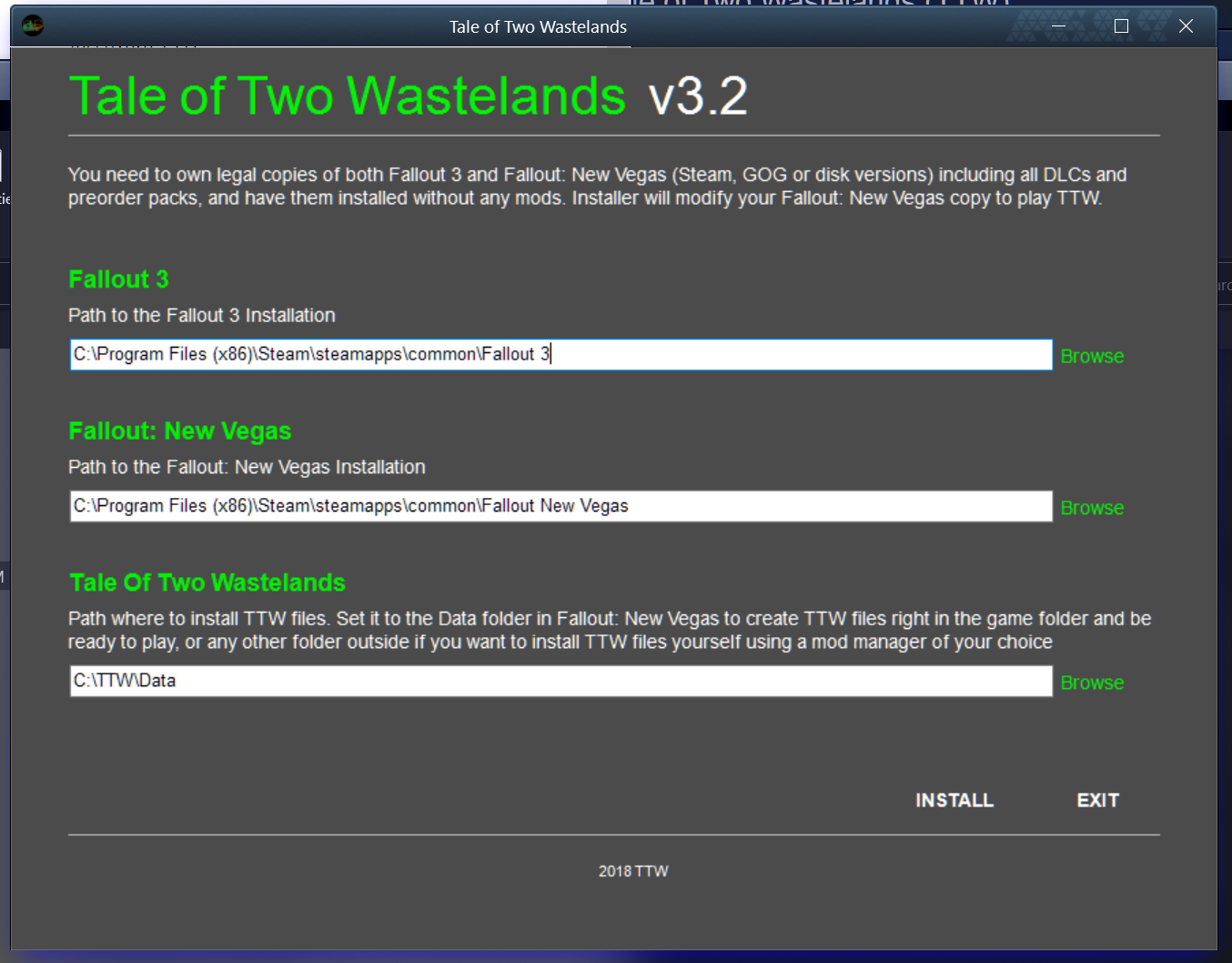
As mentioned in the introduction, I do not recommend using the “ready to play” install option. I have found it to cause significant performance issues that I haven’t been able to pin down.
TTW should auto-populate the correct FO3/FONV folders. For the recommended not “ready to play” installation, the 3rd field shown should be an easy to find folder of your choice. For your own ease of use, using a subfolder named “Data” will let you skip another step when zipping.
TTW’s conversion will take some time. Be ready for your PC to be tied up for a while, up to a few hours.
Once complete, the easiest way to make it installable in a mod organizer will be to zip output files.
Navigate to the folder you selected earlier. Using Winrar or your preferred file compression tool, zip the data subfolder into .7z or .rar format. Name the archive whatever you prefer – “TTW” is about the easiest way to go.
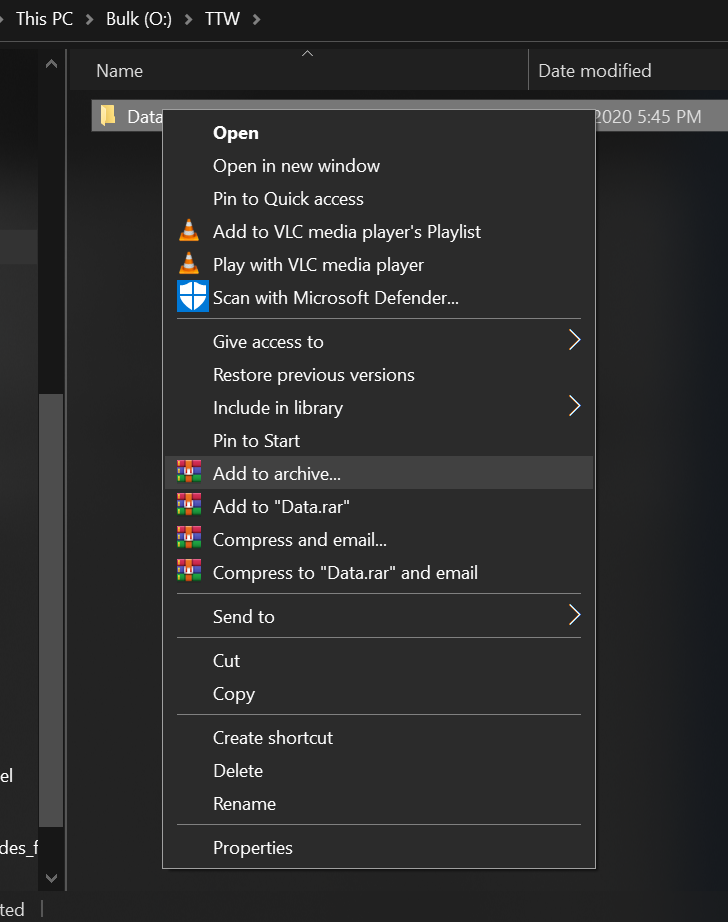
It doesn’t hurt to back that archive somewhere – it’s handy for new modding projects.
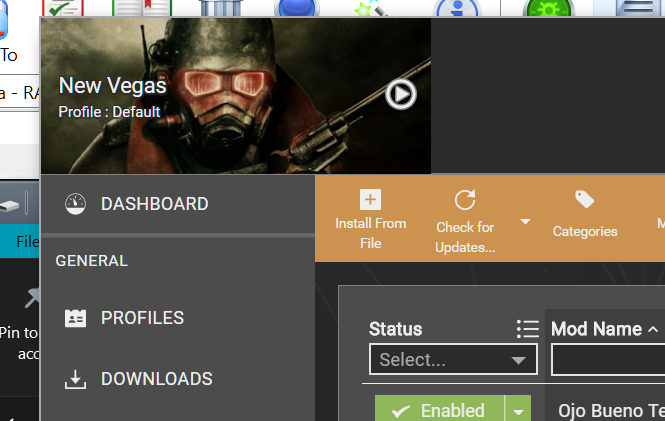
Once done, use the “Install From File” in Vortex and install as any other mod. TTW should be all set – proceed to installing the prerequisites listed above.
Mechanics, Gameplay, and Systems
The following set of mods will change the core gameplay and mechanics for various improvements and changes to handling and control.
Some of these are strongly in the “optional” or “personal taste” category. I will label any that I think are “very important” to getting a better experience.
With the TTW install presented here, I do not recommend using Project Nevada. Only the core module has been patched for TTW, and honestly at this point PN is largely obsolete – quite a few mods have added its core features a la carte, and often in a better state of functionality. This isn’t to disparage PN, it’s just a very old mod at this point.
- B42 Weapon Inertia[www.nexusmods.com] – hard to explain, but the video on the page gives a good idea. Very important.
- B42 Melee Bash[www.nexusmods.com] – adds melee bash like FO4 and other more modern games. I have had some issues with this mod in the past, however if it works for you, it is highly recommended.
- B42 Quickthrow – an alternative grenade hotkey mod[www.nexusmods.com] – very important. Makes grenades actually useful in combat.
- The Mod Configuration Menu[www.nexusmods.com] – Very Important. Always install.
- FOV Slider[www.nexusmods.com] – adds an FOV slider. May cause the odd visual glitch, but strongly recommended to have installed.
- JIP Companions Command and Control[www.nexusmods.com] – expands dramatically on the already decent companion control in NV, including adding an interface and avatars reminiscent of the classic Black Isle RPGs. Recommended but very much a matter of personal taste.
- JIP Improved Recipe Menu[www.nexusmods.com] – No reason not to install this. Strongly recommended.
- JAM – Just Assorted Mods[www.nexusmods.com] – Critical to any modernization of FONV. Aside from the best working quickloot mod, this also adds hit indicators, sprinting, hit markers, weapon wheel, and more. These mods are available a la carte, but I strongly recommend using most or all of them.
- Perk Every Level[www.nexusmods.com] – useful but not necessary. Can make the game significantly easier.
- TTW 3.2 and Project Nevada Super Mutant Weapon Fix[www.nexusmods.com] – while I don’t recommend Project Nevada, I’ve actually found this mod to fix issues, particularly with the GUN mods listed under Overhauls. Optional, but will revisit in that section.
- Using the console doesn’t disable achievements[www.nexusmods.com] – self explanatory. No reason not to use.
- UIO – User Interface Organizer[www.nexusmods.com] – should always be installed any time you are working with custom UI or HUD systems.
- One HUD – oHUD[www.nexusmods.com] – Full HUD customization. Strongly recommended. Will need patches for some of the other mods in this list – included on their respective pages.
- MTUI[www.nexusmods.com] – various UI tweaks. Strongly recommended.
- Enhanced Item Info – Extra UI HUD[www.nexusmods.com] – Strongly recommended.
- Vault Girl Mod NV[www.nexusmods.com] – Replaces the Vault Boy with Vault Girl in much of the UI. Purely optional.
- Better Saves[www.nexusmods.com] – improves the vanilla quicksave and autosave system. They will operate as regular saves to eliminate some bugs, and lets you configure multiple save slots and autosave frequency. Recommended.
- lStewieAl’s Tweaks[www.nexusmods.com] – the utility of this mod cannot be overstated. So many tweaks and QoL fixes, compatible with nearly everything and fully configurable, this is a MUST HAVE.
Overhauls and Content
This section will include both large overhauls including whole faction retextures, or any large content additions.

- ALR – Aptoms Legion Retextured[www.nexusmods.com] – basic retexture of The Legion in the Mojave.
- NCR Trooper Overhaul_beta[www.nexusmods.com] – texture and mesh overhaul for the NCR.
- Fallout 3 Redesigned aka Project Beauty HD for TTW[www.nexusmods.com] – NPC overhaul for the FO3 NPCs. Does not effect Mojave NPC. Currently there is no properly working FONV NPC overhaul for TTW.
- Enhanced Terrain LOD – TTW_NV_All_Texture_Packs[www.nexusmods.com] – used in combination with the NMC texture pack in the Visual section.
- Wasteland Flora and Terrain Overhaul[www.nexusmods.com] – overhauls the Mojave plant life. It will overhaul DC grass, but not trees or other vegetation.
- Distributed Necklaces and Chains[www.nexusmods.com] – the best way to hide neck seams on NPC. No reason not to use this, also makes sense in the world.
- Even Better Loading Screen and Main Menu Replacer[www.nexusmods.com] – just makes the game feel a bit fresher when loading.
- Better Pause Menu Screen[www.nexusmods.com] – same as above, just modernizes the “feel” of the menus.
- TTW A World of Pain for Fallout 3[www.nexusmods.com] – adds new locations with some challenging encounters into the DC wastes.
- A World Of Pain[www.nexusmods.com] – the same for the Mojave – REQUIRES PATCH found here.[www.nexusmods.com]. You won’t need the FO3 patch on that page, as the above mod removes the need for it.
- The TTW Interiors Project[www.nexusmods.com] – the famous Interiors mods by Chucksteel, combined and perfectly working for TTW. An absolute must have.
- TTW – Freeside Open Compatibility Patch[www.nexusmods.com] – Opens up Freeside into a single zone. Patch has instructions on installation.
- Outside Bets TTW[taleoftwowastelands.com] – Restores a fair amount of cut content.
FPGE – Functional Post Game Ending[www.nexusmods.com] – Allows NV to seamlessly continue after the game ending, including logical distribution of NPCs and whatnot based on player choices through the game. STRONGLY recommended.
These guys are going to be controversial on a few levels.
First, I don’t know the behind-the-scenes on these, but they look like ported vanilla assets. AFAIK, the Bethesda TOS forbids porting assets between games (TTW itself is legal because of the special measures their team has taken).
Second, they are only available at Gaming Underground Network[www.gunetwork.org]. That community does have a reputation – I don’t think entirely deserved – as being rather prone to over-moderation and supposed favoritism.
You do need to be an approved member of their forums to download these two mods, or search for a secondary source. I will not provide links to these, and I will not provide or distribute the mod files myself.
DON’T EVEN ASK.
These are included on this listas a courtesy to any who may not have heard of them
Fallout: New Vegas – Upgrades from the Commonwealth – replaces some NV models and textures with their FO4 versions.
More information here:
[link]Commonwealth Surplus – adds a significant amount of FO4 weapons into TTW.
More details here:
[link]These can have some glitchy interactions with TTW, not gonna lie. I like them in the game, so I use them, but they are highly optional. This is what the PN DC Supermutants patch helps to fix, in case you were wondering.
Due to some of the fixes in TTW, a handful of the Commonwealth Surplus weapons just won’t fire. I personally just avoid using them – they aren’t too commonly found on NPCs (in 40ish hours, I’ve only run into two instances).
A note on dragbody’s NPC overhaul. It is an excellent quality mod for what it is, and the amount of care and effort put into porting assets is staggering. And it does look really amazing.
But…
It isn’t included in this list for two reasons.
The first is technical. It has compatibility issues up the wazoo. Any modlist for New Vegas is already built on a shaky foundation, and this mod is just a constant game of whackamole for troubleshooting.
The second is lore. Notice I said “porting assets” before. dragbody’s did not create new, bespoke faces for NV. At the level of detail in the mod, there really is no way anyone could have, especially with the tools available. The faces are ported over from other games. While they look great, most are just the closest lookalike model that could be found, which is often good enough. Where it breaks down for me, personally, is that some of the facial models just don’t make sense. You’ll see character that are young in the story and lore, but have 20-year-older looking faces. Old folks that look too young. It’s a consequence of the creation of the mod – which again, is amazing – and something that I personally can’t get around.
I encourage anyone looking for a more in-depth remaster to take a look for themselves, but I can’t offer assistance in fitting it into this list.
In theory, New California has compatibility patches for TTW. The TTW team has stated it probably won’t work, but there is plenty of anecdotal buzz that it does. Feel free to roll the dice.
The Frontier should work, from what the developers have said, with some removals. Particularly body replacers and armor mods. I may add a subsection for it later – I have no doubt that body replacer patches will come from the community in short order, and I may wait for those.
Sound and Music
This section will be fairly brief, but important.
Note that TTW fixes a lot of the audio issues from FO3 content, so you won’t need any additional fixes there.
- All Weapon Sounds Overhaul[www.nexusmods.com] – Just what it says on the tin.
- All Explosion Sounds Overhaul[www.nexusmods.com] – As self-explanatory as the last one.
- Immersive Pickup Sounds FNV Edition[www.nexusmods.com] – Changes many of the item pickup noises to be more sensible and unique. Highly recommended – also exists for FO4, so you can get some nice inter-game consistency. TTW patch is here.[www.nexusmods.com]
- Realistic Equip Sounds[www.nexusmods.com] – Very subjective. I personally like this one, a lot of people hate it.
- Better boots sounds[www.nexusmods.com] – I have always hated the footstep sounds in FO3/NV. This mod fixes that.
- Old World Radio[www.nexusmods.com] – Omnibus radio mod. Not up to the quality standards of the FO4 version, and some real duds in the stations, but a few of them are really great to have.
Weapons
This section is mostly going to be retextures or replacement meshes. The Commonwealth Surplus adds enough new guns for me, and combined FO3 and NV have a large amount already.
Many New Vegas weapon mods will work. Any that alter level lists may require TTW patches, so proceed with caution.
Because of the way TTW handles the data for these, you can just disregard the “wrong game” warning from your mod manager and install them.
- Chinese Assault Rifle Hi-Res Retexture[www.nexusmods.com] – Just what it says.
- US Assault Rifle Retexture[www.nexusmods.com] – Also what it says.
- Weapon Retexture Project – WRP[www.nexusmods.com] – Decent coverage of many weapons. I overwrite any duplicates with the following mod.
- WTH – Weapon Textures from Heaven[www.nexusmods.com] – I overwrite any WRP conflicts with this mod. Don’t forget the optional for the TTW .32 and hunting rifle, otherwise the Capitol Wastes .32 rifle will be lowres vanilla textures (you can manually install other retextures, but honestly this mod is the best looking one anyway).
Armor, Appearance, and Clothing
We’ll break this one up into a few subsections.
As with weapons, if you are looking to add more of your own, most NV-exclusive armor retextures should just work. Anything that adds new items to level lists will probably require patches. FO3 retextures of any FO3-specific armor may or may not work.
I use Type 3. Experience modders will be quick to point out that these aren’t the best ones currently around, but they have almost perfect compatibility with most other common mods. You can use other versions or types, but you’re on your own troubleshooting.
- BEWARE OF GIRL Type 3 HiRez HiDetailed Replacer[www.nexusmods.com] – Full installer, nude and non-nude available.
- Type 3 Real Feel face and body retexture[www.nexusmods.com] – Retexture for above, much higher quality.
- DIMONIZED presets for Vanilla races for FNV[www.nexusmods.com] – Not obligatory. Nice to have.
- Honest Hearts Type 3 Female Tribal Body Replacer[www.nexusmods.com] – Recommended when using above.
- Roberts Male Body FNV[www.nexusmods.com] – as above, nude and non-nude available. You decide what you want. You WILL need to make sure this overwrites Redesigned, otherwise things will be broken. There is an AIO FOMM installer for this mod which contains an older version, but is easier to use. Currently testing for any side effects.
- Ghouls Hires retexture[www.nexusmods.com] – Recommended, has compatibility for above.
- Book of Steel – Compatibility Edition[www.nexusmods.com] – This one has a lot of prerequisites of its own. Details on the mod page itself. Strongly recommended.
- ADAM Reborn[www.nexusmods.com] – Excellent rebuild of the iconic Ranger armor.
- Brotherhood Armor[www.nexusmods.com] – Changes the wimpy recon suits to more appropriate armor.
- Spice of Life – Variety Armor and Clothing[www.nexusmods.com] – Amazing omnibus mod, akin to the Eli compendium for FO4. REQUIRES the patch available here.[www.nexusmods.com] You WILL have clothes that are invisible (as in, the actual mesh – you don’t end up naked, you end up with invisible arms/legs) if you don’t make sure the ENB transparency fix is disabled.
- Wasteland clothing Hires retexture[www.nexusmods.com] – omnibus retexture. This should be the first one you install, overwrite it with any of the other mods you use. NOTE – This mod has been removed from the Nexus, likely due to some of the fallout (ha, ha) from The Frontier release – the mod author was involved with that project. This mod cannot currently be obtained legitimately. I am actively trying to locate an equivalent mod.
- PipBoy 3000 HD Retexture[www.nexusmods.com] – the safest one to you as it doesn’t mess with the mesh.
Visuals
Below is the kind of transformation you are going to be looking for.
Note that the settings in those particular shots don’t represent what’s currently in this guide. As you can see from the final one, it goes pretty overboard in terms of playability.
The method for installing texture packs is generally install the omnibus-type mods before single items. It doesn’t make sense to overwrite a single item retexture with a large pack.
I install in this order, overwriting as I go.
- NMC’s Texture Packs[taleoftwowastelands.com] – this will be the only technically challenging one, as it will require some amount of busywork on your part. Follow the instructions in the thread. This file[www.nexusmods.com] on the Nexus supposedly automates the process – I have not used this method yet, but it may be worth trying.
- OJO BUENO Texture Pack[www.nexusmods.com] – I overwrite any NMC conflicts with this one. You will need the fix[www.nexusmods.com] in the posts section to repair a damaged mesh in the pack or see below. Credit to original author and poster. It can be fixed manually as well, but does require much more work.
FIX:
[link]
if download dies search Ojo Bueno Nuka-Cola 2K Lite Meshes PyFFI Optimised.7z
I hold no responsibility for creation of the fix or for finding it.
- MGs Neat Clutter Retextures[www.nexusmods.com] – the final omnibus retexture I use.
Most of these are pretty self-explanatory, I won’t expound on them much or at all.
- HQ Dust Storm FX[www.nexusmods.com]
- Bighorner Ultra High Resolution Texture[www.nexusmods.com]
- HD Glass Impact Decals[www.nexusmods.com]
- HD Mist[www.nexusmods.com]
- Hectrol Lockinterface Deluxe HighRes Retex[www.nexusmods.com]
- Hectrol Mailbox Deluxe HighRes Retex[www.nexusmods.com]
- Hectrol MiniNuke Deluxe HighRes Retex[www.nexusmods.com]
- Hectrol Mystic Chessboard Deluxe HighRes Retex[www.nexusmods.com]
- Hectrol Tumbleweed Deluxe HighRes Retex[www.nexusmods.com]
- Hectrol Vegas Sewer Deluxe HighRes Retex[www.nexusmods.com]
- Hectrol Vintage Radio Deluxe HighRes Retex[www.nexusmods.com]
- Hectrol ED-E Deluxe HR Retex EVOLUTION PACK[www.nexusmods.com] – Highly, highly recommended. Strongly.
- High Res Vanilla Posters and Graffiti[www.nexusmods.com]
- HI-RES Chems and Health Re-Texture[www.nexusmods.com]
- Hi-Res Typewriter[www.nexusmods.com]
- High-Resolution Bobby Pin Box[www.nexusmods.com]
- HiRes Raider Graffiti[www.nexusmods.com]
- HiRes Skill Books Retexture[www.nexusmods.com]
- HQ Pre-War Books and Damaged Books[www.nexusmods.com]
- Magazine Redux[www.nexusmods.com]
- Money Higher Quality Retex 1_2[www.nexusmods.com]
- Minimod – High Resolution Newspapers[www.nexusmods.com]
- PM’s HD Ammo Boxes[www.nexusmods.com]
- Pre-War Money Retexture[www.nexusmods.com]
- Real World Drinks Alcohol Addon[www.nexusmods.com]
- Securitron Hires retexture[www.nexusmods.com]
- Urban Food Re-Tex[www.nexusmods.com]
- Cigarettes Replacement[www.nexusmods.com]
- Water Bottles HQ[www.nexusmods.com]
- EXE – Effect teXtures Enhanced[www.nexusmods.com] – Improves all the various effects texture – smoke, fire, etc.
- Enhanced Blood Textures for NV v2_22c[www.nexusmods.com]
- Clarity – TTW Edition[taleoftwowastelands.com] – I find this one to be necessary.
- New Vegas – Enhanced Camera[www.nexusmods.com] – Makes the player body visible in first person along with some other tweaks. Also has a use case for some issues with ray tracing (see that section for details)
- Nevada Skies – Weather Effects[www.nexusmods.com] – Has a TTW version that overhauls all weather. Strongly recommended.
ENB and ReShade
Touchy subject for enthusiasts – everyone has their preferred ENB[enbdev.com], whether it’s Rudy or Enhanced Shaders or whatever.
ENB effectively replaces the lighting model and other parts of the rendering system with a more modern one. It does have a performance cost associated, but FONV is seldom going to be GPU-bound in the vanilla state on modern hardware. You may as well spend that available overhead somewhere.
Personally, I recommend learning to use ENB for yourself and tweaking things ingame using the ENB overlay after starting from a baseline ENB that you like.
I currently run with a baseline of Enhanced Shaders[www.nexusmods.com], with a few of the settings tweaked to my liking.
I strongly recommend enabling Detailed Shadows either via the enbseries.ini or via the overlay – it does have some glitches in some situations, but overall it is vastly superior to the ingame shadows and is well worth the performance cost and occasional glitch.
In order to add another controversial topic for enthusiasts – I don’t use ReShade to apply ReShade filters.
I use nVidia’s Freestyle [www.nvidia.com]in games that support it thanks to the cleaner interface, faster loading, and better performance. It also removes the need to mess with proxy DLLs for ENB/ReShade to play nice.
At this time, the primary effect I use aside from RT is the nVidia Sharpen filter. AMD users can achieve a similar effect with Radeon Image Sharpening.
I do also a Technicolor ReShade, particularly for screenshots, but I am tweaking settings to get something decent for gameplay. I also do use the standard Freestyle “Brightness and Contrast” plugin, with most sliders to 0%, but with Exposure and Shadows boosted.
There are a lot of things you can mess with to tweak the look of the game. I recommend color saturation and brightness/contrast as your starting points without going too crazy.
Ray Tracing
But how, you may ask?
Well, it’s not RTX, nor is it true ray tracing. It’s screen-space path traced lighting.
More information can be found here.[reshade.me]
The ReShade filter itself can be found via the author’s Patreon[www.patreon.com] (or via Google[www.google.com])
It can be applied either via ReShade or nVidia Freestyle.
The primary setting you want to make sure is set is Depth Buffer is Reversed should be set to off.
The other settings can all be modified to a point that gets what you consider playable performance.
This is not RTX, and does not rely on nVidia or AMD RT hardware – any GPU can run this.
There is one issue that can’t be avoided, however. The filter relies on the game’s proper implementation of the depth buffer. New Vegas (and other games of the era, quite frankly) have some unconventional depth buffer stuff going on. I am not an expert, and I encourage a deeper dive on the subject if you want more information.
The following illustrates the main issue at hand with ingame shadows enabled.
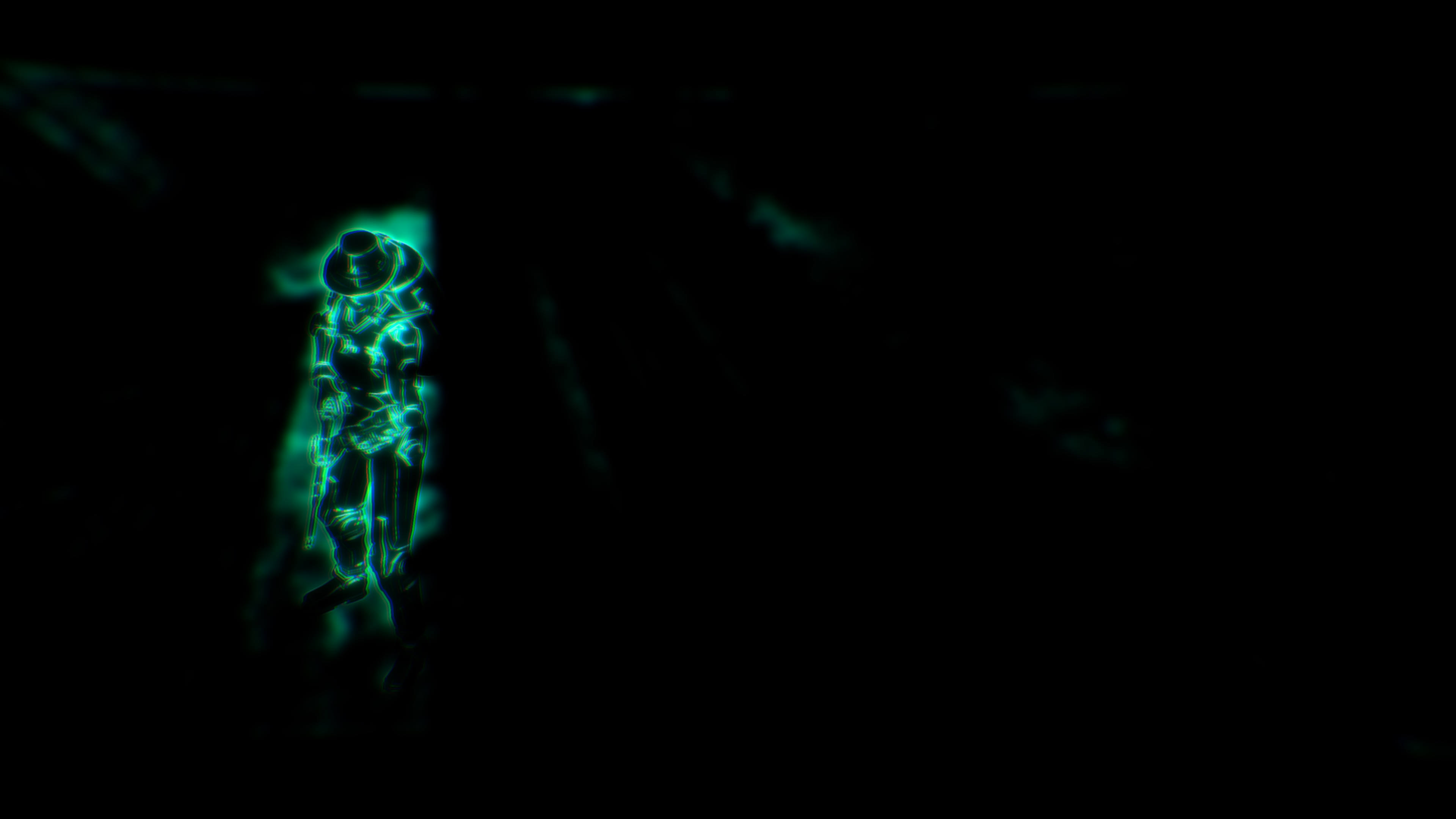
The above picture is taken in 1st person mode, with the Neon ReShade enabled for illustration. That plugin pulls data from the depth buffer to create the neon outline effect. You can clearly see my player character on the left side of the screen. From what I understand, NV stores a copy of the 3rd person model in the depth buffer to generate player shadows from, breaking anything (including RT) that relies on information stored there.
This is why you will *need* to disable ingame shadows for this to work at all. If you do not, it will switch itself off or just break in first person mode.
However, that’s not the only challenge.
Since the game uses a separate depth buffer for the first person view model, you’ll also have a choice to make.
If you use the normal 1st person model, information from the main depth buffer used for RT will be overlaid on the model, making your hands and weapons look translucent as in the following screenshots.

Including when using ironsights.
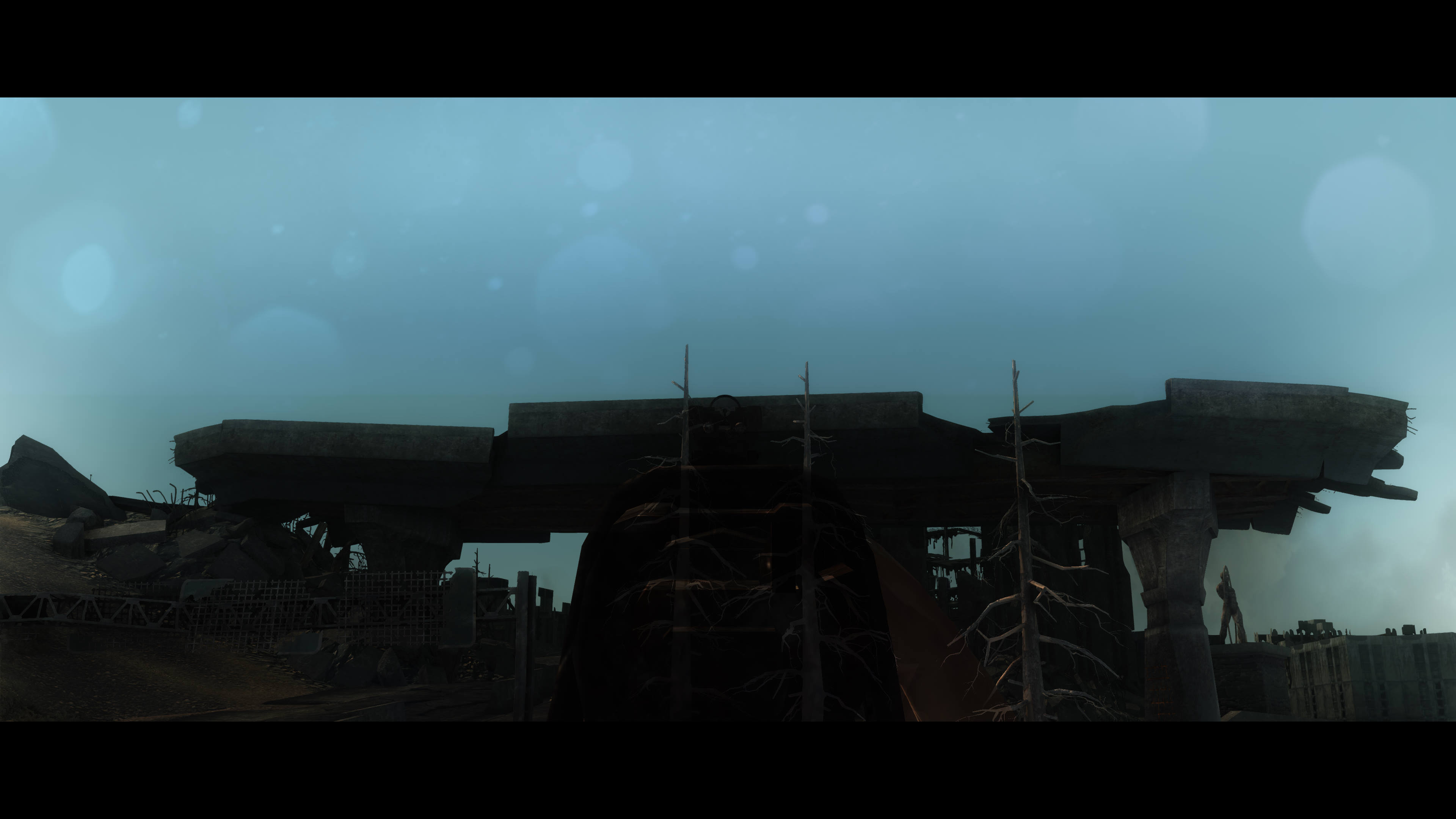
This is annoying, but not gamebreaking. You can tweak the RT settings where the effect becomes less noticeable.
I still don’t like it – for some reason, it really bugs me.
At this time, the only alternative I have found is to force 100% use of the 3rd person view model using Enhanced Camera (under visual mods).
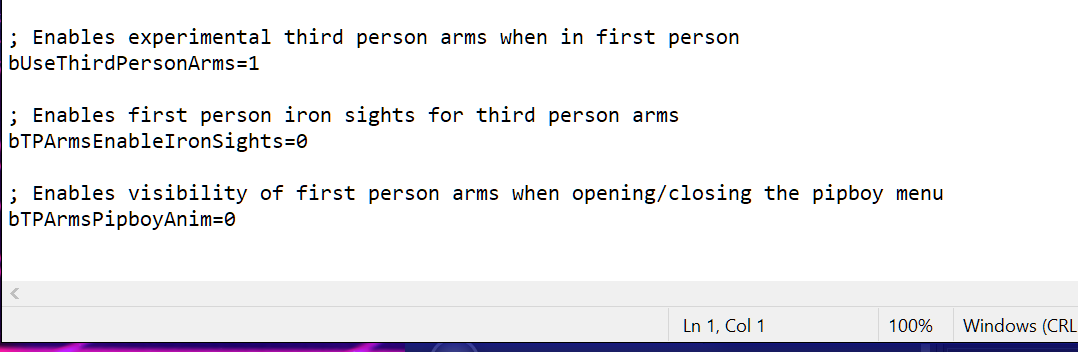
The side effect as that you generally won’t see your weapon in first person unless you look down at it as below.
And using ironsights will result in the following (since it’s using the 3rd person pose, but not moving the camera inline with the sights).
To be honest, I find this much more pleasing – and in a weird way, immersive – than the see-through weapons.
Which path you choose is up to you – unless you’re more clever than I am and figure another way around it (please post it in the comments if you do!).
Note – using the 3rd person model does NOT harm the functionality of scoped weapons. Scoping works the same in 1st and 3rd person modes, and will function identically.
Taking Screenshots
The main ingame tools used in the console are –
tfc 1 – frees the camera and stops time
fov [value] – changes the field of view. can screw lots of stuff up.
tm – hides all UI elements
I use nVidia Ansel for actually taking screenshots. In case you aren’t familiar, it’s basically a universal photomode app (universal for whitelisted games, at least) that gives some very useful tools in many games, including AI upscaling up to 10k resolution (depending on your native resolution). It can also take HDR screenshots, display a standard 3×3 grid, etc.
The best feature is it allows you to apply ReShade filters more quickly and easily than ReShade itself.
My most commonly used shaders are –
PTGI (covered in the RT section)- in laymans terms, ray tracing.
MXAO – part of the standard ReShade pack.
Ambient Light – standard ReShade.
Depth of Field – I use the standard for expediency most time, although I will use MartyMcFly’s at times when I want more control.
Sharpen – the nVidia version.
Letterbox – standard, self explanatory.
Load Order
FalloutNV.esm
DeadMoney.esm
HonestHearts.esm
OldWorldBlues.esm
LonesomeRoad.esm
GunRunnersArsenal.esm
Fallout3.esm
Anchorage.esm
ThePitt.esm
BrokenSteel.esm
PointLookout.esm
Zeta.esm
CaravanPack.esm
ClassicPack.esm
MercenaryPack.esm
TribalPack.esm
TaleOfTwoWastelands.esm
YUPTTW.esm
TTWInteriors_Core.esm
TTWInteriorsProject_Combo.esm
Project Beauty.esm
FreesideOpen.esm
oHUD.esm
Functional Post Game Ending.esm
Street Lights TTW.esm
Megaton Open – TTW.esm
AWorldOfPain(Preview).esm
AWorldOfPainFO3.esm
AnotherInteriorMod.esm
FixedFacegenNPCTextures.esm
NVStripOpen.esm
TTW Freeside Open.esm
CommonwealthSurplus.esm
Project Beauty- Broken Steel.esp
Project Beauty- Point Lookout.esp
Omegared99 – Enb Transparency Fix.esp
Quickthrow.esp
B42Inertia.esp
Vurt’s WFO.esp
Street Lights TTW – Less Lights.esp
outsidebets.esp
Recon Armor Replacer.esp
Brotherhood Armor.esp
ImmersivePickupSoundsFNV.esp
All Weapon Sounds Overhaul .esp
Functional Post Game Ending – AWOP Patch.esp
FafnirUniqueTTWOverhaul.esp
Explosive Sounds Overhaul.esp
Realistic Equip Sounds.esp
Distributed Necklaces and Chains.esp
OldWorldRadio.esp
CommonwealthSurplus – LevelList.esp
TTW PN supermutant fix.esp
CommonwealthSurplus – Sounds.esp
Weapon Retexture Project.esp
Clarity – TTW – DarkNights.esp
DIM CUSTOM PRESETS V1.3WEB.esp
dD – Enhanced Blood Main NV.esp
FOVSlider.esp
Enhanced Item Info.esp
JIP Improved Recipe Menu.esp
HH – Removable Female Companion Outfits.esp
JIP Companions Command & Control.esp
JustModsAssorted – EII patch.esp
JustModsAssorted.esp
1nivVSLArmors.esp
PerkEveryLevel.esp
populatedcasino.esp
Functional Post Game Ending – Populated Casinos Patch.esp
StripOpenMain.esp
NevadaSkies.esp
TTWInt_FPGE_Patch.esp
1nivVSLArmorsTTWLevelLists.esp
NCRTrooperOverhaul.esp
NukaCola-Ojo.esp
Book of Steel.esp
Real World Drinks.esp
Roberts_NewVegas.esp
Book of Steel – TTW.esp
The Mod Configuration Menu.esp
UpgradesFromTheCommonwealth.esp
Closing
If you have any questions, please feel free to post them in comments.
I’m not here to start fights on the best mods or what have you. Anyone trying to incite an argument will have their comments deleted, blocked, and potentially reported.
There are definitely going to be some mods that people consider critical that I don’t use. A major one is the Darnified UI. I just aesthetically don’t find it attractive, but it’s a great mod that a ton of people like.
EVE is not included because it is wholly incompatible with TTW. Honestly, it’s fairly broken (although incredibly cool) in vanilla FO3/NV too.
Anything else, please feel free to mention it – if it’s not in there because of TTW incompatibility, I should be able to let you know.
I also have a Fallout 4 modding guide.
Keep an eye on my artwork section for new FONV screenshots on the horizon.
Cheers, and have fun!