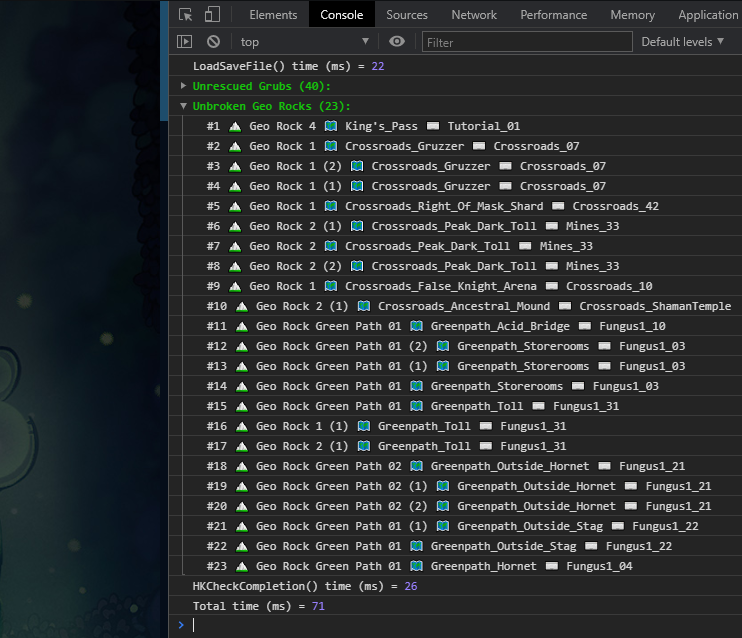Overview
Now you can see what you missed easily! 112% Game Completion, every Shard/Fragment/Ore, Hunter’s Journal, Achievements, Game Completion essentials, Game Statistics. Locations. Costs. Requirements. Numbers. And if you are completely lost, I designed a spoiler-free Hint system based on your individual game progress.
Intro and link
Hi, fellow Hollow Knight fans! 🙂
Hollow Knight doesn’t have a game completion list in-game. There is no easy way to check in-game what specific things you forgot to do or missed for full 112% Game Completion, Hunter’s Journal and Achievements. Until now! I wrote a tool for that for you.
Save File Analyzer for Hollow Knight in your browser[reznormichael.github.io]
PayPal supporters are immortalized on the Tool’s Web page with a Lvl indicating the amount of support for the Tool. You can get your name/nick immortalized too! Donate at least $1 for the Tool development 🙂 You can include the name or nick in the PayPal donation message (optional) or “Anonymous” if you wish to be featured anonymously. If you don’t want to be featured on the page, please write it in the message too.
PayPal[www.paypal.me]
Feedback
Inspirations: love for Hollow Knight, discussions on the forum, KayDeeTee and bloodorca’s Save Editors, programming learning, Elderbug.
Who is this Tool for?
✅ People who wish to see what or how many things they missed if they don’t mind seeing a few numbers and names.
✅ People who want to see general locations/costs/max numbers without searching the whole wiki (enable Spoiler Mode).
✅ People who are entirely lost but don’t want spoilers. Enable Hints to see one personalized clue at a time.
✅ People who don’t want any spoilers: they can share their save in text form on forums and then someone else can use my Tool to quickly check what they didn’t do yet, and point them in the right direction right away. No complicated explanations needed. People can use for example this webpage[pastebin.com] to share text (even without registration).
✅ People who wish to easily recognize their save files, when they have multiple of them.
Tool Preview & Functions
Game Status: Current playtime, game completion, Health Masks, Soul Orbs, Charm Notches (total, used and overcharmed), Geo, Shade Geo (optional), Geo+Shade Geo total (optional).
If this is your first playthrough and you feel completely lost, I will give you a very slight optional hint which should point you in the right direction to push your progress forward (no major spoilers). Hidden by default. Enable “Hints” to see them.
I will show you all individual Mask Shards and Vessel Fragments as well as locations and costs of every item on the list. Hidden by default to avoid spoilers. Tick “Spoilers” to show them.
All things that don’t count directly towards 112% Game Completion, but are necessary to achieve it.
All the completely optional things that matter for achievements, including the rarest and most likely missable Hunter’s Journal enemies.
For all number and stats fans. Everything else you wish to know like Nail damage, notches, total relics found and many others.
These may find its way to the main tool at some point. To test them, use Ctrl + Shift + I and select Console.
You can be eternally featured here too. I sincerely appreciate any kind of support for making the tool better for everyone.
Share & Read Saves on Public Forums
1. Use bloodorca’s amazing Online Save File Editor[bloodorca.github.io] to decode your Hollow Knight user*.dat save file into text. See section below for save locations. Now you can also use my tool to do this.
2. CTRL+A (Select All) inside the text box after decoding the save. CTRL+C (Copy) to copy the whole contents inside the text box. Be careful not to copy the whole webpage! Only the text inside the text box.
1. CTRL+V (Paste) the text data inside the text box on the pastebin webpage.[pastebin.com] This doesn’t require creating a user account.
2. After pasting the data, click “Create New Paste”. You don’t have to provide any name.
3. Copy the link in your browser’s address bar. This is the link to your paste (save file). Now you can share it with the world!
1. When someone shared a pastebin link to their save, open that link and press “raw”. Now you will have pure text in your browser. You can press Ctrl + A (Select All) and then Ctrl + C (Copy).
2. CTRL+V (Paste) the text data inside the text box on the Tool’s webpage.[reznormichael.github.io]
3. Click “Analyze Text”. If the copy-pasted data was correct, the tool will work exactly like if a .dat save file was analyzed.
The Tool is just a text analyzer
It doesn’t modify any of your files 🙂 No save data is sent on any servers. Everything is happening on your own device – PC, mobile etc. Your CPU does all the work – decoding the .dat to .txt, and viewing it in a much more human-readable form.
Think of it like a text file reader + translator + wiki in one place for your own convenience, so that you won’t have to check and analyze what you already did manually on your own.
Save files locations
Your Steam Cloud
If you have Steam Cloud enabled for Hollow Knight, you can download your save directly from here:
[link]
You can use this if you want to check your progress without access to your PC (on mobile/tablet for example) or if you don’t want to search manually.
Windows
Pro Tip: Copy and paste this code into the folder path bar of the Windows File Explorer window and press Enter to go there instantly (Windows 10).
Example path: C:Usersyour-usernameAppDataLocalLowTeam CherryHollow Knight
Linux
macOS
user*.dat — main save file. Where * is a number between 1 and 4, and it is the appropriate save slot inside the game.
user*.dat.bakX — backup save files. Where X is a number in ascending order meaning how many backups were made during the whole playthrough of that save. The higher the number, the more recent the backup. There are usually 3 save backups at a time, older backups are deleted.
The Hint system
I designed the hint system myself from the beginning especially for first-time players. It has 19 steps, and checks for optimized things required to do in chronological order to see the credits. Hints are inspired by NPC character Elderbug in Hollow Knight, but different and optimized by me. I check for all the things you have already done in the game, and if you missed something from the optimized list, then I show you one hint at a time.
Your task will still be to decode the clue that I give you. Shouldn’t be too hard! But if you are stuck, let me know and I will try to help.
Please don’t use my hint system as a walkthrough or objective list for the game. It would be not optimal that way. Rather use it as a small spoiler-free clue which can steer you in the right direction and push you forward if you ever feel confused.
What you will find on your way there, remains entirely up to you. Hollow Knight is designed as a discovery experience, not as a linear experience. I really encourage exploration on your own, the game is most rewarding in this aspect. 🏆 Use the hints only if necessary.
Support and Feedback
All feedback/problems/wrong data are appreciated. Feel free to write them here or in the Steam Discussion thread for the Tool.
Currently only things that are necessary for Game Completion % achievements are shown. The tool doesn’t show all the optional things, bosses, challenges, relics found, geo caches opened etc. that are not required for completion %.
If you like the tool and want it developed further with more functions, consider supporting on PayPal[www.paypal.me].
Source code on GitHub[github.com].
My other Hollow Knight Guides
Reduce Hollow Knight’s size on your disk by 83% without installing or deleting anything and with the ability to play normally as always (maybe even with faster load times):
[link]
Youtube Channel
I’m creating Deep Learning Neural Network AI 4K/60fps Remastering, Game Videos, Game Audio, Gameplays, Guides and other technology experiments on my youtube channel (Michael ReznoR). For example:
Fun facts:
✅ ~69 GB disk space taken
✅ Conversion took ~96 hours
✅ 15 different tools (programs, scripts, plugins) used (at least)
You may take a look if you’re interested.
Credits
Guide by rezno[R] ©️® 2020. All rights reserved.
Huge thank you and admiration to Team Cherry for creating this awesome game.
Huge thank you and admiration to KayDeeTee for the save decryption algorithm and to bloodorca for creating the awesome Online Save Editor.
Thank you to radiance.host for the Charm names reference in their HK Modding API[radiance.host].
If I helped you in any way, I will be happy. Have fun playing Hollow Knight! ❤