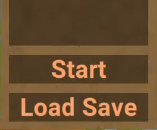Overview
Tired of having to leave in the middle of a good game for various reasons? Do not worry, here I explain how to save your game of muck so that you can resume it later. If not, what are you doing reading this?
Steps
– Step 1: Go to this links and click manual download
[link]
[link]
– Step 2: Open Muck files (Library > Right Click Muck > Properties > Local Files > Browse)
– Step 3: Unzip the first file (BepInExPack Muck) and copy it to the Muck folder.
– Step 4: Unzip the second file (SaveUtility), copy the file SaveUtility.dll and move it to BepInEx > Plugins.
– Step 5: You thought there was step 5, but it was me Dio!
If everything has gone well, a new option called “save” should appear in the escape menu. Enjoy the mod.