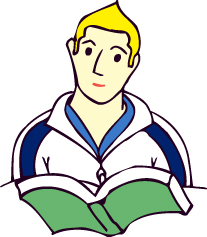Overview
게임을 사서 바로 못하니 참으로 난감하더만요. It feels awful about unable to play the game after purchasing
에러 Error

스팀셋팅이 한글인 경우 Steam setting in another language
- 한번더 무결점 확인후
Just do ‘VERIFY INTEGRITY OF GAME CACHE….” on LOCAL FILES라이브러리 >> 게임선택후 오른쪽 마우스클릭 >> 속성 >> 로컬파일 >> 무결점확인(제일 밑에 것)
LIBRARY >> Select the game and right-click >> Properties >> LOCAL FILES >> VERIFY INTEGRITY OF GAME CACHE… - 아래 싸이트에서 base_scripts.dzip 를 다운 받아서 아래 경로에 덮붙여 넣기
It’s replacing old file with new file, please download the file from the websites which I linked,
and then just cut and paste the file ” base_scripts.dzip ” into the below path.- base_scripts.dzip from Chinese website, could be another web browser
[link]
base_scripts.dzip from Korean website, download the attached file “첨부파일”
[link]아니면 공식싸이트에 이메일 보내서 파일을 받으십시오
Please write an e-mail to the support, you will get the same file
[email protected] - C:Program Files (x86)SteamSteamAppscommonthe witcher 2CookedPC
- base_scripts.dzip from Chinese website, could be another web browser
- Or execute the configurator file for setting. If not working, please go to the official homepage for your own trouble shooting — [link]
C:Program Files (x86)SteamSteamAppscommonthe witcher 2binconfigurator.exe
스팀셋팅이 영문인 경우 Steam setting in English
This installation could be applied only for Korean and Brazilian
[link]
윗 사이트에서 Part 0 부터 Part 3까지 다 한곳에 다운받고 TW2EE_KR_BR.exe를 실행
- 한글 자막 설치후에
Install Subtiles Pack for Korean and Brazilian
[link] - 포스팅된 첨부파일을 다운로드
Just download the attached file ”base_scripts.dzip‘ from the below websitesbase_scripts.dzip from Chinese website, could be another web browser
[link]
base_scripts.dzip from Korean website, download the attached file “첨부파일”
[link]아니면 공식싸이트에 이메일 보내서 파일을 받으십시오
Please write an e-mail to the support, you will get the same file
[email protected] - 영문패치 3.4까지 재설치되면, 속성에 무결점 확인후 위에 받은 파일을 아래 경로에 덮붙여 넣기
After repatching up to the version 3.4 and do ‘VERIFY INTEGRITY OF GAME CACHE….” on LOCAL FILES. And then cut and paste the file ” base_scripts.dzip ” into the below path.라이브러리 >> 게임선택후 오른쪽 마우스클릭 >> 속성 >> 로컬파일 >> 무결점확인(제일 밑에 것)
LIBRARY >> Select the game and right-click >> Properties >> LOCAL FILES >> VERIFY INTEGRITY OF GAME CACHE…C:Program Files (x86)SteamSteamAppscommonthe witcher 2CookedPC
이 방법은 스팀셋팅에 언어선택이 아니고
게임옵션의 자막선택이라 한글/영어가 자유로와 집니다
This is the game option for the easy accesse of selecting the subtitle
between Korean and English or Brazilian and English
스팀오버레이로 즐겜하십시오
Enjoy playing The Witcher 2: Assassins of Kings Enhanced Edition
with Steam Overlay
Special thanks to kolier.li who fixed the file, the developer does not care about it though.
Originally posted by kolier.li:I’m the author the fix, I’ve also post a forum thread on the offical forum to point out what cause this. But don’t know why CD Projek Red doesn’t give any attention to it.:trainbowbarf:
When I sent out my issue to the TW2 support, I’ve got the same file which was fixed by kolier.li