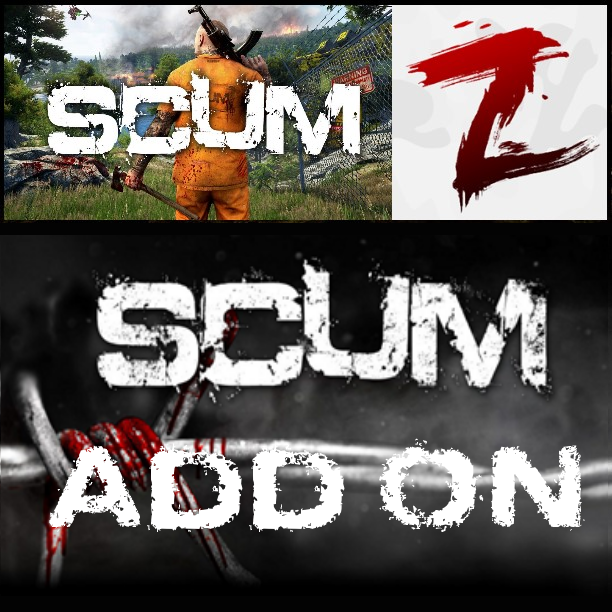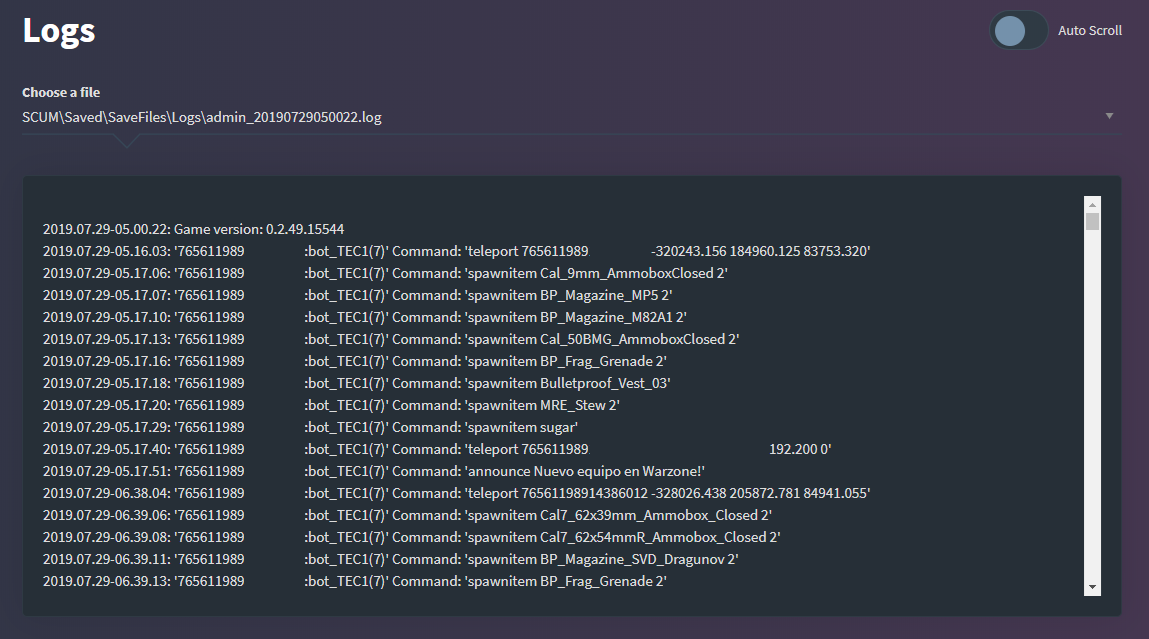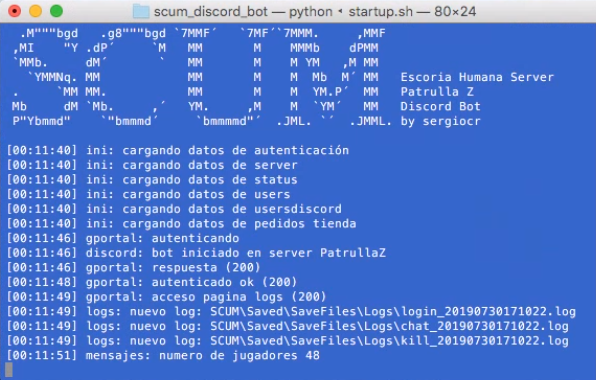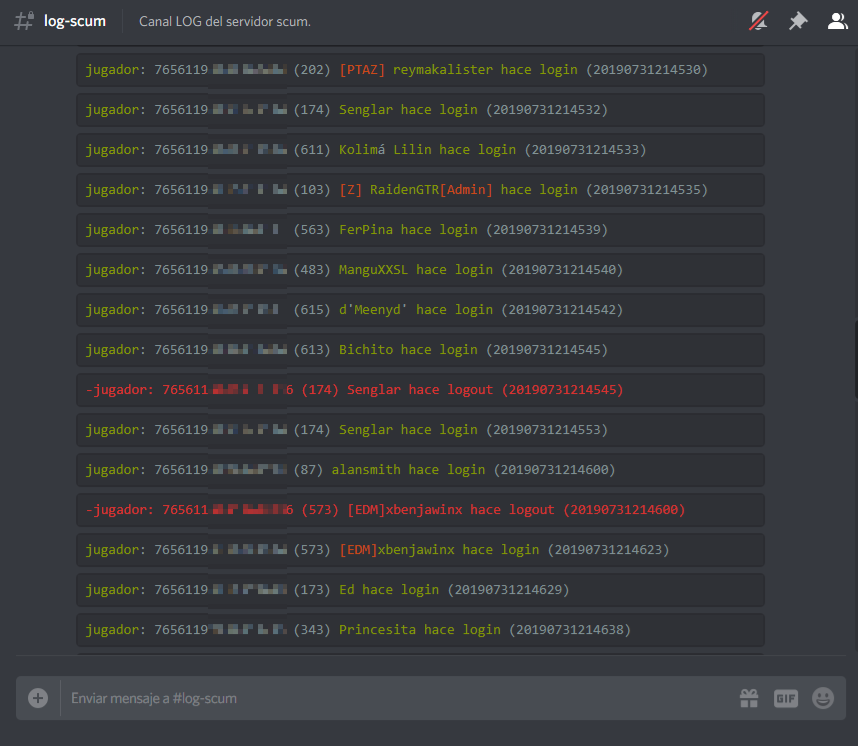Overview
UPDATED INFO IN!!!https://gamebotland.comJoin our SCUM servers multilanguage GAME BOT LAND EUROPE and USAhttps://gamebotland.com[ENG]This guide aims to show a series of external improvements that have been made mainly to improve administration tasks and offer players more fun based on the game.You can find all this and much more on our SCUM server.Request more info about scumBot and scumDiscordBot in https://gamebotland.com[ES] Guia en español mas abajoEsta guía pretende mostrar una serie de mejoras externas que se ha realizado principalmente para mejorar las tareas de administración y ofrecer a los jugadores mas diversión sobre la base del juego.Puedes encontrar todo esto y mucho mas en nuestro servidor de SCUM.Puedes obtener mas información de scumBot y de scumDiscordBot en https://gamebotland.comJoin our SCUM servers multilanguage GAME BOT LANDhttps://gamebotland.com
GAME BOT LAND SCUM SERVER EUROPE
You can see out BOT working in our servers
ENJOY!
GAME BOT LAND SCUM SERVER EUROPE
[link]
[ENG] Admin scripts
The first development was a small script that facilitated the work of administration, being able to execute multiple commands in a few seconds.
This script simply opens the chat and sends one by one the lines that you have previously copied to the clipboard to execute them one after the other.
In this way in a few seconds you could, for example, take out a whole military snow equipment to use it in an event for a player.

See in action:
[link]
[ENG] Log analysis
In G-Portal we can visualize the different types of logs that the game offers to help the administration.
These are the available logs:
- admin log
- login log
- kill log
- chat log
- violations log
Administration logs show the commands that administrators run.
Currently the commands are quite limited, there are the following.
This is an example of an administration log where the bot delivers a welcome pack to a player using the drone mode:
We also have a login log, where one entry appears for each player who accesses the server and another when he leaves.
The kill log shows information about the murders, who is the murderer, who is the victim and the location of the positions of both. Information about the samples is shown inside and outside the events.
The chat log shows all messages that are written in the chat, both by local chat and by global chat:
And finally we have the anti-cheat log, called “violations”, which shows players who have had some strange behavior related to the anticheating system. It is rare to see some entry, but we have had false positives and the server makes an automatic “ban” of the players in some cases.
All these logs are the largest source of information we have, so the first step is to obtain these logs automatically and in real time directly from the portal.
To do this, a script is prepared to check for new entries and download them.
[ENG] Server banner
Another development that has been made is a banner that shows server information.

- server name
- number of active players
- server ip (allows copying to clipboard)
- links to social networks (steam group, facebook, discord, twitter)
- allows you to send your location in the game to your map of Zupa, to mark a position
With the new windowless border mode, the game can be superimposed without problem.
The application allows you to obtain the position coordinates of the character in the game and send them to our map of Zupa to be able to mark the position of boxes that we want to choose and locate later.
The current player position is shown in the image:
Zupa developed an API, and we send coordinates from app.
thanks Zupa
Zupa maps webpage link[maps.devzupa.be]
Banner download:
[link]
[ENG] scumDiscordBot and scumBot
Currently we have developed a bot that is integrated into Discord and SCUM and provides management assistance functions and new features.
scumDiscordBot
The scumBot automatically starts the game, and enters the server in drone mode, then opens the chat waiting to receive commands.
[link]
Features:
- Download and store server logs
- User registration in the game, server login and logout
- Family sharing account control (since march 2019). With real time alerts.
- Control of new players. New players are detected to welcome them into the game and offer them the welcome kit.
- List of players. It allows to show the players in the server and their status.
- Messages programmed within the game. It allows to remember the rules of the server and publish different events, number of players online as well as communicate deaths when they occur.
- Restart the server with countdown messages, publishing several minutes in advance and remembering the pending time.
- Vehicle location, creation and publication of location map. The Drone chooses a random car and shows its location on the map.
- Publish of location of boxes with loot. Administrators prepare boxes with loot and their location is indicated automatically.
- WarZone PVP with special loot
The WarZone changes location every 24 hours, being located in strategic sites such as Airport, Bootcamp, Trainyard, Factory, the Quarry, the Observatory, the Prison, etc. In addition every hour the Drone sends a supply of equipment with ammunition and vests to a position within the location where the WarZone is located. - Own server ranking
Points are given for entering the server every day, for killing a player in the WarZone and for killing the TOP1 of the ranking. The ranking score is updated automatically. It is also indicated if the TOP1 player is online. - Automatic delivery of the Welcome Kit
The welcome kit is requested from the Discord commands:A private message will be received with a code:
This code will be written inside the game by chat and the drone will deliver
[link] - Death control in PVE AREA
We can establish PVE zones on the server and control deaths.
When a death is made in the PVE zone, a warning is generated.
And the killer is teleported automatically to a jail (inside a closed location, where he can only get sucked out) and the victim teleports to his own body. - Help for event organization
There are commands to help in the organization of events that allow you to register for the event, generate equipment packs for all players and automatic teleports.
More info in [link]
[ES] Scripts de administración
El primer desarrollo fue un pequeño script que facilitara la labor de administración, pudiendo ejecutar múltiples comandos en unos segundos.
Este script simplemente abre el chat y envía una a una las lineas que has copiado previamente en el portapapeles para ejecutarlas una a continuación de otra.
De esta forma en unos segundos podías, por ejemplo, sacar un equipamiento entero militar de nieve para usarlo en un evento para un jugador.

Detalle de la acción
[link]
[ES] Analizando los logs
En G-Portal podemos visualizar los distintos tipos de logs que ofrece el juego para ayudar a la administración.
Estos son los logs disponibles:
- log de administración
- log de login
- log de kill
- log de chat
- log de anti-cheat
Los logs de administración muestran los comandos que ejecutan los administradores.
Actualmente los comandos son bastante limitados, existen los siguientes.
Este es un ejemplo de log de administración donde el bot en hace entrega de un pack de bienvenida a un jugador usando el modo drone:
Tenemos ademas un log de login, donde aparecen una entrada por cada jugador que accede al servidor y otra cuando sale.
El log de kill muestra información sobre los asesinatos, quien es el asesino, quien es la vistima y la localización de las posiciones de ambos. Se muestra información de las muester dentro y fuera de los eventos.
El log de chat muestra todos los mensajes que se escriben en el chat, tanto por chat local como por chat global.
Y por último tenemos el log de anti-cheat, denominado “violations”, en el cual se muestran los jugadores que han tenido algun comportamiento extraño relacionado con el sistema anticheating. Es raro ver alguna entrada, pero hemos tenido falsos positivos y el server hace un “ban” automático de los jugadores en algunos casos.
Todos estos logs son la mayor fuente de información que disponemos por lo que el primer paso es obtener estos logs de forma automática y en tiempo real directamente desde el portal.
Para ello se elabora un script para poder comprobar si hay entradas nuevas y descargarlas.
[ES] Banner de servidor
Otro de los desarrollos que se ha realizado es un banner que muestra información del servidor.

- nombre del servidor
- número de jugadores activos
- ip del servidor (permite copiarla al portapapeles)
- enlaces a redes sociales (grupo steam, facebook, discord, twitter)
- permite enviar tu localización en el juego al mapa de Zupa, para marcar una posición
Con el nuevo modo en ventana sin bordes se puede superponer al juego sin problema.
La aplicación permite obtener las coordenadas de posición del personaje en el juego y enviarlas a nuestro mapa de Zupa para poder marcar la posición de cajas que queramos escoder y localizar posteriormente.
Se muestra en la imagen la posición actual del jugador:
Zupa desarrollo un API para poder conectar la app y recibir las coordenadas.
gracias Zupa
Enlace a la pagina de mapas de Zupa[maps.devzupa.be]
Descarga del banner:
[link]
[ES] Bot de Discord y de SCUM
Actualmente tenemos desarrollado un bot que se integra en Discord y en SCUM y proporciona funciones de ayuda a la administración y nuevas funcionalidades.
Bot de Discord
El bot de SCUM arranca automaticamente el juego, y entra en el servidor en modo drone, despues abre el chat a la espera de recibir comandos.
[link]
Funcionalidades:
- Descarga y almacenamiento de los logs del servidor
- Registro de usuarios en el juego, entrada y salida del servidor
- Control de cuentas familiares (desde marzon de 2019). Con alertas en tiempo real.
- Control de nuevos jugadores. Se detectan nuevos jugadores para darles la bienvenida dentro del juego y ofrecerles el kit de bienvenida.
- Listado de jugadores. Permite mostrar los jugadores que hay en el servidor y su estado.
- Mensajes programados dentro del juego. Permite recordar las reglas del servidor y publicar diferentes eventos, el número de jugadores en linea así como comunicar las muertes cuando se producen.
- Reinicio del servidor con mensajes de cuenta atrás, publicándose con varios minutos de antelación y recordando el tiempo pendiente.
- Localización de coches, creación y publicación de mapa de ubicación. El Drone elige un coche aleatorio y muestra su ubicación en el mapa.
Mas información en nuestra guia de SCUM de localizacion de coches…
- Publicación de ubicación de cajas con loot. Los administradores preparan cajas con loot y se indica su localización de forma automática.
- WarZone PVP con loot especial
La WarZone cambia cada 24 horas de ubicación, localizandose en los sitios estrategicos como Aeropuerto, Bootcamp, Trainyard, Factory, la Cantera, el Observatorio, la Prisión, etc. Además cada hora el Drone envia un suministro de equipamiento con munición y chalecos a una posición dentro de la ubicación donde se encuentra la WarZone. - Ranking propio de puntos el servidor
Se dan puntos por entrar en el servidor cada día, por matar a un jugador en la WarZone y por matar al TOP1 del ranking. La puntuación del ranking se actualiza automaticamente. Se indica además si el jugador TOP1 esta online. - Entrega automática del Kit de bienvenida
El kit de bienvenida se solicita desde el comandos de Discord:Se recibira un mensaje privado con un codigo:
Este codigo se escribira dentro del juego por chat y el drone realizara la entrega
[link] - Control de muertes en ZONA PVE
Podemos establecer zonas de PVE en el servidor y hacer un control de muertes.
Cuando se realiza una muerte en zona PVE se genera un aviso.
Y de forma automática se teletransporta al asesino a una cárcel (dentro de una ubicación cerrada, donde solo puede salir sucidándose) y a la víctima se teletransporta a su propio cuerpo. - Ayuda para la organización de eventos
Existen comandos para ayudar en la organización de eventos que permiten realizar el registro en el evento, generar packs de equipamiento para todos los jugadores y teleport automaticos.