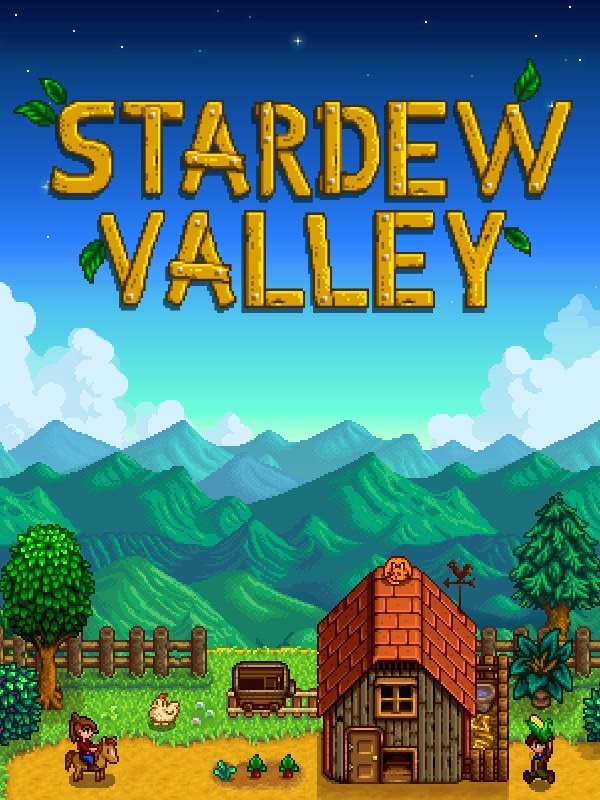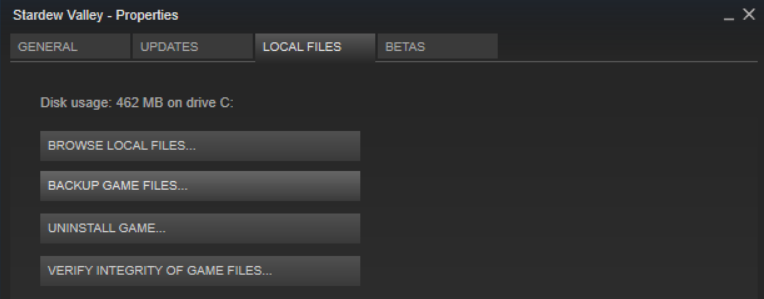Overview
Disclaimer : This may vary between people when doing a port forward as different network providers may or may not allow it.Without VPN only works with network providers which allows port forwarding.In this guide : how to set up SMAPI – how to install the mod – how to port forward your ip – how to connect to the host
SMAPI and Multiplayer Download
I’m pretty sure most guides already cover these two, but to be sure I’ll just go through.
SMAPI
[link]
1) Extract and run the file
2) Type ( 1 ) and enter to install SMAPI
*note if you did not install stardew valley at the normal steam location you will have to manually find it
Multiplayer Mod
[link]
1) Extract the file
2) place the multiplayer folder in the Mods folder of stardew valley
Port Forwarding
This may vary between people
ONLY THE HOST NEEDS TO DO THIS STEP
1) Check your LOCAL IP ( your computer IP )
– press your windows key and R key and type in ‘ cmd ‘
– in cmd , type ‘ ipconfig ‘ and search for IPV4 Address ( that will be your local IP )
2) now, in google, search ‘ whats my ip ‘ to check your EXTERNAL IP
– EXTERNAL IP will be used for the other players and to go to your website to port forward
– Enter your EXTERNL IP into the search bar and press enter
-This will bring you to your network site, and at this point it will differ from different network services
3) For me, Im using SIngtel ( SIngapore Network ) which allows me to port forward
– to port forward, enter your LOCAL IP as the ” Server IP ” which allows players to connect
– for external port, enter ” 24644 ” for both the start and the end
(note, protocol doesnt really matter if you see it, if you dont, just ignore it.)
Final Steps
1) Now, open stardew valley API, and not the OG stardew valley.
To find the folder, right click on stardew valley, go to properties, click local files, click browse local files.
2) As long as you followed all the steps so far, it should be able to load properly
3) Load up a save file, and these three options should pop up.
-As the host that port forward, Click Host and listen and wait for your friends to connect.
-The rest needs to enter your EXTERNAL IP and the port number ” 24644 ” to connect.
Conclusion
If you managed to follow the steps entirely it should work
Any questions please ask in the comments section I will reply to them eventually.