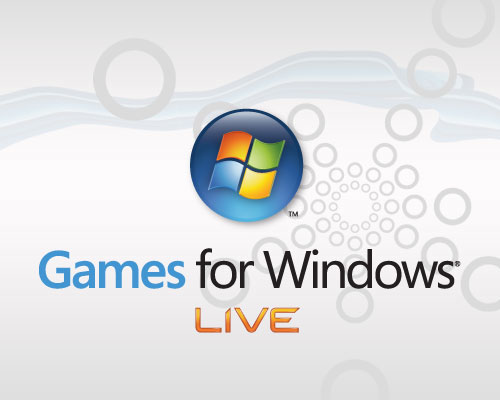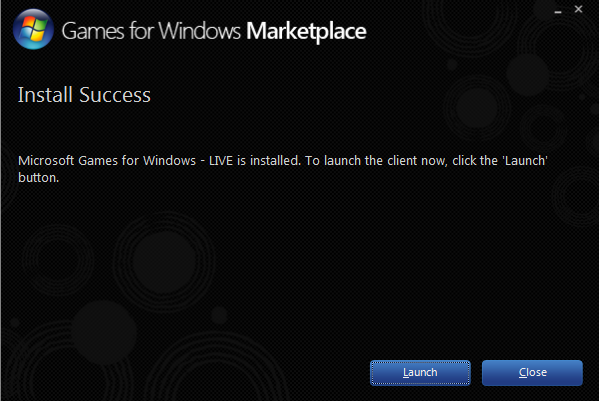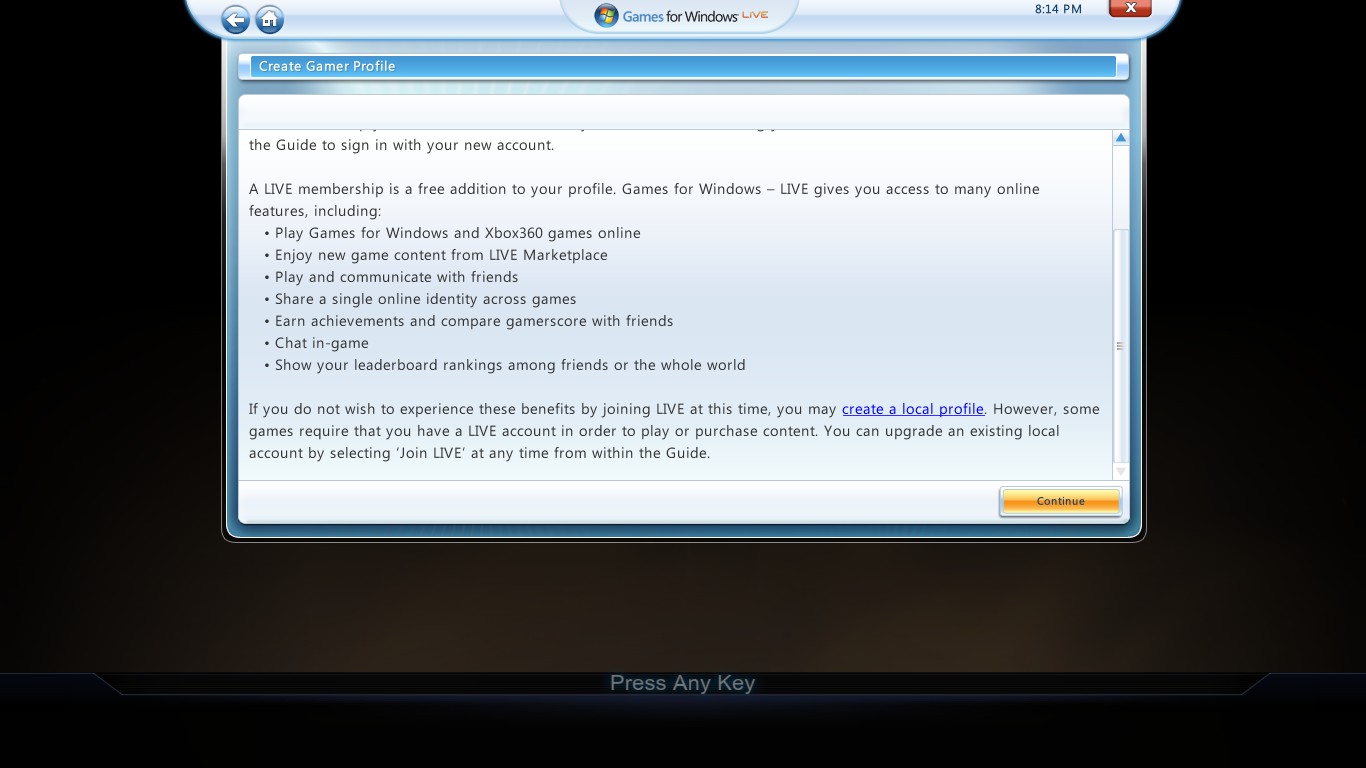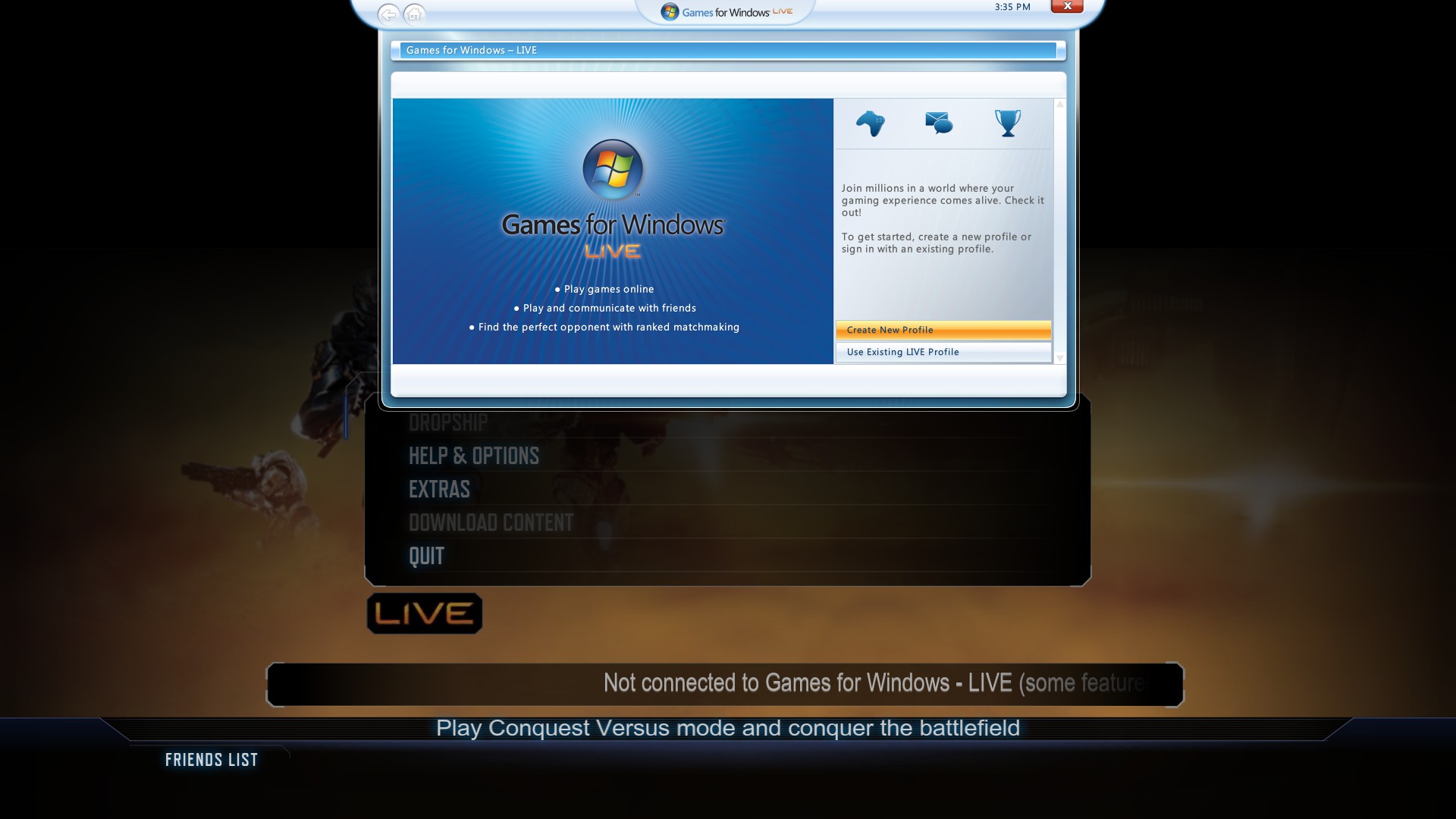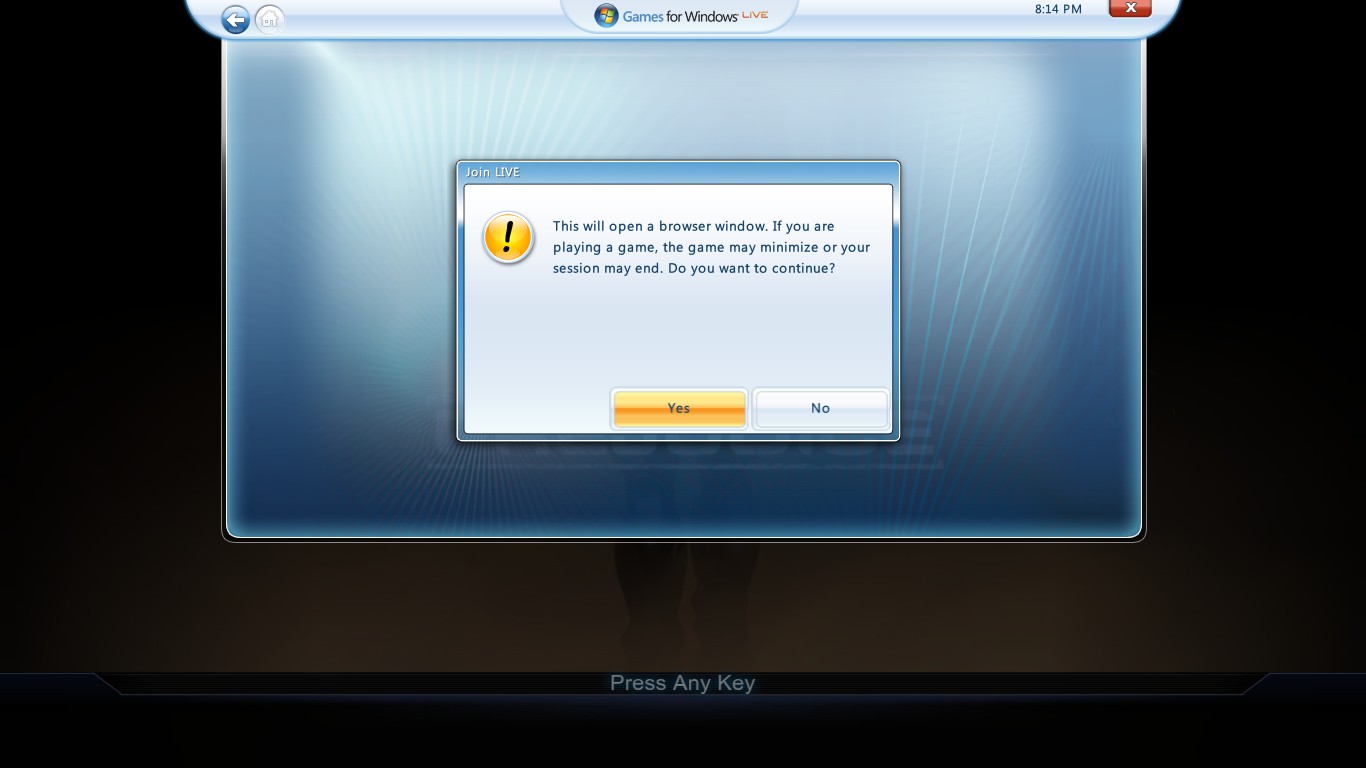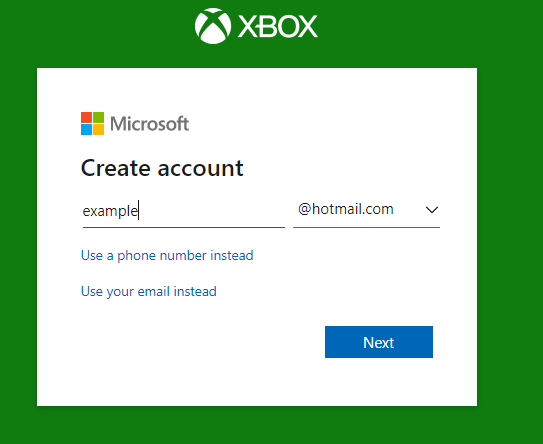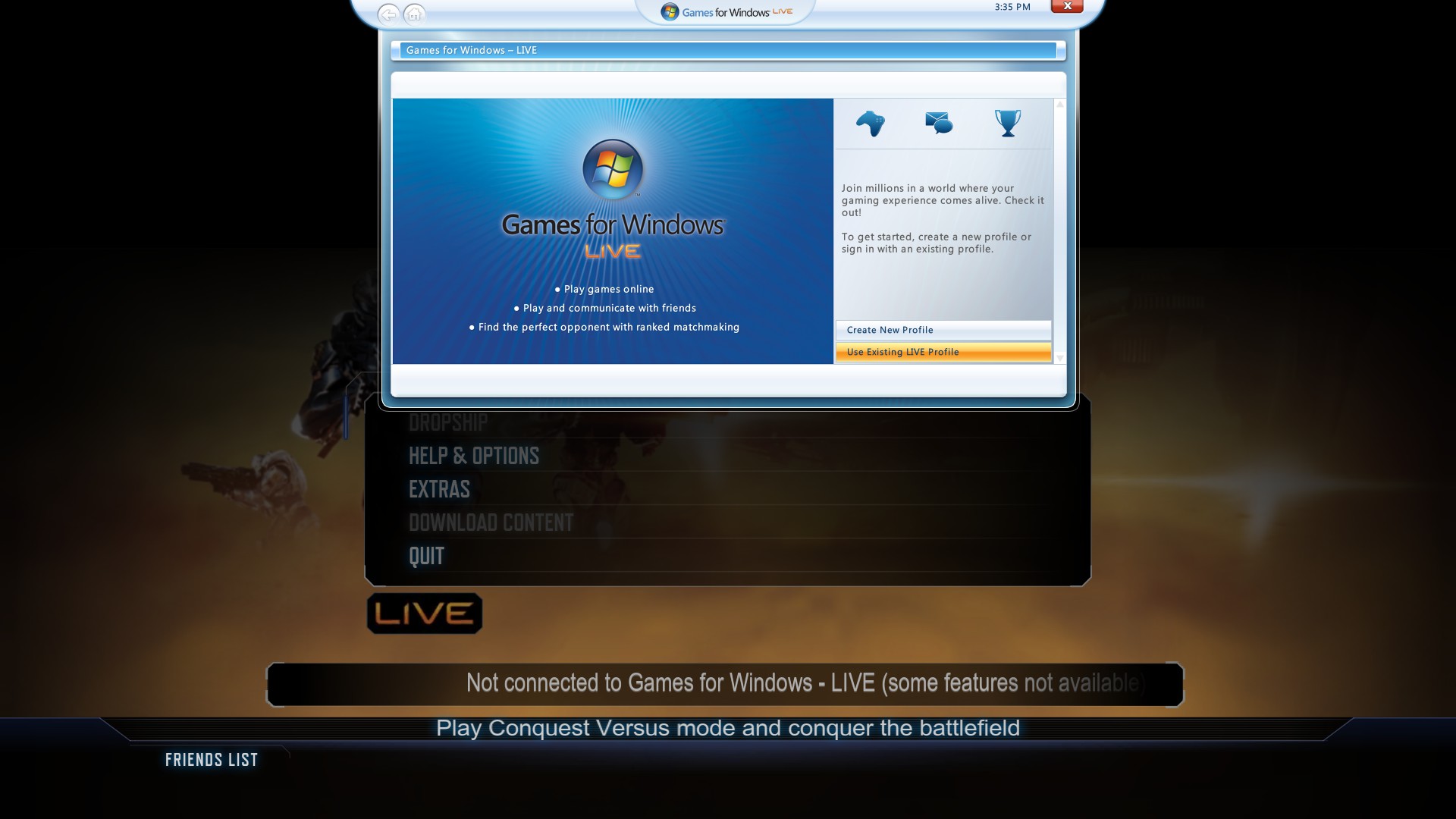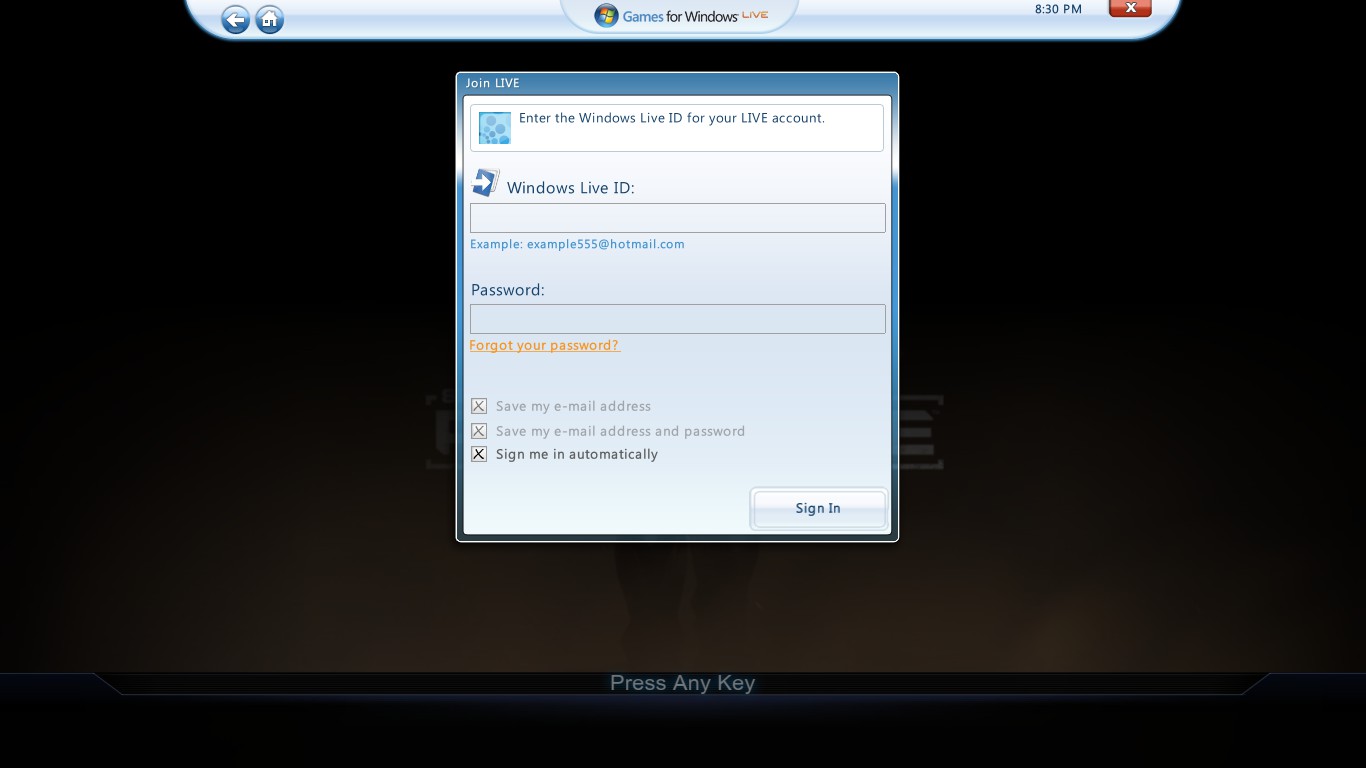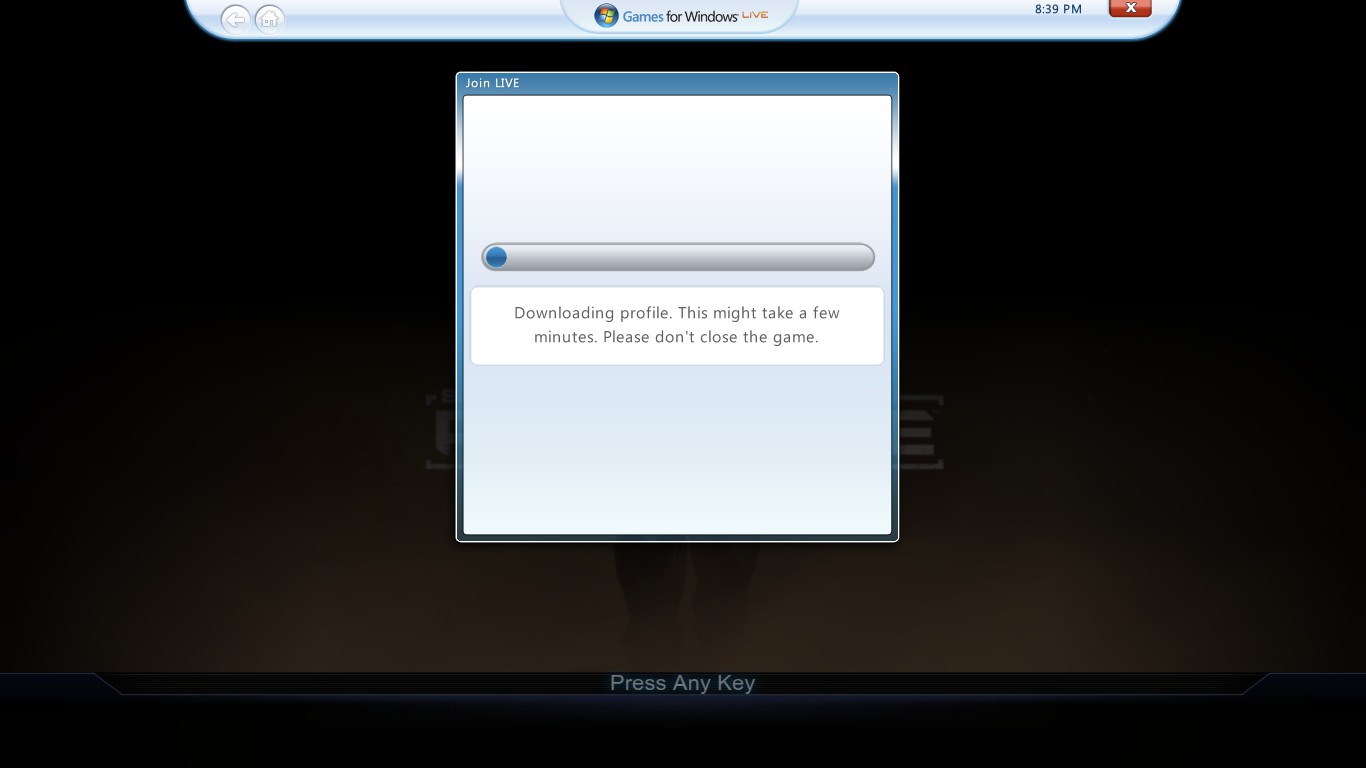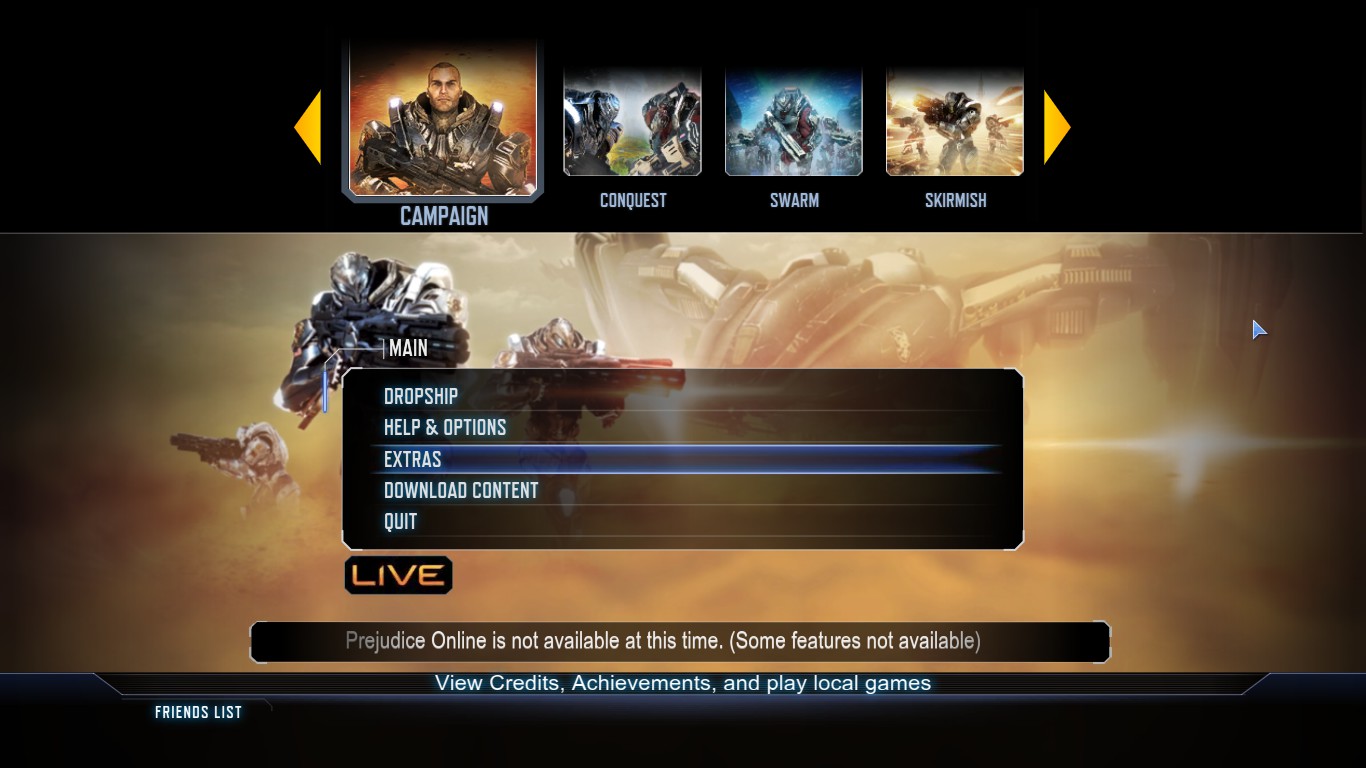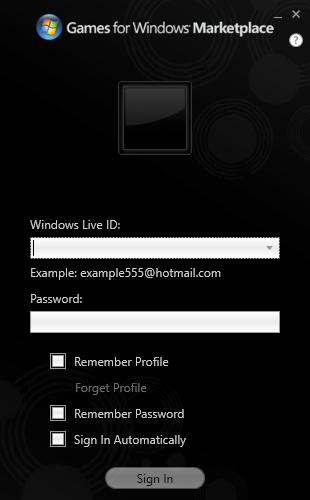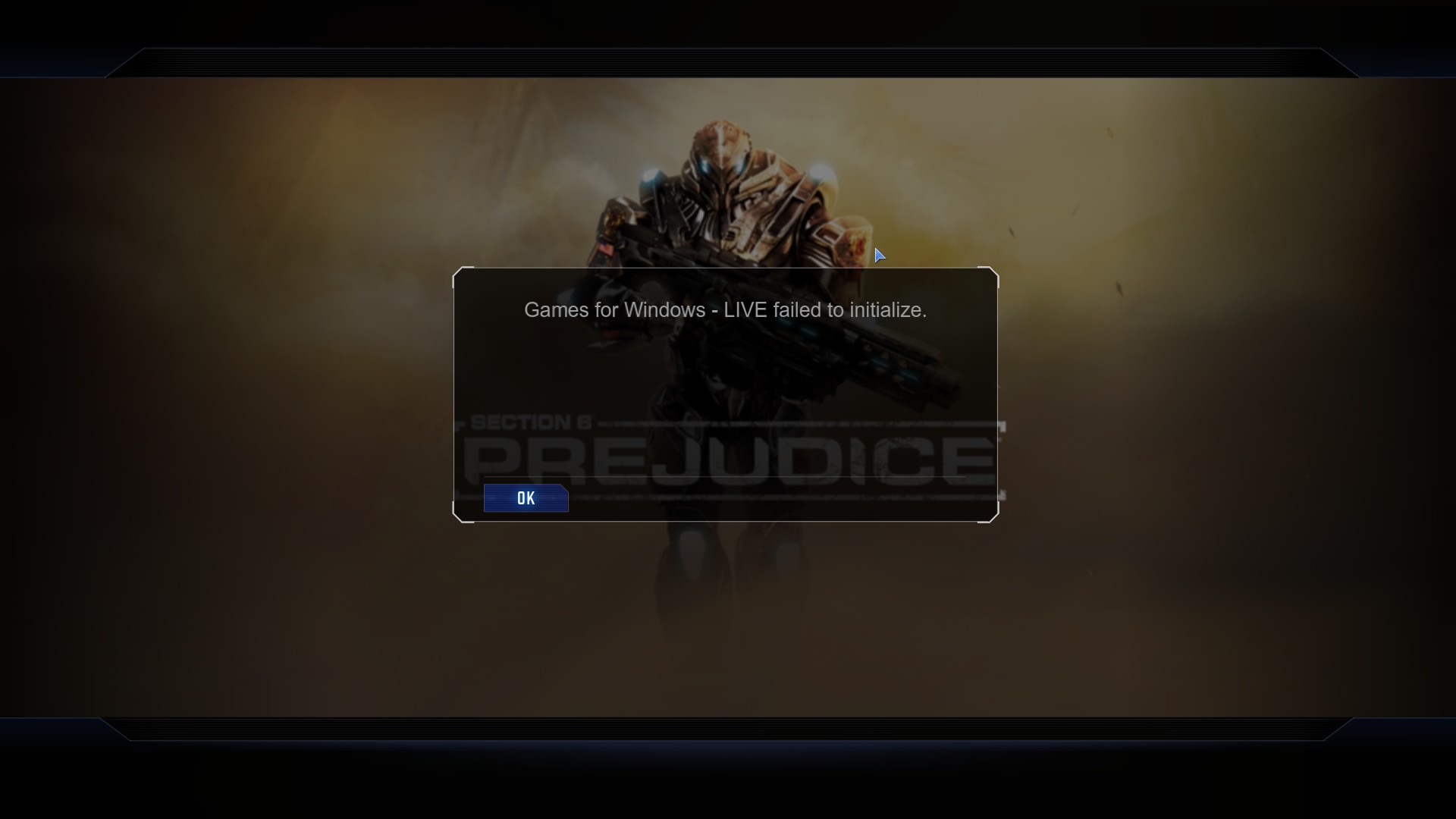Overview
This is a simple guide which lets anyone setup the GFWL Service that is required in some of the old PC games. GFWL is the short name for Games For Windows Live Service maintained by Microsoft which they discontinued with the use of Xbox Service. However, still the GFWL service is still partly functional due to being some of the embedded features of Xbox Live. You can still manage to setup GFWL service without their Marketplace features which means now you don’t have access to purchase such GFWL supported games or downloadable content from Marketplace store. Currently the service has been confirmed to be working under Microsoft Windows 7, 8, 8.1 and Windows 10. Extra features to be added to the guide. Windows 11 support for GFWL Section 8 Prejudice game modifications Section 8 Prejudice Dedicated Server Guide
Section 1 – Installing The GFWL Client
01. Microsoft officially discontinued the Windows Live ID service recently. So the official GFWL client won’t work from now on. You might need to download a pre-compiled version of GFWL bundle to do the task.
[link]
02. Now extract the zip file to a location in your PC and install the following components located inside the archived file one by one.
- wllogin_32.msi
- wllogin_64.msi
- gfwlclient.msi
- xliveredist.msi
03. After installing the above components, launch the gfwlivesetup.exe and it will be installed in your PC successfully.
Section 2 – Creating GFWL Profile and Sign in to LIVE
01. Launch the game Section 8 Prejudice.
02. After the initialization screen, hit the Home button and the GFWL menu will be popped up. You will also see link as create local profile where you can create a local profile to play the game offline with LAN support. We are going to create an online profile that store the game progress and so much more. Proceed with Continue.
03. In this window GFWL will ask whether you are going to create a new GFWL profile or Sign in to an existing GFWL profile. If you already have a GFWL profile use the sign in options to sign that GFWL profile through the section Use Existing LIVE Profile. Now we are going to create a new Live profile. So press Create New Profile.
04. On the following window you will be asked to open a web page and click on Yes.
05. The game will be minimized and you will be redirected to the Xbox Page. Use the Xbox page to setup a new Xbox account with a desired email address ending with @hotmail or else directly proceed to the Xbox URL [link] and head to the login section.
06. After successfully creating a Xbox Live profile again launch the game from Steam.
07. Now follow the same steps as above and then proceed to the section Use Existing LIVE Profile since you have a newly created Xbox Live profile.
08. On the appearing window type the hotmail address that you used to create your Xbox Live profile and the password of the hotmail. Make sure to apply marks on Save my email address and password and Sign me automatically.
(If you type the Password of your GFWL account incorrectly several times Microsoft may block accessing your account.So if you get that restart your game and retry connecting GFWL)
09. After validating the email address and password, GFWL will ask for the CD Key of the game. After providing a valid GFWL key it will be on loading screen for about 10 to 15 minutes in some cases and I remind you to wait for that period due to the poor functionality of GFWL services. After that your profile will be downloaded to your machine. (Note in some cases GFWL will ask your permission to download an update to Windows Live ID Assistant which you may grant the permission)
10. After successfully downloading the GFWL profile, GFWL will redirect your the the game dashboard with more GFWL Online features like achievements enabled. Now you have logged into the GFWL Online through Section 8 Prejudice. Thank you for following this guide.
Section 3 – Unlock the Downloadable Content of Section 8 Prejudice
01. Along with the shutdown of TimeGate Studios and the GFWL service Marketplace discontinue decisions of Microsoft we no longer can’t access any of the game DLCs from the official GFWL marketplace or from Steam marketplace. (Don’t purchase Steam DLC for several reasons. Even though you purchase them legally you might have to patch them in order to get them working and these patched versions cause a lot of issues while matchmaking of the game when you are playing with your friends)
02. I have created a very simple guide on how to activate these DLC packs of Section 8 Prejudice through the following coomunity guide. Feel free to have a look and let me know in case you got any issues with it. With the help of this guide you will be able to setup the 3 DLC that have been released for this game title as 2 DLCs for extended maps and 1 DLC for Armour customization.
[link]
03. Even though you will be able to setup the 3 DLCs for the game still there are a lot to be unlocked through online ranking process which is no longer available due to the shutdown on TimeGate Master Servers. Therefore, one of my very friends have figured his way to help the community unlock such features as the unlockable contents in the game Dashboards, Achievements, 1 extra game more as Skirmish. I will be posting the link to his discussion in here as well. You can follow the instructions in his file to unlock those stuff in the game.
Link to the discussion to unlock everything in the game.
[link]
Section 4 – For GFWL Marketplace Game Owners – Obsolete
This method may no longer be supported in many cases
01. You can still play your game via Marcketplace even though you can’t ourchase any more games.
02. Open GFWL Marketplace and enter the email address and password associated with your Xbox Live profile in the login stage and proceed.
03. Now the Marcketplace will appear in your profile and you can still use items that you have purchased via Marcketplace.
04. So enjoy your games in GFWL Marcketplace.
GFWL FAQ’s
01. Live profile signing errors.
- First check your internet connection.
- Then make sure you are using a wired broad connection.
- If the error still occurs make sure LIVE is available in your country.
- If so make sure the time zone is updated correctly.
- If not update the Time by the Time servers.
- To do so go to the control panel and open Date and Time.
- On the appearing window choose the Internet Time Bar.
- Then click on the Change Settings button.
- Tick on the Synchronize with a Internet Time Server and choose one.
- Finally click on the Update now button.
- The problem should be solved now.
02. LIVE Profile downloading errors.
- If you get the live profile downloading errors it seems that your Hotmail address doesn’t support the Live service.
- To correct that issue you need to create a new Hotmail account .
- On the way choose the country for your Hotmail that has the service of the Live Series.
- Then try to re-download your Live profile using the new Hotmail address.
- The problem should be solved now.
03. GFWL failed to initialize problem.
- First Unistall any GFWL version you have installed on your computer including GFWL
Redistibutable. - Then download the currently working latest GFWL version from the URL mentioned in Section 1.
- Probably this will solve the problem simply.
- If the problem still exists go to the game file location, go to the S9.exe and right click on the
.exe to it’s properties. - Click on compatibility tab and see the bottom of the page.
- Click on Run this Program as an administrator and apply the changes.
- Finally run the game and the problem should be solved.