Overview
A basic overview of the shops and buyable items.
Preface
Hey, folks. This is a basic overview of the in-game shops, how they work, where they are, and what they sell. In addition, this guide also contains a list of purchasable items, what they’re used for, how to use them, and where to buy them.
This guide is in beta, and I’ll add to it as I figure more things out for myself/get told I’m an idiot by someone else.
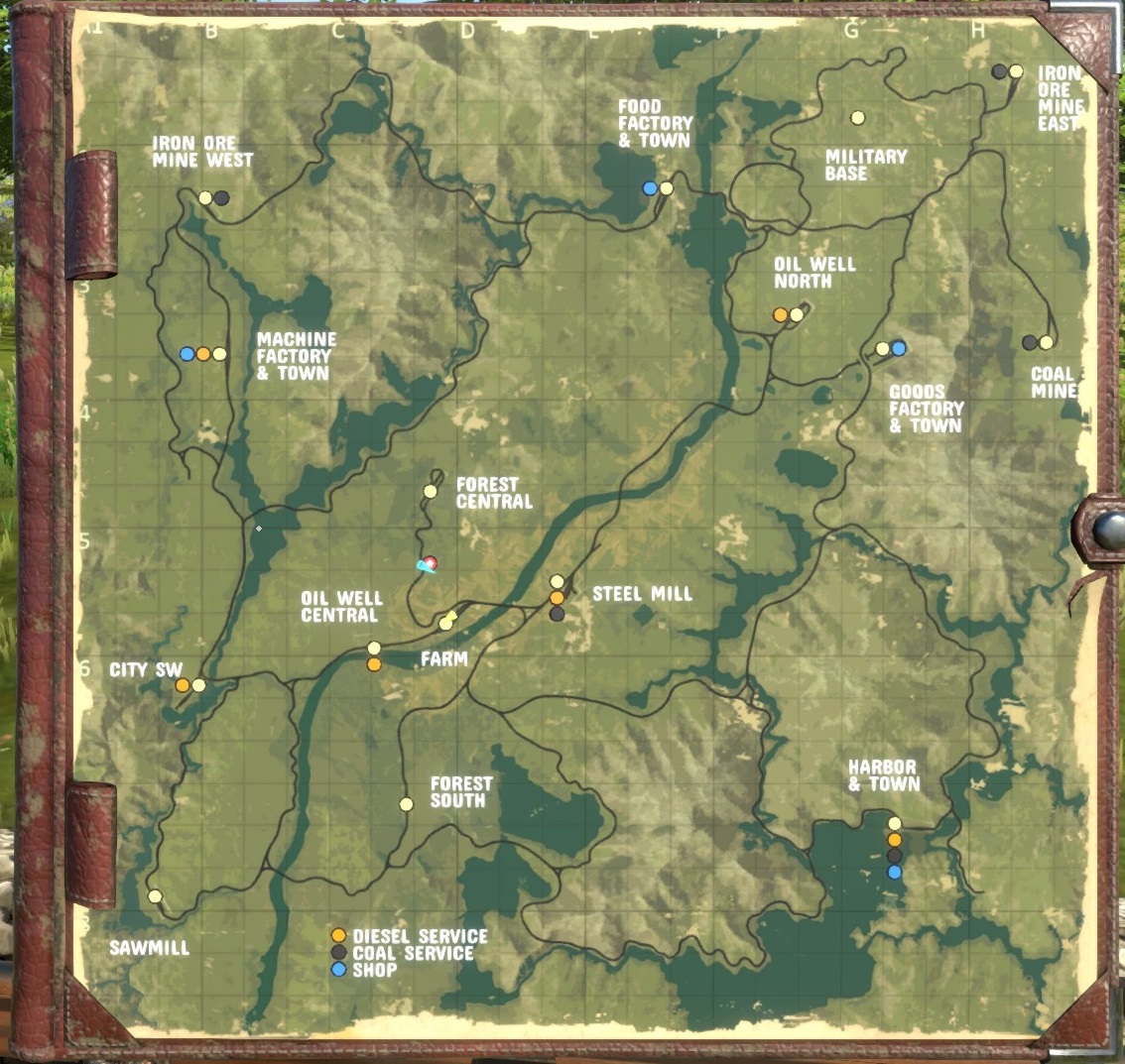
Only certain stations have a shop – specifically, the stations with the suffix “& Town”. Build 85 added one to City Southwest as well.
Shops have a distinctive blue colour, with a white stripe around the midsection and gold trim at the base.
The shops are generally in the general vicinity of the passenger platform – you can find those on the station schematic’s overview page as the blue bar at the bottom of the yard area label. Build 81 added an icon to the station schematics.
Left: The station schematic’s overview for Machine Factory & Town. Note the blue bar under Siding D. (Note: The orange ‘house’ icon between Sidings D and E represents the station office, not a shop.)
Right: A view of the shop from Siding D (the passengers’ platform).
Some stations’ shops may be a bit harder to find than others’. They won’t always be visible from the platform – sometimes there’ll be a dividing wall between them and the platform itself.
Build 85 added one in City Southwest in an odd place, compared to the others – it’s directly north of the turntable, which is itself northwest of the station office.
Purchasing items in-game is simple – use the barcode scanner (found on or under the counter) as a pointer, then left-click on the item you want.
After you have everything you want, return the scanner (press G) so you don’t go looking for it later, and use your wallet on the cash register to pay for your items. Once you’re satisfied with what you have, press the green BUY button to confirm the transaction.
If at any point you make an error, or you reconsider buying something you’ve scanned, you can cancel the transaction by pressing the CANC button. If you have inserted money into the register, it will be refunded (you’ll have to put it back into your wallet manually, though).
Items can be stored in the Lost & Found shed by the local Station House. Items stored in a Lost & Found will be available at all Lost & Found sheds, so you won’t have to worry about remembing which shed you put your coal shovel in.
Currently, you cannot sell items. However, you can discard items in the green Dumpster by the shed.
In addition to the usual stock, each shop has one special item, which can only be obtained at that shop, nowhere else. For example, you will not find the pocketwatch (Harbor & Town’s special item) at the Food Factory & Town.
Each shop displays its special item in the window. The prices of special items range from $5000 to $25000.
List of Shops and Their Stock
Special items are listed in italics.
- Shunter Quick Guide ($50)
- SH282 Quick Guide ($50)
- Shovel ($250)
- Lighter ($150)
- Old Bob’s Garage Key ($5000)
- Shunter Quick Guide ($50)
- SH282 Quick Guide ($50)
- Shovel ($250)
- Lighter ($150)
- Golden Shovel ($20000)
- Expert Shovel ($5000)
- Shunter Quick Guide ($50)
- SH282 Quick Guide ($50)
- Shovel ($250)
- Lighter ($150)
- Pocket Watch ($5000)
- Shunter Quick Guide ($50)
- SH282 Quick Guide ($50)
- Shovel ($250)
- Lighter ($150)
- Locomotive Remote ($25000)
Build 85 added City Southwest to the list of shops. It is located vaguely near the station office, about a block down the road.
- Shunter Quick Guide ($50)
- SH282 Quick Guide ($50)
- Shovel ($250)
- Lighter ($150)
- Reginald’s Garage Key ($25000)
List of Buyable Items
This is a brief list of the general stock of a shop, and how to use them.
Please note that with exception of the guides, I have not used most of this in VR. As such, I don’t know the controls.
Ingame description: Step-by-step instructions on how to operate a diesel-electric shunter.
Overview: A short manual on how to operate the DE2 shunter. Includes startup procedure, as well as instructions on how to start and stop moving. 7 pages.
How to use: Use scroll wheel (KB/M) or flick touchpad (Vive) to flip through pages.
Price: $50
Ingame description: Step-by-step instructions on how to operate a steam locomotive.
Overview: A short manual on how to operate the SH282 steam locomotive. Includes startup procedure, instructions on how to start and stop moving, as well as some tips for steam generation. 18 pages.
How to use: Use scroll wheel (KB/M) or flick touchpad (Vive) to flip through pages.
Price: $50
Ingame description: Used to shovel coal.
Overview: A shovel is used in a steam locomotive and is used to shovel coal from the tender to the firebox. Coal is necessary to start it, and continued shovelling is needed to maintain temperatures high enough to generate steam.
How to use: Click coal chute on tender to retrieve coal, click inside firebox on locomotive to offload coal (KB/M).
Price: $250
Ingame description: Used to ignite a fire.
Overview: When you are starting a steam locomotive after the fire has gone out, you will need to ignite the firebox with it to get it started again.
How to use: Use the scroll wheel to open or close the top. Left-click while the top is open to flick the flintwheel. After the lighter is lit, crouch in front of the firebox and use the G key to throw it in. On a successful ignition, the lighter will be returned to your inventory.
Price: $150
List of Special Items
This is a brief list of the special items of the various shops, and how to use them.
Please note that with exception of the guides, I have not used most of this in VR. As such, I don’t know the controls.
Ingame Description: Shovel more coal in one go, with style.
Overview: A gilded shovel with fancy engravings. It has a wider and longer nose, allowing it to hold more coal than a standard shovel. Like a standard shovel, it is used to move coal between the tender and the firebox.
How to use: Click coal chute on tender to retrieve coal, click inside firebox on locomotive to offload coal (KB/M).
Location and price: Goods Factory & Town, $20000
Ingame Description: Shovel less coal, for improved control over coal amount in the firebox.
Overview: A short shovel with a T-handle grip. It has a narrower and shorter nose, allowing it to hold less coal than a standard shovel, intended for more precise control over the coal burn in the firebox. Like a standard shovel, it is used to move coal between the tender and the firebox.
How to use: Click coal chute on tender to retrieve coal, click inside firebox on locomotive to offload coal (KB/M).
Location and price: Goods Factory & Town, $5000
Ingame Description: Operate compatible locomotives remotely.
Overview: The locomotive remote can remotely operate any diesel-electric locomotive. This allows you to step outside the locomotive for a better view while shunting, or control a second locomotive as a multiple-unit consist. Also comes with a 3-page operator’s manual.
How to use: Link the remote to a locomotive. After it’s synched, you can pull it out and use the keyboard hotkeys (F1-F8 plus a couple on the numpad) to control the throttle, brakes, reverser, horn, sander, and coupler from the controller.
Location and price: Machine Factory & Town, $25000
Ingame Description: Unlocks a secret vehicle.
Overview: It’s a padlock key with a wooden locomotive on it.
How to use: Find Old Bob’s Garage, and use the key on the padlock on the front by left-clicking it. (I’m being intentionally sparse on details – it wouldn’t be a secret if everyone already knew, would it?)
Location and price: Food Factory & Town, $5000
Ingame Description: Measures the flow of time.
Overview: A small Eternal-brand analogue stopwatch. You can use this to keep tabs on about how long you’ve been on a job for.
How to use: Left-click the mouse to start or stop the stopwatch, and use the mousewheel to move the hands. You can zero the display by moving the hands counter-clockwise to 12:00.
Location and price: Harbor & Town, $5000
Ingame Description: Unlocks a crew vehicle.
Overview: It’s a padlock key with a wooden locomotive on it.
How to use: Find Reginald’s Garage, and use the key on the padlock on the front by left-clicking it. (I’m being intentionally sparse on details – it wouldn’t be a secret if everyone already knew, would it?)
Location and price: City Southwest, $25000
Closing notes
These are miscellaneous unsorted bullet points I wanted to make or repeat but couldn’t figure out where.
- Shops are generally located near the passenger rails of a station. Look for the blue bar at the bottom of a siding on the station schematics to figure out about where the shop will be.
- Sometimes the scanner isn’t on the counter of a shop. When this happens, go around behind the counter – usually it’ll be on the shelf under the register.
- City Southwest’s shop is in an odd place, a block or so up the road to the north of the station office.
Changelog:
2021-01-19: Updated for Build 90. (+Expert Shovel)
2020-10-08: Throwing items away in the Dumpster no longer seems to instantly delete them.
2020-08-20: Updated for Build 85. (+CSW shop)
2020-05-28: Added a note about the location of the shops within the towns in the preface section.
2020-05-27: Initial version.

![How to redeem '3rd Echelon' map - [DEPRECATED; GAMESPOT REMOVED THE PAGE] for Tom Clancy's Splinter Cell: Conviction](https://steamsolo.com/wp-content/uploads/2021/07/how-to-redeem-3rd-echelon-map-deprecated-gamespot-removed-the-page-tom-clancy-s-splinter-cell-conviction.jpg)





