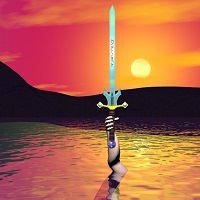Overview
various ways bugs and crashes can be reduced in game
What you need to do
1) Sometimes it’s the Steam Overlay system that causes problems, the thing that lets you chat in game etc in steam community
Go to Steam menu, Settings, In-Game, and tick off the “Enable steam overlay while in game”
2) Make a MERGED PATCH of all your mods
this is complex, please read up about it, Google is your friend !
basically you need FNVeditor, and you go run it, turning off mods (not delete! just tick off from load order) when it runs and stops at a mod with a problem, you do that to figure out which mods cause problems
then you sort them out usually by altering their load order, updating or just turning them off
then make a merged patch and add that to the end of your load order
3) Run Fallout new vegas from steam as normal, without any other shortcuts
go into the settings menu and turn on LOAD LOOSE FILES
this will ensure it loads things it may have missed
4) Install and use 4gbFNV.exe, and run the game form THAT as it allows more of yuor RAM to be used
pin it to your task bar, right click the shortcut and set the following options in compatability
RUN AS ADMININSTATOR
DISABLE DESKTOP THEMES
DISABLE DESKTOP COMPOSITION
5) get and install Fallout new vegas stutter remover, its on Nexus mods, this works great!
[link]
6) optionally get a mod bugfix, such as Mission Mojave
note you may need patches for other mods, be careful
7) After you jave a bunch of mods installed especially textures you should turn off Archive Invalidation, then turn it back on. nexus mod manager has that command as do other mod managers
hope that helps 🙂