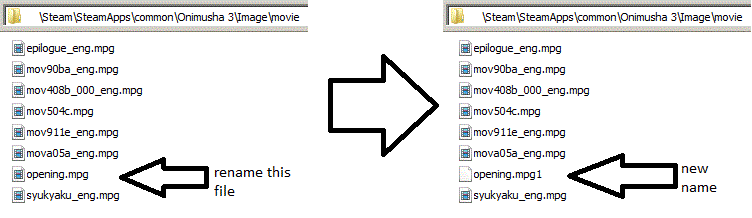Overview
This Guide tells you how to fix random crashes when showing the intro scene (At least worked for me).
Deleting/Moving the mpg file which causes problems
First open the folder in which the movie files of the game are placed:
“SteamSteamAppscommonOnimusha 3Imagemovie”
Like the pic implies, rename the “opening.mpg”.
You might not see the “.mpg” ending of the name, just rename it to “opening123” for example.
Any name other then the original will do.
After doing so, the game will just skip the video and with it the crash.
If the game crashes on other videos, the same procedure might help as well.
(As i noticed, every every movie leads to a crash, so just rename them all.)
To still watch the video just open it with any media player available.