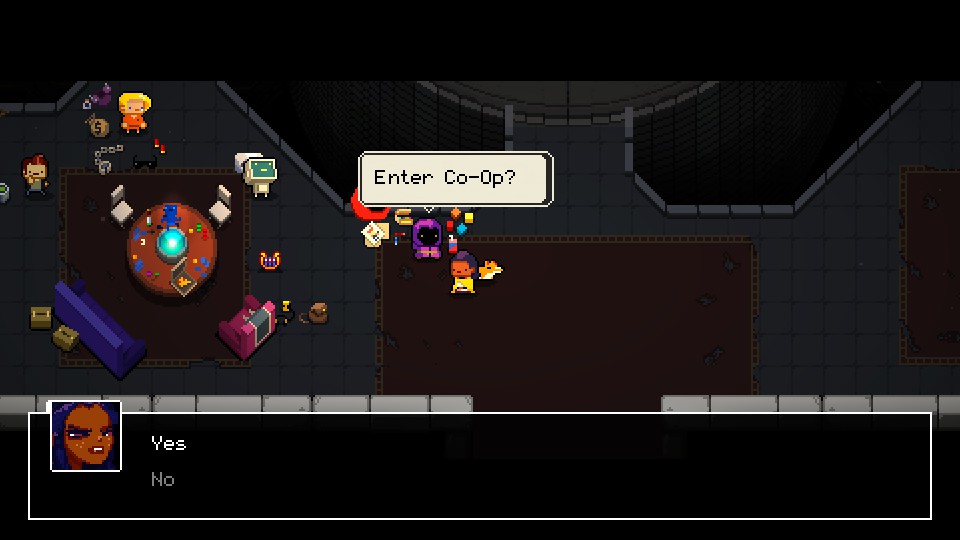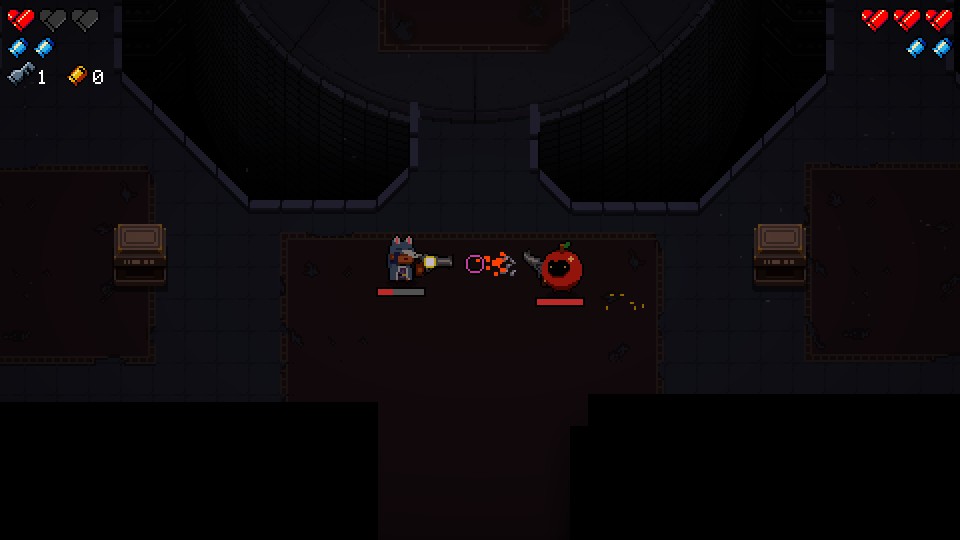Overview
Play as Cultist solo without controller and beat her past!
Required tools
First off, you need to download and install a couple programs for this to work:
- Vjoy[sourceforge.net]
- Virtual Controller[sourceforge.net]
- ETGmod (ModtheGungeon)[github.com]
- Rocket mod[modworkshop.net] for MtG
Dont worry! All clean, no viruses 😉
Installations
– Should be straightforward
– Should be straightforward
– Just add EtG.exe in the path and install
– may not work for some
– head to:
– drag and drop the mod zip file into Mods folder (do not extract)
– open mods.txt and paste the zip name: 23239_Rocket_0.2.zip
– or just delete mods.txt file and launch the game
Setting up Virtual Controller
- Now launch Virtual Controller and click Controls
- under IO Devices click on the output tab
- click the settings for vXbox
- tick Enabled
- choose vXbox 1 for Device and click Plug in

Keybinds for Virtual Controller
No need to mess with the bindings too much if you just want to kill Cultists past.
Click Controls then the plus (+) icon to add new binding. Make sure the input is Keyboard and output is Xbox.
or you can download the .bnd file of my bindings here[www.dropbox.com] and paste it in:
Then load it up.
Player 2 controls:

Beating Cultists Past
All the boring part is done.
- Launch the game
- Set P1 controller port to keyboard/mouse and P2 controller port to XInput controller
- Click Run in the Virtual Controller
You should see the cultist is available in the Breach. Talk to her and enter Co-op.
You can move the Cultist using the binds you’ve set up in the Virtual Controller.
- Enter the Gungeon together
- On the first level, open the console with ~ or F1
- Type Give bullet_that_can_kill_the_past
- Type Load_level cultist_past
- Close console and press Tab and wait for the loading screen.
You should now be in Cultists past
Lastly, Grab the Magnum as Cultist and kill the other Character.
Playing as Cultist solo
With the EtGmod you can simply:
- Open console with ~ or F1
- Type Character coopcultist or Character coopcultist swap
Note: swap is for the Alternate Skin for any Character