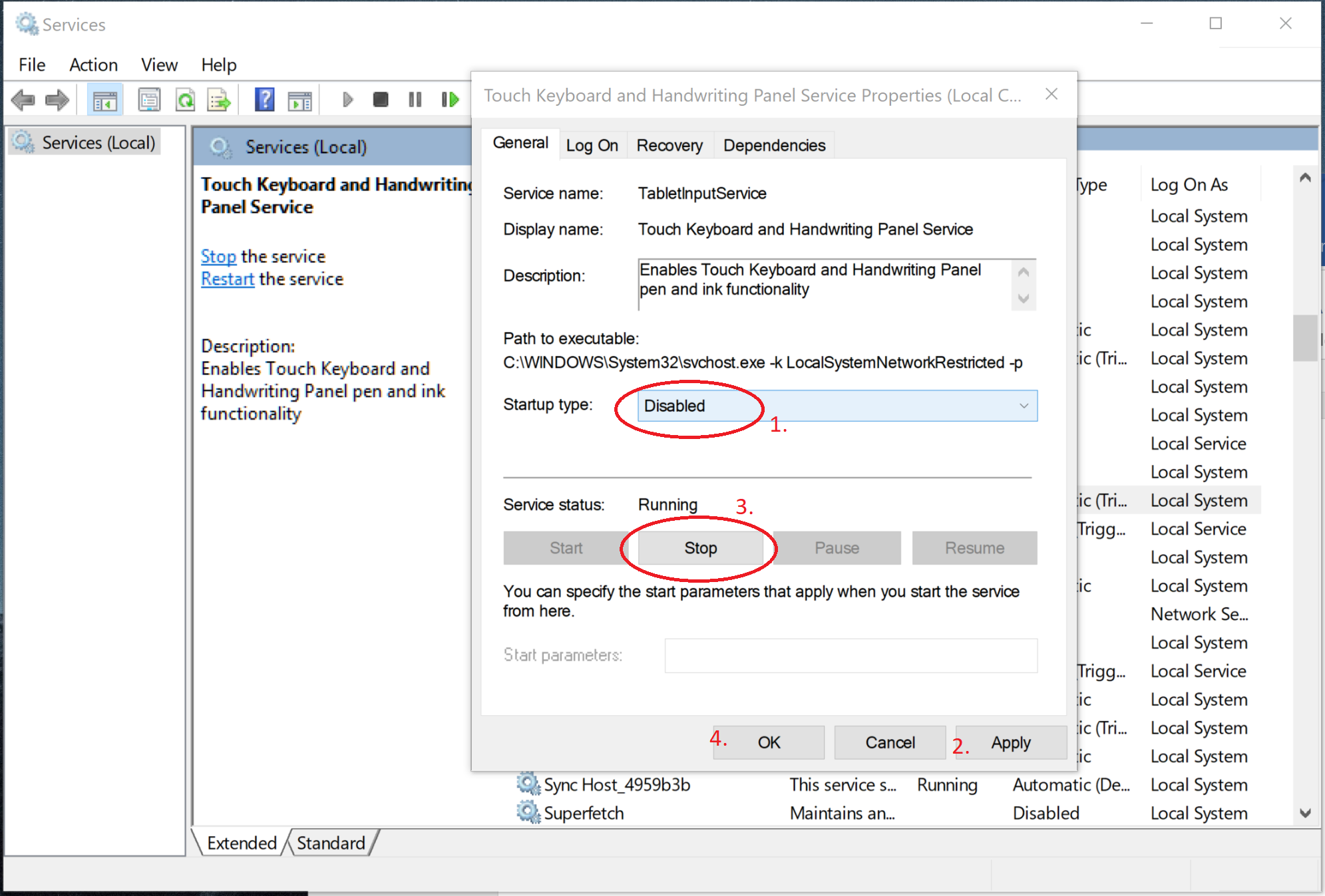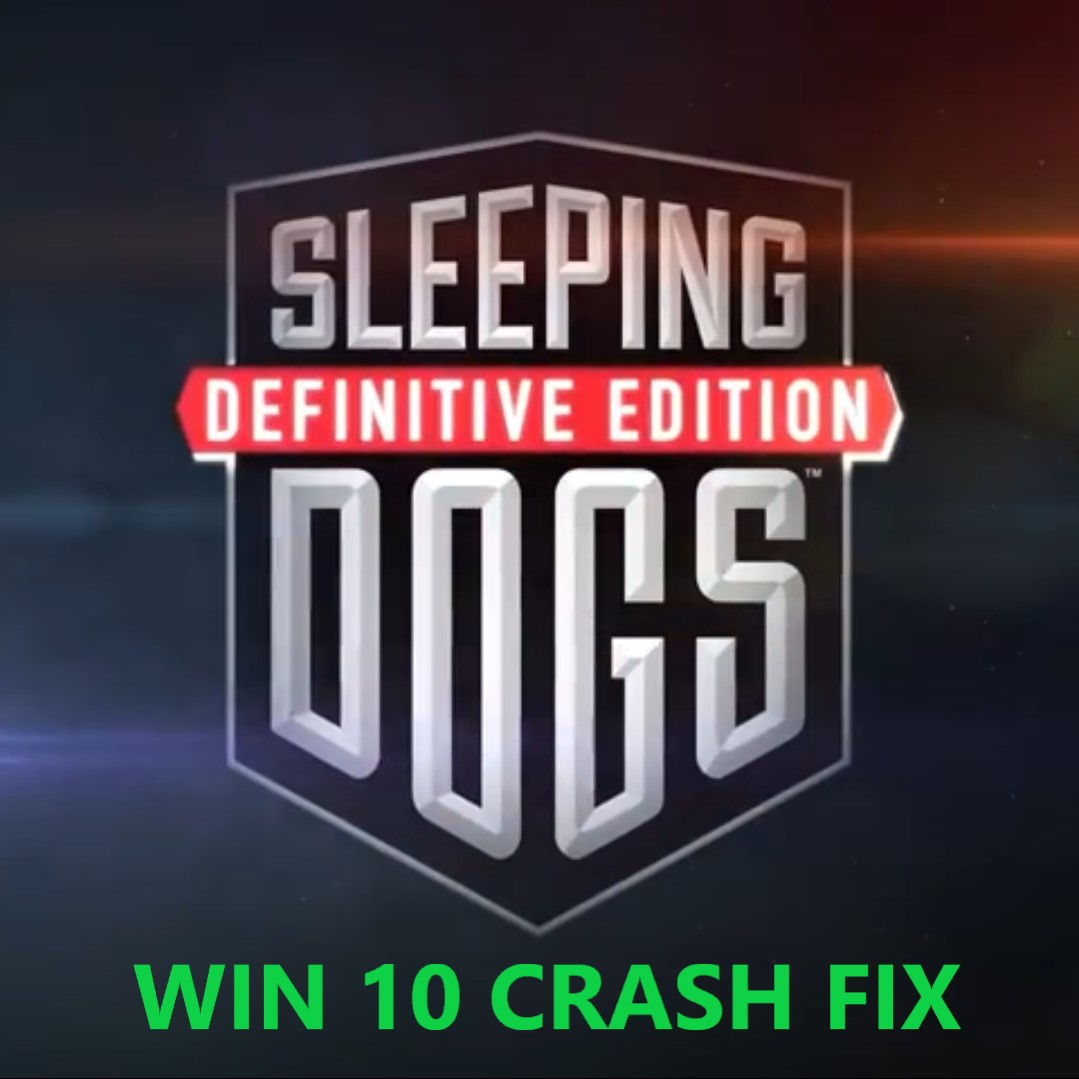Overview
Does sleeping dogs: DE crash to desktop from time to time? This might help.
Go to services
- Open services desktop app
- Find ‘TabletInputService.’ You’ll see that it’s running
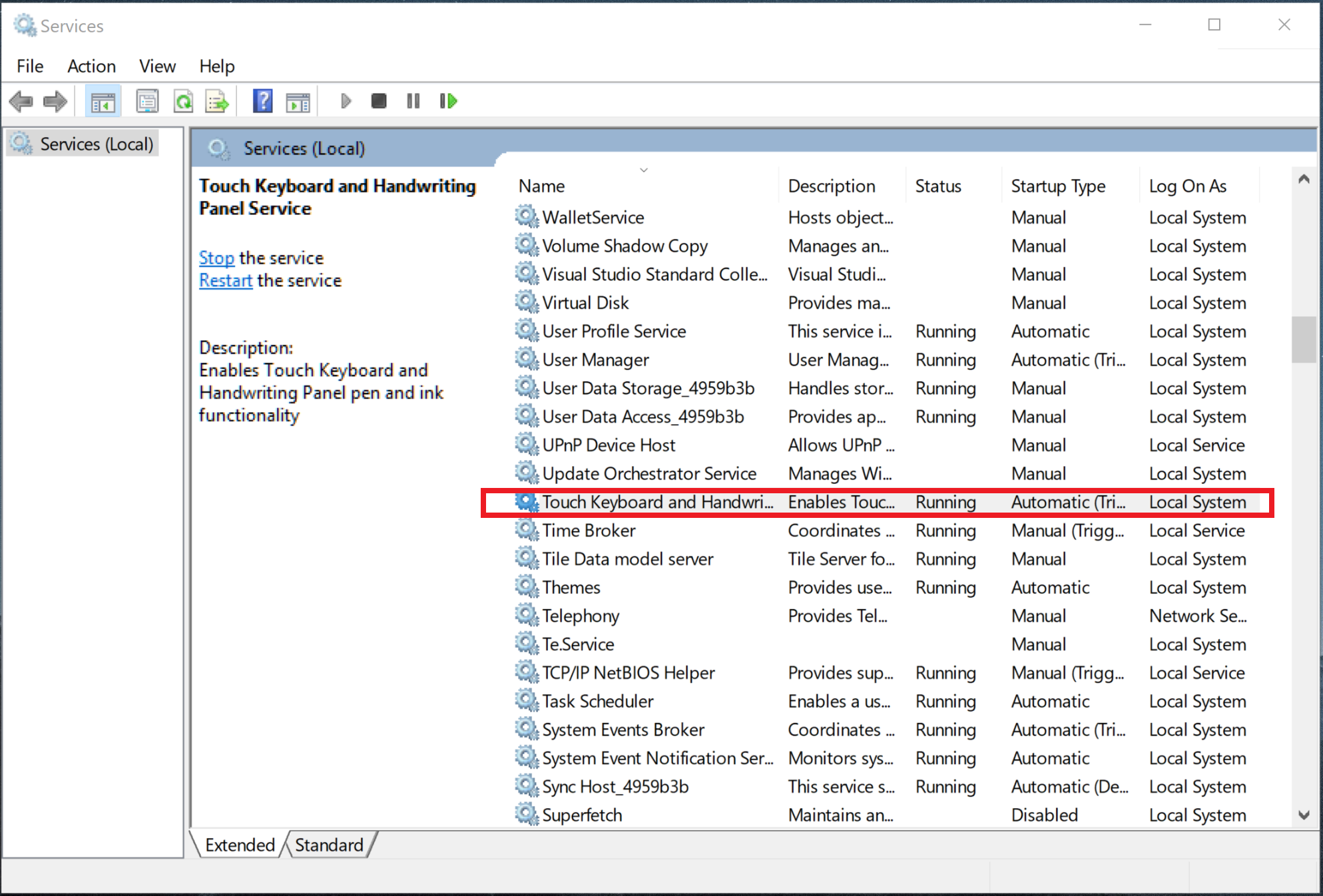
Disable ‘TabletInputService’
- Right click on it and go to properties.
- Under general tab, select ‘disabled’ as startup type and apply.
- Then stop the service and hit ok.
This should do the trick.
Note:
This procedure will temporary disable the keyboard input on desktop.
After playing, change startup type back to ‘automatic’ and start the service.