Overview
An easy, step-by-step guide to improving the music in System Shock.
INTRODUCTION
System Shock has a pretty awesome soundtrack. Unfortunately, it’s held back by the technology available to the artist in 1994. Fortunately, we can fix this by replacing the default soundfont with something better.
Prerequisites:
– Administrator Access: You’ll be downloading plenty of software, here. Windows 8 and 10 users will also need access to their Registry.
– A file compressor: For unpacking files. I use 7zip, which can be found here[www.7-zip.org]. If you need help installing it, see this guide[www.newsgroupreviews.com].
MIDI AND SOUNDFONTS
MIDI is an interface protocol that was widely used back in the old days when memory limits were more constrained. Without going into too much detail, MIDI files contain notes instead of music – it then kicks those notes off to your computer’s soundcard or an emulator to produce the music.
Since the MIDI file only controls the notes, it’s up to the user to provide a quality set of “instruments” to play them on. We call these Soundfonts – essentially, a different set of instruments to play MIDI music on.
INSTALLING VIRTUALMIDISYNTH
Back in the old days, our MIDI software of choice was BASSMIDI. It’s a bit outdated these days, however, so I recommend VirtualMIDISynth.
Navigate to [link]
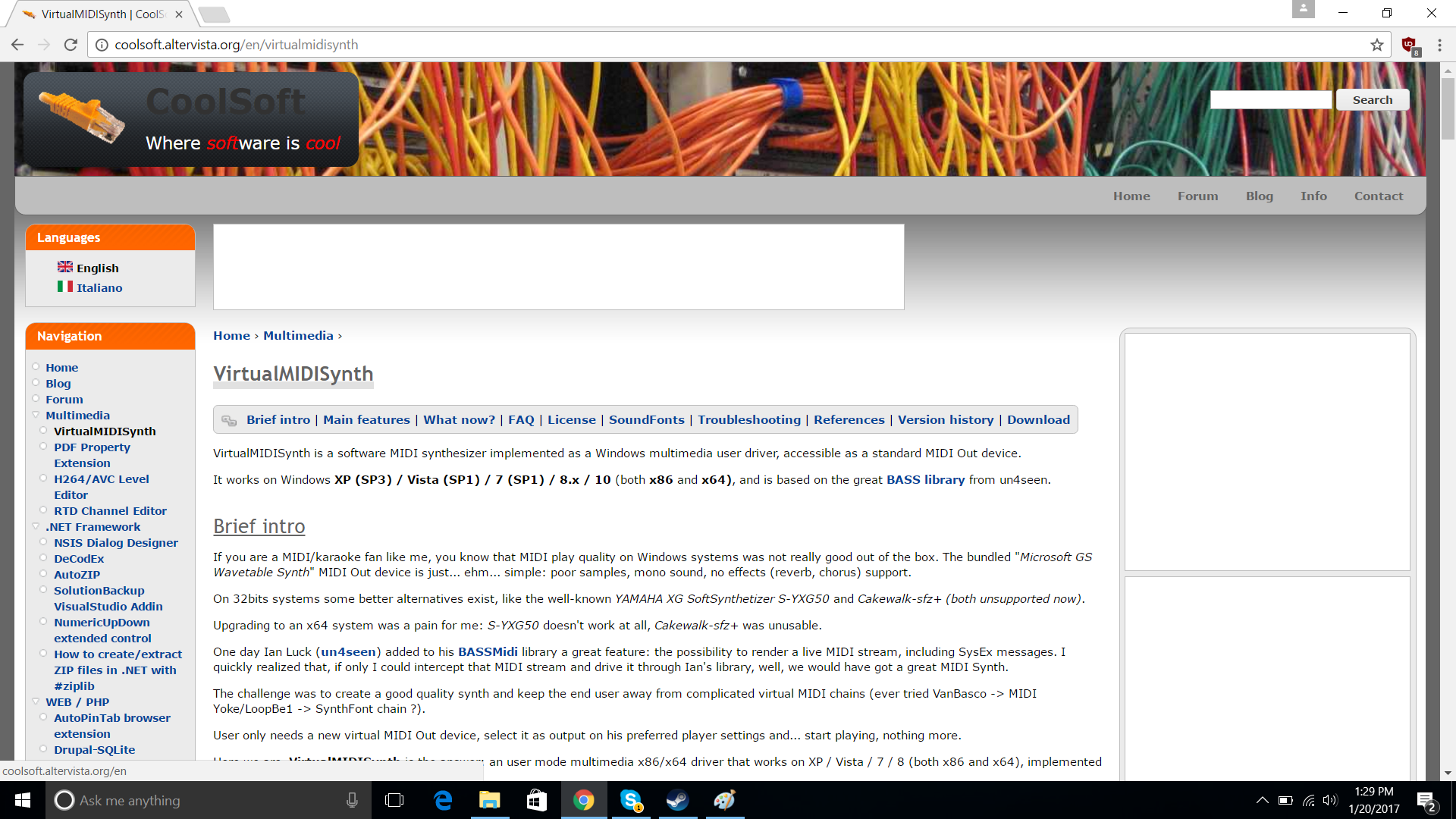
Scroll to the bottom and select CoolSoft_VirtualMIDISynth_2.0.0-rc2. Although the website states it’s in beta, it’s extremely close to full release and is free of critical bugs, so there’s nothing to worry about. Your download will start automatically.

Simply run the .exe and you’re good to go!
Please consider donating to the creator!
CHOOSE A SOUNDFONT
There’s a huge variety of different soundfonts available, so take your time figuring out what you want. Also note that there’s no “One size fits all” soundfont, some will sound better on some games than others. Here’s a couple of my recommendations:
– WeedsGM3: The “classic” soundfont. It keeps the “retro” sound of the music while drastically improving sound quality. Website[www.simpilot.net].
– Giant Soundfont: The “modern” soundfont. Gives the music a pretty sick techno (fight me, music nerds) sound. Website[giantsoundfont.npage.de]. Note that the download is hosted on a third-party site which makes you pay for download speeds of over 50kpbs, so it’ll take a pretty long time.
– Arachno Soundfont: The “middle ground” soundfont. Manages to strike both a modern and retro sound. My personal favorite, and the one I’m going to be using in my tutorial. Website[www.arachnosoft.com].
–Timbre of Heaven: The odd one out. It sounds very fancy and orchestral, with clear instruments. The fancier instruments do make one or two of the tracks sound a little “wrong” / different to the originals at times, but generally they sound good and quite lively. Website[midkar.com].
If you enjoy these soundfonts, please consider donating some money to the creator. And don’t forget to sign the Guestbooks!
INSTALL YOUR SOUNDFONT
For the purposes of this tutorial, we’re going to be using the Arachno Soundfont.
Navigate to [link]. Select “Soundfont.”

On the new page, selecte “Download Arachno Soundfont.” Your download will start automatically.

Locate the new folder labeled aracho-soundfont-10, right click it, and select “Extract All” to unpack the files. Locate the new, unzipped folder.
We aren’t quite done with this step yet. The soundfont itself is compressed, so open aracho-soundfont-10 ten and go to the sfArk folder.

Run sfArk 2.15.

Select the Folder Icon . . .

You’ll now see a program labeled “Arachno Soundfont – Version 1.0.”

Hit start and the program will unpack the soundfont. This may take a few minutes.

Open CoolSoft VirtualMidiSynth and hit the plus button over on the right.
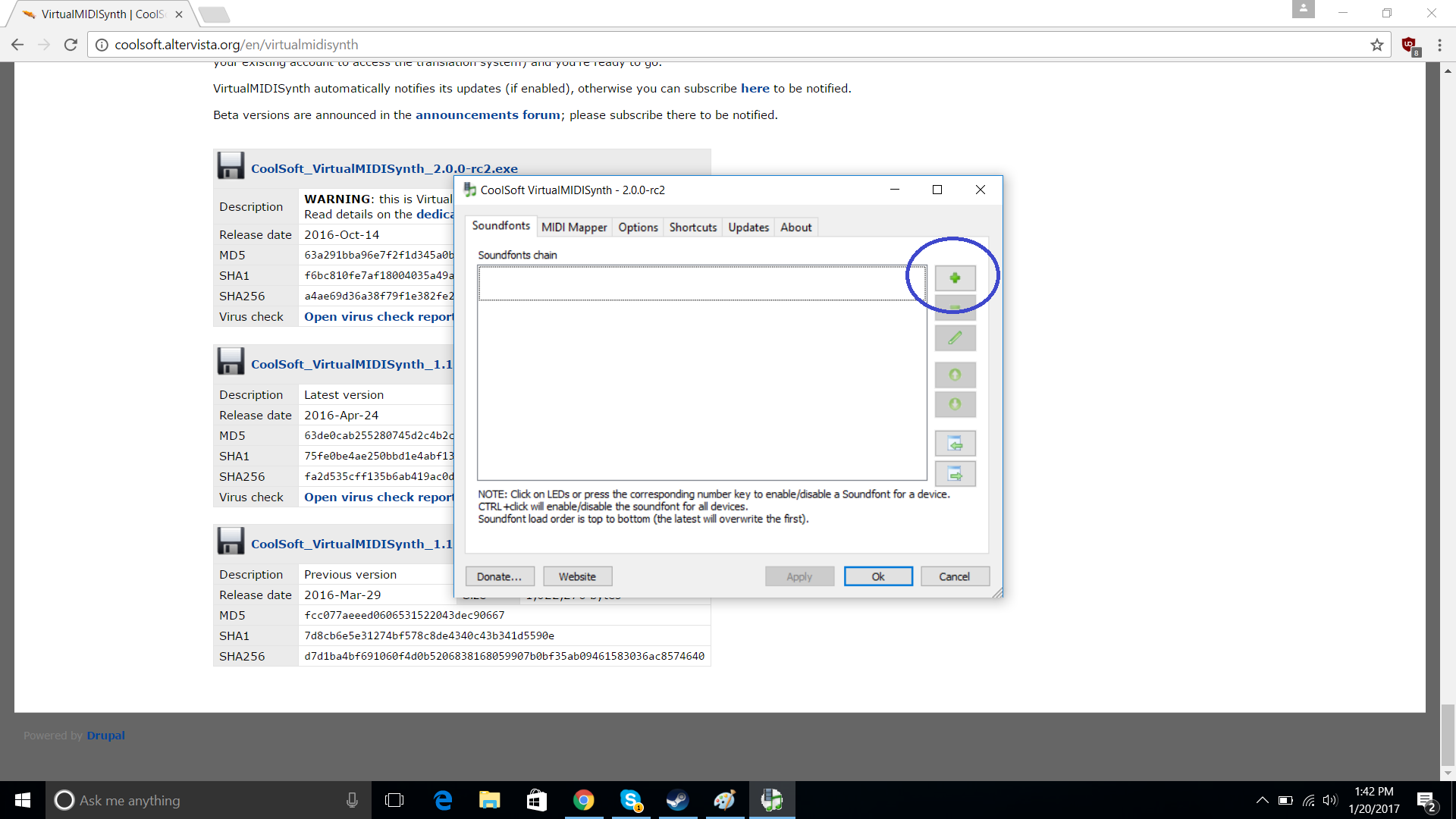
Locate your arachno-soundfont-10 folder and select the new, unpacked Soundfont Bank.

Should look like below. Hit “Ok.”

Now you’ve got your Soundfont set up!
WINDOWS 8 & 10 USERS
Microsoft hates you and removed the Midimapper from Windows 8 and 10, so you have to hack it a bit to get programs to use VirtualMidiSynth and not the awful default Windows midi player.
Open the Windows search function and look up “regedit.” Click it. Navigate through the folders on the right to the following location:
HKEY_LOCAL_MACHINESOFTWAREMicrosoftWindows NTCurrentVersionDrivers32
You should see a bunch of MIDI files and the like on the right, like so:

Click MIDIMAPPER. A window will pop up. Under “Value data” it’ll say midimap.dll. Change this to:
VirtualMIDISynthVirtualMIDISynth.dll

It should work now.
EPILOGUE
Congratulations! You now have vastly improved sound quality in your game!
Other things that may interest you:
– If you finished this guide, chances are you like System Shock’s soundtrack, so chances are you’ll be interested in Chicajo. If you’ve listened to the soundtrack on YouTube, chances are those were his mixes of the MIDI music you listened to. He’s also got a bunch of his own custom rearrangements, which are all pretty awesome.
Unfortunately, his site died completely last year. Thankfully, a fellow named Kolya on systemshock.org packed a bunch of them up, see them here: [link]
– There’s a System Shock Random Song Generator[wenchy.net]. Essentially, it randomly mixes together a bunch of the MIDI notes. It hasn’t been updated in a bazillion years and isn’t the most functional program, but it’s still pretty cool.

