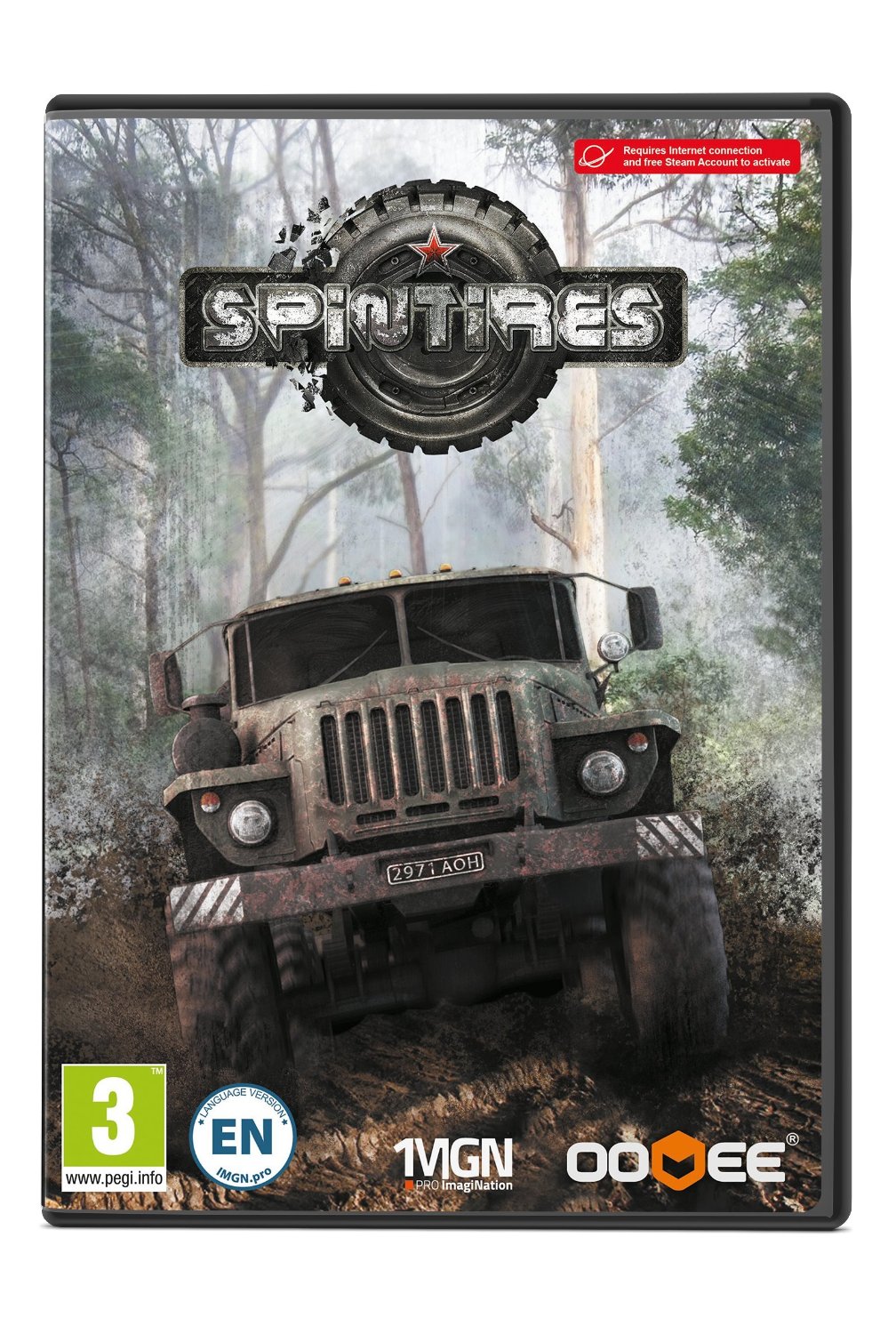Overview
SpinTires Legacy working fix!
Steps
For the Legacy Built to work:
1) Uncheck dlc’s before you download the legacy built from beta
2) Backup any save files from C:Users<your username>AppDataRoamingSpinTires
Then delete everything in the file (Saves will only work with the build they ware made)
If you can’t find AppData file make sure to enable hidden files and folders to be visible.
3) Download legacy built from beta tab in properties. (Tested with legacy 2015-01-02)
4) Find Config.xml in the User file in games’s Steam directory (By default the Spintires directory is located: c:Program Files (x86)SteamsteamappscommonSpintires) and open it with notepad.
Delete everything in there and paste the following:
<?xml version=”1.0″?>
<Config Version=”20150313″>
<MediaPath Path=”Media” />
<MediaPath Path=”Media.zip” />
<MediaPath Path=”Shaders.zip” />
<MediaPath Path=”TexturesCache.zip” DoPrepend=”true” />
<System
Width=”1024″
Height=”768″
Windowed=”false”
Maximized=”true”
/>
</Config>
5) Save the file and you are ready to start the game normally!