Overview
A simple guide on how to install the Sprint Mod for Fallout New Vegas.
Step 1:
Install NVSE and come back here. HERE is a guide on how to install it.
Step 2:
1. Download the mod from HERE[www.nexusmods.com].
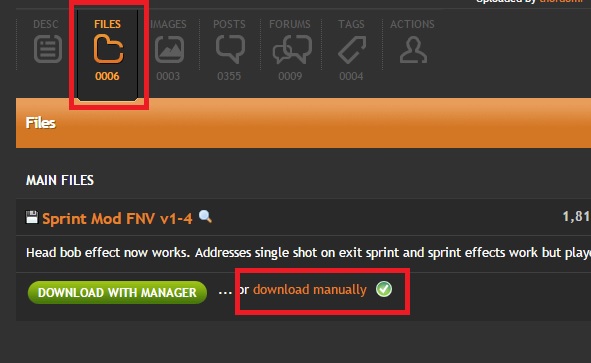
2. Extract the content (5 files) to your “Data” folder where the game is installed, usually the default path is: C:Program Files (x86)SteamsteamappscommonFallout New VegasData
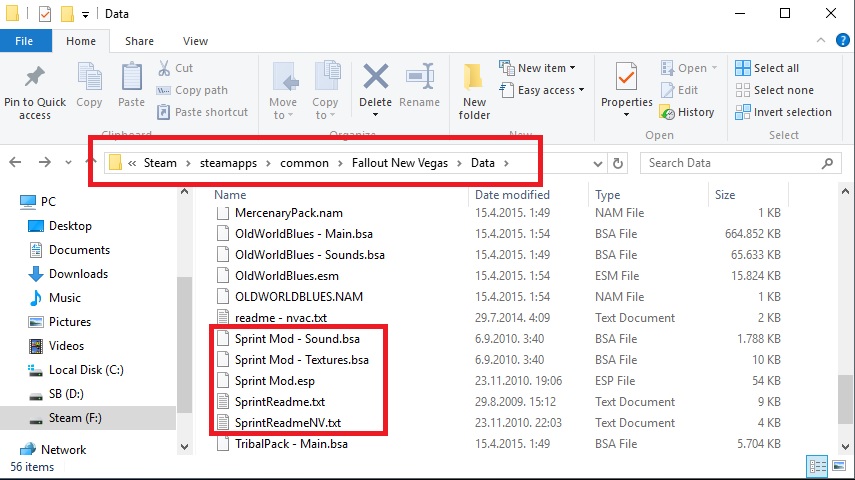
3. In the game’s Launcher, click on “Data Files” and enable “Sprint Mod.esp” and click on OK.

4. Sprint using the shift key in-game, if you use a controller, you need to bind the shift key using xpadder or something.
5. RUN FORREST, RUN !!!

