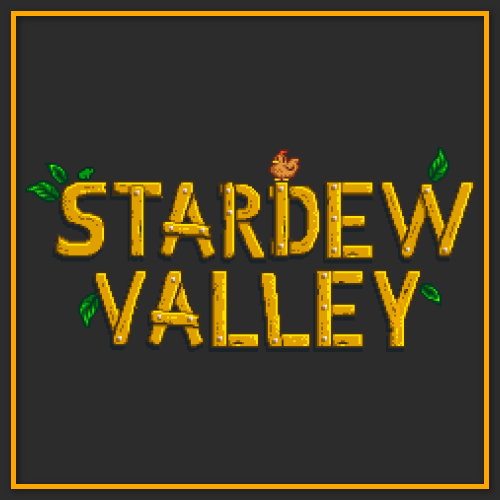Overview
Just a simple guide made for new SDV players who are looking to start modding.
Before you start.
If you’re going to start modding, please backup any save files in case anything goes wrong.
C: Users[USERNAME]AppDataRoamingStardewValleySaves
Getting started (SMAPI)
To start modding Stardew Valley, you need to install SMAPI. SMAPI is an open-source modding framework and API for Stardew Valley that lets you play the game with mods.
Click here to visit the SMAPI website[smapi.io]
On the SMAPI website, click direct download & extract your .zip files to your desktop. It doesn’t matter where you extract them, most people use their desktop as it’s a much easier process.
After you extracted the files, click on installonwindows.bat then follow the instructions on-screen. If you want to install press 1, to uninstall press 2. This process will take less than a second to complete.
Launching SMAPI through steam.
If you care about playtime & achievements I would recommend launching SMAPI through steam using a launch command.
To do this find your steam directory, click Stardew Valley and copy your path. An easier alternative would be copying & pasting the path from the SMAPI installer. Make sure to include the ” and %command%
“C:Program Files (x86)SteamsteamappscommonStardew ValleyStardewModdingAPI.exe” %command%
If you’re not sure where to paste the launch command, right click on Stardew Valley > properties > set launch options.
Where to get SDV mods.
Nexusmods is the largest modding community and has an active Stardew Valley modding platform with mods being published daily. You must have an account to install mods.
Stardew Valley Mods [www.nexusmods.com]
How to install mods.
Installing mods for SDV is quick and easy. Just find a mod you want, click install, then extract the .zip content to your Stardew Valley > mods folder
Before installing the mods, check it’s compatible with your version & check the requirements as some mods need other mods to work properly.

Step 1 – If you have found a mod you wish to install, click on the mod page then find the files tab. This is where you can find the latest version & all previous versions in case you’re on a later build.
Before downloading, you’ll get download options (fast or slow). This doesn’t really matter as most mods are small so it’ll take less than a few seconds to install.
Step 2 – There are a few ways to extract the files to your game directory, so I’m going to show you the quickest way. Once you have your .zip folder, drag it to your desktop and click ‘Extract Files…’.
Find your game directory, click the mods folder then click the OK button on the bottom right.
And that’s about it, very easy like I said. Now we need to make sure the mod is fully working. Launch your game and SMAPI will start running, wait a few seconds for the mods to appear. If everything went well, you shouldn’t get any errors. If you get errors, then SMAPI will show you at the bottom how to fix it. Normally the issues are outdated mods or missing files, which are both easy to fix.