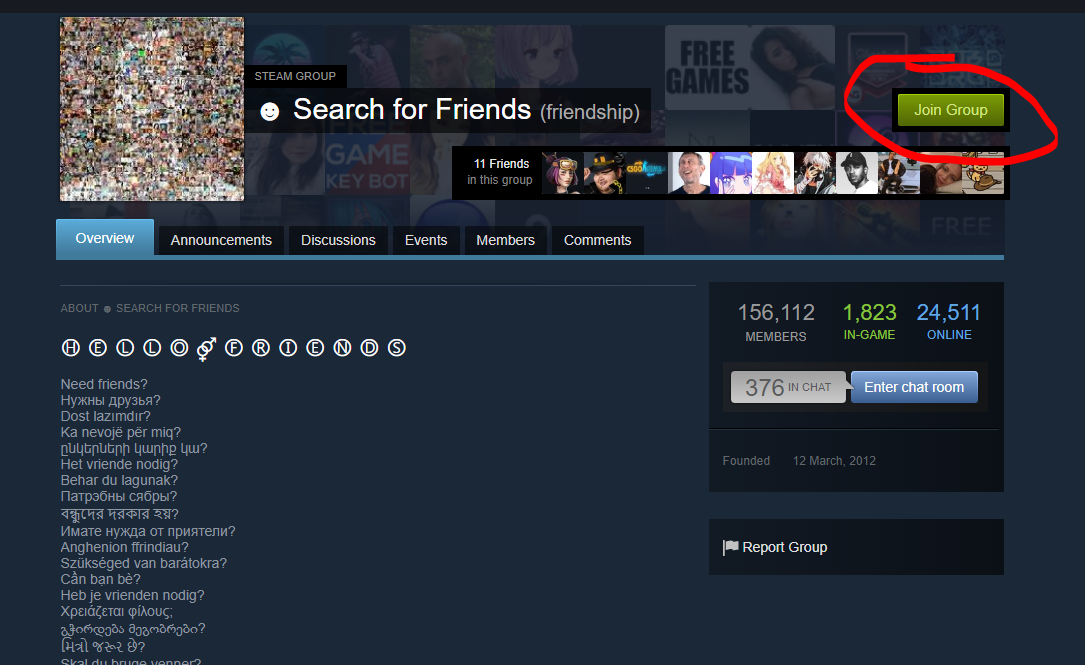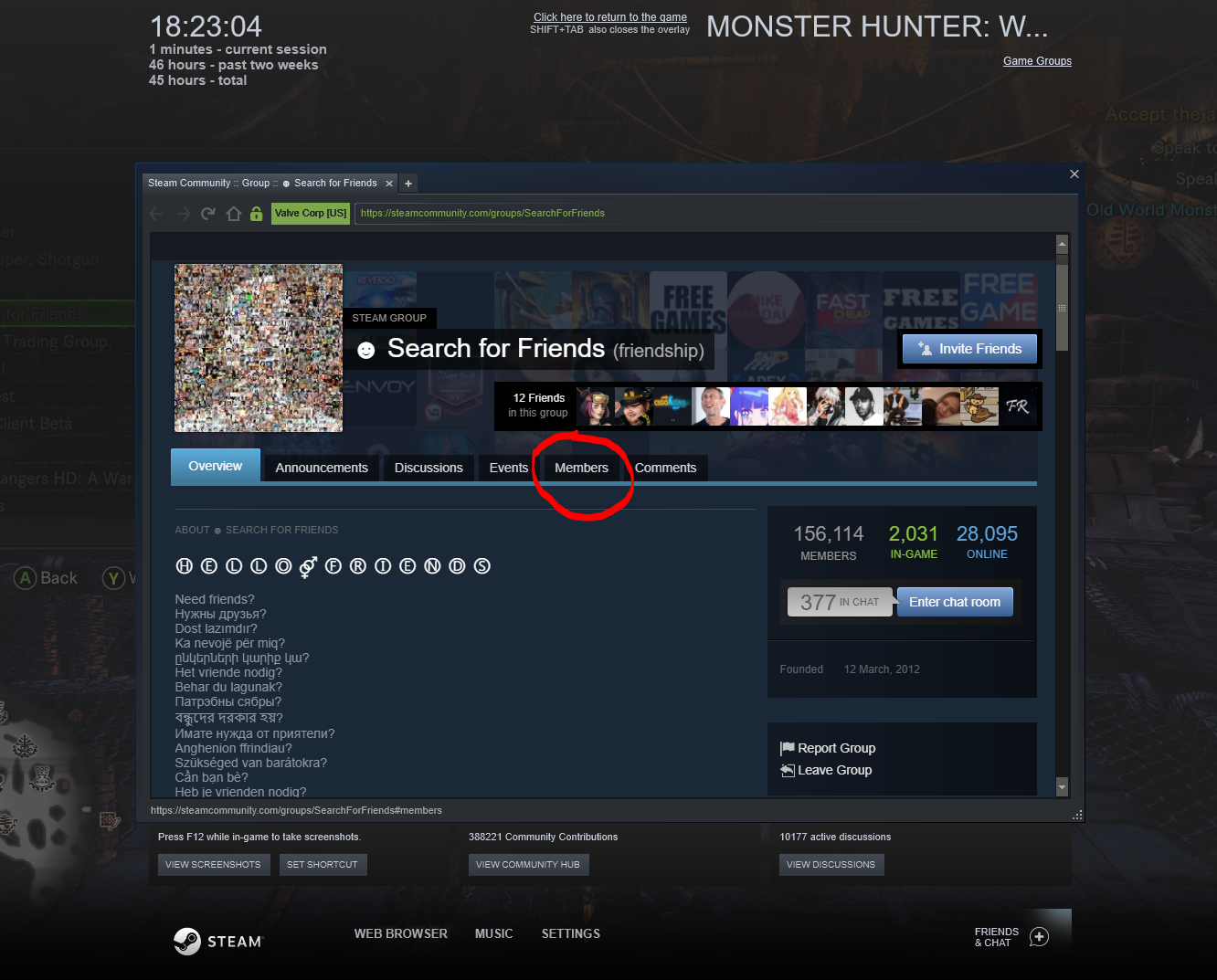Overview
This Guide serves mainly as a directory for Steam Groups and commonly used Discords.It will give a brief overview of the Steam Groups function and use in Monster Hunter: World followed by a directory.If you want your group added, please just post. All languages are welcome, and if there is information you’d like to add to a section, let me know. The more details, the more I can write.Groups in English, Español, Française, ItalianoThis is a work under-construction (my 1st guide), and I’m open to any and all suggestions.
What is the Steam Groups feature?
The Steam Groups feature is a simple feature that allows you to create or join a group of other players and keep an eye on who’s online. It also places the group’s icon next to you name in multiplayer.
It is most useful to check for other players online, use a superior chat system like discord in multiplayer, find friends or groups of people online who you can team up, etc.
Obviously, it can also be a badge of honor for bragging rights, it’s up to you.
Unfortunately, it does not work like squads from the console versions and there is no way to create squad sessions right now. Let’s hope a future update brings that functionality.
How do I use it?
I recommend taking a look at this feature once the Gathering Hall opens up after the first few Quests.
Here are the important steps:
(basically, your favourite group and icon)
- Be a member of a Steam Group. Literally any group, it does not even have to be MHW related. Although, that helps when wanting to play Monster Hunter.
Open Steam, hover over your username, click on Groups, and in the left column at the bottom, you’ll be able to search for groups.
Look for one you like, open the page and join on the right!Remember you can make a group for anything, private or public. So, while you can join any group listed here, you can also make a private group of you and your friends. A personal hunting squad with a personal emblem! It’s flexible, so have fun. 🙂
- Now, once you get access to the Gathering Hall, head there. (This step is only necessary to see the icon).
The first thing you’ll see is an icon next to your name. That’s your Primary Group. You’ll probably want to change it if you’ve been a member of other groups, because it auto selects a group for you. Mine was PC Gamer… - Open Options, go to the Info tab, and the final option is Primary Group. Select that.
This menu will list every Steam Group you’ve joined. I find the most recent groups are at the end of the list.
Confirm on a group to select it as you Primary Group!
(the good stuff)
- But we’re missing the most important part! How do I join friends?
Take a look at the options, you’ll see “View Steam Group Information”.
Important! You can join games from any Steam Group you’ve joined, not just your Primary Group. So feel free to join as many groups as suits you. You’ll be able to browse through players in all of them.
Press Spacebar, Y or Trainagle to open the Steam Group Information*.*You must use some kind of Steam Overlay for this and right now there are connection errors for many people that seemed to be related to it. I, myself, have it turned off in-game at the moment. Hopefully it will be resolved soon. This process is also a little bit easier in Big Picture Mode. Now, disclaimer aside…
- The Group page wil open up, go down and select the “Members” section. Look for someone playing MHW. Open their profile.
Big Picture Mode
Default Overlay
- Here you can join a player’s game. You should see the option to the right. Click it!
The ability to do this depends on their session settings, and privacy settings.Big Picture Mode
Default Overlay
- Next you have to manually close the overlay.
When you’re back in game you’ll see a message saying you’ve received an invite to their session. - Finally, go to a quest counter/board/handler.
Open Online Sessions.
The final option is to Join the Invited Session. Click that. You should jump right into their session. All done!
Personally I think this system could use a bit of work. It’s often easier to just add everyone as friends and jump into their open session from the Online Session menu. However, I’ve seen it work well when Group Leaders work as hubs for others to meet up. This often works better than adding everyone as friends, because you know which group you’re jumping into and don’t have a bunch of sparse single player sessions in your list. Hopefully it’ll be expanded in the future.
So, onto the directory!
Monster Hunter: World Steam Group Directory
Stick a link in the comments and I’ll update this post when I’m online. Let me know if you want it removed, I’m only looking to share groups with lost hunters, not ruffle any Kulu-Ya-Ku feathers!
Anybody who wants me to post a discord link is welcome to post.
Any temp links will be removed.. So if you want to use a temp link, just let me know there is a discord and I’ll mention it.
All are welcome! we have groups in English, Español, Française right now.
List order is alphabetical.

Details Here
Requires Application

Open to everyone

Steam Group Page
Preference: Chilled, relaxed, focus on having fun.

Steam Group Page
50+ Players, New Players and Veterans, have discord

(Moderated Membership) Please contact Orchyd_Electronica or Holly directly.



Steam Group Page
Preference: Español

Steam Group Page
Open Recruitment

Steam Group Page
Preference: NA, EST, English, Française

Steam Group Page
Preference: Chill, New Players Welcome




Steam Group
Discord[discord.gg]
Italiano
Discord Directory
Discord[discord.gg]
PC + PS4, 40000+ members
Discord[discord.gg]
Discord[discord.gg]
In Conclusion…
Thanks for reading! I hope this guide has helped to clarify the system.
Remember if you have any hints, tip, ideas or criticisms for the guide, let me know.
Otherwise, post in the comments below or in the thread here:
[link]and I’ll update your details with whatever you want.
So! May the Sapphire Star lead the way or whatever….
Play well, have fun!