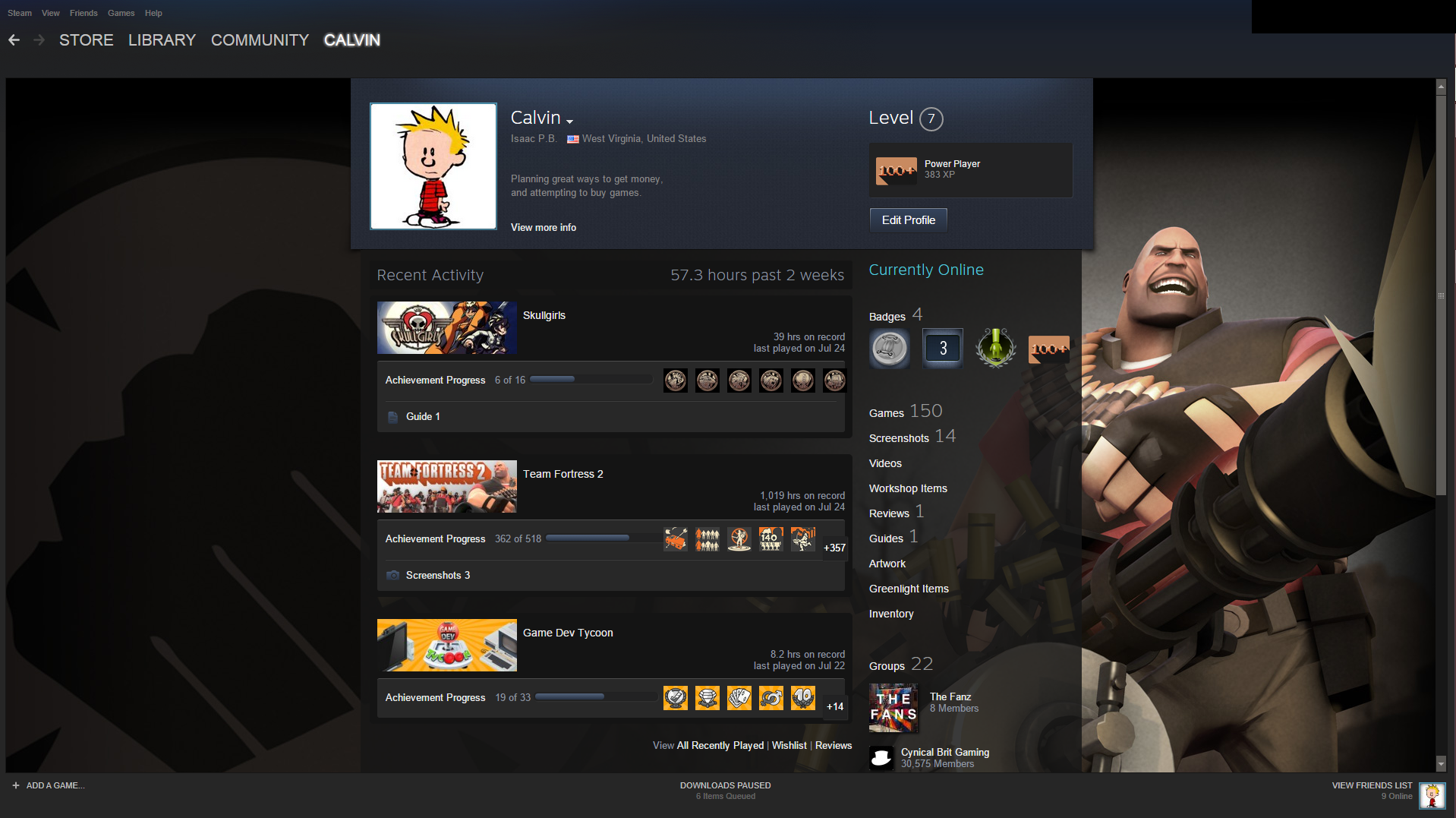Overview
This guide is to help you add your friends when you have a basic name. Normally you can’t add someone if they have the name “Inset Basic Name Here”. With this guide you can add them by texting them the weblink you create!
Introduction
Hello there Skullgirls fans! (And anyone else who finds this link)
I’m sure you’ve had the trouble of trying to add someone on Steam.
Particularly if they have a horribly basic username. (We’ve all been there)
But suprisingly not many people realize that you can very easily solve this problem with a little bit of profile settings!
Read on if you want your problems solved! (With this particular problem, I claim no responsibility for trying to solve any problems beyond the scope of this guide)
The Process… cp_process… Sorry
So here we go.
To begin goto your profile on steam:
Then click Edit Profile
You should be taken to this screen:
Then in the area I’ve highlighted you have the beginning to a weblink.
In the blank field simply add in your profile name. If your name is taken: come up with a new name.
Repeat until name is found or until you’ve done xXFiliaAirHornBallXx.

When you submit it goto your favorite web browser and insert the weblink there.
Now you have a way to get people to add you without any hassle!
Conclusion
Well I hope you enjoyed!
Hopefully with this will help you freind those people who have a hard time with the frustrating friends search system that Steam has!
This would be where I plug my stuff but I don’t have anything to plug yet. ¯_(ツ)_/¯
But go ahead and add me! I could always use more rivals.
Cheers!

![Steam Profile Link Guide [Add your friend] for Skullgirls 2nd Encore](https://steamsolo.com/wp-content/uploads/2021/07/steam-profile-link-guide-add-your-friend-skullgirls-2nd-encore.jpg)