Overview
Fixes Unhandled Exception Launch Crash, adds 11 Custom/Unreleased characters, 5 PlayStation exclusive characters, PlayStation Exclusive costumes and features dozens of Alternate/Custom costumes by Moddah, BrutalAce, Moedjoer, DarkSamus, bbbSFXT, sloth85/Sloth86, aaniishh12, robhal, repinscourge, and monkeygigabusterIn this Guide we will defeat defunct DRM that crippled this game and tanked its steam reviews and will add more content to the game in a simple install that I could not find anywhere else online.
How To Fix Street Fighter X Tekken in 3 easy steps
Video Guide
Written Guide
Install Street Fighter X Tekken
Download xlive.dll
Download [drive.google.com]
Copy the xlive.dll file into your Street Fighter X Tekken install directory.
The base game is now completely playable.
Download & Install the Community Patch 1.2
Download [docs.google.com] Last Updated July 1, 2016
(It will automatically detect your Street Fighter X Tekken directory)
Download the Expansion Pack
Download [drive.google.com] Last Updated July 12, 2021
Password is: jazzverso
Extract the contents of the archive into your Street Fighter X Tekken install directory.
Replace all files when prompted.
Launch The game and ENJOY!
IMPORTANT: DISABLE ANTI-ALIASING PRIOR TO STARTING A MATCH!
The character Unknown has a bug that will cause the game to hang or crash when AA in on.
To change your Username open xlive.ini with notepad and change “GamerTag” to whatever you would like.
XUID value does not matter as online play no longer functions.
If you would like to restore random character select back into the character select screen download this patch
Download [drive.google.com] Last Updated July 12, 2021
Copy the “patch” folder into your Street Fighter X Tekken install directory and click yes when it asks to replace the file.
Tutorial written by robhal
How to use the additional costume slot (only in character select screen):
The method used by catspaw to change into C4 above or back to original C1-C3 is kind of confusing at first. The game only allow selecting 3 slots (C1/C2/C3). Then how do we select C4 and above? First we select one character (eg. Cammy) then the select the third slot (Alternate). Now go back to second slot (Swap), you will see that Cammy’s costume is no longer the King Swap (Original C2), but become the costume you set on C4 (in my case is the Lady Raiden costume). Then to select C5, go forward to third again (in my case is the Thai Boxer costume). To select C6, go back again to second slot (in my case is the Doll costume). And so on until last costume you have (in my case C9 is the Christmas costume).
Now how to select the previous costume? Easy, just reverse the process, eg: the last selected is C6 on second slot, now to select C5, go back to first slot (Normal). To select C4, go forward to second slot. To select C3, go back to first slot. And so on until eventually you go back to C1.
Pretty confusing, right? Don’t worry, I was confused at first too. So here is the summary of how to change the costume slot:
1. Go up between Swap & Alternate to select C3 -> C4 -> C5 -> C6 -> ..etc.
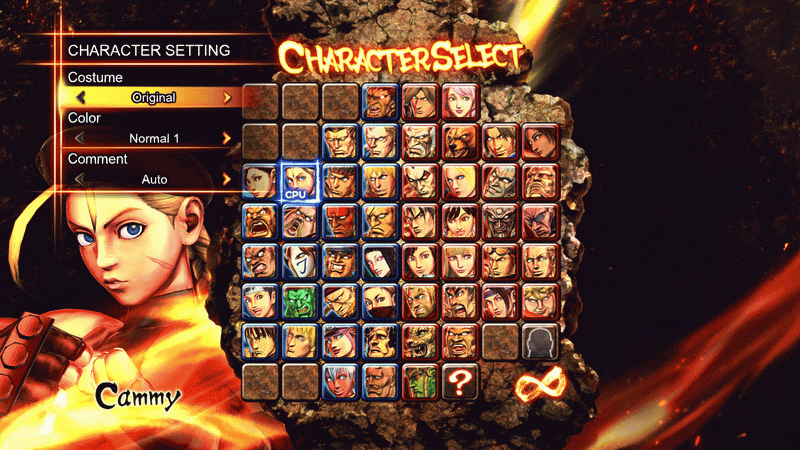
2. Go down between Original & Swap to select C20->…..C6 -> C5 -> C4 -> C2 -> C1
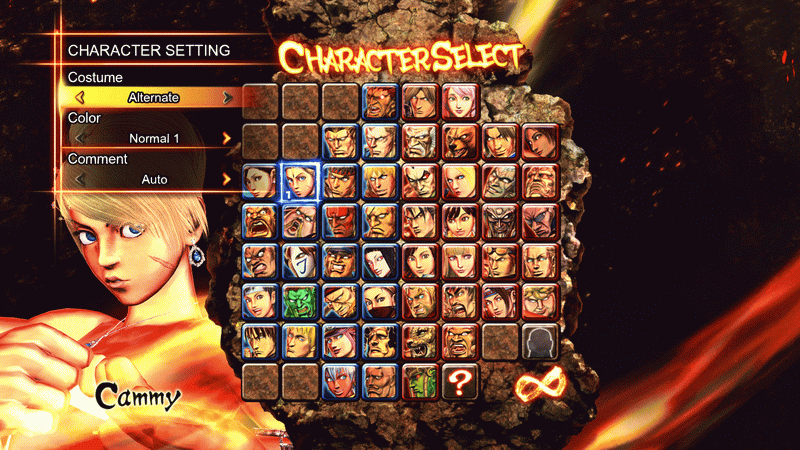
Version Compatibility:
STEAM:
This has only been tested on the steam version 1.08 however one of the files in the Expansion pack replaces the SFTK.exe with the stand alone file. In theory it should work on non steam versions also. I have 20 hours of play testing, once on a while there will be a crash on a loading screen if you have custom characters on both teams.
STANDALONE?:
In theory it should work on non steam versions also on 1.08 but I don’t have a standalone copy and don’t feel like pirating a game I already bought. If you do so and test it working I will note the change in compatibility section here.
NOTE: ONLINE PLAY IS DISABLED DUE TO GAMES FOR WINDOWS LIVE BEING SHUT DOWN
Credit
– Community mod Patch creator, GFWL removal, Windows compatibility, Multi-language support
Carlmundo’s Original guide:
[link]
– Mod Tools, PS3 Character Mod
[link]
[link]
– PS3 Character Mod
[link]
– Kuro, Turo, Cole, Mega Man, Pac-Man, Oni, Evil Ryu Mods, multi costume patch.
[link]
[link]
[link]
– Character Mods:
Bad box art Roll, Juli, Juni, Jun, Unknown, Morrigan, Lillith, Tron Bonne and Servbot Mods.
-Custom Costumes: Chun Li Alpha, Lilith Bunny Suit, Morrigan Cross Edge Di Milo Costume, Morrigan Cross Edge Bergamot Costume (Yukata), Cammy Billboard Costume, Morrigan Cross Edge Tuberosa Costume (School Girl), Morrigan Cross Edge Aconite Costume, Alpha Pigtailed Cammy, Alpha Cammy, Pigtailed Sakura, Juri Gothic School Girl, Gothic Juri, Juri with Alisa swap costume, Lili Alpha-152, Lilith Cross Edge Hot Spring Costume, Morrigan Cross Edge Cafeteria Costume (Maid), Gothic Juri in Beach Clothes, Juri Gothic Succubus, Juri Succubus, Morrigan Cross Edge Jadeite Costume(Chinese Qipao), Alisa TTT2 Animated Digital Swimsuit, Morrigan Night Club Costume, Morrigan Cross Edge Hot Spring Costume, Morrigan Cross Edge Somniferum Costume (Nurse), and Lilith Dominatrix Costume.
[link]
– Creator of SF4 Explorer
[link]
– PS3 LUA decompiler, File Conversion
[link]
– Female Poison Bikini costume
[link]
– PS3 Alternate Costumes
[link]
– PS3 Alternate Costumes
[link]
– PS3 Alternate Costumes
[link]
– PS3 Alternate Costumes
[link]
– Modding tools, Trans Poison Costume, Juri Bikini Costume, Cammy Escape from Shadaloo costume
[link]
– Devil Jin Costume
– Chun-Li as Ken & Cammy as Terry Bogard Costume
– Kuro & Turo implementation
[link]
– Community Expansion Pack Compilation and Expansion Pack Compatibility Patch



