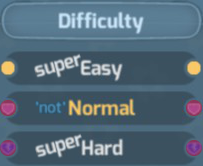Overview
This mod changes the bedroom game to be easier or harder depending on the chosen difficulty settings. Easy mode will slow down the affection drain to be more manageable, as well as remove Sentiment tokens to make matching all others much more likely. Conversely, Hard mode will increase the drain rate, as well as add two more types of tokens: Joy and Broken Hearts (don’t worry, they like it). Normal mode also has a unique change done to it, but it is neither harder nor easier than the base game… in a sense.Changing the difficulty partway during the puzzle will update the drain rate, but not the token layout, so this can be used to customize your experience to your liking.Note that due to a bug, you can still change your difficulty setting even while in Alpha Mode. Simply open up the settings panel, close the HunieBee, and then open it again. This will allow you to play with any of my token arrangements and update your drain rate on the fly, just like everyone else.Also as a somewhat unrelated part of this mod, I’ve made it possible to go on dates even while your inventory is full, so long as you can’t get that girl’s panties (either you have/had them already, or it’s not night time anyway). Please let me know if this breaks the game somehow and I’ll see what I can do.
Download Link:
[link]
(and if you’re worried, here’s a virus scan[www.virustotal.com])
How To Install:
- Extract the contents of the “Asset-Mod” folder into the game’s install directory alongside “HuniePop.exe”
- Run “patcher.bat” to modify the appropriate files
- Make sure no errors have occurred and “sharedassets0.assets” exists in the “HuniePop_Data” folder
- Extract the contents of the “Assembly-Mod” folder into “HuniePop_DataManaged”
- Run “hp-fix.exe” to modify the appropriate files
- Back up “Assembly-CSharp.dll” by copying it somewhere or renaming it to something else
- Rename “Assembly-Csharp-PATCHED.dll” to “Assembly-CSharp.dll”
How To Uninstall:
- Open the “HuniePop_Data” folder inside the game’s install directory
- Delete “sharedassets0.assets” or rename it to something else
- Rename “sharedassets0 BACKUP.assets” to “sharedassets0.assets”
- Open the “Managed” folder from within the “HuniePop_Data” folder
- Delete “Assembly-CSharp.dll” or rename it to something else
- Restore your backup file and ensure it is called “Assembly-CSharp.dll”
Alternatively, verify the game cache from HuniePop’s Properties menu if it is the Steam version.
Using Both Bedroom+Colorblind Mods Together:
- Extract colorpop.zip into the game’s install directory alongside “HuniePop.exe”
- Run “patcher.bat” to modify the appropriate files
- Make sure no errors have occurred and “sharedassets0.assets” exists in the “HuniePop_Data” folder
- Extract the contents of the “Assembly-Mod” folder into “HuniePop_DataManaged”
- Run “hp-fix.exe” to modify the appropriate files
- Back up “Assembly-CSharp.dll” by copying it somewhere or renaming it to something else
- Rename “Assembly-Csharp-PATCHED.dll” to “Assembly-CSharp.dll”
You will not be needing the “Asset-Mod” folder from BedroomMod.zip.
Example Screenshots:
Super Hard:
“Normal”:
Special Thanks:
Many thanks to Lounger for his help with this project. He’s been working on his own mods for HuniePop longer than I have and got me set up with the tools and knowledge required to put this all together. Keep a lookout for his work as well!
None of this would be possible without Alloc and the 7 Days to Die modding community[7dtd.illy.bz] for spearheading Unity assembly patching by creating the necessary tools from scratch.
Misc:.
Note: I have only tested this on 64bit Windows 7 and HuniePop ver 1.2.0 (V-Day patch). I don’t guarantee anything on earlier or later versions, it might not even be compatible on Linux/Mac (the .bat file wouldn’t work regardless), and it would probably conflict with any other mod you might have or will install.
And to the devs: I am not distributing any of the game’s files, as I’m using a method to patch in only my changes without requiring any special tools that might be used for dubious means. Both as a courtesy to players with the reduced filesize, but also towards the devs and any legal action they might bring upon my head. If you would like me to take this down for any reason, I will gladly do so. This mod is only intended to enhance the experience for certain users, and not for cheats or exploits.