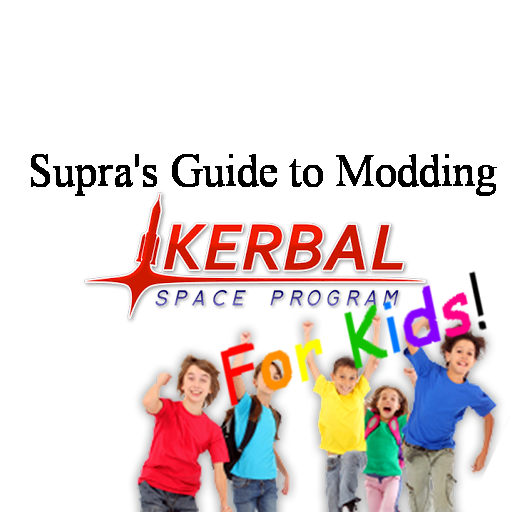Overview
This is a guide for kids and adults, (mainly kids) on how to mod KSP! This was inspired by the mass amount of forums people not knowing or having problems with mods.Update 2019: The pics r outdated and some stuff is changed.
Introduction
Modifying your game can bring new experiences. However, mods can be buggy or unreliable, and that can lead to your game not functioning right. Have you seen the threads on the forums?!
Image shows and example of a broken game report.
Remember that all mods are different. Some may work, and some may not. But when they do, they can increase your gameplay experience by adding new elements to the game or what not.
Step 1: Getting the mod!
Lets find a mod!
First, I think of the mod I want or I browse for one. Aha! I want a parts mod!
Second, I go to a mod site. Curse, Spacedock, or the Official Forums for KSP.



Once you have your mods downloaded, proceed to Step 2.
Step 2: Installing the mod!
Now you are ready to install.
First, locate your KSP Gamedata folder. On your file explorer, look for the steam folder.
1. Goto your drive in which Steam is installed, ( look for Program Files (x86) )
2. Find steam within Program Files (x86)
3. Click on steamapps
4. Click on common
5. Click on KSP
6. Click on Gamedata
Second, Locate the mod folder, it has to be in the downloads folder. SKIP THIS STEP IF YOU HAVE THE MOD FOLDER OPENED!
1. Goto your downloads.
2. Find the mod you downloaded.
3. Click on the mod folder.
Third, Drag and drop the files from the mod folder to their correct destination in the KSP folder.
1. Gamedata contents go in the gamedata folder.
Fourth, after dragging and dropping, close it all and start the game!
Troubleshooting.
Problem -> Issue -> Fix
Game crashes on startup? There may be too many outdated mods or too many mods in general. Try removing some or all outdated mods.
Game crashes in editor? There may be a parts mod that is deffective or outdated. Try removing the mod you suspect is the culprit.
Mod has missing textures? The mod most likely will be in development, or is outdated. Remove that mod, and or find a newer version.
Mod not loading in? It most likely is out dated or it requires another mod to function. Read the mod information if provided or otherwise consult the thread.
KSP has low framerate? Your RAM may be hitting its limit or your CPU cant handle the game at certain states.