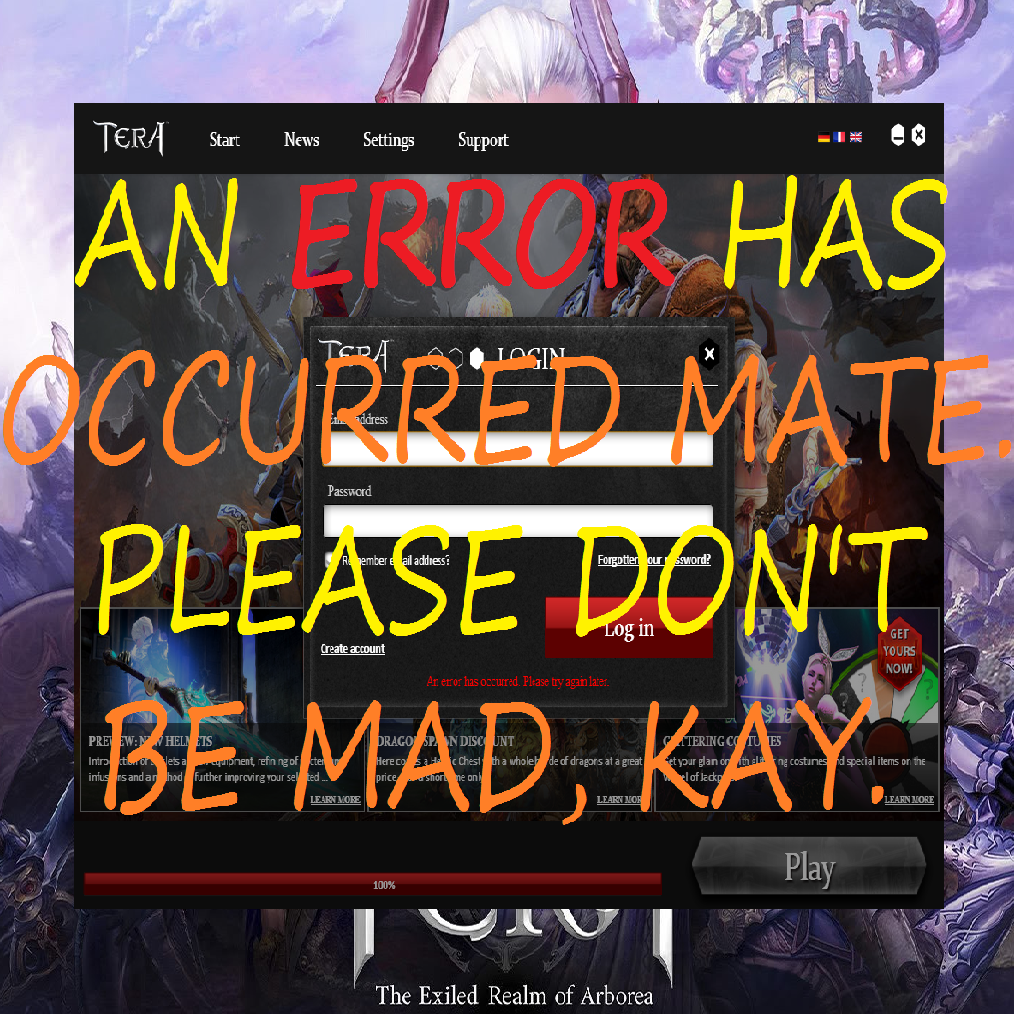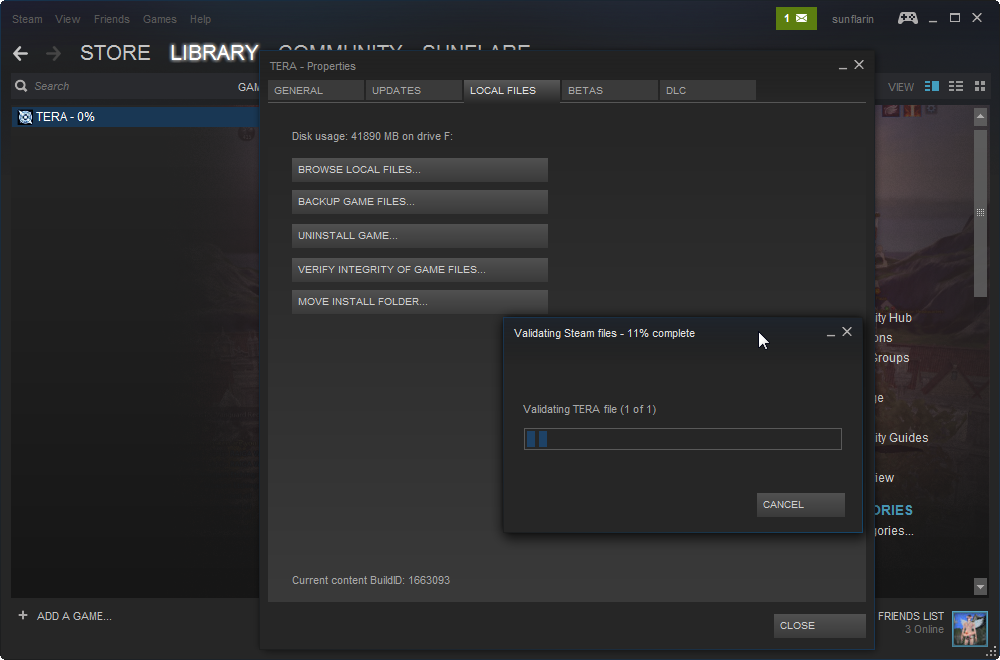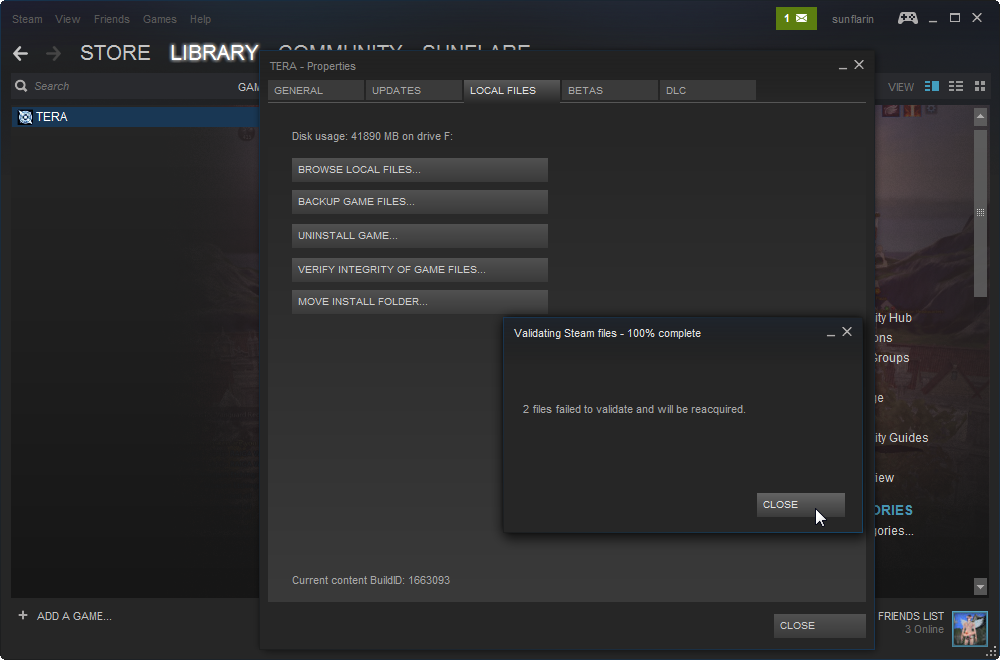Overview
Hello guys! Sunflare here.======================”Classic” EU server Visionmaker update (12.02.2019)Bear in mind you will not be able to play on the so called classic server via Steam. To avoid losing your progress by creating a separate account, make sure you’ve linked your Steam created account to the Gameforge website before starting on that server.You can message me on Discord if you need help with something, especially over the weekend when Gameforge Support can’t be bothered to work. My Discord username is Sun#0314.I won’t be reading the official forum because it’s simply unreadable after the recent downgrade they performed without warning. Hope you’re not fooled to seek help there because you’ll just be told to stfu by moderators and to write to Support.======================Following the recent Steam release of TERA Europe and a new class coming down the line, I think it’s high time I made a launcher troubleshooting video guide.I’ve been helping random players in recent months overcome installation and patching issues and I believe the present video covers the most commonly occurring problems. If for some reason you find this too complicated, although – believe me – it’s not as bad as it sounds, and would like one-on-one assistance via TeamViewer, drop me a message here. If you’d rather get support by Gameforge, then by all means write to them instead. I’m just a regular player.Read below for info not included in the video.Here are a few alternative things for you to (re)consider while troubleshooting your launcher problem(s) that I’ve come across since publishing this guide:Double check your system’s drivers. You can use Driver Booster for example (free version)Double check your Windows updates in case you’re using some ‘lighter’ versionAs described at 3:43, to determine whether your ISP is blocking some ports, you can use a mobile Internet connection. If you’ve eliminated the IPv6 possibility, then it’s either a firewall or blocked ports on your ISP’s side. So phone them up and ask them about these ports: TCP 7801 to 7810, TCP 80, TCP 443, TCP 4566Disable GPU bridging – for those of you who might have 2 graphics cardsUse the so called ‘Google DNS’ – it might help with IPv6 connection problems- 8.8.8.8 as primary and 8.8.4.4 as secondary, or- 208.67.222.222 as primary and 208.67.220.220 as secondaryBear in mind ‘an error has occurred’ could also relate to having your account temporarily blocked for various reasons, including the use of a VPN or ping optimisers, IP changes (logging in from another country), your payment methodSee what resolution the game is set to run with. You might need to adjust it before starting the game client – either in your GPU’s control panel and/or game settings .ini file (in Tera/Client/Config/S1Option.ini change SCREENMODE=0 to either 1 or 2). This helps with white screen -> crash issuesLast but not least, ‘using the /set IncreaseUserVa 3072 allows you to use max RAM,’ as suggested by a fellow player (it’s unlikely to help the majority of players though, as no-one uses 32-bit OS anymore)20th Aug 2018 edit: If getting a Termination Code 5 (about DirectX) error, check if enabling the setting Disable fullscreen optimizations will help. To find it, right click the Tera-launcher.exe (or the game shortcut if not playing via Steam) -> Properties -> Compatibility -> [check] Disable fullscreen optimizations20th Aug 2018 edit: Current Version Unknown – as already suggested in my guide last year, restarting the launcher multiple times could actually help. Alternatively, see if deleting the content of this folder – AppDataLocalSolid State Networks – then restarting the game launcher has any result. Try restarting your PC too after deleting that folder. I’m sceptical, tbh. It’s advice that’s been around for years and has become sort of a myth. Another alternative – try getting the 3 ‘orphan’ files in TeraClient (pgc_v2.version, tl.exe and version.ini) from another player who has no issues playing, or just manually change the values in version.ini. Currently, you must have “72.03.02-live-hf1-ls15” in there.Launcher issues and links from the video (table of contents):0:46 Source file corrupt – there’s a corrupted or missing file (Note to Steam users: Use the Steam launcher’s file integrity verification function as the repair function of the TERA launcher is unavailable to you.)1:48 An error has occurred. Please try again later4:09 News not loading4:15 WebGet request failed4:23 Launcher won’t start (relates to Launcher is already running)4:39 Can’t log into any game server5:03 Launcher size/resize5:40 User authentication failed6:16 Current version unknown & Unable to determine current version- How to Install TERA (get launcher files and ‘Repair’ your installation right away)6:37 Launcher deletes files too early (relates to Reliable source serving corrupt data)7:10 Unable to download metafile, Unable to download manifest, Unable to unzip manifest, Failed to update hostSteam FAQ and related issues: 7:31 Before you start – Play via Steam vs Link Existing Account- It doesn’t matter anymore what option you choose as a fresh new player – you can later link your Steam created TERA account to the TERA website8:05 How to avoid re-downloading the whole game (for existing players)8:59 Steam not found9:28 Can’t unlink my new account9:35 Can’t enter a code/CD key9:44 Can’t log with another account 10:01 Thank you for watching guys! Links in the description box under the video.Please watch the video and post your comments on YouTube or here if you have questions or would simply like to say ‘good (or bad? 🙂 ) job.’ Feel free to share your experiences about resolved issues as well. Suggestions and ideas for improvements are more than welcome.Hope you found the video informational and it helped you or a mate of yours. Please leave a ‘Like’ and do ‘Subscribe’ for more videos.Have a great day,Sun(Sunflare/Sunflares/Sunflair/Sunflarin/Sunflarine, of Mystel, TERA EU)Related:How to Install TERA Online (a free to play MMORPG) and First StepsKey words in FR/DE:Une erreur s’est produite. Veuillez réessayer plus ♥♥♥♥.Ein Fehler ist aufgetreten. Bitte versuch es später noch einmal.Fichier Source CorrompuQuelldatei beschädigtSource fiable fournit des fichiers endommagésZuverlässige Quelle kann nicht kontaktiert werden
TERA Launcher issues guide on YouTube
In case the video isn’t showing, here’s the link:
Repair function for Steam users
Regarding Source file corrupt or similar download issues for Steam players
The presence of corrupted or missing files could lead to stuck characters, game crashes or character creation issues. Since there’s no “repair” function within the TERA via Steam launcher, repairs can be done using the Steam launcher’s “file integrity verification” function.
Here’s how to do it:
1. Open the Steam launcher, find TERA, right click on it and select Properties.
2. Go to Local Files and click on Verify Integrity of Game Files.
3. Wait a couple of minutes until the verification is complete.
4. Once done, you will see the results.
The number of issues found might include corrupted, missing or renamed files. These files will be downloaded right away.
Hopefully, this will resolve your installation related issue. If not, consult the Launcher Issues Guide again and feel free to leave a comment, create a thread or send a ticket to Support via Steam.[tera.support.gameforge.com]
Comments, questions, your experience
Have your say. You can share your experiences dealing with launcher issues here.

Feel free to make comments about the guide – both the content and video. If you have questions about anything in the guide, ask away. I’ve tried making it comprehensive but didn’t want to have a 20-minute video.
Ideas or requests for new videos will be appreciated.
Please ‘Thumbs up’ this guide if you found it helpful. o/
Support me
To support my YouTube channel with a donation, please click here.[www.paypal.com]
Thank you!
———————————————————————————————————-
‘The best way to predict the future is to invent it!’
http://youtube.com/pavlinsimeonov?sub_confirmation=1
~My Practical TERA UI Mods~[forums.essentialmana.com]
~My BuddyUp system guide | My BuddyUp codes~